17 Best 100% Free SEO Tools That Are Actually Worth Using
SEO is a tool heavy field and much of the work is hard to finished quickly without some tools. Whether you need to check the speed of your website, identify quality backlinks, conduct keyword research or competitor analysis, SEO tools make it easy for you to get any of these done fast and efficiently.
Unfortunately, many of the best SEO tools on the market (like SEMrush and Ahrefs) can run you about $100/month, which might not be ideal for startups or small business.
That’s why I’ve put together this list of useful free SEO tools that you can use for anything from keyword research, links monitoring, content creation to data analysis. All of them are 100% free.
Let’s get started!
Don’t Miss: 15 Best Chrome SEO Extensions You Shouldn’t Miss Out

Contents
- 17 Best Free SEO Tools for 2022
- 1. Google Search Console
- 2. Google Analytics
- 3. PageSpeed Insights
- 4. GTmetrix
- 5. Panguin Tool
- 6. Microsoft Clarity
- 7. Google Keyword Planner
- 8. Answer The Public
- 9. Exploding Topics
- 10. Reddit Keyword Research Tool
- 11. Animalz Revive
- 12. SERPerator
- 13. XML-Sitemaps.com
- 14. Robots.txt Generator by Ryte
- 15. Screaming Frog
- 16. Ahrefs Free Tools
- 17. Headline Analyzer from IsItWP
- What Free SEO Tools Do You Recommend?
17 Best Free SEO Tools for 2022
1. Google Search Console
Google Search Console is one of the best free SEO tools that helps you know your website’s rank in Google SERP. It helps you understand Google’s perspective of your website, measure the site’s search traffic, and fix issues related to your sitemap and indexing. By providing multiple data points and suggestions, Google Search Console is the backbone of your SEO.
To set up Google Search Console, you need to verify your ownership of the website in question, which usually involves taking a tag (a small piece of code provided by Google) and placing it in the head of your website.
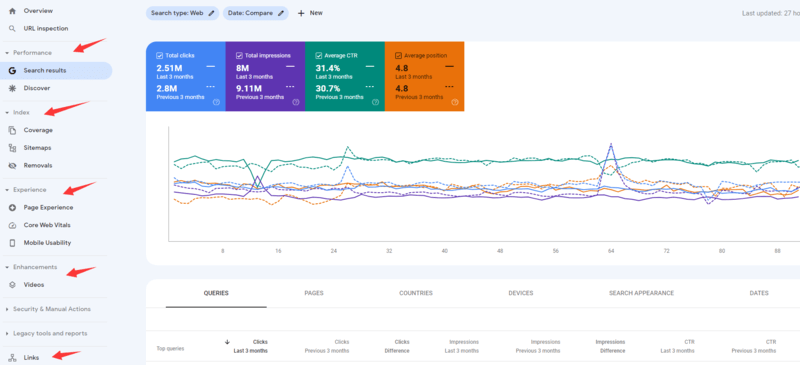
2. Google Analytics
Google Analytics remains the best analytics tool on the web and it’s completely free.
It’s an extremely versatile and customizable tool that lets you track traffic, ROI, bounce rates, top pages, user behavior, goal conversions, and so much more.
All you need is to create a Google Analytics account, then add your website domain. You will be given a code, which you copy and paste on every page of your site. By doing this, you’ll get important data related to your website from GA.
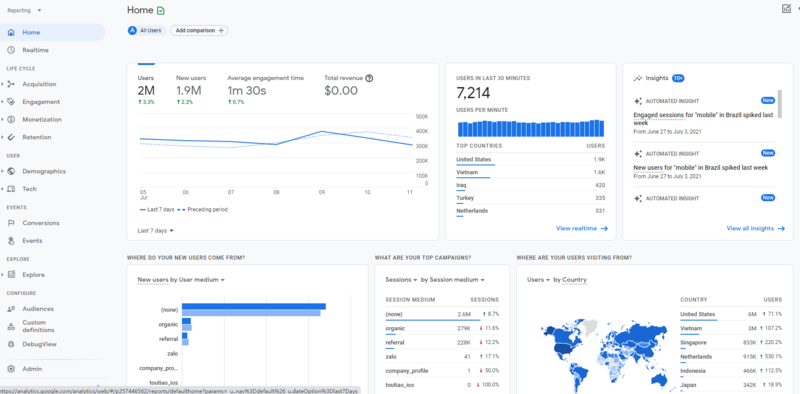
3. PageSpeed Insights
One of the most important features to consider during SEO analysis is the page loading speed. This is because the better the loading speed, the increased user experience, and also the higher the rankings.
Google PageSpeed Insights is a free tool that allows you to know the speed of your site and also recommends ways to improve it.
To use this tool, enter the URL on the search box, then click analyze. This tool will do a scan to determine the speed and the user experience of pages on your website and will provide you with a score.
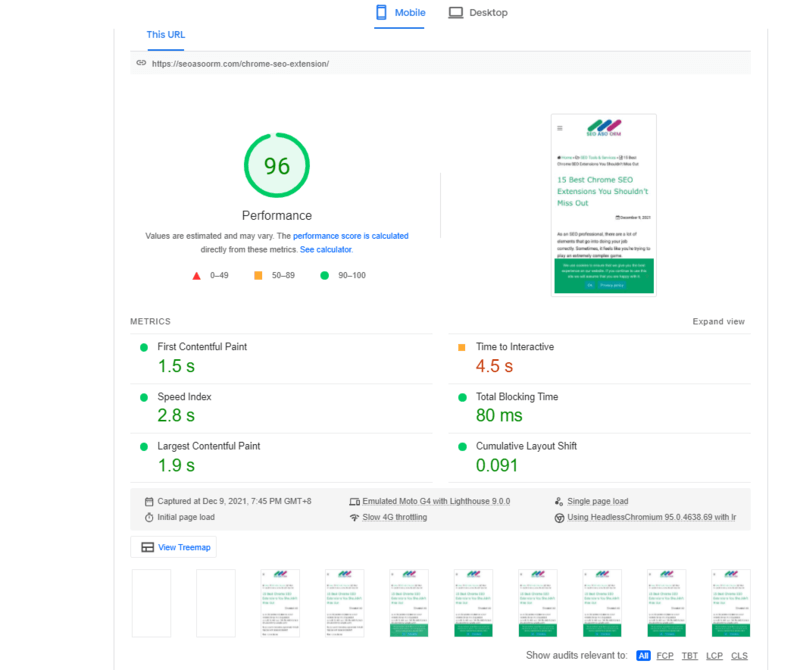
4. GTmetrix
GTmetrix is a website performance testing tool that helps in finding out what is wrong with the website and allows drilling down on the elements that lead to slow page load time. It uses grading system and scores to tell how well a website is performing.
Just enter your URL in the search box and GTmetrix will produce a detailed report, giving you a complete picture of your website’s speed and performance.
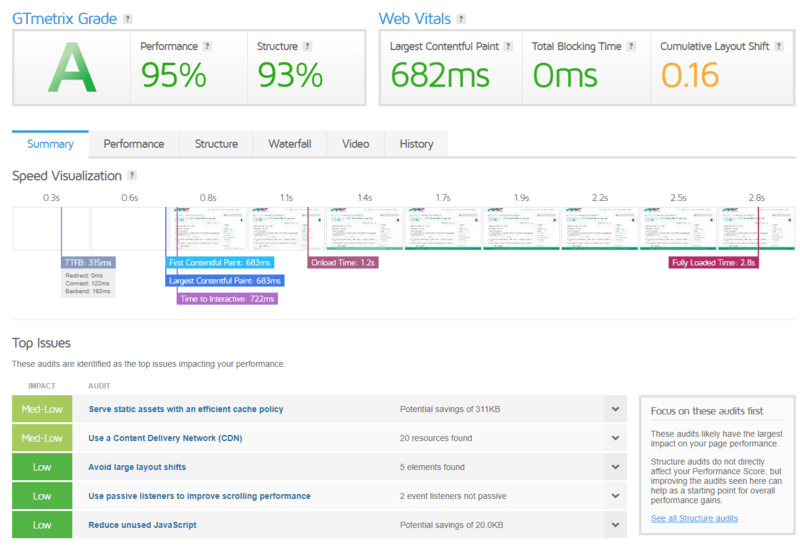
5. Panguin Tool
Panguin is a free tool developed by Barracuda Digital to help you analyze how Google’s changes to the algorithms have affected you.
All you need to do is signing up and connecting it to Google Analytics. It will sync with your Google Analytics profile and layers over a list of all the Panda, Penguin and Other Google updates.
It would be helpful if you analyzed the graphs carefully to learn which Google Algorithm has knocked down your site. Once you have discovered the culprit before, make changes to your site appropriately and wait for the refresh algorithm.
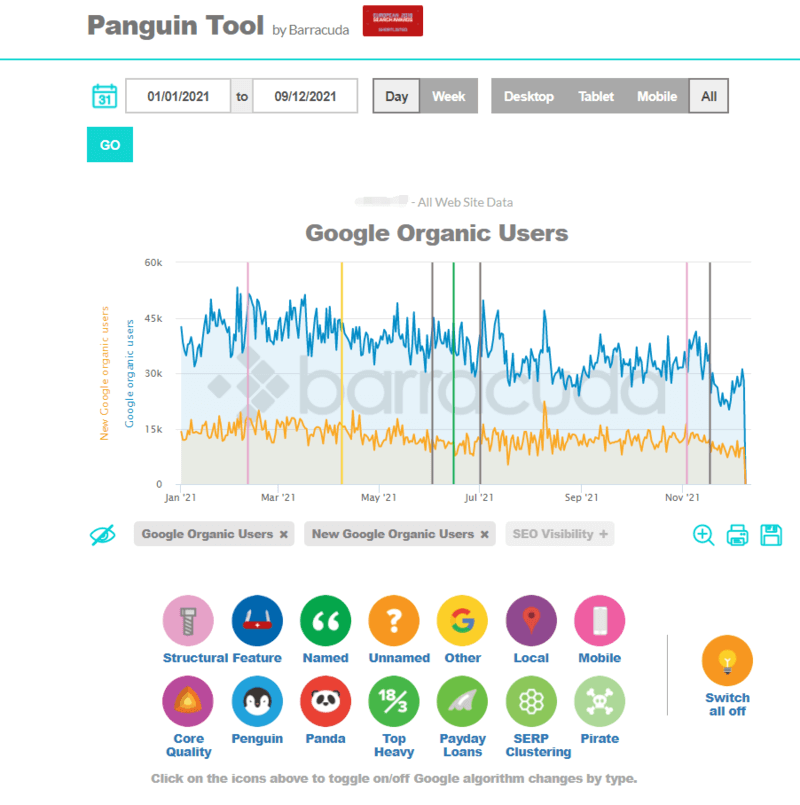
6. Microsoft Clarity
Microsoft Clarity is my favorite Heatmaps tool.
Actually, it is a GDPR compliant and open-source behavioral analytics tool. It allows you to understand what users are really doing on your site, using features such as Heatmaps, Session Playbacks and Insights.
Clarity shows you which parts of your website get the most and least engagement and it provides an invaluable interface for debugging. The tool is a great way to answer whether you should change a CTA or not. Whether you should add video, change a photo, update the navigation bar, etc.
Microsoft Clarity is a FREE tool to use. There is no cost at all, and according to Microsoft, no caps on the traffic visits to your site.
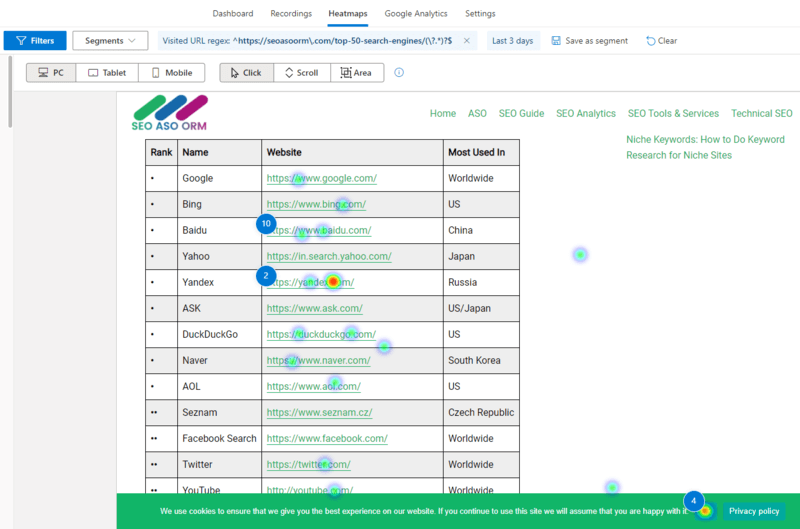
7. Google Keyword Planner
The Google Keyword Planner tool is an excellent resource for generating keyword ideas based on up to ten seed keywords or from a website or URL. It shows you a keyword list that will help in your organic search or PPC campaign.
The Google keyword planner has four options that include;
- Searching for keywords ideas by either typing a phrase, website URL, or a category.
- Combining two separate keywords to create new keyword ideas.
- You can see the trends and search volume of keywords ideas.
- Gives you a performance forecast for your keywords based on average bids and your budget.
There are different parameters that you can use to filter the keywords to match your needs.
However, this Keyword Planner may have some limitations, such as a lack of absolute search volumes if you don’t run a PPC campaign, but it’s still great for finding keyword ideas.
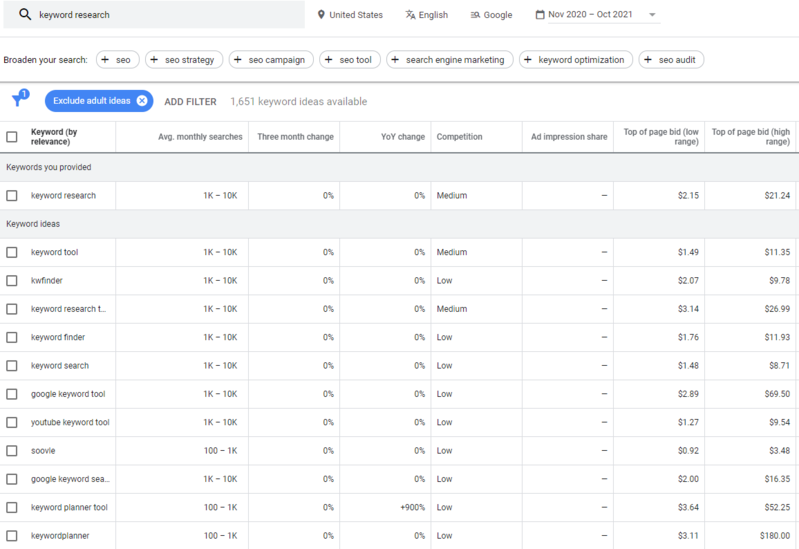
8. Answer The Public
Answer The Public is a free tool that uses Google’s auto-suggestions to offer a visualization mapping out long tail keywords that stem from your focus keyword.
With this information, you can tailor your advertising, SEO, and web campaigns around the answers people are actually seeking.
Just type in a keyword and you’ll get a dozen possible searches users might use with that term. The end result is something like this:
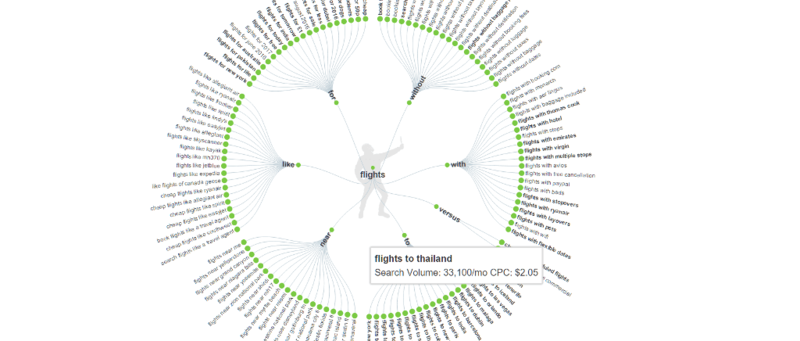
9. Exploding Topics
Exploding Topics is a one-stop aggregator for trending topics in health, business, marketing, fashion and more. Topics are sourced from millions of data points, including search, shopping and online communities.
It’s no secret that trending but untapped keywords are the secret sauce for SEO. With the help of Exploding Topics, you can create content around these trending topics and rank for them before they get super competitive.
The Exploding Topics homepage gives you a bird’s eye view of key trends (although some are redacted until upgrade) and you can drill down into niches (e.g. Business; Marketing; Design; Fashion) and timeframes. Click on individual topics for a close up, including search volume and growth over time.
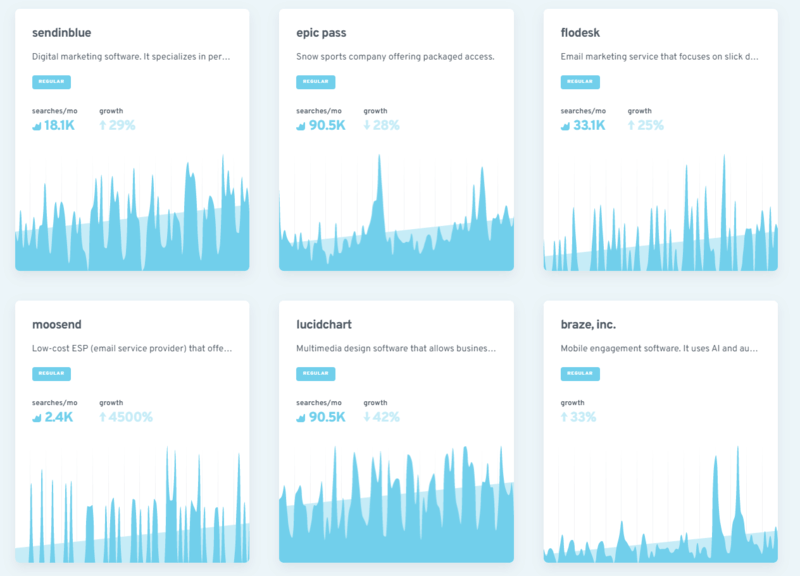
10. Reddit Keyword Research Tool
Keyworddit, also known as the Reddit Keyword Research Tool, is an online free SEO tool useful for extracting keywords from Reddit. The only thing you need to do is to enter in a subreddit name and the tool generates keywords for you.
Once you generate your list of keywords, you’ll see a “Context” link next to the search volume. When you click on this, it takes you to a tailored Google search result page featuring the keyword. That way, you can see how people are using the keyword and address their needs when creating content in Reddit.
While Keyworddit might not be able to replace more all-encompassing SEO keyword tools, it’s a helpful program if you’re targeting a specific niche of consumers. It lets you see what users with specific interests or locations are talking about, which can help you narrow down your audience and pinpoint their search behaviors.
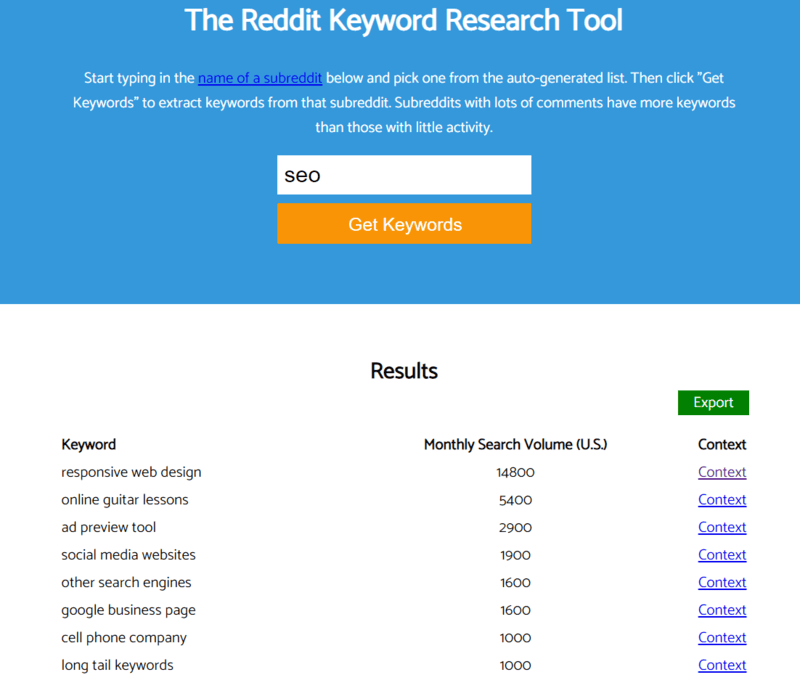
11. Animalz Revive
One of the biggest threats to your online visibility and viability is outdated content. If you’ve been blogging for a while – or if your site hasn’t been updated in a few years – you probably have some content on your site that’s languishing from a lack of attention.
Revive by Animalz is a tool that’s designed to help you address the issue of stale content. Without it, you’d need to review every post on your site to determine which posts are outdated and in need of a refresh.
With it, you can simply enter your email address, give it access to your Google Analytics account, and choose which property you want it to crawl. 24~48 hours later, you’ll get a report that identifies the pages, blog posts, and other content that’s in need of an update.
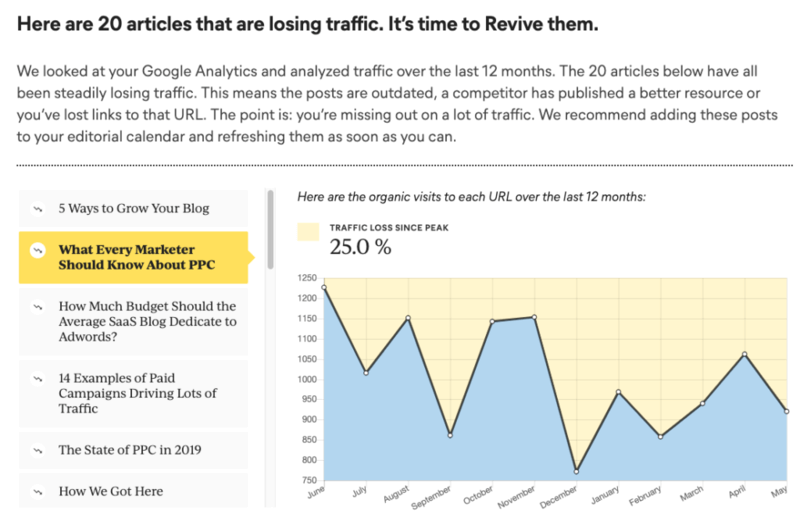
12. SERPerator
MobileMoxie’s SERPerator provides you with a scrollable screenshot of the research results for a particular location in the world. You can take several settings like SERP language, including the device model.
What I like best is that we can check the results on two different mobile devices… side-by-side.
It is an excellent way to test ‘near me’ Google mobile search outcomes and record your social rankings for various locations over time.
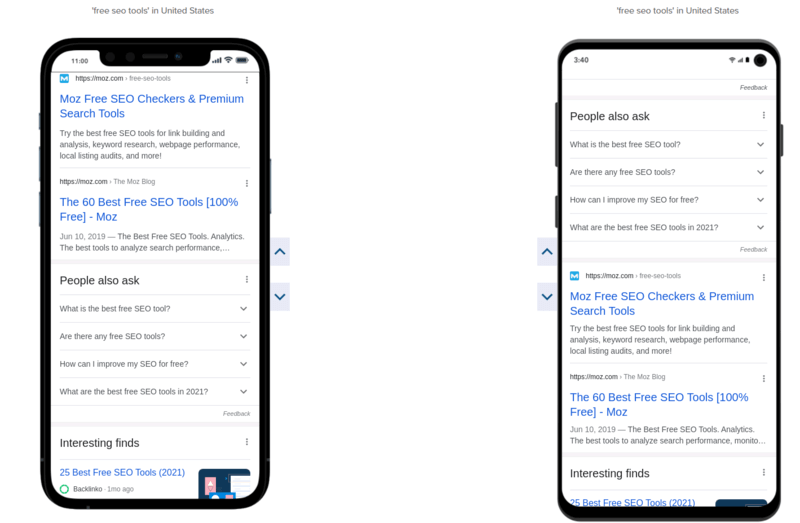
13. XML-Sitemaps.com
A sitemap is exactly what it sounds like, a map of your website. It contains a list of pages within a domain and search engines can use it to crawl through a website. This will ensure that the bots crawl through the pages you want them to and speeds up the indexing process.
XML-Sitemaps.com allows you to easily create a sitemap for your website with both XML and HTML variants.
To use this tool, you just need to enter the URL of your website, and it will start generating the sitemap. The results of this sitemap will include the number of pages, broken links, XML file content, and a link to the sitemap file.
You can easily get your sitemap without any registration. The tool sends you an email of the generated sitemap, and you can put it on your site.
With the free version, you can create a sitemap of up to 500 pages, but if you have a more prominent website, then you may need to upgrade to the premium version, so as to create an unlimited number of pages.
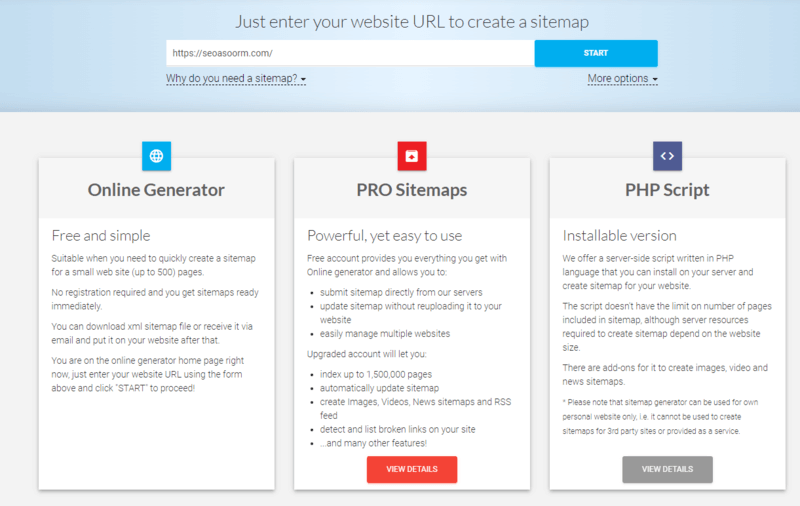
14. Robots.txt Generator by Ryte
The Ryte Robots.txt Generator is an excellent free tool for quickly creating robots.txt files with a selection of 11 bots.
Ryte’s Robots.txt generator has three options to choose from for generating a robots.txt file: allow all, disallow all, and customize. The customize option allows you to specify which bots you want to affect and includes step-by-step instructions.
Ryte also gives you a free tool for testing your robots.txt file but it allows only few user agents.
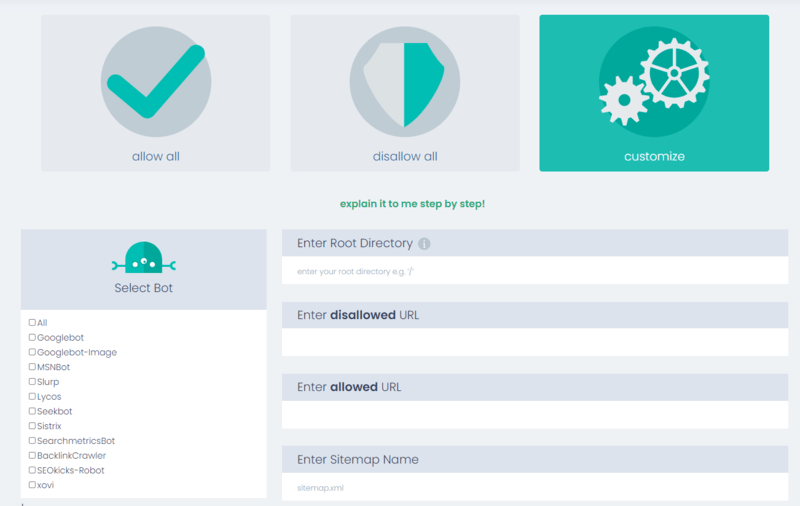
15. Screaming Frog
Screaming Frog conducts comprehensive technical audits of any site. It is a desktop program that works as a log analyzer and a website crawler and can be installed on any PC.
Once you have installed the SEO software, open the tool and enter the URL you wish to crawl, then click on start. The tool will then collect all data related to the URLs entered for further review.
This tool will help determine the following onsite SEO factors;
- Server errors
- Broken links
- Duplicate pages
- Blocked URLs.
- Analyze title and meta descriptions, their length, and relevance.
- Outlines if there are any missing elements.
This tool will save you a lot of time and with the free version, you can crawl up to 500 URLs. If you wish to crawl more URLs, then you need to upgrade to the premium version.
16. Ahrefs Free Tools
Ahrefs is a very complete SEO tool that can help you tremendously while doing your keyword research, but if you don’t have the budget to buy their paying plans they also offer a plethora of free SEO tools that can really come in handy.
They have free keyword research tools such as:
- A keyword generator
- A Keyword difficulty checker
- A keyword rank checker
- A Youtube, Amazon, and Bing keyword tool
They also offer SERP and link-building tools, like a SERP checker, a backlink checker, a broken link checker, and more.
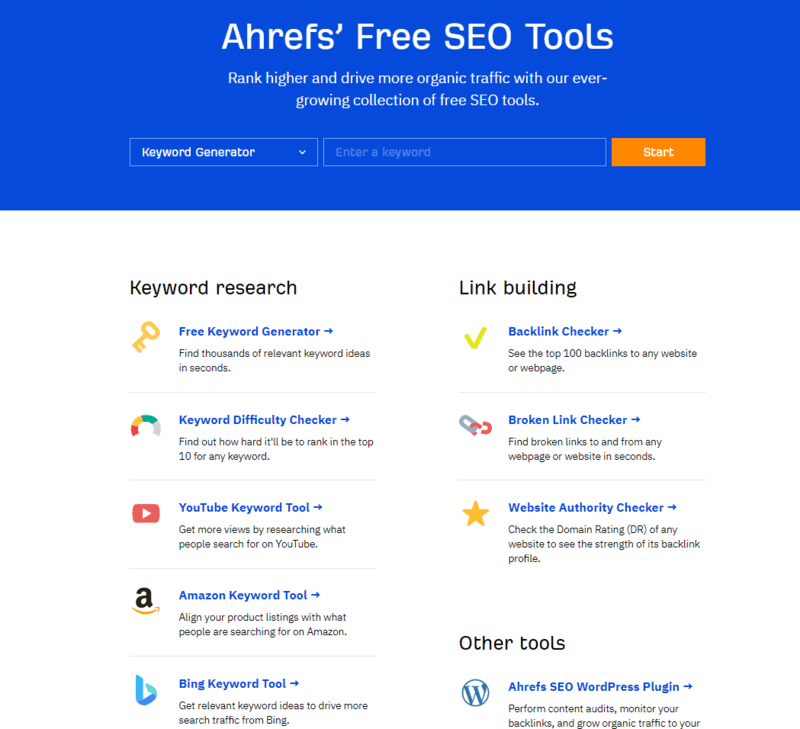
17. Headline Analyzer from IsItWP
Your headline can be the factor that decides whether someone will become a subscriber, a buyer, a customer. It can draw people in or turn them away. But how to tell whether a headline you’ve come up with will do wonders for your traffic and engagement, or turn out to be a flop?
That’s where the Headline Analyzer from IsItWP comes in. This terrific free online tool is extremely simple to use, and yet it provides you with some powerful insights.
Headline Analyzer basically dissects your headlines, approaching them from several aspects, most importantly its readability, its SEO value and its sentimental effect. The tool offers a visual representation of a headline in search results, and assigns it a score. Ideally, you should aim at 70 or above.
The tool analyzes the language of the headline, its word count, use of uncommon or emotional words, as well as “power words”. Since headlines with emotional triggers are more “clickable,” the tool focuses on that aspect in particular, pointing to possible improvements.
Finally, the search preview assures your headline doesn’t get cut off in search results.
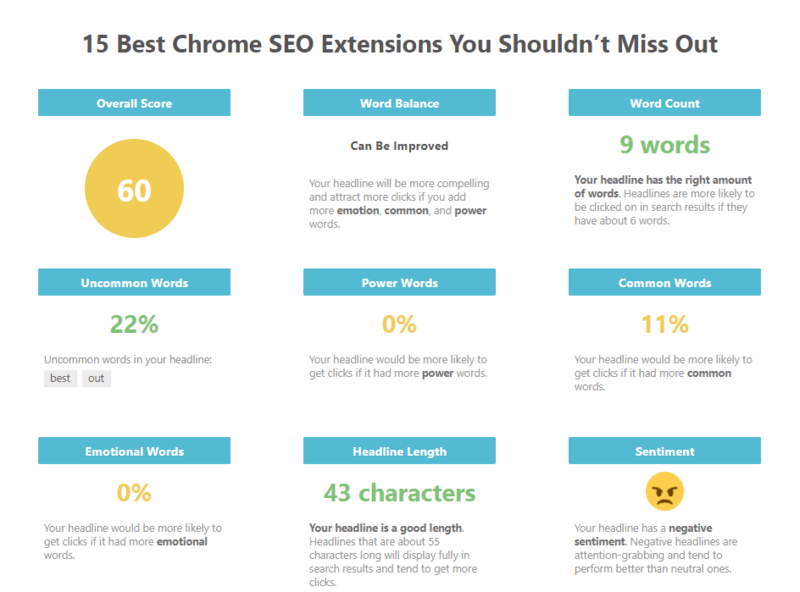
What Free SEO Tools Do You Recommend?
So these are the free SEO tools which can help research keywords, links, and rankings and get a better understanding of how search engines crawl your site.
These are all free tools, so give them a try and let us know what you think! Which tool on this list has helped you the most? What other free SEO tools would you recommend?
Share it in the comments below!
We’ll be regularly updating this list whenever we stumble upon new free SEO tools.
