7 of the Best XML Sitemap Generator Tools (Free & Paid)
As we explained in previous post, XML sitemap is a good way to communicate directly with search engines, notifying them of new or updated content very quickly and allowing to speed up the process of indexing pages. Then, how to generate a XML sitemap?
While you can manually create XML sitemap for your website, it may be error-prone, time-consuming, and requires technical knowledge. In comparison, using an XML sitemap generator tool is much simpler and efficient.
There are many XML sitemap generation tools on the market for all sorts of user needs. In the rest of the article, I’ll pick 7 of the best free and paid XML sitemap generators for you.
Contents
- XML Sitemap Generator #1: Yoast SEO Plugin
- XML Sitemap Generator #2: XML-Sitemaps
- XML Sitemap Generator #3: Screaming Frog
- XML Sitemap Generator #4: Google XML Sitemaps
- XML Sitemap Generator #5: Sitemap Writer Pro
- XML Sitemap Generator #6: InSpyder
- XML Sitemap Generator #7: SlickPlan
- Pro Tips: XML Sitemap Best Practices
XML Sitemap Generator #1: Yoast SEO Plugin
Since nearly 1/3 of you are using WordPress to build your website, the first one XML sitemap generator I picked is Yoast SEO Plugin, which is for WordPress users only.
With over 5 million active installs and an overall 4.5-star satisfaction rating, Yoast SEO continues to be one of the most popular SEO plugins in the WordPress ecosystem. If you have a WordPress website, you can install the Yoast plugin to create a sitemap for your website.
Yoast gives you the option to turn your sitemap on and off with a simple toggle switch. You can find all of your XML sitemap options from the SEO tab via WordPress once the plugin has been installed. The sitemaps created will accommodate posts, pages, and media — you can also decide if you want to exclude any of them from the sitemap.
Recommended or Not: ⭐ ⭐ ⭐ ⭐ ⭐
XML Sitemap Generator #2: XML-Sitemaps
XML-Sitemaps doesn’t require any registration or download to create a sitemap. It also allows you to quickly create a sitemap for a small web site (up to 500) pages for free. All you need to do is enter your URL and this sitemap generator tool will create your sitemap.
For those of you with larger websites, you can upgrade to the PRO Sitemaps version which lets you index up to 1,500,000 pages. In addition to this, it allows you to automatically update your sitemaps, detect and list broken links. You can also create video and image sitemaps with it.
Recommended or Not: ⭐ ⭐ ⭐ ⭐ ⭐
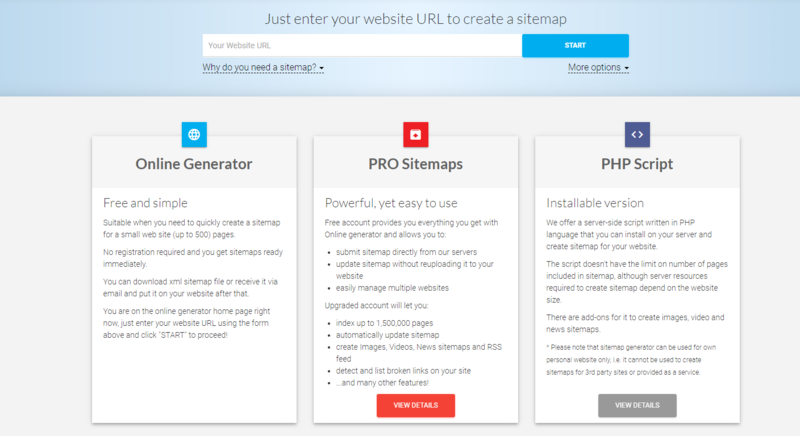
XML Sitemap Generator #3: Screaming Frog
Screaming Frog is desktop software that offers a wide range of SEO tools. It’s free to use and generate a sitemap as long as the website has fewer than 500 pages. For those of you with larger websites, you’ll need to upgrade the paid version for £149.00 per year (around $180 USD or €170 euro).
The best part about Screaming Frog sitemap generator tool is that it not only helps you to create XML sitemap, but it helps you check errors in sitemaps.
In addition, it allows you to find broken links, check duplicate content, visualize site architecture, extract title & meta tags for each page.
Recommended or Not: ⭐ ⭐ ⭐ ⭐
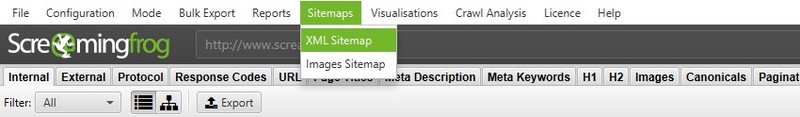
XML Sitemap Generator #4: Google XML Sitemaps
Like Yoast SEO Plugin, you can use Google XML Sitemaps plugin to generate a complete sitemap for your WordPress website. The plugin supports all sorts of WordPress pages and post and automatically notifies search engines each time you create and post new content.
The best thing is that Google XML Sitemaps plugin is totally FREE and has not pro or paid versions, all the features are available in the free version. It is also available in multiple languages.
Recommended or Not: ⭐ ⭐ ⭐ ⭐
XML Sitemap Generator #5: Sitemap Writer Pro
Sitemap Writer Pro 7 types of sitemaps (Standard Sitemap, Google Image, Google News, Google Video, Google Images, Google Code Search, Google Geo, Google Mobile) to properly index your website, generate an xml sitemap and upload it to all search engines supporting XML sitemaps.
However, in Trial version you can only work with 10 URLs. To get full access to the program features, you can purchase Sitemap Writer Pro for only $29.95.
Recommended or Not: ⭐ ⭐ ⭐
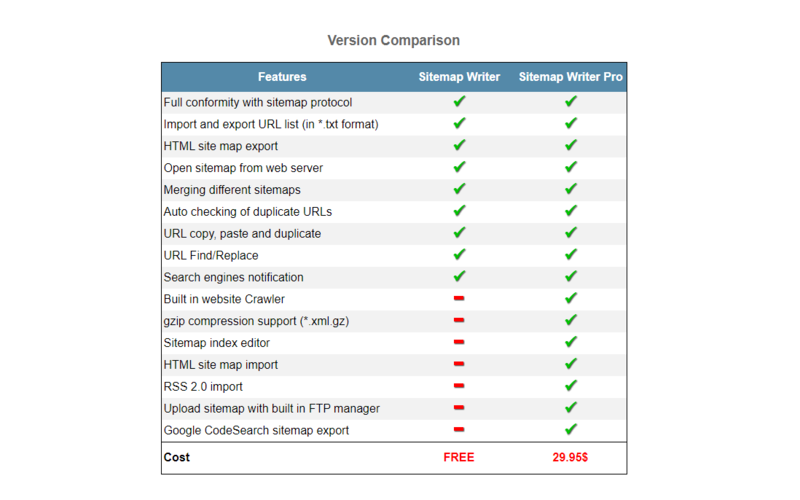
XML Sitemap Generator #6: InSpyder
This sitemap generator tools allows you to map as many URLs as you want without any restrictions. It is a downloadable tool that synthesizes all of your URLs into an XML sitemap in a matter of minutes.
This Sitemap Creator works with WordPress, Joomla, and most other Content Management Systems (CMS). You need to download this tool to your PC and use it directly. There is no complicated installation. However, you need to make a one-time payment of $39.95.
Recommended or Not: ⭐ ⭐ ⭐
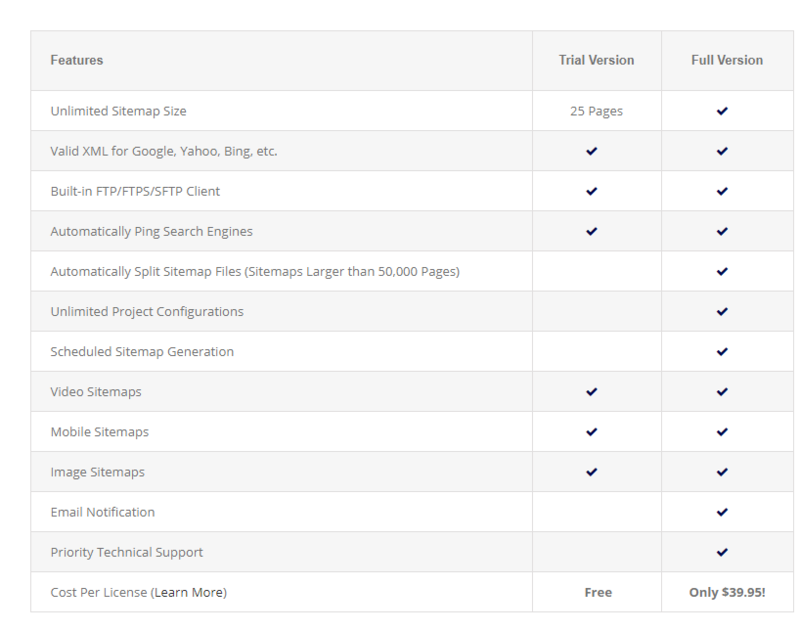
XML Sitemap Generator #7: SlickPlan
Slick Plan is a visual online XML sitemap generator that helps freelancers and web developers to organize their website design in an intuitive manner.
The interface allows for easy drag-and-drop creation plus customization with colors and images. The final output options include a scalable vector graphic for client presentations. Or, a simple text or XML file.
In addition, Slickplan integrates with Basecamp and offers a WordPress plugin – allowing easy sharing and collaboration between multiple users and editors.
Slickplan offers a free 30-day trial and has multiple pricing plans starting at $8.99/mo.
Recommended or Not: ⭐ ⭐ ⭐
Pro Tips: XML Sitemap Best Practices
Each search engine has a few basic requirements for your XML sitemaps to work. Google, Bing, Yahoo, and other search engines have fairly similar requirements. But it’s important to check them out.
Here are some of Google’s requirements for sitemaps:
- Use consistent, fully-qualified URLs. Google will crawl your URLs exactly as listed. For instance, if your site is at https://www.example.com/, don’t specify a URL as https://example.com/ (missing www) or ./mypage.html (a relative URL).
- A sitemap can be posted anywhere on your site, but a sitemap affects only descendants of the parent directory. Therefore, a sitemap posted at the site root can affect all files on the site, which is where we recommend posting your sitemaps.
- Don’t include session IDs from URLs in your sitemap to reduce duplicate crawling of those URLs.
- Tell Google about alternate language versions of a URL using hreflang annotations.
- Sitemap files must be UTF-8 encoded, and URLs escaped appropriately.
- Break up large sitemaps into smaller sitemaps: maximum sitemap size is 50,000 URLs/50MB uncompressed. Use a sitemap index file to list all the individual sitemaps and submit this single file to Google rather than submitting individual sitemaps.
- List only canonical URLs in your sitemaps. If you have two versions of a page, list only the (Google-selected) canonical in the sitemap. If you have two versions of your site (for example, www and non-www), decide which is your preferred site, and put the sitemap there, and add rel=canonical or redirects on the other site.
- If you have different URLs for mobile and desktop versions of a page, we recommend pointing to only one version in a sitemap. However, if you feel the need to point to both URLs, annotate your URLs to indicate the desktop and mobile versions.
- Use sitemap extensions for pointing to additional media types such as video, images, and news.
- If you have alternate pages for different languages or regions, you can use hreflang in either a sitemap or html tags to indicate the alternate URLs.
