Keyword Research Tools: 10 Best Google Keyword Planner Alternatives
This is a list of the 10 best keyword research tools you can use as the alternatives of Google Keyword Planner in 2021. I have tested and covered both the free keyword research tools and paid ones. You’ll find the one you need!
Let’s check them one by one.
Contents
- 1. Keyword Surfer (Free)
- 2. Keywords Everywhere (Paid)
- 3. Soovle (Free)
- 4. Answer the Public (Free)
- 5. Keyword Tool (Free & Paid)
- 6. Google Search Console (Free)
- 7. Ahrefs Keywords Explorer (Paid)
- 8. SEMrush Keyword Research (Paid)
- 9. Moz Keyword Explorer (Paid)
- 10. SpyFu (Paid)
- Pick One Keyword Research Tool and Get Started Already
1. Keyword Surfer (Free)
My Favorite Feature: Great for getting basic keyword suggestions and search volume data directly in the SERP (FOR FREE!)
Keyword Surfer is a 100% free extension that allows you to see search volumes directly in Google search results. At present, Keyword Surfer provides data for 70 countries.
On the right panel, you can see a lot of useful information, such as:
- Keyword ideas: related keywords with similarity score and search volume.
- Traffic correlation: expected traffic numbers for the URLs in the top positions for your given keyword;
- Word correlation: the word count of top position pages for that keyword. This can be very useful to give you an estimate of how long your webpage should be;
- Exact match keywords: the number of times each website mentions the exact keyword term throughout their page.
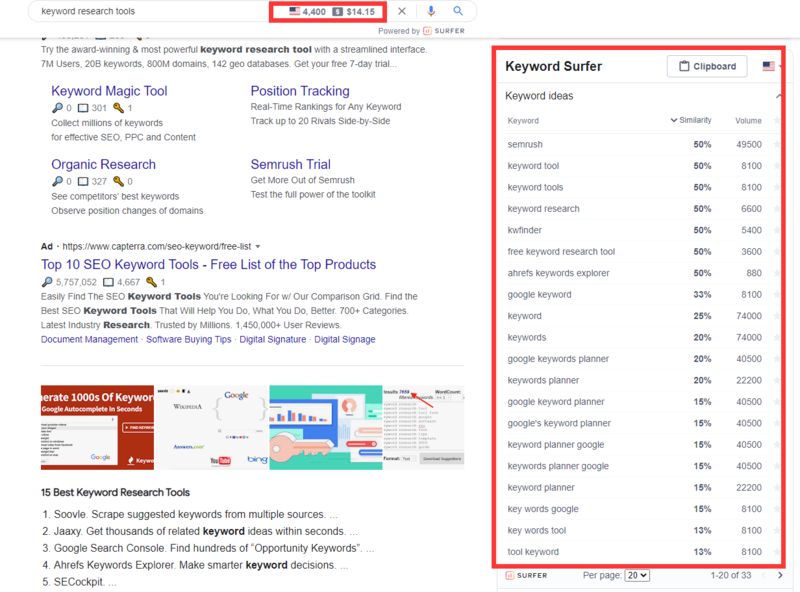
I came across Keyword Surfer when I started looking for a free alternative to Keywords Everywhere. I admit that Keywords Everywhere is a good keyword research tool, but I don’t want to pay.
Keyword Surfer helps me a lot for finding different keyword ideas and provides me with some good directions to write good articles with some standard length of words.
Now, I use Keyword Surfer as a good replacement for Keywords Everywhere!
2. Keywords Everywhere (Paid)
My Favorite Feature: Get search volume (and more) wherever you go.
Now, I’d like to take about Keywords Everywhere.
Keywords Everywhere is an internet browser add-on (extension) for Chrome and Firefox. Until October 1, 2019, the tool has been free to use. Then, it charges $10 for 100,000 credits (1 Credit = 1 Keyword).
I agree that Keywords Everywhere is better than Keyword Surfer if it is free.
As soon as you use Google search, the extension immediately showed the monthly search volume, CPC (cost per click) and the competition difficulty for this particular keyword.
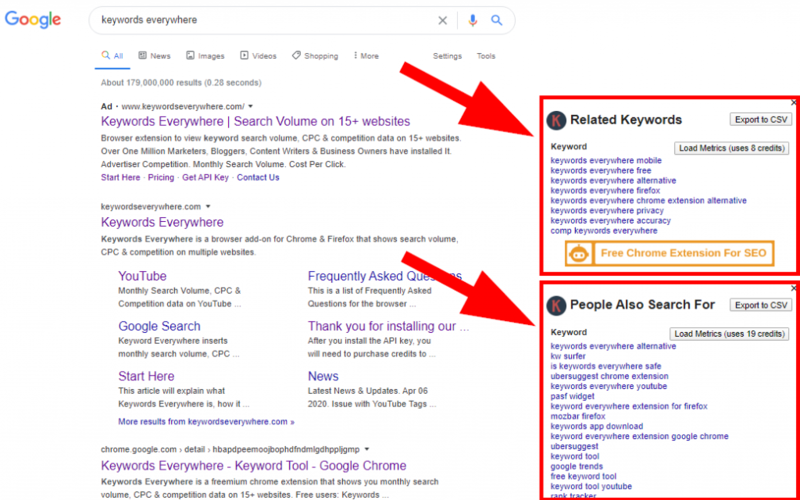
The best side of this tool is it can show all this data on other 15 more websites, including:
- Google Search Console
- YouTube
- Google Analytics
- Google Trends
- Amazon
- Google Keyword Planner
- eBay
- Google Search
- Etsy
- UberSuggest
- AnswerThePublic.com
- Soovle.com
- KeywordShitter.com
- Majestic
- Moz Open Site Explorer
Here are examples for how Keywords Everywhere work with Soovle and Answer the Public.

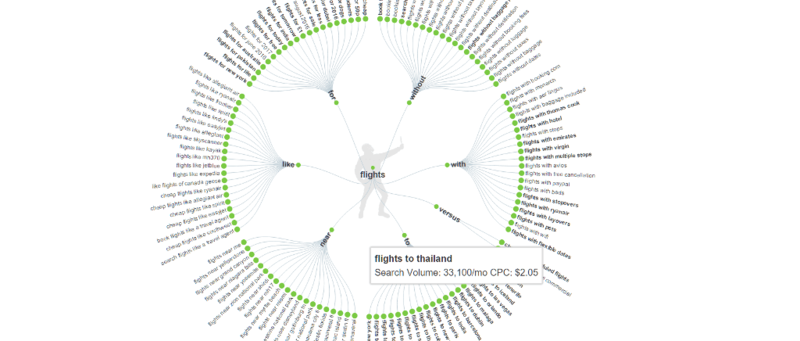
3. Soovle (Free)
My Favorite Feature: Provide related keywords from multiple sources in one place.
Soovle is a search engine that aggregates results from other search engines which include Google, YouTube, Bing, Yahoo, Amazon and more. So instead of having to search on each website, you can get access to all the data in one central location.
Type in anything that is related to what you are looking for. You will see now see suggestions being displayed on different areas with different search engine logos.

Also, if you don’t have any keywords related to your niche or website in mind but still want to see what is trending on the SERPs, you can use the Top feature of Soovle.
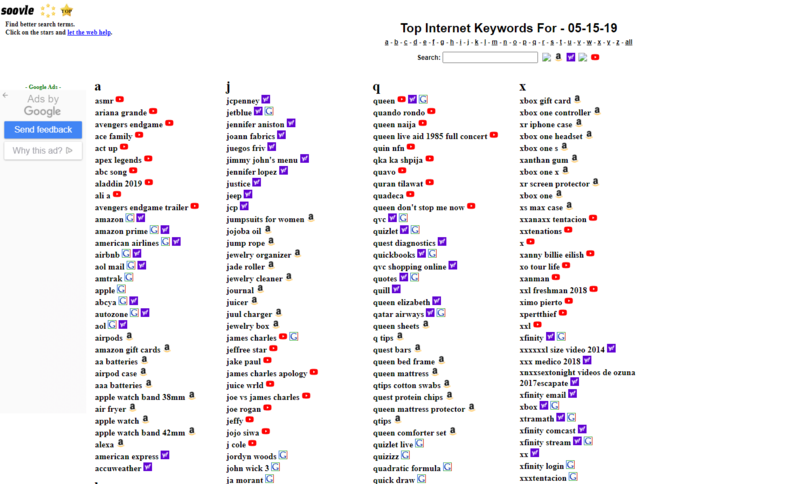
4. Answer the Public (Free)
My Favorite Feature: Excellent tool for brainstorming new topic ideas.
Answer The Public offers exceptional features to easily come up with a wide range of ideas for any topic. All you need is to enter the keyword, hit the search button and you’ll get hundreds of autocomplete keyword suggestions based on:
- questions (how, where, will, what …)
- prepositions (with, near, for, to…)
- comparisons (vs, like, and, or…)
- alphabet (keyword + a, keyword + b …)
Each category (except the alphabetical) is presented with a nice circle visualization:
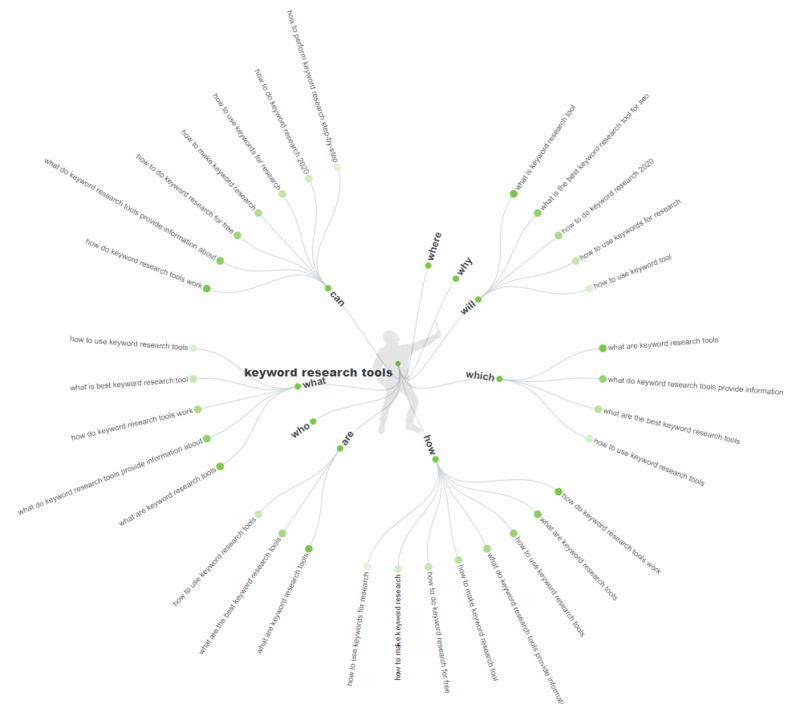
Unfortunately, Answer The Public tool doesn’t offer all those keyword metrics. As you can see the picture above, there is no keyword data such as monthly searches, competition, CPC value etc.
5. Keyword Tool (Free & Paid)
My Favorite Feature: Get search volume data for all 192 countries, 47,035 locations and 46 languages which is great for local keyword research.
Keywordtool.io is another most used keyword research tool. It uses Google’s Autocomplete engine to generate a variety of long-tail keyword suggestions based on any particular root keyword.
Instead of just Google, Keywordtool.io has added support for YouTube, Bing, Amazon, Play Store, eBay, Instagram and Twitter.
Also, this tools allow you to choose a specific domain out of 192 supported domains and choose the language out of 46 languages for producing keyword suggestions. This feature would be helpful for local keyword research.
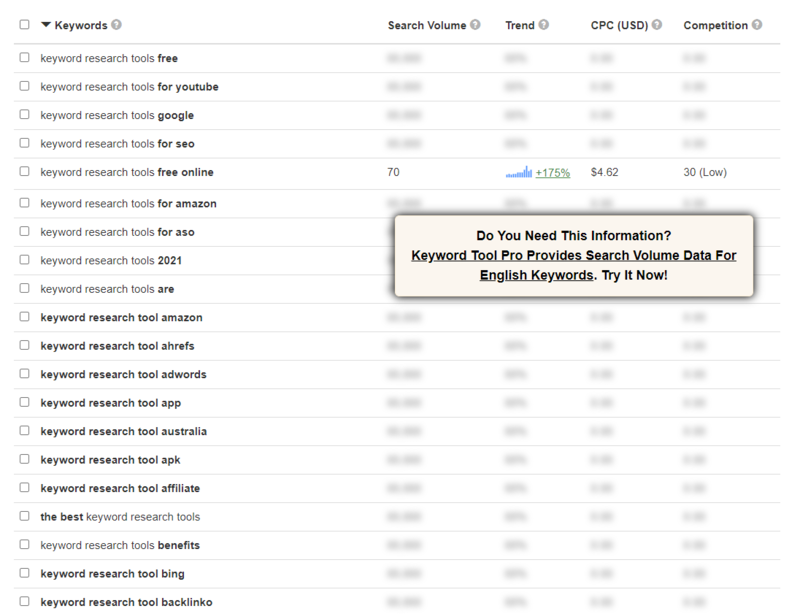
The bad side is that the free version doesn’t tell you anything about search volume, cost-per-click (CPC) and competition. To get that information, you’ll have to upgrade to Keyword Tool Pro which will charge you $69/month to $159/month.
I don’t recommend you to upgrade to the pro version. If you have to pay at least $69/month for a keyword research tool, you have better choice than Keyword Tool Pro. So, keep reading to find the one.
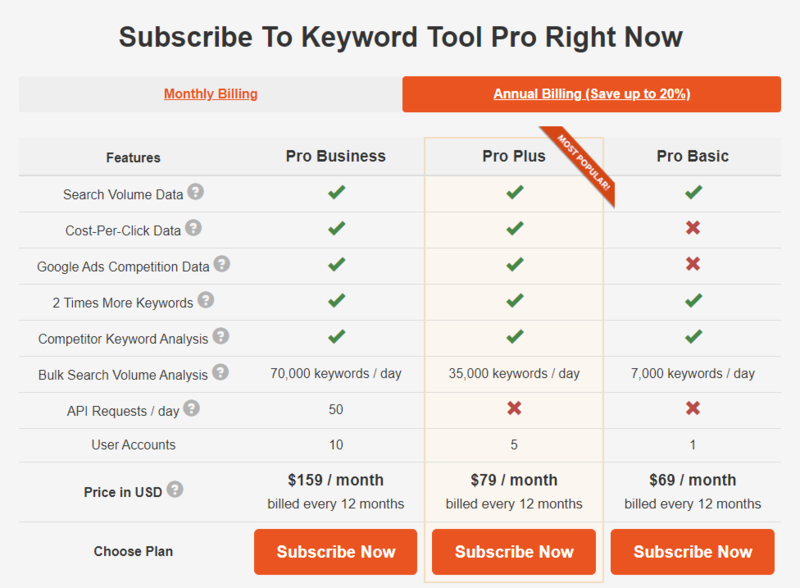
6. Google Search Console (Free)
My Favorite Feature: GSC tells you what exactly your content is ranking for and the you can adjust your content and SEO plan.
Basically, Google Search Console helps you understand how your website is performing in organic search and enable Google crawl and index your site.
However, do you know that using Google Search Console is one of the most effective ways to do keyword research, find out what your website already ranks for, and boost traffic?
To see your keywords in Google Search Console, log in to the tool, click “Performance,” and scroll down the page.
The “Queries” tab will be selected by default. Below it, you can scroll and page through the list to see every keyword you show up in search results for across your entire website.
Google Search Console’s Performance report has four main metrics:
- Total clicks
- Total impressions
- Average click-through rate (CTR)
- Average position of your site
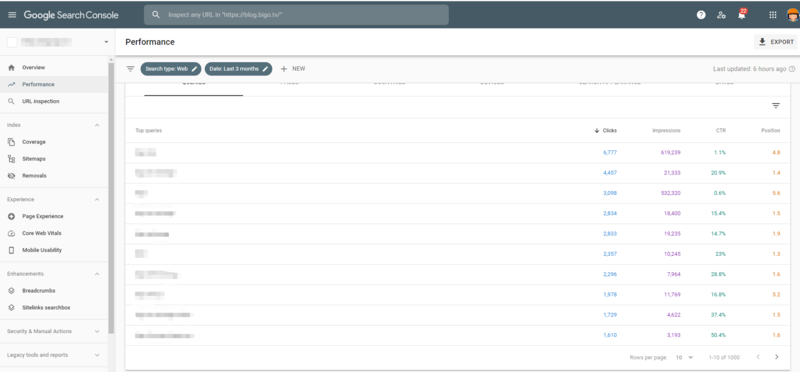
When checking the keywords, you’ll find that some of the keywords you are targeting. But others you’ve likely never heard of or knew you ranked for.
You could find a term with high visibility, a high conversion rate, and an average rank of 12 which is page 2 of Google search results. Now, with this insight, you can begin pushing the keyword to page 1 with some targeted optimization.
Conversely, you may find that your target keywords are ranking well but have low clicks. You could improve clicks by updating your title tags and meta descriptions to stand more on the results page.
For those keywords you never knew before, it’s time to target them with organic search campaigns.
7. Ahrefs Keywords Explorer (Paid)
My Favorite Feature: “Keyword Difficulty” tells you EXACTLY how many backlinks you’ll need to rank on the first page of Google.
When you enter a keyword into Ahrefs Keywords Explorer, you’ll notice a bunch of cards above the fold:
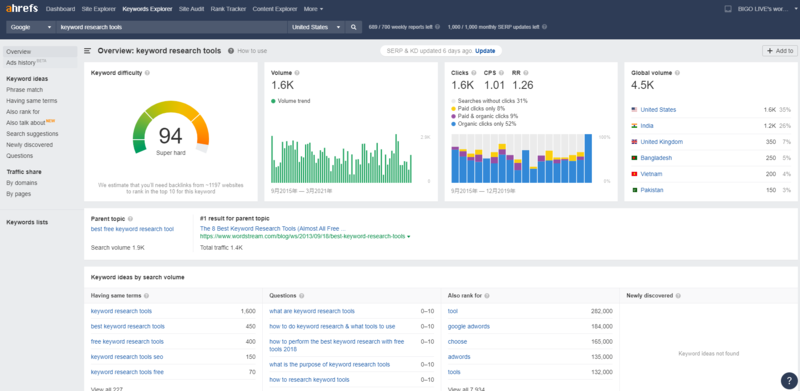
This is the “Overview” section that gives you a high-level overview of the term that you just searched for. You get to see important details such as Keyword Difficulty, Search Volume, Clicks, and Global Volume. These help you measure how frequent the keyword is being used, along with the current trend, and countries where the volume is high.
There are a lot of ways to use this Keywords Explorer. Then, how to make full use of this tool? I would recommend you to read the post Keyword Research Tips written by Ahrefs.
8. SEMrush Keyword Research (Paid)
My Favorite Feature: Using ‘Keyword Magic’ to discover new keywords
SEMrush is another popular keyword research tool.
There are 3 primary keyword research tools in the SEMrush toolkit and each tool has its own purpose:
- Keyword Overview – use it to get a quick summary of your target keywords’ monthly search volume, keyword difficulty, and other important keyword metrics.
- Keyword Magic Tool – use it to generate a ton of unique keyword ideas for your seed keywords.
- Topic Research Tool – use it to generate a long list of fresh topics for your next piece of content.
When you enter a keyword into its ‘Keyword Overview’ tool and you’ll immediately see:
- the number of searches per month for that keyword on Google
- its ‘keyword difficulty’ score
- a list of the sites that are ranking for it.
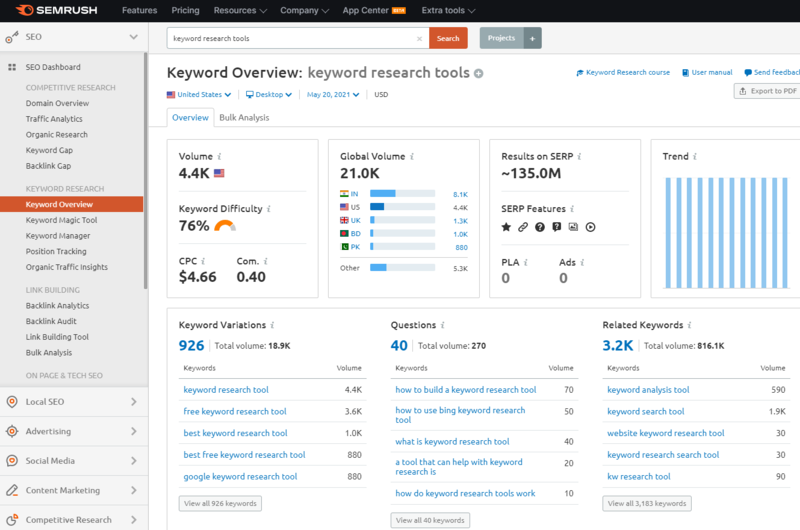
The keyword Magic Tool can help you to develop a big list of potential and target worthy keywords. You’ll be able to group those keywords in specific niches and further evaluate them.
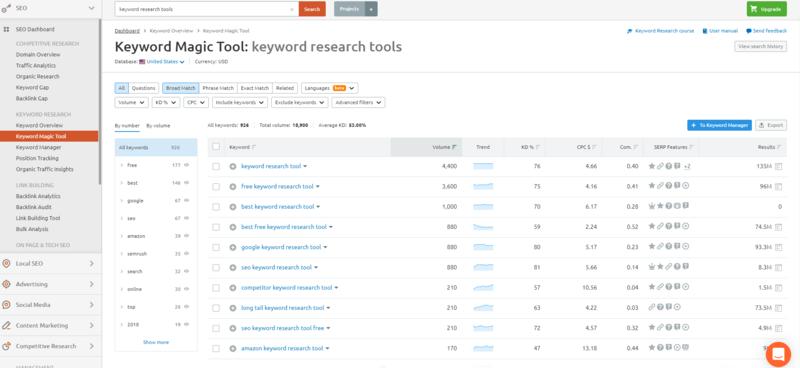
To get a complete breakdown of Semrush’s keyword research features, I’d urge you to check out our in-depth SEMrush keyword research guide.
9. Moz Keyword Explorer (Paid)
My Favorite Feature: “Organic CTR” and “Priority” tell you how many clicks you can expect to get from your target keyword.
Moz is another starting place for keyword research for several of SEO marketers.
What makes Keyword Explorer unique is its ability to estimate the percentage of clicks available to organic links on the SERP. So you can calculate how many clicks you will from your target keywords.
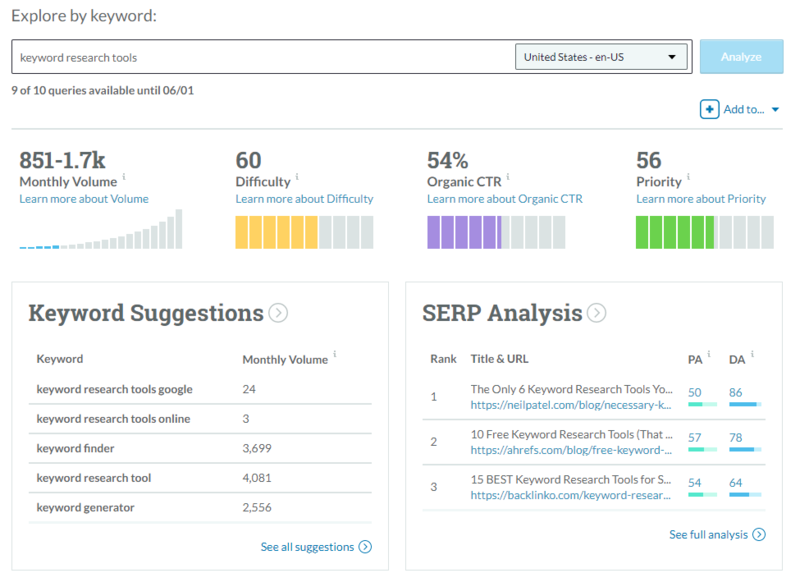
Another useful feature is that it can find keywords that are topically similar, but don’t contain the explicit word or words you started with. For example, I search the word “keyword research tools”, and find keyword suggestions based on closely related topics as seen below:
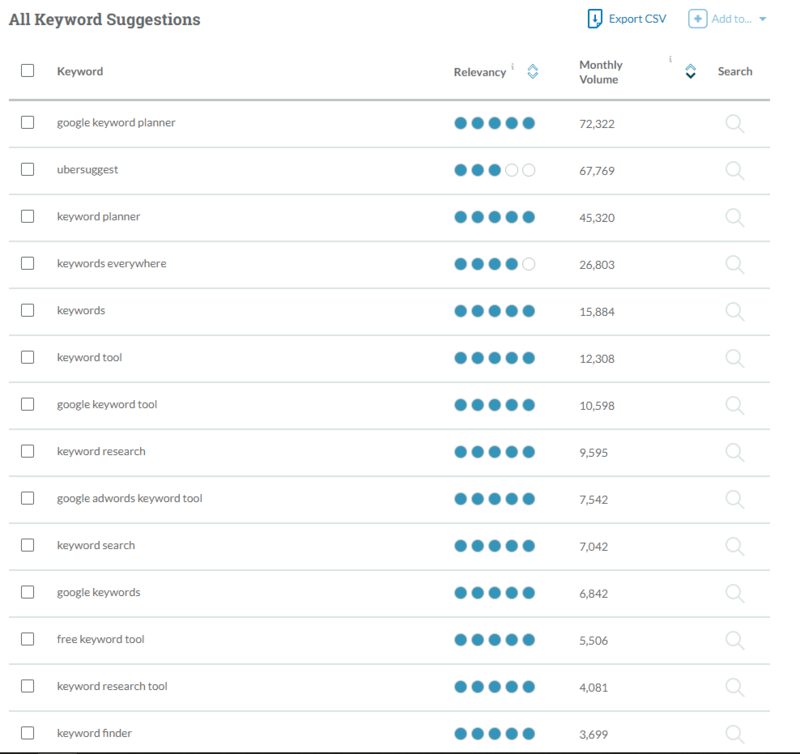
None of these contain my original search term, but all of these are closely related to my topic. This is my favorite way to find alternate keywords that may have much more potential.
The same, to make full use of Moz Keyword Explorer, read this Moz’s official guide about Keyword Explorer.
10. SpyFu (Paid)
My Favorite Feature: SpyFu’s keyword finder makes great use of competitor data to locate new, valuable keywords to target.
SpyFu is my favorite tool for competitive keyword research.
SpyFu not only works for SEO, but SEM. It lets you find what keywords your competitors are buying, what they’re bidding (sort of), and what their ads say. Just enter a domain and you get a report showing the competitor’s top organic words, paid words, and competitors – as well as an estimate of their daily search marketing budget.
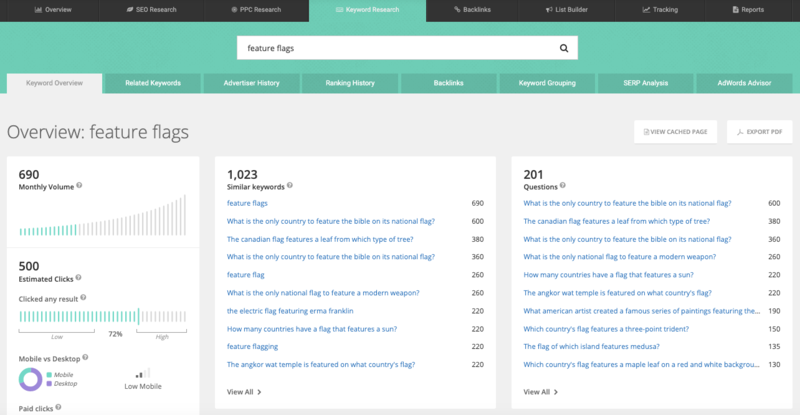
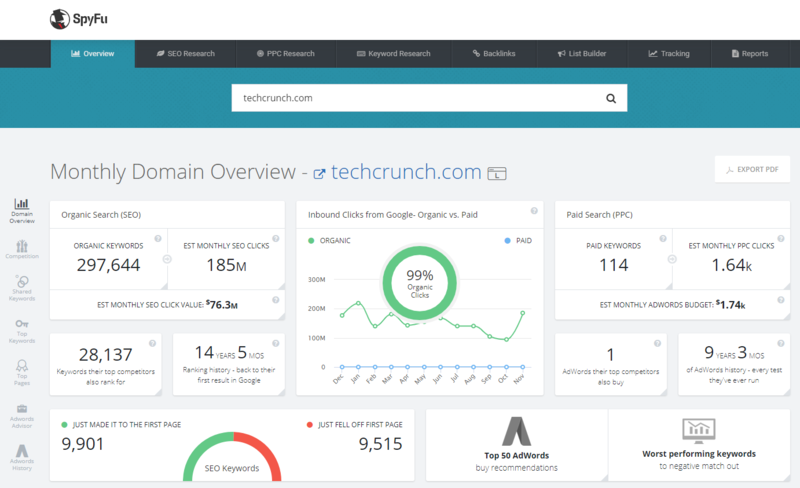
Pick One Keyword Research Tool and Get Started Already
Which keyword research tool is your favorite?
All keyword research tools discussed in this post have their benefits and shortcomings. The good news is that you can test all free keyword research tools without thinking too much. For the paid one, you’d better have a trial before purchasing.
What’s your go-to keyword research tool when you need keyword insight?
Did we leave a great keyword research tool out?
Let us know!
