How to Improve App Ratings on App Store and Win Users
Good ratings and positive reviews play a pivotal role in the success of your app or game in the App Store. Users typically prioritize apps with better ratings and more encouraging comments, as these elements boost their confidence and intention to use.
In this piece, we’ll delve into how you can elevate the rating of your game or app in Apple’s App Store and make positive reviews more accessible to potential users.

Contents
- Why Should You Pay Attention to Your App’s Ratings And Reviews?
- How to Get More Positive Reviews in the App Store?
- 1. Craft a Quality App or Game
- 2. Continuously Update and Address Issues
- 3. Solicit Ratings and Reviews from Users
- 4. Always Respond to App Store Comments, Especially Negative Ones
- 5. Display Your Support Contact Details
- 6. Ask for Reviews on Social Media
- 7. Report Offensive or Spammy Reviews
- 8. Carefully Reset Your App Rating
- 9. Be Cautious with Paid Reviews
- How to Optimize Pinned Reviews
- Conclusion
Why Should You Pay Attention to Your App’s Ratings And Reviews?
1. Increase Traffic on Your App Store Page
When users search for apps in the App Store, the results show your app’s name along with a brief rating summary. Higher ratings indicate that a large audience endorses your app or game, bolstering trust from potential users. To new users, a higher rating typically signals better quality and reliability. Hence, the higher the rating, the more likely users are to explore or download your app directly.
Additionally, with fierce competition in the App Store due to its vast app collection, having a good rating aids in enhancing your app’s position in search results, thereby increasing visibility and downloads.
2. Boost Conversion Rates
It’s clear that if competitors have better ratings than your app, users might bypass your offering in favor of products with superior ratings and reviews. So, if your app boasts a better rating and predominantly positive reviews, your conversion rate is likely to rise.
3. Enhance Your Brand Image
When people discuss your app or game, do they see it in a positive light or approach it with skepticism? We’d naturally prefer the former. Thus, managing your app’s ratings and reviews is paramount. Numerous negative comments might tarnish your reputation, driving both existing and prospective customers away. In contrast, a plethora of positive reviews can help project a more professional and dependable brand image.
4. Build Trust with Users
One of the most effective ways for users to engage with you is through their reviews. They provide insights into their perceptions of your app, granting you an opportunity to respond and communicate. For positive feedback, you can express gratitude, and for less favorable reviews, you can reassure users of your commitment to address concerns and refine your app, thereby fostering trust between you and your users.
How to Get More Positive Reviews in the App Store?
1. Craft a Quality App or Game
The features and functionalities of your app directly influence user satisfaction. When it caters to users’ needs and preferences, they’re more inclined to leave positive feedback. Conversely, a subpar app can lead to an uptick in uninstalls and negative reviews. Put simply, if your app doesn’t meet quality standards, don’t expect glowing ratings. Thus, before focusing on reviews, ensure your app is free from glaring issues, is crash-proof, and has features users desire.
2. Continuously Update and Address Issues
Even with a stellar launch, your job isn’t done. Stay vigilant about possible issues and address them swiftly. Frustrated users, plagued by errors or crashes, often leave negative reviews. A few key aspects affecting user experience (UX) include:
- Errors: Regularly debug and conduct extensive user testing across devices.
- Crashes: Minimize crashes and rectify them promptly.
- Performance: Ensure your technical team optimizes speed, responsiveness, and stability.
- Lacking Features: Update your app regularly to keep users satisfied with its functionalities.
- Misleading Marketing: Ensure app store descriptions and ads accurately represent your offerings.
By consistently refining your app, you ensure a superior user experience, leading to better ratings and reviews.
3. Solicit Ratings and Reviews from Users
Choose the right moment during a user’s journey with your app to request ratings and reviews. Times of achievement, like leveling up or completing a task, are ideal as users are likely pleased. The SKStoreReviewController API simplifies this process. You can prompt users up to three times within 365 days without them leaving the app. Since only extremely satisfied or unsatisfied users typically leave feedback voluntarily, gentle, timely nudges can accrue more positive feedback.
4. Always Respond to App Store Comments, Especially Negative Ones
Addressing App Store feedback can boost your overall rating, particularly when you tackle negative reviews. Act on user concerns voiced in comments and reply promptly. In fact, every negative review deserves attention. Doing so might encourage users to reevaluate their rating. When responding, focus on the issue, explain potential solutions, and offer additional support resources. Personalize each response, avoiding generic templates for similar reviews.
5. Display Your Support Contact Details
Ensure users can easily locate your support team’s contact details both within the app and on the App Store product page. This accessibility reduces chances of users leaving a negative review due to unsatisfactory experiences, as they can reach out directly for assistance.
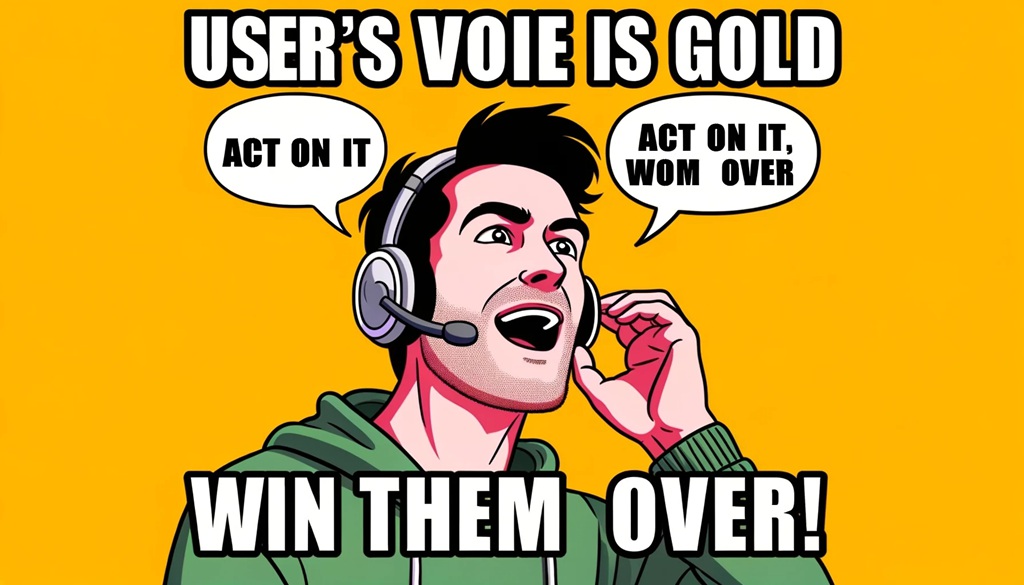
Besides your app, you can also request reviews on social media. If your app or game has a good following there, it can be a great platform to gather more feedback. This highlights the importance of building a community around your app or game, even before it’s launched. However, always remember to approach your audience respectfully on social media to avoid coming off as pushy.
7. Report Offensive or Spammy Reviews
There might be occasions when, due to unforeseen events, your app draws the ire of a group of users, leading to mass negative reviews. Or perhaps a competitor might be leaving negative reviews intentionally. If you spot reviews with offensive language, spam, or any content that violates Apple’s terms and conditions, refrain from engaging directly. Instead, locate the review in App Store Connect and report it using the “Report a Problem” option.
8. Carefully Reset Your App Rating
When needed, you have the option to reset your app rating. The Apple App Store allows you to reset ratings when you release a new app version, which can be handy if you want a fresh start or only display ratings for the new version. Use this option judiciously, as apps with low or no ratings might not appeal to potential users. Keep in mind, even if you choose to reset the average rating, previous reviews will still be visible on your product page.
9. Be Cautious with Paid Reviews
Paid reviews are a known tactic in ASO (App Store Optimization). While they go against Apple’s rules, they can be tempting due to their immediate results and low cost. Many apps seem to have suspiciously high ratings and review counts. If everyone else is bending the rules and you aren’t, you risk being at a disadvantage. Ethically, I would not advise buying reviews. But if you do choose this route, be discreet, manage the volume and pace, and understand the risks.
How to Optimize Pinned Reviews
Besides ratings, Apple “pins” some reviews to the top. Users typically see these first when browsing the store page. Here’s how you can aim to get positive reviews pinned:
Step 1: Visit your app’s review section or App Store Connect. Check the initial reviews and how many of them are negative. You can also see how many users found these reviews “helpful” in App Store Connect. Why? Because Apple sorts reviews by “most helpful” by default.
Step 2: Once you’ve assessed the situation, promote positive reviews by endorsing them as “helpful.” The number of endorsements matters: the more a review is upvoted as “helpful,” the higher its chances of getting pinned. Simply long-press on a positive review, and you’ll see three options: “Helpful”, “Not Helpful”, and “Report a Problem”.
Notes:
- Prioritize longer, constructive positive reviews for endorsements. If you don’t find any, consider creating some initially.
- The weight of the account matters. Accounts that frequently make in-app purchases have higher weightage, making their reviews or endorsements more likely to get pinned.
- For foreign apps, ensure operations with a local Apple ID (for instance, for a Japanese app store, a Chinese Apple ID won’t work).
- If possible, avoid purchasing reviews. Instead, rally your loyal users, fans, or employees to endorse reviews.
Conclusion
These are methods to earn and pin favorable reviews in the App Store. While many resort to shortcuts that might harm the marketplace in the short term, the long game is always about delivering a competitive product that users love.
