7 Free Heatmap Tools for Websites to Track Clicks and Conversions
- What parts of your website was interesting to your audience?
- How your users interact with your website?
- Are they ignoring a key element on your website?
Heatmaps answer these questions. It can help you visualize where visitors click, hover, and scroll on a web page.
In previous post, we explain how to use Google Analytics heatmap. However, Google Analytics heatmap is outdated and it shows you few valuable information.
In this post, we’ll review 7 of best free heatmap tools, used to visualize how your visitors are behaving on your website.

Contents
Best Free Heatmap Tools
1. Microsoft Clarity
Microsoft Clarity is a GDPR compliant, open-source and easy-to-use behavioral analytics tool. It allows you to understand what users are really doing on your site, using features such as Heatmaps, Session Playbacks and Insights.
Clarity shows you which parts of your website get the most and least engagement and it provides an invaluable interface for debugging. The tool is a great way to answer whether you should change a CTA or not. Whether you should add video, change a photo, update the navigation bar, etc.
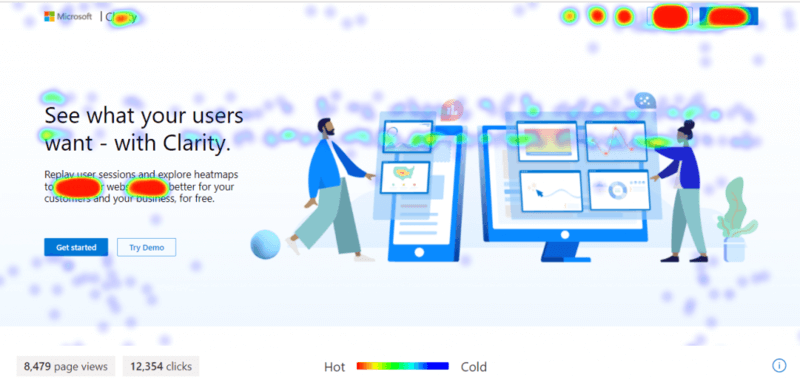
Why Use Microsoft Clarity?
- FREE – Everyone loves a freebie, even Microsoft.
- Unlimited – There are no site or traffic limits, meaning you can leave it running without worrying about sessions or heatmaps not being recorded.
- No data sampling – Microsoft Clarity doesn’t use data sampling. This means you get the big data you need to make big decisions for your website.
- Real time data processing – Data is processed in near real time, meaning you don’t have to wait for data.
- Easy to set up – You only need to add the tracking code to your website.
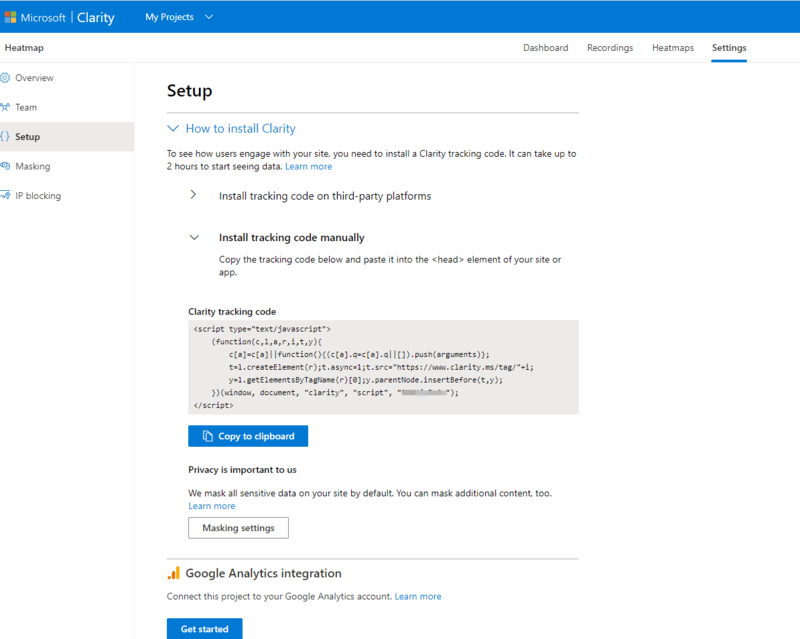
Pricing: Microsoft Clarity is a FREE tool to use. There is no cost at all, and according to Microsoft, no caps on the traffic visits to your site. So no matter if you are starting out with a site getting just 10 visits a day, or you have a website generating thousands of visits per day, you won’t be charged anything for the privilege of using it.
2. Yandex Metrica
Yandex.Metrica is a web analytics solution to get a comprehensive understanding of traffic trends to mouse movements of the online audience and drive business growth.
Its click map helps you evaluate the overall usability of your website, identify the most popular sections, and see which parts of the design users mistake for links.
Elements are color-coded to indicate how frequently they’re used. The map shows the total number of clicks on the page (or group of pages) and the percentage of clicks in the area currently visible to you.
You can use multiple map display modes:
- “Heat map” — Warm colors correspond to frequent clicks, and cool colors correspond to rare clicks.
- “Monochrome map” — The denser the color, the higher the click frequency.
- “Clicks on links and buttons” — The map only shows clicks on links and buttons. It doesn’t show clicks on other elements.
- “Transparency map” — The click map is displayed as a “fog screen”: the most frequently clicked elements are most visible through the “fog”.
- “Element map” — The map shows all the elements on a page.
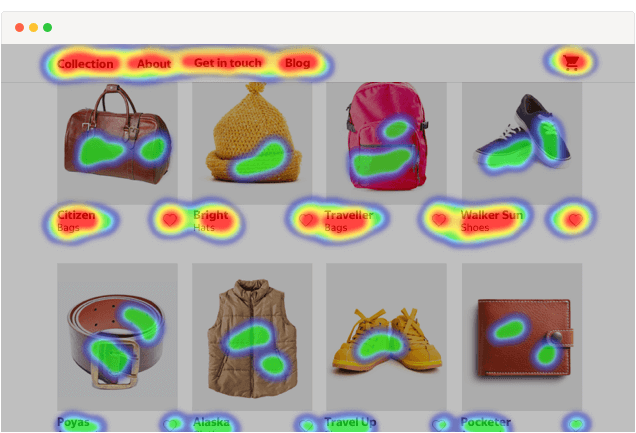
Note: The map is only displayed on the site pages where the Yandex.Metrica tag is installed, and only if the site uses UTF-8 encoding
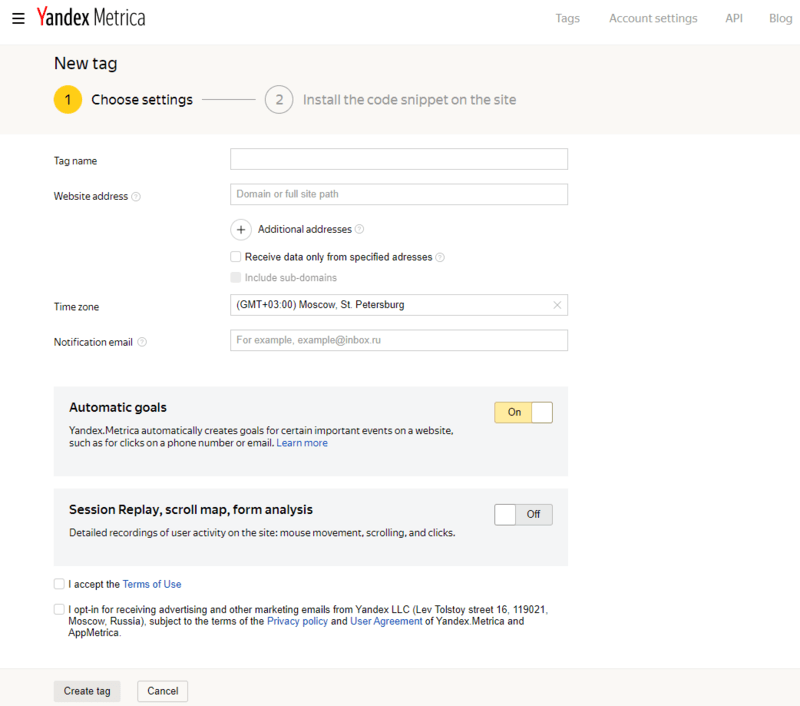
Pricing: Yandex.Metrica is a completely free analytics software with unlimited traffic, number of sites per account, and access to support.
3. ClickHeat
ClickHeat by Dugwood is an OpenSource heatmapping tool that plots a click map and represents hot and cold click areas of a webpage based on how users interact with homepages, landing pages, product pages, etc. The only thing you require is to clone the code (available on GitHub) or download it from the ZIP archive.
Pricing: It is 100% free for unlimited use.
4. HotJar
HotJar is a user recording and heatmap software that gives real-time insight into how users are behaving. Some of the main benefits include heatmaps, visitor recordings, polls, instant feedback, and conversion funnel analysis.
The service produces the move, click and scroll heatmap for a website. To start with, copy and paste the unique tracking code on the website you are going to monitor. It’s an all-in-one solution to use it easily and quickly.
HotJar offers a free Basic version for individuals to collect data from 1,000 pageviews/heatmap as well as 300 recordings, three heatmaps, funnels, forms, surveys and polls.
Pricing:
- Personal Basic: (Free)
- Personal Plus: ($29/month)
- Business: (Starts at $89/month)
- Agency: (Custom quote)
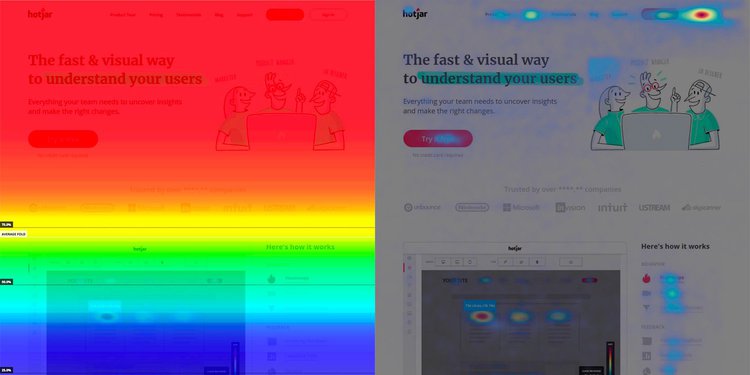
5. Heatmap.me
Heatmap.me is a free heat map generator that delivers real-time data since it appears instantly on the display and updates the information without a break. Besides, it’s possible to browse and see the heatmap active on your screen at the same time.
The service requires adding its JavaScript tag into an HTML document to make the heatmap available. It’s able to evaluate the effectiveness of ads, responsive design, zooming (customizable widgets). Moreover, those factors can be adjusted to choose the most preferable ones. The service also supports such website sections as menus, forms and sliders.
The free plan allows you to track up to 1 million pageviews in 5 pages, and it is great for bloggers and startups, as well as small businesses. Full functionality is accessible with a Premium account for $100/month.
Pricing: Depends on the chosen package and features. For up to 100 million pageviews you will pay $100/month. Free version – available.
6. Smartlook
Smartlook is a web console that processes analytics data from your website, web app, or native mobile application. It also gives marketers access to heatmaps, event triggering and tracking, lead segmentation tools, and aggregated statistics. You can choose to monitor a first-time user’s interaction with your website, or analyze how a returning user’s interaction has changed over time.
You can also analyze heatmaps by the device to understand how customers interact with your website on different devices.This shows how your website performs on different devices, and it also helps in terms of your website’s design.
The free version offers to view 1,500 sessions a month, one-month history, tracking two events and one conversion funnel, as well as getting three heatmaps. To get extended functionality, one can buy a Starter plan for $39/month or a Business plan for $95/month.
Pricing: Free version available. There is a starter $39 package if you plan to have around 5,000 visits to web page.
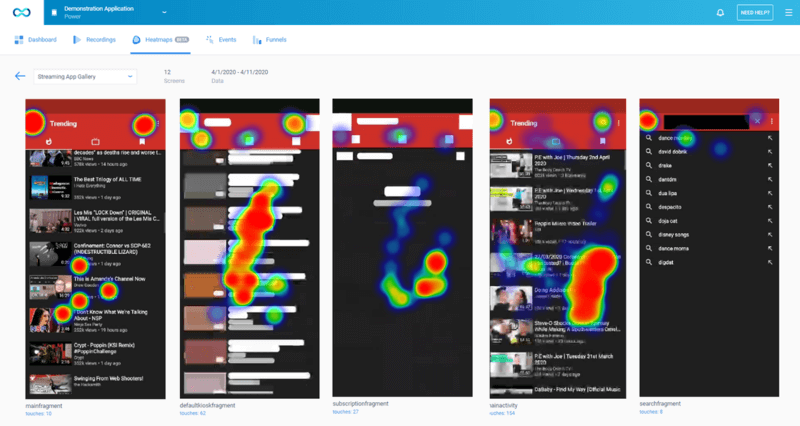
7. Crazy Egg
Crazy Egg basically tracks how your visitors interact with your site. It uses mouse-tracking technology so you can get a visual representation of:
- Which parts of your page your users click on the most.
- Where your visitors came from
- Which elements of your page the visitors are most reading and interacting with
- What parts of your page is being completely ignored
Crazy Egg collect this data with more than just heatmaps, though. It also uses recordings. In other words, you can watch a video of how people interact with your website. That will tell you quite a bit about where visitors are focusing their attention. Crazy Egg also supports split-testing. That will help you understand how changes to the user interface impact visitor behavior.
Pricing: This tool doesn’t offer a free plan, but all the plans include a 30-day free trial. When you want to upgrade to the paid plans they start from $24 per month. Moreover, all Crazy Egg plans are billed annually.
Bonus: Zyro Free AI Heatmap Tool
Zyro is mainly an up-and-coming ecommerce website builder with an impressive variety of tools at a cheap price. However, the most impressive feature of Zyro’s is its AI heatmap, which predicts which parts of a web page your visitors will focus on the most. You can upload an image of your web page to the heatmap tool, and it will generate a map of the areas visitors are most likely to engage with.
Pricing: You can use Zyro AI Heatmap Tool for free, but if you want other services, you need to pay.
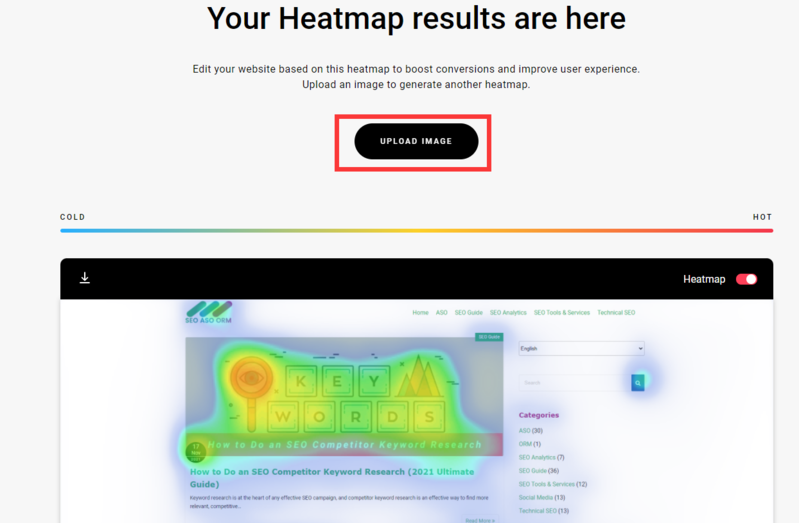
Conclusion
As usual, maybe I need to say “depending on your website and your needs, you will need one of these heatmap tools or another.” However, at the end of this post, I only highly recommend Microsoft Clarity because it is the best free Heatmap tool for both small and big websites without any limitations.
