15 Best Chrome SEO Extensions You Shouldn’t Miss Out
As an SEO professional, there are a lot of elements that go into doing your job correctly. Sometimes, it feels like you’re trying to play an extremely complex game.
Do you want to find some ways or tools that will help you work faster and smarter?
Then look no further.
There are a ton of SEO-related Google Chrome extension out there to help you get the job done easily and efficiently.
After extensive researching and testing, I’ve compiled the top 15 Chrome SEO extensions for you and tell you how each one of them can help.
This includes extensions for keyword research, link checker, overall SEO analysis, and anything that can help you boost your rankings, track performance, and view metrics of your progress.
Let’s dive in.
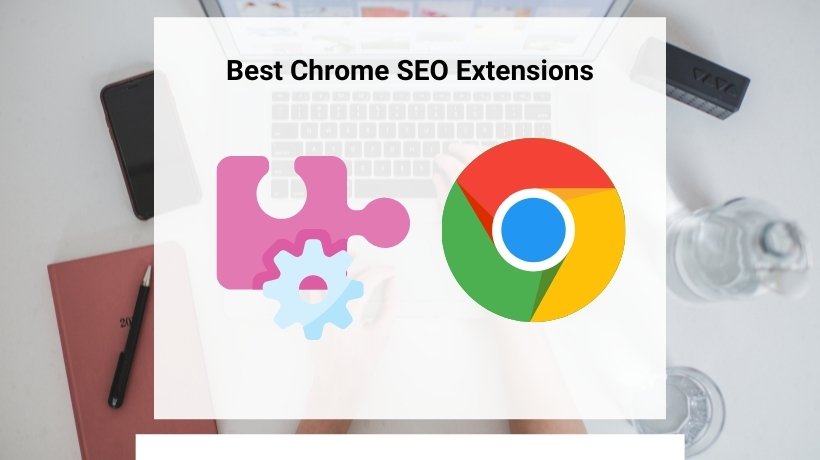
Contents
- 15 Free Chrome Extensions for SEO
- 1. SEO Minion – The Best All-in-One SEO Extension
- 2. Similarweb – The Best Tool to Estimate Competitor’s Website Traffic
- 3. Keyword Surfer – The Best Keyword Research Extension
- 4. Google Lighthouse – The Best Extension for Improving Website Performance
- 5. Hunter – The Best Email Finder Extension
- 6. TextOptimizer – Best SEO Content Writing Assistant Extension
- 7. SEO Quake by SEMrush
- 8. Ahrefs SEO Toolbar
- 9. MozBar
- 10. META SEO Inspector
- 11. Keywords Everywhere
- 12. Ubersuggest
- 13. Check My Links
- 14. Link Redirect Trace
- 15. Redirect Path
- Final Thoughts
15 Free Chrome Extensions for SEO
1. SEO Minion – The Best All-in-One SEO Extension
SEO Minion is hands down one of my favorite Google Chrome extension for SEO as it not only helps you with daily SEO tasks like carrying out an on-page SEO analysis, checking the page for broken links, but also specific tasks like HREFLangs & their validation.
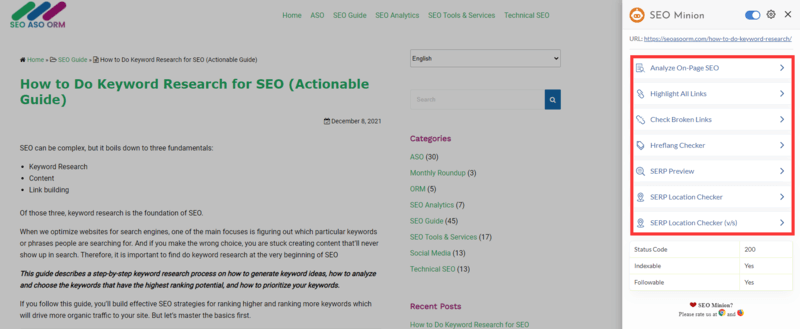
But what I like most is that it can help you compare Google SERPs for two different countries.
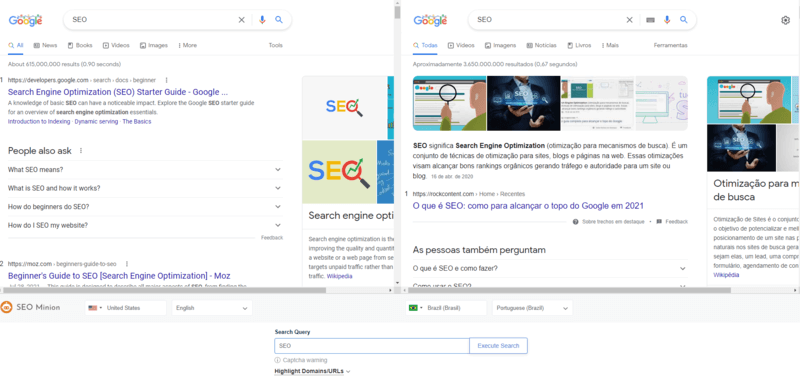
The number of people using this SEO extension: 100,000+ users
2. Similarweb – The Best Tool to Estimate Competitor’s Website Traffic
SimilarWeb is one of my favorite tool to check competitor’s website traffic. Out of all the tools out there, I’ve found that SimilarWeb gives the most accurate traffic estimations compared to anyone else.
SimilarWeb enables you to see key SEO metrics for your competitor’s site, including vistors, engagement rates, traffic sources, and more.
The number of people using this SEO extension: 800,000+ users
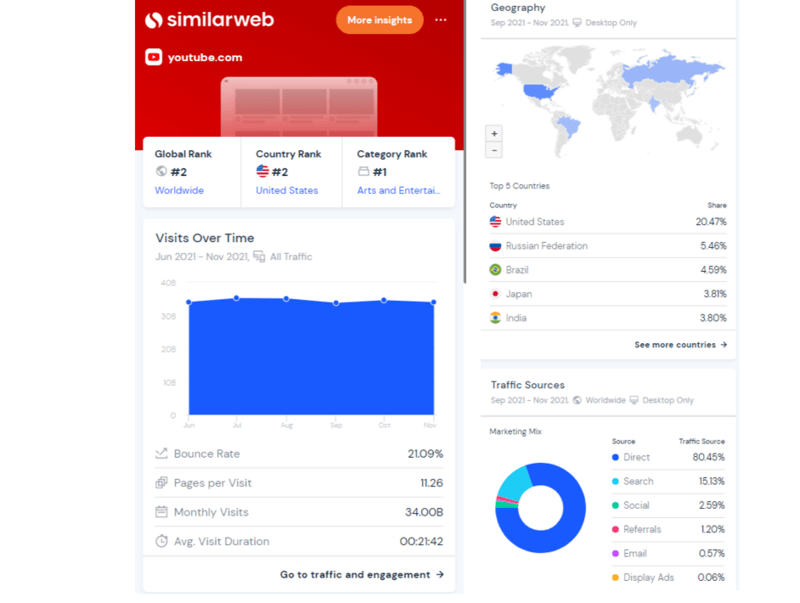
3. Keyword Surfer – The Best Keyword Research Extension
This is definitely my favorite free Chrome extensions for keyword searches.
This extension is regularly updated and currently enables you to analyze search volumes and keywords for 70 countries!
Type any keyword in the search bar and Keyword Surfer will suggest similar high-volume keywords. It’s a quick way to size up competitors, broaden your keyword planning strategy and analyze keyword density.
Unlike Keywords everywhere, Keyword Surfer is completely free!
The number of people using this SEO extension: 300,000+ users
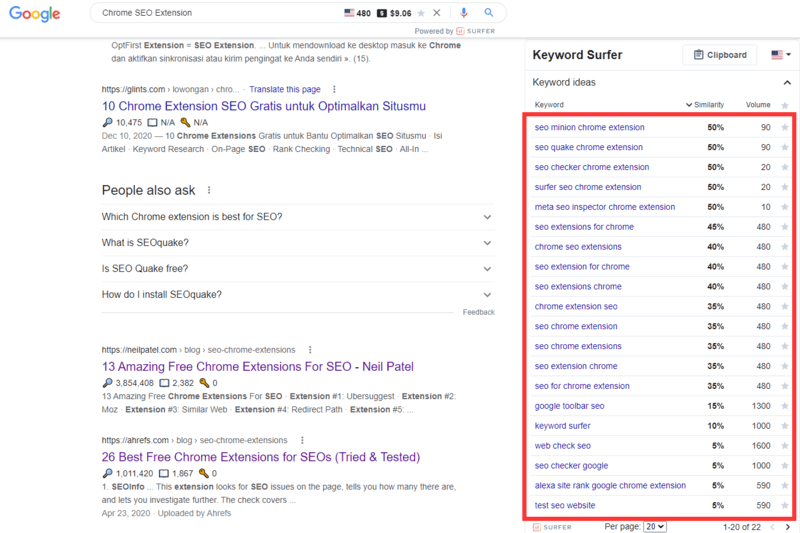
4. Google Lighthouse – The Best Extension for Improving Website Performance
This is a must in the list as this extension lets you identify improving the performance and quality of your web pages, after running a series of tests against the page. The generated report then lets you highlight key elements you need to improve to get a better performance and test scores.
Lighthouse divides information into 4 categories:
- performance – which elements need to be optimized in order to improve website speed (performance report is quite similar to Google PageSpeed Insights);
- accessibility – detects all accessibility issues: legibility, keyboard navigation, optimization for users of assistive technology;
- best practices – security (HTTPS protocol), image optimization, HTML doctype, JavaScript libraries;
- SEO – important SEO parameters: title tag, meta description, robots.txt, alt attributes, hreflang, rel=canonical, etc.
The number of people using this SEO extension: 700,000+ users
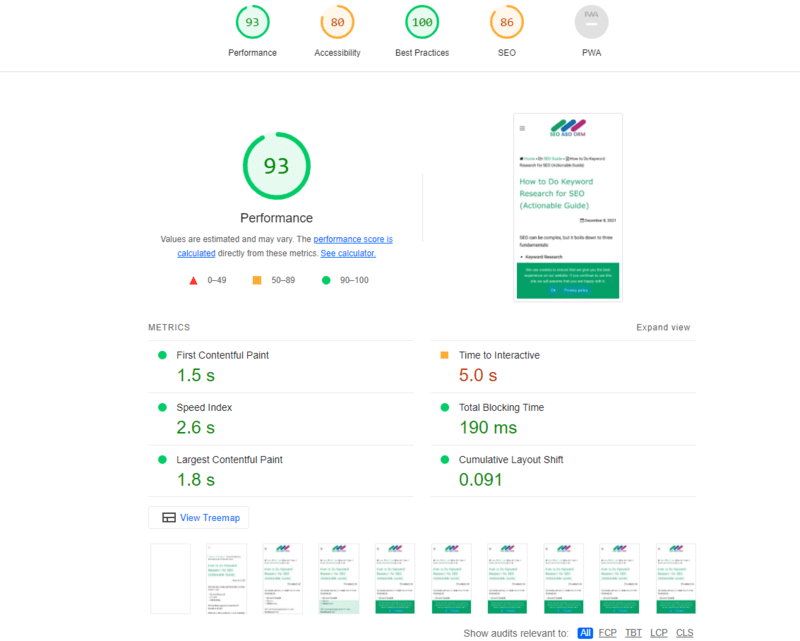
5. Hunter – The Best Email Finder Extension
If you’re looking to strengthen backlinks, one of the methods is to establish outreach. Often, if you want to get in touch with a website owner to write a guest post or make them an offer, you will need one key item and that is their email address.
With Hunter, you can find the contact information of website owners and their associates directly from your browser.
What I don’t like this extension is that you need to create an account with email and phone number to use it.
The number of people using this SEO extension: 500,000+ users
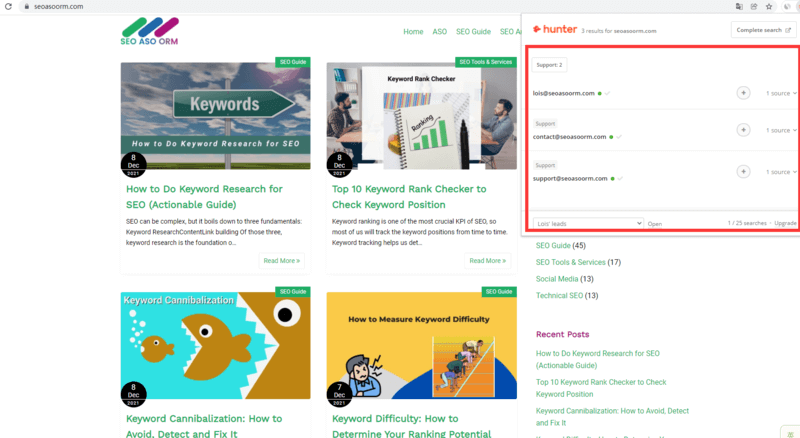
6. TextOptimizer – Best SEO Content Writing Assistant Extension
TextOptimizer describes itself as a writing assistant tool. It analyzes search results for relevant terms and extracts “intent tables” to suggest other words that you can use in your copy “to better match search engines’ expectations.”
The number of people using this SEO extension: 20,000+ users
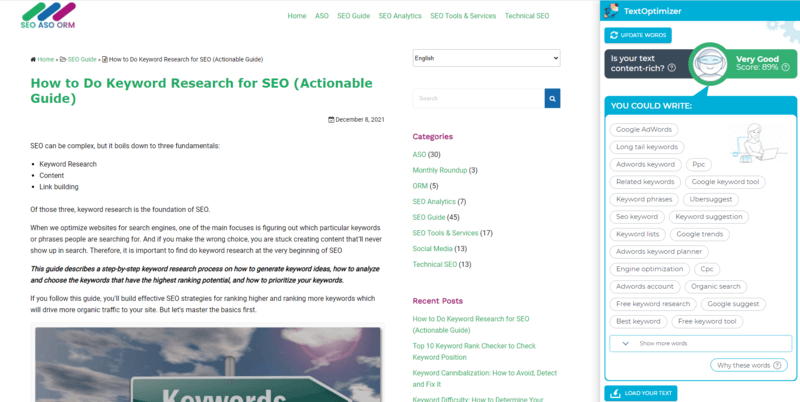
7. SEO Quake by SEMrush
SEOquake is the easiest way to get a detailed overview of your site.
It collects a lot of important SEO metrics in one place. Once you install this Chrome extension, you will see an SEO bar located at the top of the browser window that displays core metrics, such as a number of pages indexed by Google, domain age, Alexa Rank, SEMrush backlinks, external and internal links and, even, Facebook likes.
And the most used feature of SEOquake is when you perform a Google search. You’re given information on every site that ranks.
The number of people using this SEO extension: 700,000+ users
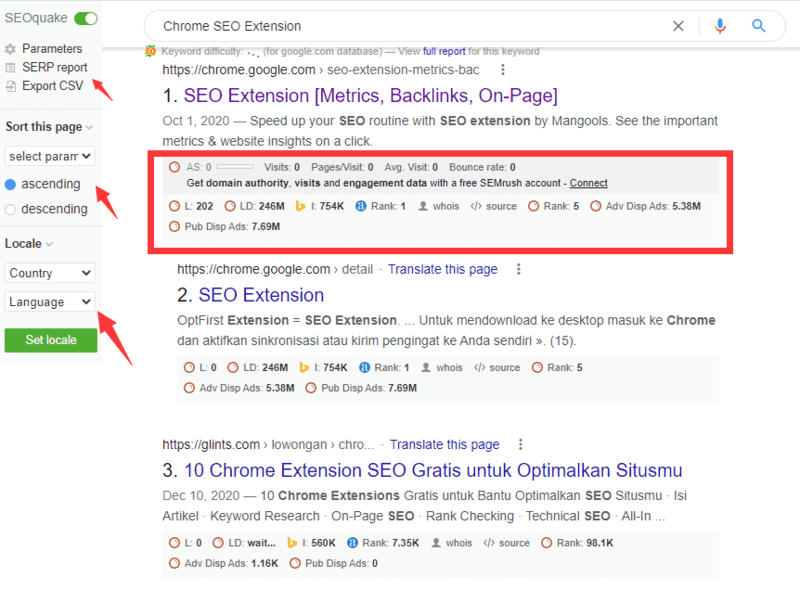
8. Ahrefs SEO Toolbar
Ahrefs SEO toolbar features an on-page SEO report, redirect tracer, broken link checker, nofollowed link highlighter, and country changer for search results. All these features can be available for free.
In addition, as an Ahrefs user, you get:
- SEO metrics for every site and page you visit, and for Google search results
- Keyword metrics, such as search volume and keyword difficulty, directly in SERP
- SERP results export
The number of people using this SEO extension: 90,000+ users
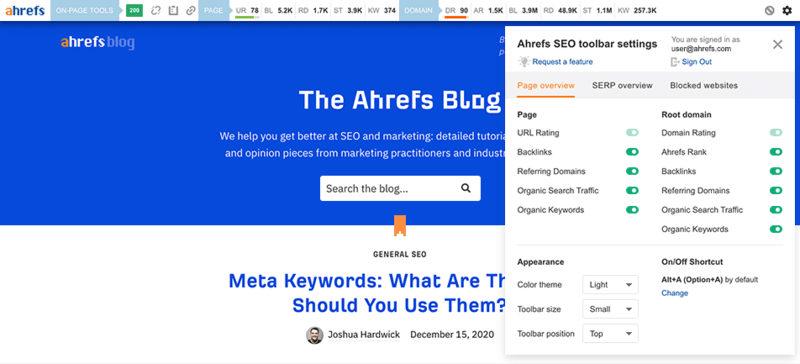
9. MozBar
MozBar provides metrics such as Domain Authority, Page Authority, and Spam Score for any web page – whether you browse it or preview in Google search results.
However, to check more metrics, you need to upgrade to the Moz Pro. Its premium features include:
- Keyword Difficulty – You can view the Keyword Difficulty score for any search term on any SERP in real-time.
- Page Optimization – Get instant page optimization detail and content suggestions for any keyword on any page.
- More Metrics, such as digging deeper into page and SERP analysis data with root domain and subdomain links, unlimited Link Explorer reports and more!
The number of people using this SEO extension: 800,000+ users
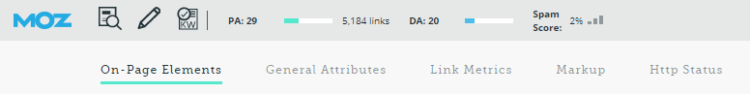
10. META SEO Inspector
Using Meta SEO Inspector, you can quickly see if your meta tags are set up correctly.
This extension will alert you if a certain meta tag is not within the expected range. for example, if your meta description or the title tag is missing, you will get the alert to fix those.
The number of people using this SEO extension: 100,000+ users
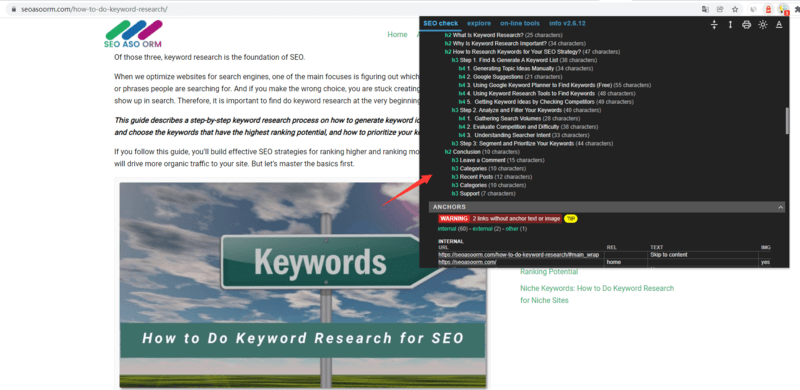
11. Keywords Everywhere
This keyword research extension for Google Chrome is one of the most popular choices among all new and experienced SEO professionals.
Keywords Everywhere shows three different types for keywords on Google: Related Keywords, People Also Search For, Long-Tail Keywords. Also, it shows keyword difficulty score and Google Trends data for every keyword you search across Google.
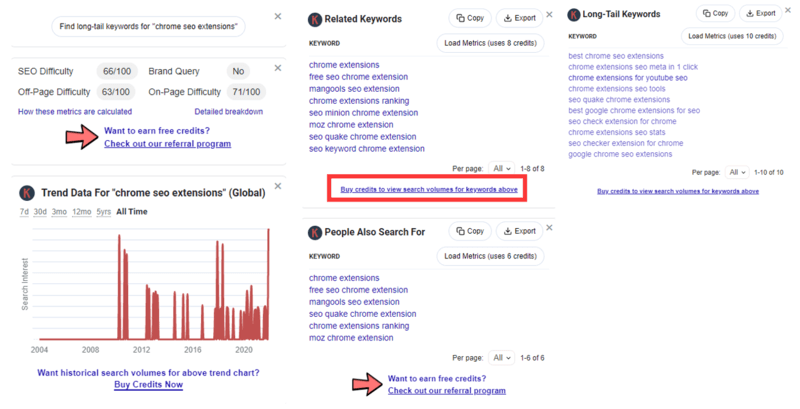
However, if you want to view keyword volume, cost-per-click, and competition data of the keywords listed, you need to buy the credits. You can buy 100,000 credits with $10 and 1 Credit is equal to 1 Keyword.
This is the main reason why I abandon Keywords Everywhere and switch to Keyword Surfer.
The number of people using this SEO extension: 1,000,000+ users
12. Ubersuggest
With this Google chrome extension, you get valuable insights on keyword ranking and volume, Cost Per Click (CPC) for relevant keywords, backlinks to the site and its domain authority. It works well with not only Google but also Amazon and YouTube too.
The number of people using this SEO extension: 300,000+ users
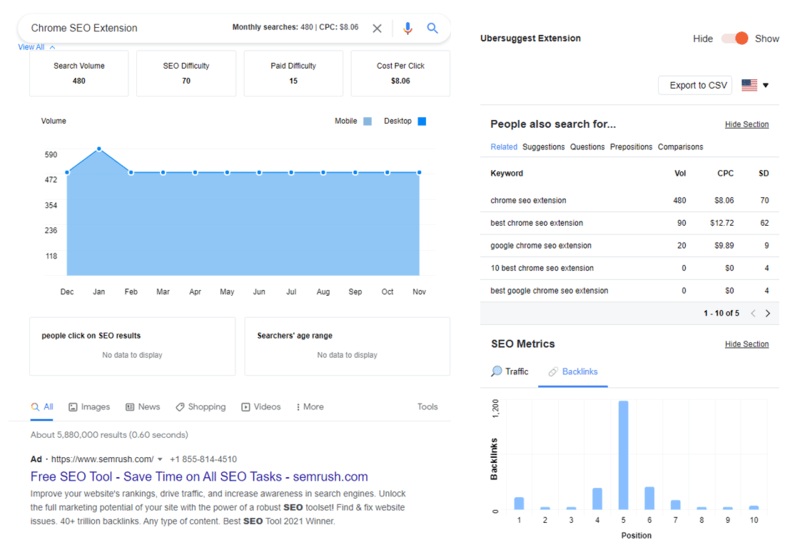
13. Check My Links
Check My Links is an SEO extension which crawls through your webpages and looks for broken links, then reports them and enables you to copy them all with a single click.
When you’re editing a web page that has lots of links, wouldn’t it be handy to be able to quickly check that all the links on the page are working ok?
The number of people using this SEO extension: 200,000+ users
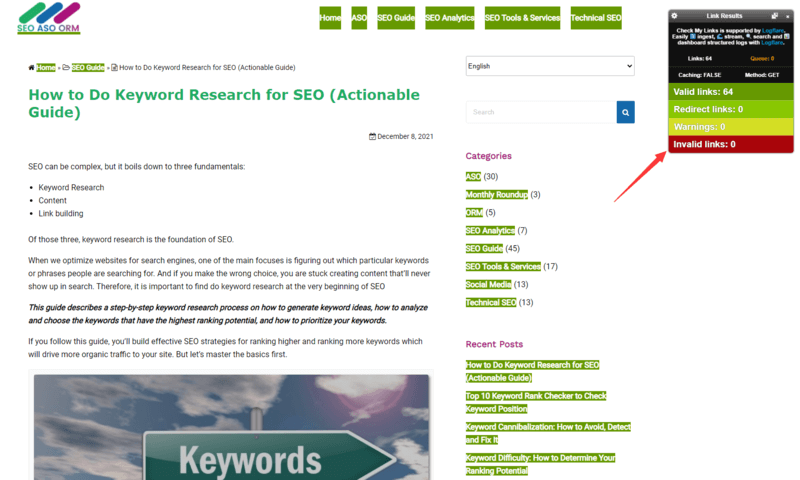
14. Link Redirect Trace
This SEO extension performs analysis of your page links, link redirects, and REL-canonicals.
It can uncover all URLs in a redirect chain, including 301’s, 302’s and JavaScript redirects. Very useful for finding (and regaining) lost “link juice,” amongst other things.
What’s more, the extension shows whether the URL is indexable, crawlable, canonicalized, HTTP response time, and even shows number of backlinks to each URL.
The number of people using this SEO extension: 80,000+ users
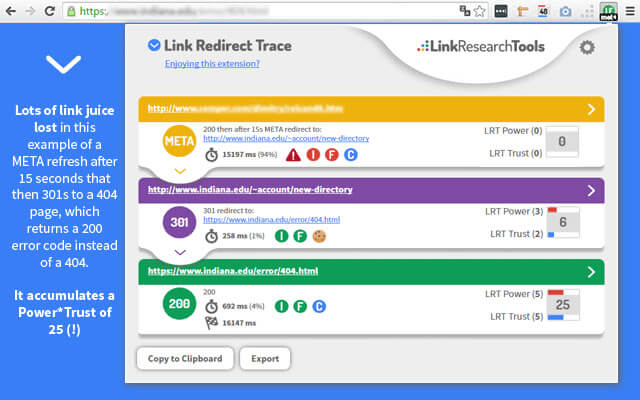
15. Redirect Path
The Redirect Path extension will show you all the redirects from a given URL to the final URL. It highlights 301, 302, 404 and 500 HTTP status codes, thereby bringing potential issues to your attention. These may otherwise go unnoticed, leading to a poor user experience.
The number of people using this SEO extension: 200,000+ users
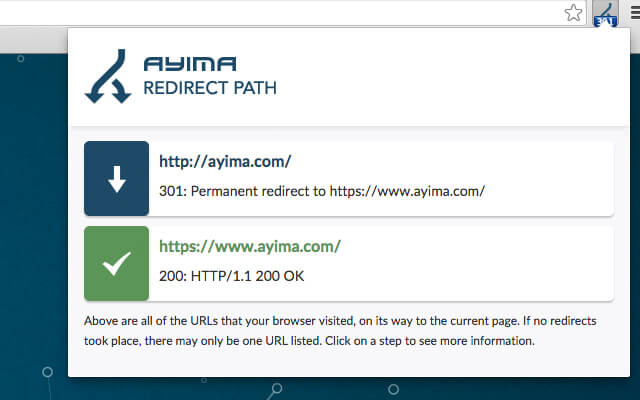
Final Thoughts
I hope that you’ve enjoyed this selection. Whether maintaining your site optimization, getting down and dirty with data, or digging into your competitors, these SEO Chrome extensions can simplify a lot of mundane, complex, and monotonous tasks for you.
However, using too many browser extensions may slow down your computer. So, only install those you need.
Which extension have a significant impact on your productivity and will save you lots of time? Tell us in the comment below.
