What Is Direct Traffic in Google Analytics & How to Analyze It
Direct traffic is one of the greatest myths in Google Analytics.
It’s often assumed that traffic counted under the “Direct” channel in Google Analytics is traffic that arrived on your site either by a user typing your website URL into a browser or through browser bookmarks. But in Google Analytics, the Direct Traffic label is often a way of saying, “We don’t really know where this traffic is coming from.”
I believe over half of the GA users out there don’t know the real truth behind direct traffic. In this article, we’ll explain what is Google Analytics direct traffic, what causes it, and how can you reduce it when you see a spike of your direct traffic.
Let’s start…

Contents
What Is Direct Traffic in Google Analytics?
Google Analytics defines direct traffic as website visits that arrived on your site either by typing your website URL into a browser or through browser bookmarks.
In addition, when Google Analytics can’t identify where the traffic is coming from, it categorizes it as Direct traffic. Direct traffic is the fallback when the acquisition source is unknown.
Here is an incomplete list of the cases in which a user navigates to your site in a way which will result in Google Analytics not knowing where the user came from. In all such cases the traffic will be marked as “direct”;
- User types in a URL
- User clicks on a bookmark
- User clicks on an untagged link from an email (depending on email provider/program)
- User clicks on a link from a chat app like Facebook Messenger or WhatsApp.
- User clicks on a link in a PDF, DocX, ODF, XLSX or a different type of document
- User clicks on a link in a mobile app
- User clicks on a link from a secured site (https://something) to your non-secured site (just http://something), as the secure site won’t pass a referrer to the non-secure site.
- User accesses the site from a shortened URL (depending on the URL shortener)
- User clicks on a link in any desktop software in generl
- Browser issues which can re-class organic search visits to direct
- Missing or broken Google Analytics tracking codes
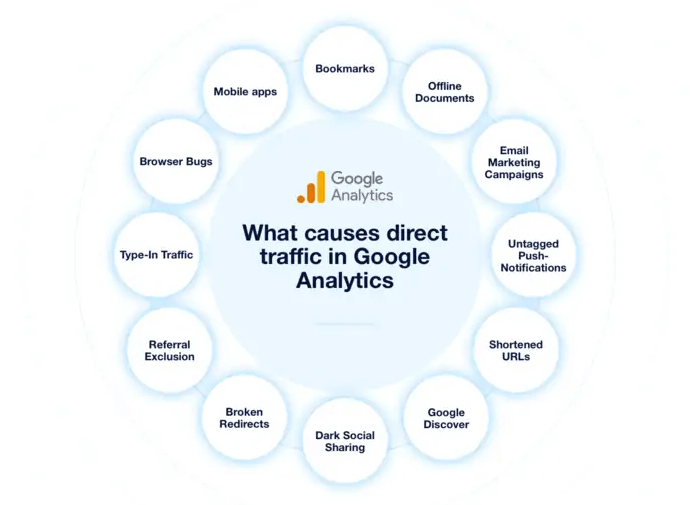
And to check direct traffic in Google Analytics, go to Acquisition » All Traffic » Channels and then lookup Direct in the report.
If you want to see the top landing pages that received most of your direct traffic, you can click the ‘Direct’ link.
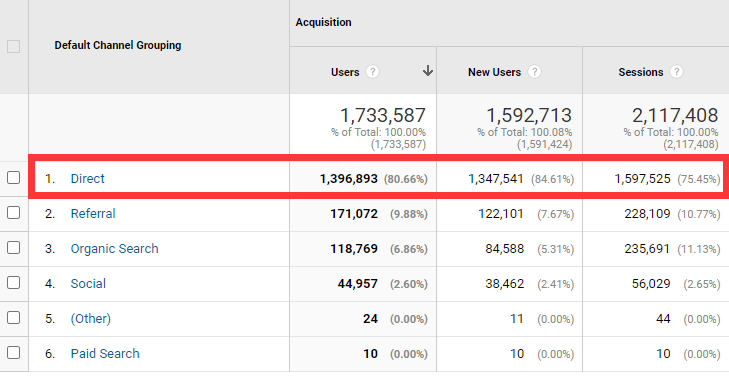
What Causes Spike in Direct Traffic?
Have you noticed a significant increase in Direct traffic in your Google Analytics account recently? There are lots of different reasons why you might see sudden spikes in your direct traffic.
Some of these causes include:
1. Actual Direct Traffic – Manual Address Entry And Bookmarking
These are the people who enter your URL into their browser or find you via a bookmark. There’s nothing you can do to dig deeper on this—just embrace the fact that users actually know your brand.
2. Broken or Missing Google Analytics Tracking Code
If you don’t put the right Google Analytics snippet on every web page and post on your website, or worse, it’s missing entirely, Google Analytics won’t be able to accurately track the traffic source. As a result, it will track all that traffic as direct traffic.
I’ve seen it happen on more than one occasion when a new landing page gets launched without the GA tracking code. If users land on a page with no tracking code, then clicks through to another page, GA registers that session as direct traffic.
3. Fake Traffic from Bots
Bot, spiders, or crawlers, compromise a portion of direct traffic on many sites. If your website normally gets 1,000 direct traffic per day and one day you get 10,000 direct traffic without doing anything different from a sales or marketing perspective, this is most likely bot traffic.
Also, if you see a sudden and massive spike in direct traffic with a bounce rate close to 100% and average session duration close to 0 seconds, then most probably your website was attacked by a spam bot.
4. Secure Web Pages to Non-Secure Web Pages
When a user clicks a link on a secure page (HTTPS) that brings them to a non-secure page (HTTP), referring data is not passed along, so the session is attributed to direct traffic.
However, other scenarios will still report as referral sources:
- HTTP » HTTP
- HTTPS » HTTPS
- HTTP » HTTPS
If your website is not secured, and one of your major referral sources is, there’s a good chance your direct traffic numbers will begin to rise.
5. Improper Redirects
Similar to the HTTPS to HTTP scenario, improper redirects are a big culprit behind direct traffic. This includes anything from meta refreshes – which is the practice of instructing a web browser to automatically refresh the current page after a certain amount of time on the site – to JavaScript redirects.
Javascript redirects can wipe out or replace referring data leading to the misattribution of sessions to the direct traffic channel. Similarly, a complex chain of server-side redirects can strip UTM parameters and send sessions to direct traffic.
6. Links from Non-Web Documents
Links from pdfs, slide decks, or Word docs don’t pass referral information. Therefore, by default, sessions that originate from these links will appear as direct traffic.
Dark Social refers to social sharing methods that Google can’t easily attribute to a particular source. It includes traffic sources such as email, Facebook, Skype, WhatsApp, and instant messaging.
Consider this. How often do you send someone a link you found in social media over a text message or in an email instead of sharing it with them on Facebook or Twitter? Because that link does not contain referral data, it is lumped in with the rest of the direct traffic. This traffic is called Dark Social. It comes from a social source, but you do not know it.
8. In-App Browsers
When you open the article within apps, like Facebook or Twitter, it doesn’t bump you out to a standalone browser, it opens inside the app.
In this case, GA can track the sessions, but cannot see the incoming source. The session starts, but is coming from nowhere. So, this type of traffic comes to “direct.”
If you have a popular app or game, you can also check if the high direct traffic is from the website link that you used in your app or game.
9. Email-based Traffic
It’s quite common for email clicks from Outlook or Thunderbird to not pass on referring information. When you’re starting your email marketing campaign on your own (without any automation tools), you may omit adding UTM tags to your campaigns. As a result, GA won’t identify the source, and all sessions from email campaigns will end up in the “direct traffic” section.
You can typically identify whether an email caused a spike in direct traffic by analyzing traffic around the time a particular email was sent.
Is High Direct Traffic Good?
So if high direct traffic good? It depends.
It’s a traffic channel, so for the most part, yes, it’s a good thing.
Assuming it’s actual traffic, then it’s a great way to identify the effectiveness of any branding campaigns that you’ve been doing. The more people know the name of your website and directly type it in, the better – and the ones that bookmark your site’s homepage or landing page are even better because there’s a greater chance that they’ll become repeat visitors, given that’s an intent signal for them to return at some point.
However, there are instances where direct traffic isn’t good.
When direct traffic is mislabeled, this “free-for-all” data paints an inaccurate and potentially messy picture of your marketing efforts, both offline and online, as well as a problem for evaluating the success of your SEO efforts. What’s worse, it is possible that your website was attacked by a spam bot.
Solving the Direct Traffic Mystery – The Analyst’s Checklist
So how can you determine which visits are actually direct and which aren’t? Well, there’s no clear-cut way to make sure all of your direct traffic are true. However, there are ways that you can tighten up your efforts to make sure all traffic sources are as well defined as possible. Then, you can reduce “fake” direct traffic and see the real direct traffic.
1. Make Sure the Google Analytics Tracking Code Is Installed Correctly
The first step is to make sure that the Google analytics tracking code is installed correctly on all pages of your website.
After you get the tracking code, place the tracking code in the header file and make sure the code is contained before the closing </head> tag.
With the Real-Time reports in GA, you can verify if the tool is working on your website or not. If you see data in these reports, it means that your tag is currently collecting data.
- Sign in to your Analytics account.
- Navigate to a view in the property to which you added the tag. If you only recently added the tag to this property (website), it is likely that there will only be one view.
- Open Reports.
- Select Real-Time > Overview.
2. Use UTM-Tagging as Much as You Can
Most sources of direct traffic are sources that either don’t pass referral data in the HTTP request or that aren’t from an online source. Print advertising, radio advertising, television advertising, in-store advertising; are of these are offline sources that can lead people to your website as direct traffic. App links, SMS links, links from messenger programs like Discord and Facebook Messenger; all of these strip referral data from links that are clicked through them.
One thing you can do to identify visitors who are clicking through from links that you put on the web is to mark your URLs with additional parameters called UTM.
Make sure you tag all of your marketing campaigns with custom campaign variables, or UTM parameters. Usually, these parameters are used in email marketing, social media posts, paid advertising, custom channels (like eBooks), etc.
You can use Google Analytics’ Campaign URL Builder tool to easily add these parameters to URLs.
If the visitor lands on your website and the URL contains those parameters, GA will attribute that session to the traffic source that is mentioned in those parameters.
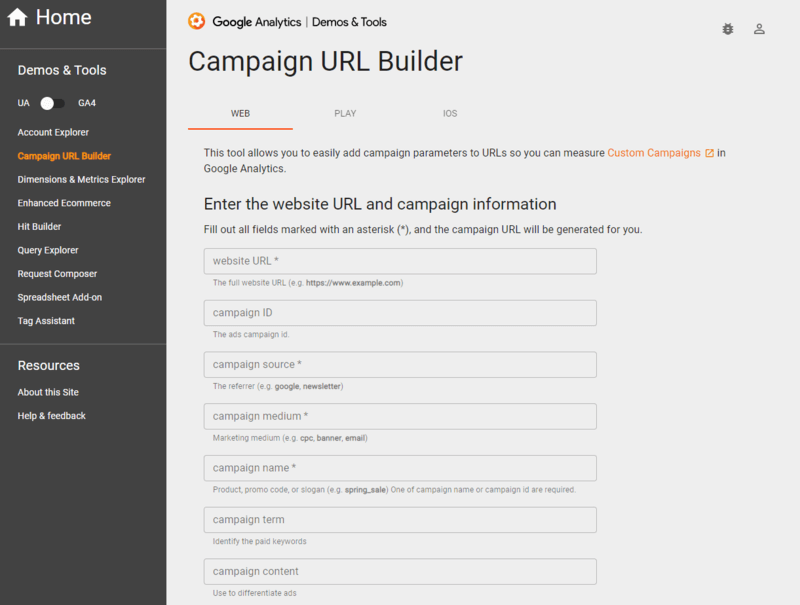
3. Migrate to HTTPs
Linking from HTTPS to HTTP websites will cause referral data to be lost. If you have an HTTP site with links pointing TO you from HTTPS sites, that will cause them to show up as direct traffic.
Get an SSL certificate for your site ASAP. Not only will this change your site’s URL to an HTTPS, it will help fix any faulty direct traffic source reporting in Google Analytics.
Plus, having an SSL certificate installed onto your website will do the following:
- Instill a sense of trust in your site visitors that their personal and financial information is safe
- Make your site less vulnerable to hack attacks
- Give you the chance to accept payments more securely
- Protect user accounts that require a login
- Secure your website’s forms, and any information you collect
4. Enable Bot Filtering on Google Analytics
By default, this filter is turned off! So if you want to turn this on, you must do so yourself. And you must do it for each view and each property you have.
To enable the filter, go to your Admin settings. Under the View panel, you’ll find View Settings. Toward the bottom of the options, just before Site Search Settings, you’ll find a small heading for Bot Filtering with a checkbox that reads: Exclude all hits from known bots and spiders. Check it, and you’ll automatically filter the known bots and spiders from your Analytics collecting.
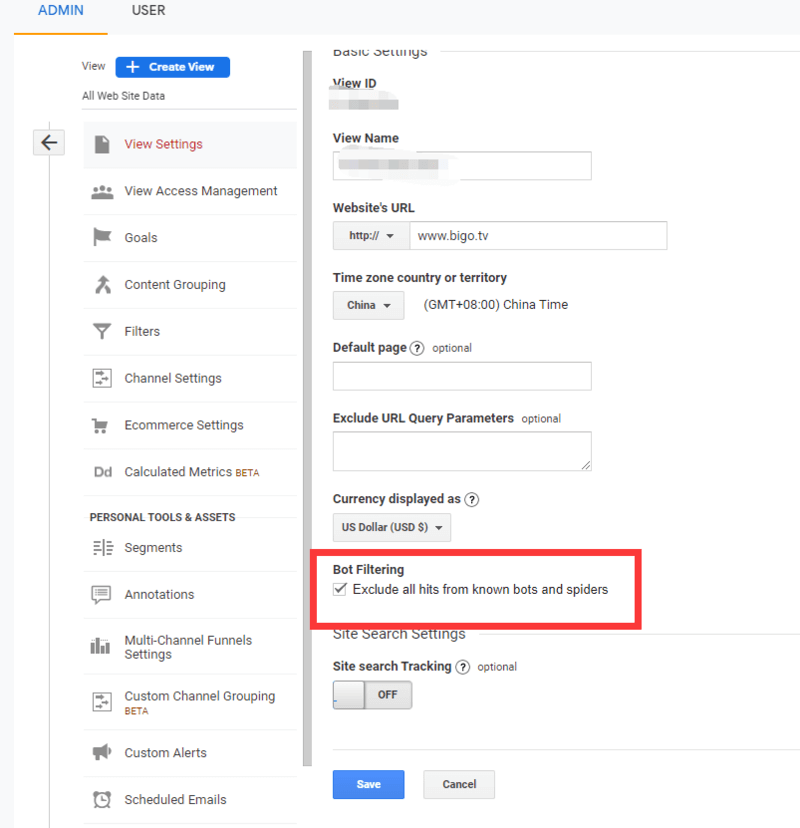
5. Re-Order Your Channel Rules So Direct Is Processed Last
In the View Settings > Channel Settings > Channel Groupings menu, I like to re-order my channels so that Direct is the LAST channel that Google Analytics can process.
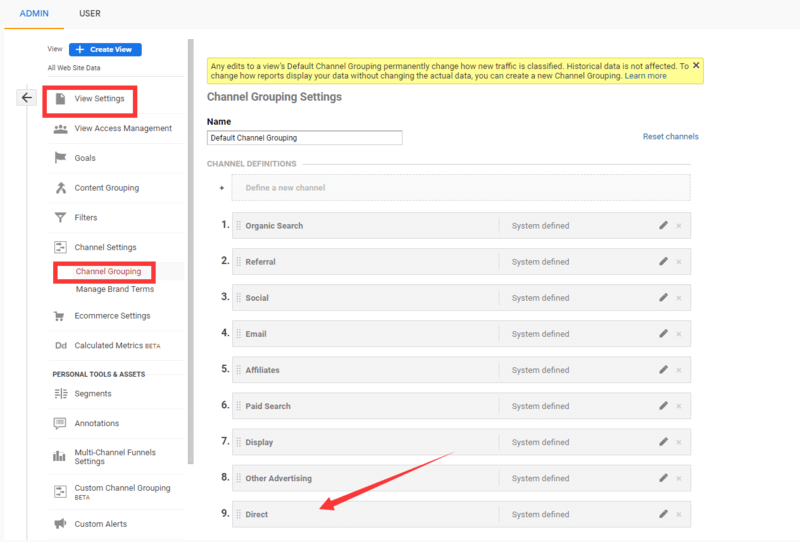
Summary
Even though digging into your direct traffic numbers can be somewhat of a tedious process, identifying the exact sources for your traffic is essential for making informed decisions for your website.
While not all of the mysteries behind dissecting Direct Traffic can be uncovered, implementing some of the listed techniques is a great way to lower your site’s traffic sourcing mishaps.
