App Removed from App Store: How to Respond?
For many, the App Store isn’t just a platform to showcase talent but a vital source of income. So, when you receive a notice that your app has been removed, it can imply potential loss of users, dwindling revenues, and even a dent in brand reputation. Such sudden setbacks might leave many developers and ASO specialists feeling overwhelmed and unsure.
However, panicking won’t help. The key is to take immediate, constructive action.
In this article, we’ll delve deep into why Apple might remove apps, touching on critical areas like security concerns, intellectual property rights, user privacy, content policies, and payment terms. More crucially, I’ll guide you step by step on how to navigate such challenges should your app face removal from the App Store.
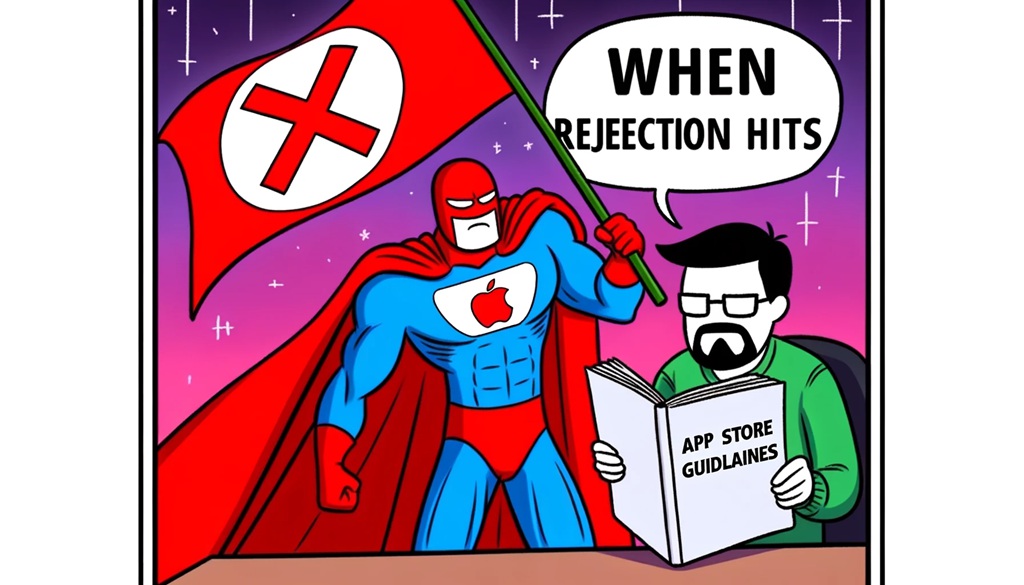
Main Reasons Apple Removes Apps
1. Security Concerns
If an app contains malicious code, like trojans or other harmful software, or displays evident security vulnerabilities such as data breach risks, Apple may choose to remove it. Hidden features or backdoors, especially those potentially harming users or their data, can also lead to removal.
Example 1: In 2015, about 40 apps in China’s App Store were found infected with malicious software called “XcodeGhost”. They were built using a compromised version of Apple’s development tool, Xcode. Affected apps included big names like WeChat.
Example 2: At the onset of the COVID-19 pandemic, Apple removed numerous apps providing inaccurate information or unsafe features related to the virus.
2. Intellectual Property Issues
Apple gives paramount importance to copyright, trademarks, and other intellectual property rights. If an app is found to be blatantly imitating another app, product, or contains unauthorized content such as music, images, or text, it could be removed. Unauthorized use of other companies’ trademarks, names, or third-party services is also a big no.
Example: In 2018, Apple purged a slew of apps imitating popular ones, like Fortnite, from its App Store. Such imposters often aim to replicate the look and functions of trendy apps, misleading unsuspecting users to download.
3. User Privacy Concerns
Apple consistently emphasizes the importance of user privacy. Apps that collect, store, or share user data without consent risk removal. This includes those that track user locations or behaviors without permission or handle user data insecurely.
Example 1: In 2019, an app called “Like Patrol” which claimed to let users monitor others’ Instagram activities, was removed by Apple, citing privacy concerns.
Example 2: Facebook’s VPN app, Onavo Protect, was removed due to data collection issues.
4. Content Concerns
Apple expects all apps to uphold certain social and cultural standards. This means that apps with inappropriate, harmful, misleading, or any content that goes against these guidelines might face removal. Content that’s politically sensitive or controversial could also be flagged.
Example 1: In 2019, Apple removed an app named “HKmap.live” from its Hong Kong App Store. This app displayed the locations of police and protesters in Hong Kong. Apple mentioned that the app was “used in ways that endanger law enforcement and residents.”
Example 2: Tumblr, a social media platform, was temporarily removed because of child pornography content, though it was restored later.
Example 3: When Vine was newly launched, this six-second video sharing app faced removal for allowing explicit content. However, it was quickly reinstated after addressing the issue.
Example 4: In 2017, Apple removed the New York Times app from its App Store in China, citing violations of local regulations.
5. Payment Issues
When it comes to payments, Apple has strict rules about its in-app purchase system. Apps attempting to bypass this system, especially when selling virtual goods or services, might be removed. Additionally, any unclear, misleading, or unauthorized fee structures and transaction methods could be deemed a violation.
Example 1: The dispute between Epic Games and Apple is quite well-known. In 2020, Epic Games introduced a direct payment feature in its game, Fortnite, sidestepping Apple’s in-app purchase system. In response, Apple removed Fortnite from the App Store, leading to a legal battle between the two.
Example 2: The app, iTether, allowed iPhone users to bypass carrier restrictions and share their phone’s hotspot without incurring additional charges. Due to it violating terms of many carriers, Apple decided to remove it.
6. Developer Account Expiration
Developers must register with Apple’s developer program and pay an annual fee to publish and manage apps on the App Store. If a developer’s account expires and isn’t renewed in time, all their apps will be removed from the store. If they renew after the expiration, they might need to resubmit their apps for review, rather than simply restoring the previous versions.
To prevent such mishaps, Apple typically sends multiple reminders ahead of an account’s expiration, urging developers to update payment details and renew their membership.
Handling App Removal Issues
1. Review Apple’s Notification
When your app is rejected or removed by the App Store review team, Apple will send you a notification email. This email is crucial as it provides details about the reasons for your app’s rejection or removal. Apple typically references specific sections from the “App Store Review Guidelines” to pinpoint the issue. Sometimes, they might include screenshots or videos to help you understand better.
Note: Upon receiving a rejection notice, don’t rush to respond. Ensure that you fully grasp the reasons for the rejection. If in doubt, do some research or consult before engaging with Apple’s review team.
2. Follow Guidelines and Pinpoint the Removal Reason
The “App Store Review Guidelines” outline Apple’s rules for determining which apps are allowed on the App Store. Every developer should read these guidelines thoroughly before submitting an app. Then, you should:
- Match the rejection reasons: Identify how your app violated the guidelines and make the necessary adjustments.
- Pay extra attention to common issues: Some sections, such as those concerning privacy, payments, child safety, or ad content, tend to cause more problems. Be particularly wary of these potentially contentious areas.
- Think about user experience: Many guidelines revolve around the user experience. Make sure your app delivers a high-quality, clear, and user-friendly experience.
- Seek external opinions: Engaging with other developers or users can help clarify some guidelines. Consider joining developer communities or consulting seasoned developers.
3. Address the Issue
Modify your app based on the feedback from Apple. Potential changes might involve code adjustments, content updates, or tweaks to your privacy policy.
- Analyze in detail: Review Apple’s rejection notice to ensure you understand the reasons fully.
- Amend code and content: Based on Apple’s feedback, make necessary adjustments to your app. This could include updating functionalities, redesigning the interface, or altering textual descriptions.
- Review privacy and permissions: If your app was rejected due to privacy concerns or inappropriate permission requests, ensure you’ve obtained all necessary user consents, and your app collects and uses only essential data.
- Testing: Before resubmission, conduct thorough testing. You can use Apple’s TestFlight tool for internal testing or invite external testers. Ensure that all known issues are fixed, and all app functionalities work seamlessly.
4. Resubmit
Once you’ve addressed all issues and completed testing, you can resubmit your app for Apple’s review.
- App Store Connect: Log in to your App Store Connect account.
- Upload a new version: Using Xcode or Application Loader, upload the revised app to App Store Connect. Assign a new version number for this release.
- Detail your changes: In the “version notes” or developer comments during submission, describe why you’re resubmitting, the changes made, and how you’ve addressed Apple’s concerns. This can expedite the review team’s processing.
- Submit for review: After making all necessary changes, click on the “Submit for Review” button.
- Be patient: Reviews might take a few days, especially during peak times. You can check your app’s review status in App Store Connect.
5. Contact Apple
If the rejection reasons are unclear or you need further clarification, consider reaching out to Apple’s developer support. They often offer guidance on resolving issues.
Steps and recommendations:
- Use App Store Connect: Within your App Store Connect account, you can directly reply to emails related to your app review. This offers a direct channel to the review team. Some larger developer teams might also have “connections” within Apple’s review team. If you have such contacts, consider touching base with them first.
- Provide explicit information: Clearly point out areas of confusion or aspects needing clarification when communicating. Offer all relevant details, like app feature descriptions or screenshots of the issue.
- Stay polite and professional: Although rejections can be frustrating, always communicate courteously and professionally with the review team. They’re diligent and willing to help.
6. Consider Appealing
If you feel that Apple’s decision was mistaken or have valid reasons to think it should be re-evaluated, you can choose to appeal. Here’s how and some tips:
- Understand the Appeal Process: Start by reading the official documentation from Apple regarding the appeal process.
- Provide Evidence and Reasons: When submitting your appeal, ensure you offer complete and specific evidence to back your claims. Just expressing dissatisfaction isn’t enough.
- Seek Professional Advice: Consider consulting with legal experts or seasoned developers before making an appeal to ensure your case is robust.
- Be Clear and Professional: Ensure your appeal is well-articulated, professional, and respectful. Avoid using heated or overly emotional language.
- Submit and Wait: Follow the required process for your appeal and patiently wait for Apple’s response. Remember, appeals can take time and aren’t guaranteed to be successful. Whether contacting Apple or appealing, always remain professional and courteous. Providing detailed and accurate information can help in securing a favorable outcome.
7. Alternative Solutions
If your App gets rejected from the App Store and an appeal doesn’t work or you encounter insurmountable challenges, thinking of alternatives is wise. Here are some suggestions:
- Alternate Versions: While many app stores, like Apple’s App Store and Google Play, have policies against duplicate or very similar apps, there are advantages to having an alternate version. For instance, it can act as a backup if your primary app gets taken down.
- Adjust Features: Consider modifying or removing features that led to the rejection and then resubmitting.
- Web Apps: If the App Store isn’t an option, think about turning your app into a Web App or a Progressive Web App (PWA). Users can access it via a browser without needing an App Store download.
- Other Platforms: There are other mobile operating systems and stores, like Google Play. If there’s trouble with the App Store, consider developing for these.
- Direct Distribution: For business-oriented or specific target audiences, consider using Apple’s enterprise distribution, bypassing the App Store.
- Subscriptions or External Purchases: If in-app purchase issues led to rejection, consider moving the buying process outside the app, like using a website.
Remember, it’s wise to have backup plans ready, as it might be too late once the app is taken down.
8. Join Developer Communities
There are many developer forums and communities out there, like Stack Overflow, Reddit’s r/iOSProgramming, and local iOS or Apple developer groups. Share your experiences, seek advice, and learn how others tackle similar challenges.
9. Keep Updating
Even if your app gets relisted, ensure you update it regularly, adhering to the latest guidelines to avoid future delistings.
10. Prevention is Key
The best strategy to avoid delisting is always to follow Apple’s guidelines. Consider consulting experienced iOS developers or using professional review services early in the development process or before significant updates.
11. Mitigate Risks
App removals due to violations might adversely affect your developer account. Depending on the severity and frequency of violations, Apple might restrict or even ban the account. If you’re concerned about this risk, consider migrating some apps to lower the risk or avoid placing too many products under a single developer account. This way, one product’s issue won’t jeopardize others.
Conclusion
Whether you’re a seasoned developer or just starting out, understanding how to handle app delisting is crucial. Hopefully, this guide aids you in understanding the main reasons for Apple’s app removal and strategies to address it, arming you with preparedness and confidence. Wishing you smooth listings and successful reviews!
