Sitemap Effect on SEO: How to Use Sitemap to Boost SEO
From time to time, I hear the following dialogues,
–“How do I increase Google index?”
– “Summit a sitemap to Google”
When people want to increase Google index or want to make the pages indexed faster, some may always suggest them to add and summit sitemap.
Is a sitemap can really increase Google index? – Partially.
Then, what is a sitemap? How does sitemap affect a website? What you can do to optimize your sitemaps and boost SEO?
This post will cover all these questions to explain how you can improve your SEO by building proper Sitemap.
Contents
What Is a Sitemap?
From Google:
A sitemap is a file where you provide information about the pages, videos, and other files on your site, and the relationships between them. Search engines like Google read this file to more intelligently crawl your site. A sitemap tells Google which pages and files you think are important in your site, and also provides valuable information about these files: for example, for pages, when the page was last updated, how often the page is changed, and any alternate language versions of a page.
You can use a sitemap to provide information about specific types of content on your pages, including video and image content. For example:
- A sitemap video entry can specify the video running time, category, and age-appropriateness rating.
- A sitemap image entry can include the image subject matter, type, and license.
Types of sitemaps
There are four main types of sitemaps:
- Normal XML Sitemap: This by far the most common type of sitemap. It’s usually in the form of an XML Sitemap that links to different pages on your website.
- Video Sitemap: Used specifically to help Google understand video content on your page.
- Image Sitemap: Helps Google find all of the images hosted on your site.
- News Sitemap: Helps Google find content on sites that are approved for Google News.
In the following paragraphs, I’ll mainly discuss XML sitemaps.
How Does Sitemap Affect SEO?
Again, from Google:
“Using a sitemap doesn’t guarantee that all the items in your sitemap will be crawled and indexed, as Google processes rely on complex algorithms to schedule crawling. However, in most cases, your site will benefit from having a sitemap, and you’ll never be penalized for having one.”
Then, how our websites will benefit from having a sitemap?
Like we said, having an efficient XML sitemap will ease Google to find your pages when it crawls your website. But this is particularly useful when:
- You have pages on your site created dynamically (e.g. some e-commerce sites)
- Your site is not well-structured or well-linked (internal links)
- Your site has few external links or is new (a newly developed site just set “live”)
- Your site is large and/or has lots of archived content that may not be well-linked
Having a sitemap on your site passes more data to search engines. So it also:
- Lists all URLs from your site. And this includes pages that would not have been discovered by search engines
- Gives engines page priority and thus crawl priority. You can add a tag on your XML sitemap saying which pages are the most important. Bots will thus first focus on this priority pages.
- Gives temporal information. You can also include two other optional tags that will pass extra data to search engines to help them crawl your website. The first one, “lastmod’ informs them when a page last changed. The second one, “changefreq” tells how often a page is likely to change.
- Gives you information back from the Google Webmaster Central. You can access Googlebot activity for instance.
*Important: You can best think of a sitemap as a helpful tool which can assist the Googlebot with finding content more easily. Simply having a sitemap does not, however, guarantee that Google will also index all pages available in your sitemap. Google’s algorithm for their crawling and indexing of websites decides which URLs will be indexed. If content is seen as being “thin”, or having a low quality, then the URL will not be indexed.
How to Create a Sitemap?
Please check these 3 posts:
- XML Sitemap Generator
- HTML Sitemap Generator
- Create a Sitemap in WordPress
How to Summit Sitemap to Google/Bing?
Submit an XML sitemap to Google Search Console
Step 1: If you don’t have a Google Search Console account linked to your website, you’re going to need to create that first.
Step 2: Find “Sitemaps” under the “Index” heading on the left sidebar of Google Search Console.
Step 3: Click “Sitemaps,” and it will take you to a page where you can add your sitemap URL. Paste the URL into the box that says “Add a new sitemap,” and click submit.
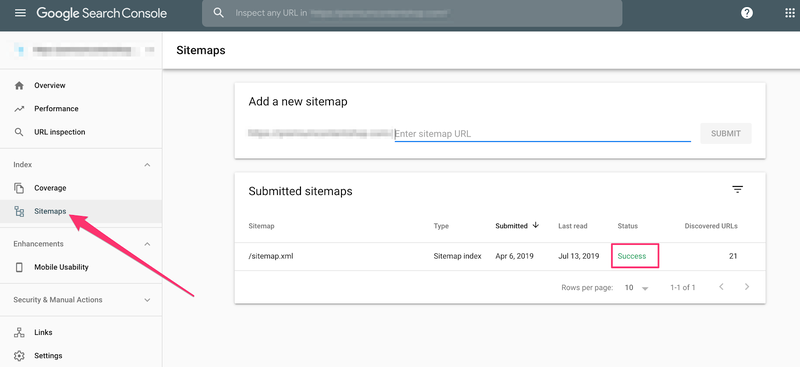
Submit an XML sitemap to Bing
Step 1: Log in to Bing Webmaster Tools
Step 2: Click on “Configure My Site” then “Sitemaps”
Step 3: Enter the sitemap URL in the “Submit a Sitemap” text box and hit “Submit”
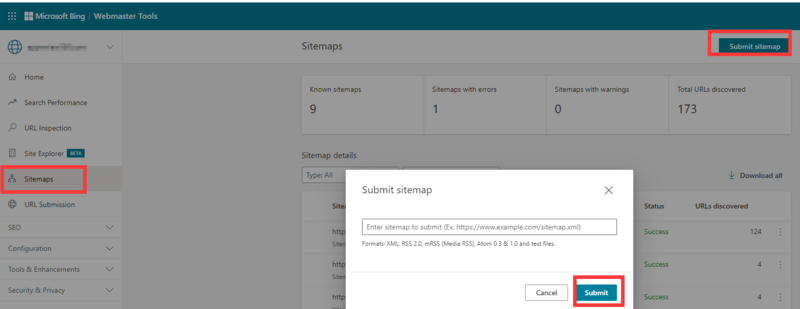
Additional Information On This Topic
- How to Check Sitemap of a Website?
- Update Sitemap FAQs: Your Questions Answered
