SEMrush Reviews & Tutorial: How to Use SEMrush Effectively?
Have too much work to do for improving your SEO project and website traffic? Why not use a tool like SEMrush to help you?
With SEMrush, you can conduct better keyword research, fine tune your content for higher rankings, and even track your competition in high efficiency.
In this SEMrush Review & Tutorial, we will learn how to use SEMrush. If you’ll read this article from start to end so you’ll get to know about:
- You’ll learn how you to use SEMrush with each of the SEMrush features including competitor analysis, website audit, social media, backlink audit, position tracking, SEO audit, and more.
- You’ll find some of the best features which you can use to increase your website traffic and increase productivity at your work.
- If you are a guy who is looking for the SEO tool which can help you for SEO then this must-read this post till the end.
Let’s dive in.
Contents
- What Is SEMrush?
- How to Use SEMrush to Increase Website Traffic?
- SEMrush Pricing and Plans
- SEMrush Frequently Asked Questions
- The Bottom Line
What Is SEMrush?
SEMrush is an all-round SEO tool that lets you take control of all your SEO endeavors. From SEO to content marketing, advertising, social media, digital PR, and competitor research, this tool is a must-have for anyone in the marketing world.
Here are some main features of SEMrush:
- Keyword research tool to discover popular search terms for paid campaigns & high-volume keywords to target with SEO.
- Competitive analysis tool to identify your top competitors & spy on their online marketing tactics.
- Link building tool to analysis backlinks – both yours and your competitors
- Excellent keyword rank tracking tool to monitor how well your site is ranking on Google over time.
- Content marketing tool can to write fully SEO optimized articles.
To reduce the complexity of the SEMrush Tutorial, I will be dividing all the important features into sections in next part. That you can read, and focus on what you want from this SEMrush Tool.

How to Use SEMrush to Increase Website Traffic?
Part 1: Audit Your Website
Technical SEO and On-page SEO are more important these days than ever. Titles, meta descriptions, alt tags, h1 headings, website speed, sitemaps, structured data, duplicate content, broken links and more are fields you need to get right if you want to increase your website’s exposure in search.
SEMrush helps you perform an SEO audit. It will provide a full picture of how your site is performing in terms of SEO, so that you can quickly see what’s working and what’s not.
To audit your site, go to “Projects” and then click on the green “Create my first project” button.
Fill in the project domain (your website) and give it a name for your future reference. Then click “Create project”.
Once you enter your website with the Site Audit, you will get a report with the errors and warnings you have to fix. This is how the audit screen looks like:
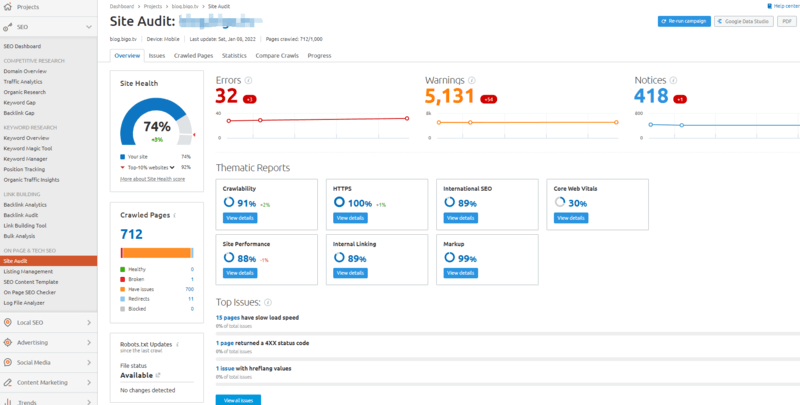
Now, you know how many errors are there on your website and how many warnings are there. If it is necessary to correct the error, you can also get a guide to correct each error.
Part 2: Conduct Keyword Research
(a) Using Keyword Overview to Get New Ideas & Explore Deep
In the Keyword Overview, you can analyze 100 keywords simultaneously. You will get the necessary information on keywords like keyword search volume, keyword difficulty (KD), CPC, and keyword trends for the last 12 months.
To get a keyword overview, the first thing you need to do is type the keyword. After that, you will see other keyword variations and suggest different keywords similar to your primary keyword.
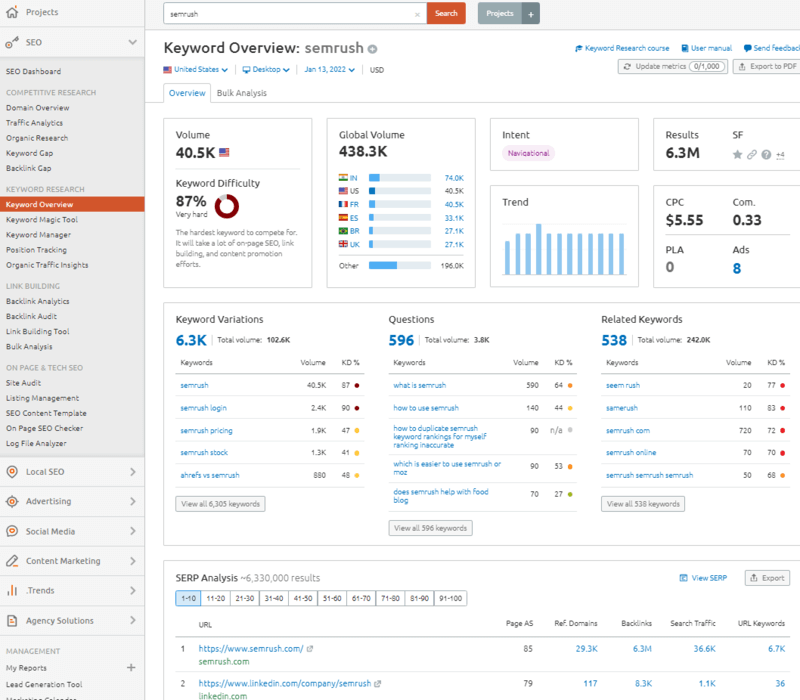
(b) Using The Keyword Magic Tool for Long-Tail Keywords
SEMrush’s Keyword Magic Tool enables you to find over 2 million keywords to choose from after entering one “seed” keyword. You can then sort the results by search volume, ranking difficulty, competitiveness, CPC data, and more in one easy-to-read table.
This tool helps you find long-tail keywords that apply to your business to create more opportunities to target those keywords in your content.
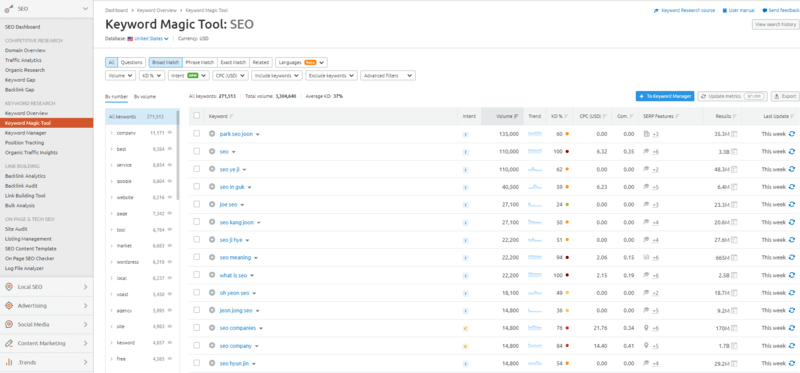
(c) Using Keyword Manager to Make a List of Your Magical Keywords
Keyword Manager, where you can store keywords and export them in XLSX or CSV format. You can analyze the stored keywords directly from this.
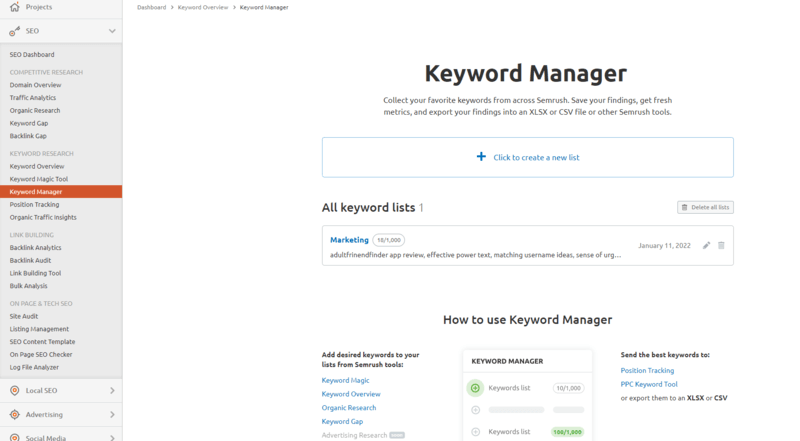
(d) Using Position Tracking Tool to Monitor Keyword Positions
Your keywords position in search engines is essential, primarily if you work hard at optimizing your content, product pages, and website for SEO. So make use of SEMrush’s Position Tracking tool to monitor your keyword position.
This data is updated daily, so you’ll always have accurate information regarding where you’re ranking for your target keywords at all times.
Part 3: Optimize Backlinks
(a) Backlink Analytics: Check & Compares Backlinks Profile
The backlink analytics inside SEMrush give you the ability to gather important data about the backlink structure for any given domain. Once you run the backlink analytics tool you will receive important overview insights about the backlink profile of the domain.
SEMrush shows all your or your competitor’s backlinks, referring domains, their categories, link attributes, top pages in the order of the number of backlinks they have, and more on the backlink analysis page.
SEMrush has a vast database of over 34 trillion backlinks and 1.4 billion referring domains. It also crawls 17 billion URLs every day. So you will get accurate information about any link on SEMrush.
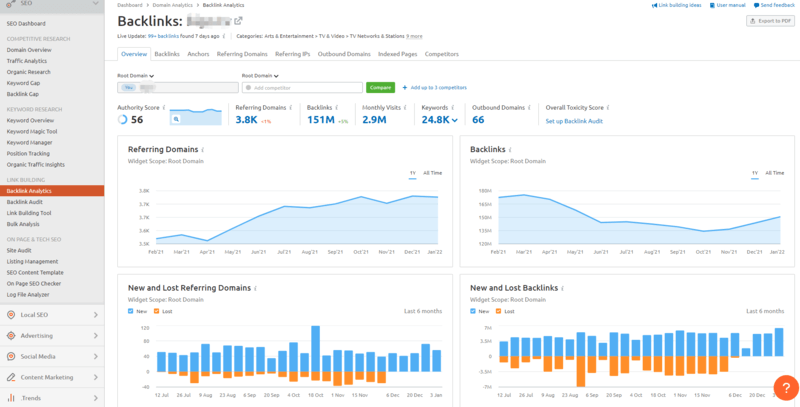
(b) Backlink Audit: Is That Your Website Linked with Toxic Sites?
This SEMrush Feature will allow you to secure your SEO efforts in link building. Comprehensive algorithms help discover toxic backlinks, which can lead to penalties by search engines.
Click on Backlink audit and you’ll be presented with a dashboard with all the links pointing to your website, your overall toxic score, referring domains, the number of backlinks analyzed, and domains by toxic score.
Then, you’ll manage a workflow that includes reviewing suspicious links, sending emails to website owners, and then generating and sending a disavow file to Google.
(c) Link Building Tool: Send Your Pitch to Build Links
The Link Building Tool makes it easy to find and contact websites that are similar to your domain so that you can get links from them. It embraces the 3 main steps of the link earning campaign: ideas search, outreach process, and progress monitoring.
Start with hunting for relevant backlink sources. When configuring the tool for your website, add up to 10 keywords that you wish to earn a higher ranking for. You can also enter up to 10 competitive domains. This will allow SEMrush to find websites that are sending the most links to your rivals. These sites can serve as your link building opportunities.
The Prospects report will provide you with a list of outreach targets. The good news is that you can connect your Google Search Console to your Link Building Tool project to exclude the backlinks from sites that already provide you with a link.
Once you’ve decided which prospects are worthy of your attention, it’s time to contact this domain with your pitch for a link. With the SEMrush automated wizard, you can send outreach emails directly from the interface. Customize the provided email template or save your own version for future use.
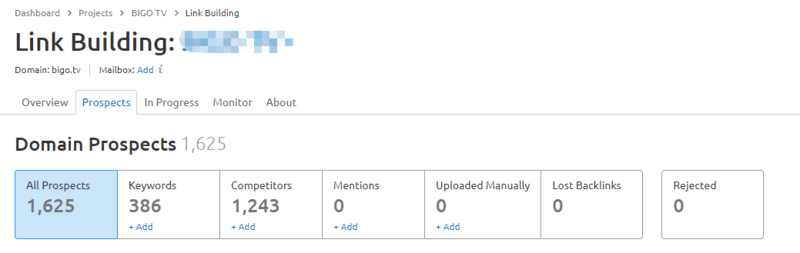
Part 4: Run Competitive Analysis
(a) Domain Analytics
I consider domain analytics the primary tool of SEMrush as it can give you a complete overview of your competitor’s website.
In a nutshell, you can see how much traffic it gets, how many keywords it ranks for, the country’s distribution, if it’s doing any PPC ads, the number of the backlinks, competitors, the pages it ranks organically, and keyword ranking evolutions.
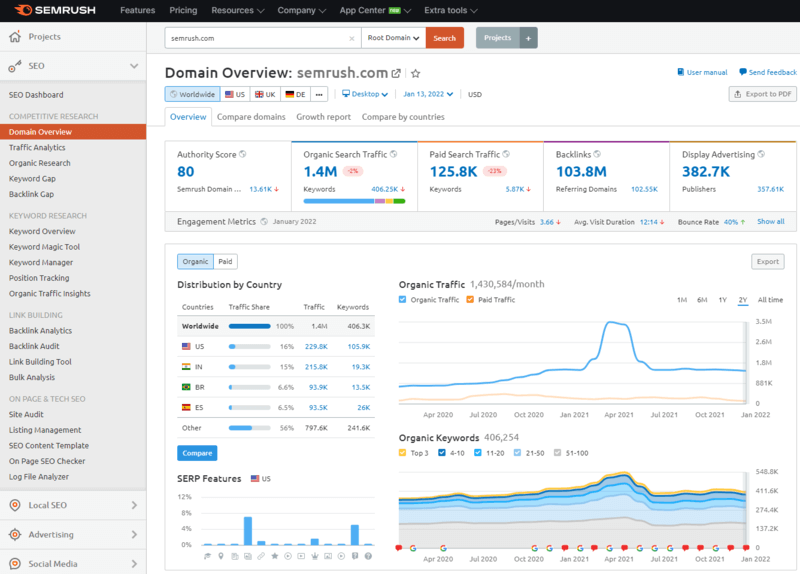
(b) Domain vs Domain
This is one of the best features of SEMrush.
You will be able to place your site side by side with your competitor’s site and compare performance parameters.
From organic traffic and their keywords to backlinks and paid traffic cost, you will get a detailed comparison with actionable insights.
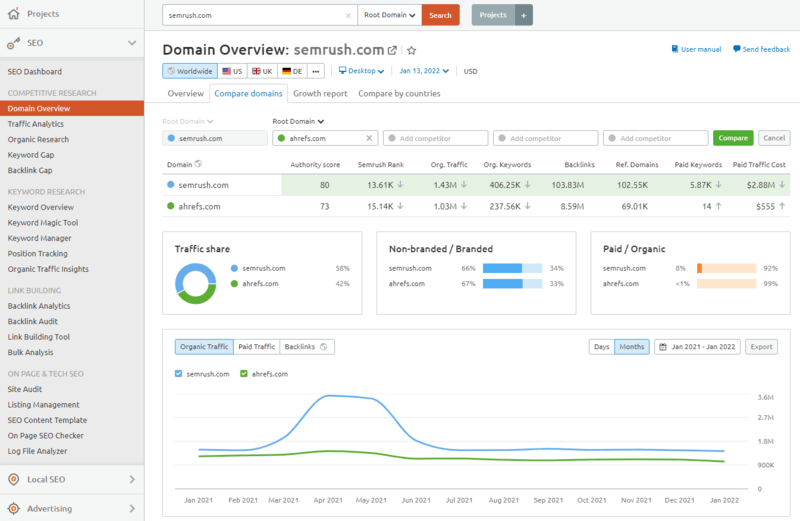
(c) Keywords Gap
The Keyword Gap method lets you match up to five domains to classify which keywords both domains share or which keywords are unique to each domain.
It must have given a list of top keyword opportunities, and you can dominate your competitor by creating the best content on any particular keyword from that list.
You can check the list of overlapping keywords in “All Keyword details for” below, where this tool will give comparative position, keyword search volume, and keyword difficulty (KD).
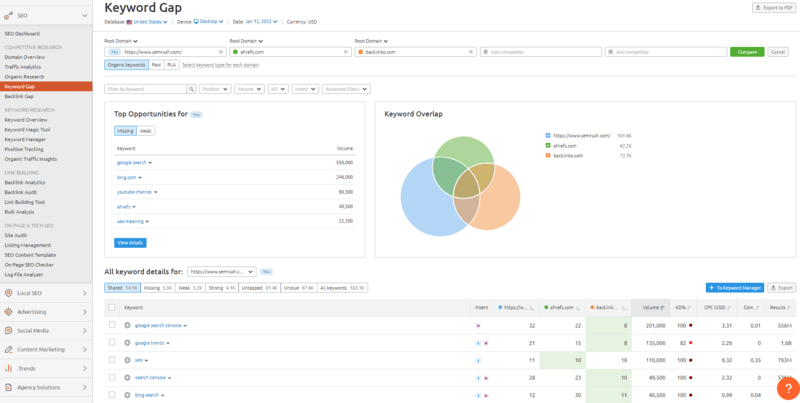
(d) Backlink Gap
The tool of Backlink Gap allows you to uncover the link gaps you do not have, depending on the backlinks of your competitors. Then, you can pitch websites that have given backlinks to your competitor’s website.
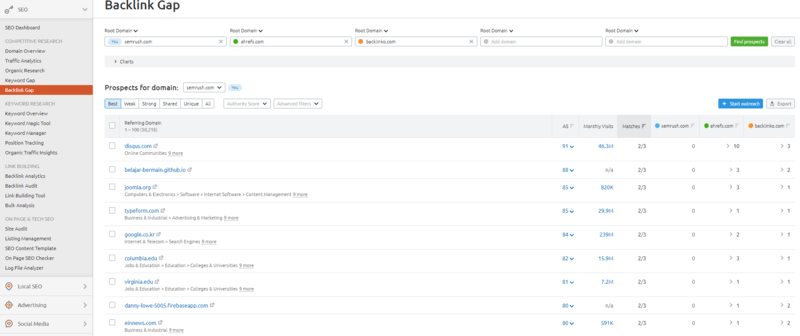
(e) Looking at Your Competitors’ Top Keywords
Thinking which keywords are responsible for that much traffic of your competitors’ site? Or which keywords would be monetized well based on their PPC data?
You can do organic research on the competitor’s website. You will get a list of organic keywords according to which you can create content by researching keywords and content and dominating your competitor.
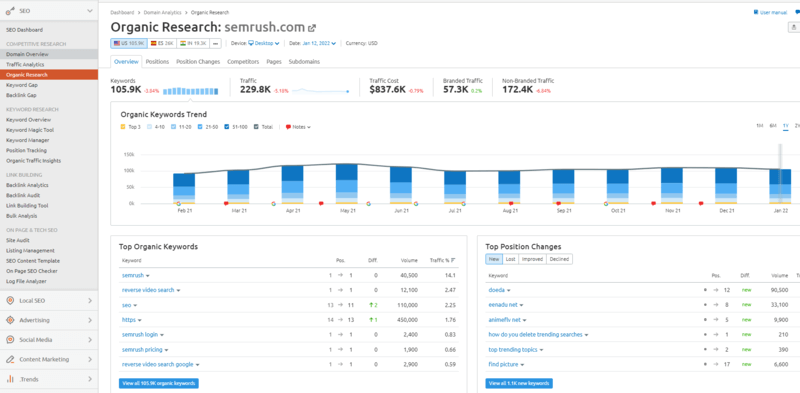
Part 5: Content Marketing Toolkit
(a) Topic Research
SEMrush Topic Research tool is a dedicated tool that analyzes Google for your targeted keyword and provides details on topics covered by websites.
Not only can you perform Topic Research from this tool, but you can do more to grab a high potential topic for your next article. The main benefit of using the SEMrush Topic Research Tool is that it helps you speed up your brainstorming to find lucrative topics while content creation.
When you enter the primary topic, keywords, and country, SEMrush analyzes the web and presents the most popular and trending topics with subtopics, Q&A, and related subtopics in different formats.
SEMrush Topic Research Tool will show your entire topic research data in the following format that you can explore further to narrow down your topic research
- Card
- Explorer
- Overview
- Mind Map
When you completed your topic research and shortlisted your ideas, you can start to create a perfect SEO Content template before you start writing.
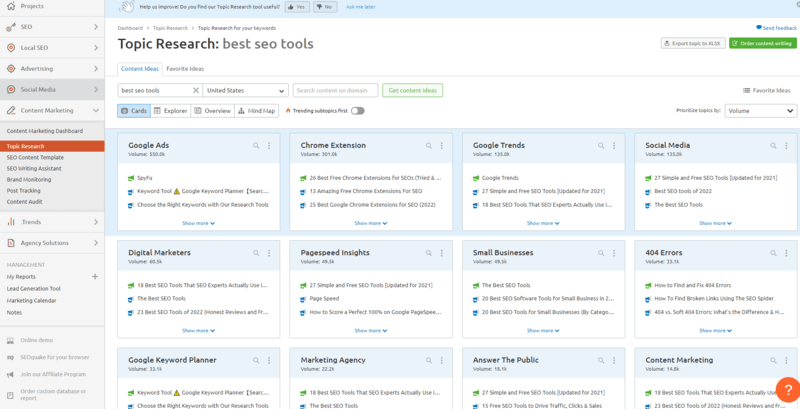
(b) SEO Content Template
SEMrush SEO content template is a fantastic feature for creating a new piece of content.
When you enter your main keyword, SEMrush will show you the top 10 Google rivals. Below this, you’ll find key recommendations such as:
- Semantically related words
- Backlink opportunities
- Readability goal
- Ideal text length
Below that, you’ll find your competitor’s content using the keyword you’re trying to rank for.
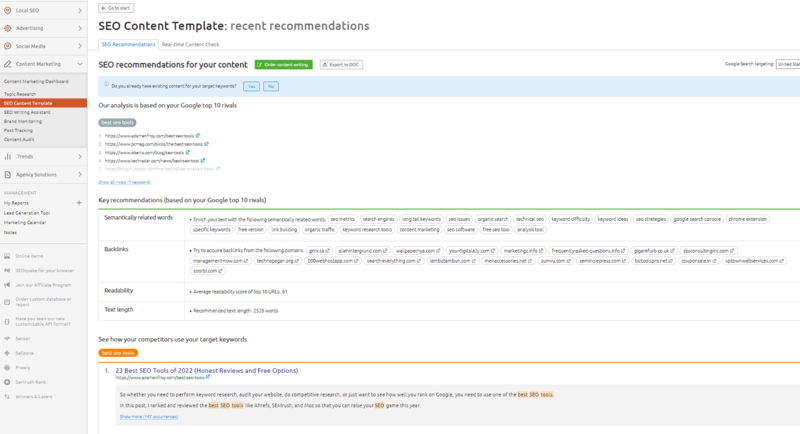
(c) SEO Writing Assistant
Go Content Marketing section and select SEO Writing Assistant Tool and click on the ‘Analyze my text’ button. Then, enter the keywords that you are writing about?
When you do this, SEMrush will recommend:
- Readability suggestions, complete with a score of your content’s readability as is
- Keywords that your competitors are likely using
- Tone of voice suggestions
You can also check the originality of your content too using the built-in plagiarism check.
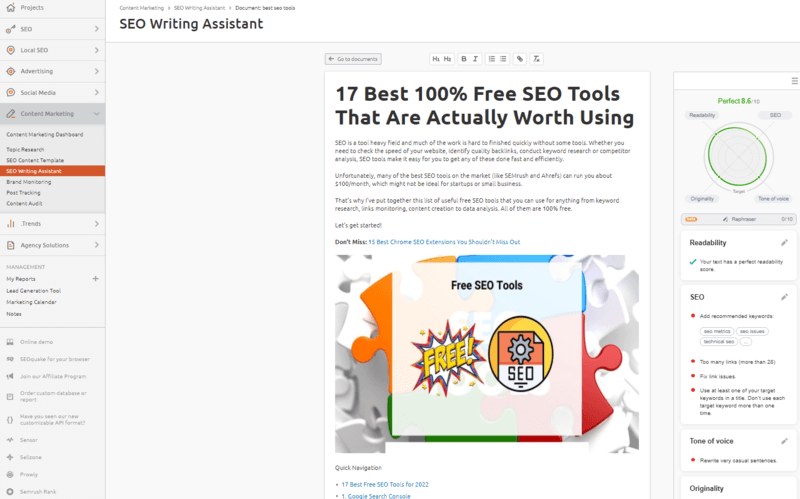
SEMrush Social Media Poster helps you schedule your posts on all major social networks: Facebook, Twitter, LinkedIn, Instagram, Pinterest, and YouTube.
Social Media Tracker will let you track the social audience, activity, and engagement and your competitors on Facebook, LinkedIn, Pinterest, Twitter, Instagram, and YouTube.
Part 7: Advertising Toolkit
(a) Advertising Research
Advertising Research can help you capture competitor’s advertising information. It will analyze your competitors’ advertising strategies on various levels – domain, subdomain, or URL.
(b) Display Advertising
SEMrush also provides you with a unique set of tools for display ads and Shopping ads analysis like Display ads. Display Advertising reports help you to know about your competitor’s use of online display ads that is banners, sidebars, and text ads placed through Google Ads or published on the Google Display Network.
(c) PLA Research
SEMrush PLA (Product Listing Ads) research allows you to analyze the performance of an advertiser’s Google Shopping ad campaigns. It is a good feature if you want to deep drive in Paid Traffic or you are more focused on getting traffic from ads. Using PLA Research you can discover product listing ads that showed up for every keyword.
(d) PPC Keyword Tool
PPC Keyword Tool simplifies the process of planning and setting up a Google Ads campaign. It’s built on the same technology as AdWords so it has many similar features like keyword grouping, negative keywords, and more.
Part 8: Brand Monitoring
When your brand gets mentioned by other brands or customers on social media, blogs, or just on the web in general, it can have a hugely positive effect on your brand awareness as well as your SEO in some cases.
The Brand Monitoring tool allows you to easily track your website’s mentions and your competitors’ brand, product, or service on the web and social media. All mentions are assigned a sentiment based on text analysis to see the users’ general opinion on your brand or competitors’ brands: positive, neutral, or negative.
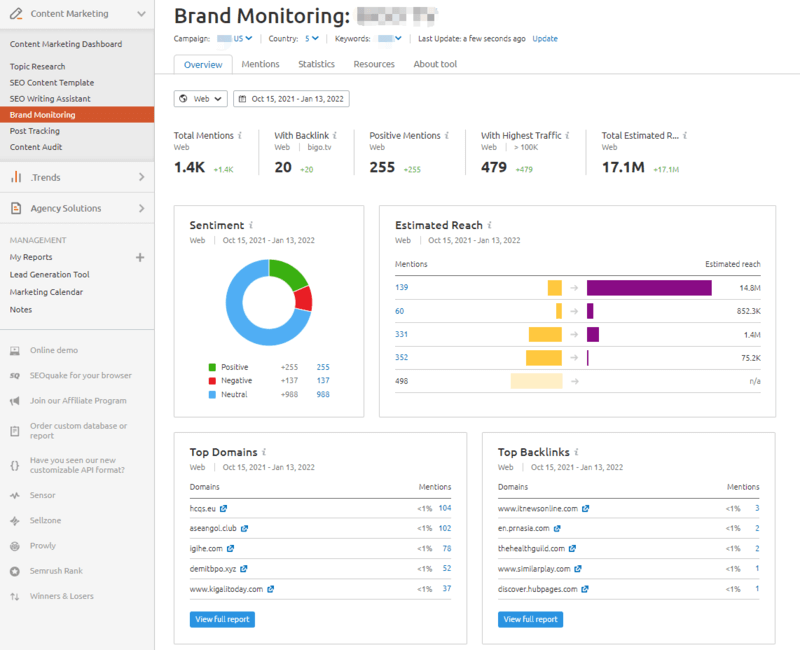
SEMrush Pricing and Plans
SEMrush is currently providing three plans for you. You can purchase any plan on monthly or annually based payment.
To save money we recommend choosing the annually based plans. Yeah, It costs more but comparing with the price of monthly plans you can save money at the end of the year.
Let’s have a look at which plan would be the best for you.
(a) Pro Plan
SEMrush Pro Plan is for freelancers, newly started startups, and in-house marketers or those who have a limited budget. In this plan, you can use over 40+ tools, including SEO, SMM, and PPC tools.
This plan costs 119.95$ per month or 99.95$ per month if you purchase annually.
(b) Guru Plan
SEMrush Guru Plan is for SMB (Small & Media Business) and growing marketing agencies or professionals. In this plan, you will get everything on the Pro plan plus Content marketing tools, Historical Data, Google Data Studio integration, and an extended limit compared to the Pro package.
The SEMrush Guru Plan will cost you 229.95 $ monthly or 191.62 $ per month if you purchase annually.
(c) Enterprise and Business Plans
SEMrush Business Plan is for big agencies, e-commerce, and businesses whose web presence is extensive and hasn’t problems with funds.
In this plan, you will get all Guru features plus API access, the share of voice metrics, and extended limit and sharing features.
Enterprise and Business Plans will cost you 449.95 $ monthly or 374.95 $ per month if you purchase annually.
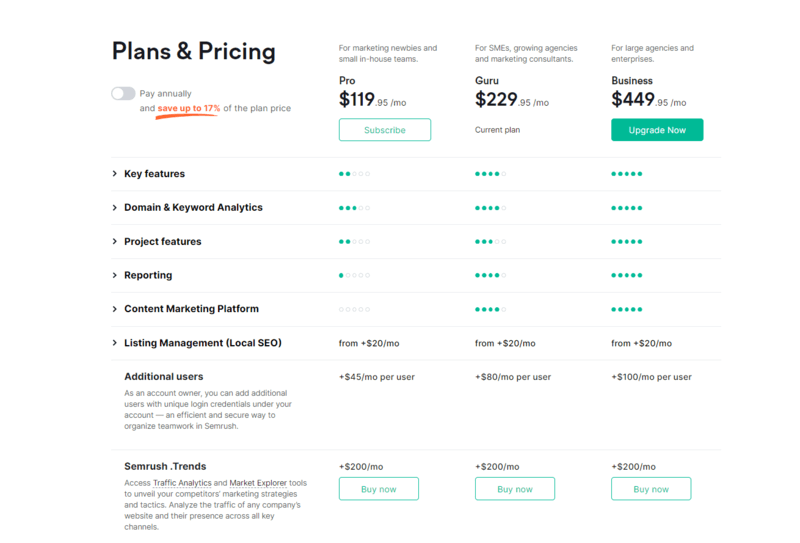
SEMrush Frequently Asked Questions
(a) What is SEMrush used for?
SEMrush has 40+ tools within their dashboard. It’s an all-in-one marketing tool that can do SEO Keyword Research, Backlink Analysis, Site Audits, PPC Research, Competitive Analysis, Client Reporting and much more.
(b) How to Use SEMrush for Free?
SEMrush doesn’t provide any offer for free account unfortunately.
(c) How Much Does SEMrush Cost?
SEMrush has a number of different packages available, the lowest package is $99.95/month which is known as the Pro Package. The packages increase the more projects and data you want to use.
(d) Which Is the Best Alternative to SEMrush?
Ahrefs is a good SEMrush alternative, especially if you are into SEO and Content Marketing. Their best features are Site Explorer, Keywords Explorer, Site Audit, Rank Tracker, and Content Explorer.
(e) What Are Some Free Alternatives to SEMrush for Bloggers?
You can check our best free SEO tools list.
(f) Is SEMrush Any Good?
It’s one of the most popular and well used SEO tools in the Digital Marketing Industry.
The Bottom Line
There you have it! The SEMrush ultimate review and guide to improve your digital marketing efforts. No matter you want to take on SEO, PPC, or social media marketing, SEMrush will equip you with all the tools and features you need to generate tons of traffic to your website.
If you still want to find more details about SEMrush, the SEMrush Academy and SEMrush Community are great places to learn more about SEMrush and its features. Besides English, there are tutorials available in French and Spanish.
