Ahrefs Guide: 14 Advanced Ways to Use Ahrefs
Ahrefs is a robust SEO research and analysis tool. I’ve used it on a daily basis for 7+ years now, so I want to share some advanced ways to use Ahrefs with you. Then, you can maximum the benefits of using Ahrefs.
If you’re just getting started with Ahrefs, you can first spend time exploring the core functions of the tool, which include keyword researching, SERP monitoring, and backlink monitoring
Then, follow up this post to find out more advanced ways to use Ahrefs that you didn’t know.

Contents
- What is Ahrefs?
- 14 Advanced Ways to Use Ahrefs
- 1. Do Keyword Research for 10 Search Engines
- 2. Browse The Entire Ahrefs Keywords Database
- 3. Find Profitable Keywords Via PPC Reporting
- 4. Find Link Prospects with Content Explorer
- 5. Find SERP Competitors
- 6. Identify Unlinked Mentions
- 7. Uncover Link Opportunities in Link Intersect
- 8. Explore Topics from Top Content
- 9. Boost Important Posts with Internal Links
- 10. Uncover Content Gaps Between You and Your Competitors
- 11. Check Your Competitors’ Content Clusters
- 12. Discover Content with High Social Shares
- 13. Discover Popular Quora Questions
- 14. Inform PR Strategy
- How Much Is Ahrefs?
- Final Thoughts
What is Ahrefs?
Ahrefs is one of the most popular SEO research and analysis tool. Originally, it’s best known for backlink analysis, but now it has grown into a truly comprehension tool that helps you:
- Build a SEO keyword list for your website using the Keywords Explorer.
- Identify the keywords your major competitors already have organic rankings on Google’s SERP.
- Get a list of backlinks of your competitor websites, and analyze.
- Get new content ideas through the Content Explorer.
- Monitor the Google organic search rankings (or positions) of your target keywords (for the target countries of your business).
- Run full site audit reports for your boss or client websites.
Ahrefs is an excellent tool for any business owner who wants to boost his online presence and increase traffic and sales.
Do you know how to maximize this SEO tool? Let’s check the advanced ways to use Ahrefs.
14 Advanced Ways to Use Ahrefs
1. Do Keyword Research for 10 Search Engines
Keyword Explorer > Enter Your Keyword
The Ahrefs keyword tool allows users to search for keyword data on different search engines. If you want to do SEO for search engines other than Google, Ahrefs has you covered. At present, it supports 10 search engines, which include Google, Amazon, Baidu, Bing, Yahoo, Yandex, Naver, Daum, Seznam and YouTube.
No matter you care about search engines in Russia, China, South Korea, or the Czech Republic, or sell products on Amazon, or promote your business on YouTube, you can make use of Ahref’s all-in-one keyword explorer tool.
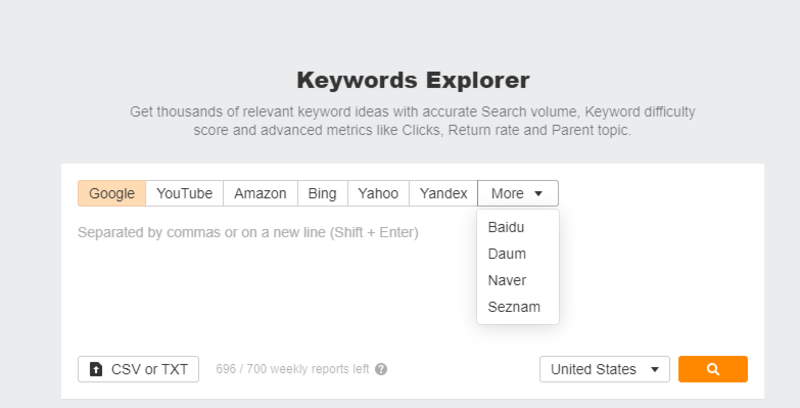
2. Browse The Entire Ahrefs Keywords Database
Keywords Explorer > Run an empty search
Did you know that you can access the entire Ahrefs database by running an empty search (that’s roughly 4 billion keywords in total)?
It’s a great way for affiliate SEOs who are struggling to discover new cool niches. By playing with the filters you can discover some keywords/niches that you wouldn’t otherwise think of.
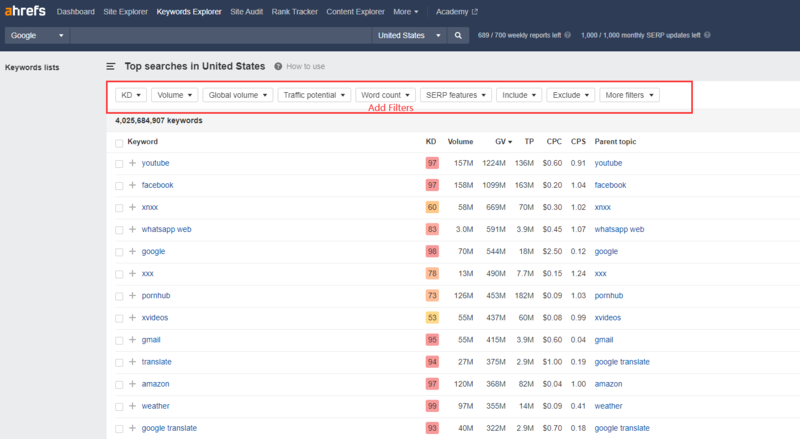
3. Find Profitable Keywords Via PPC Reporting
Site Explorer > Enter your competitor’s site > PPC Keywords
Want to know what keywords are actually profitable for a website? Simple: check what keywords it is actually advertising for.
Ahref’s “Paid Search” tool can help you refine your SEO strategy by highlighting keywords with a lot of commercial intent. Also, it can help you avoid overly competitive keywords if you’re just starting out.
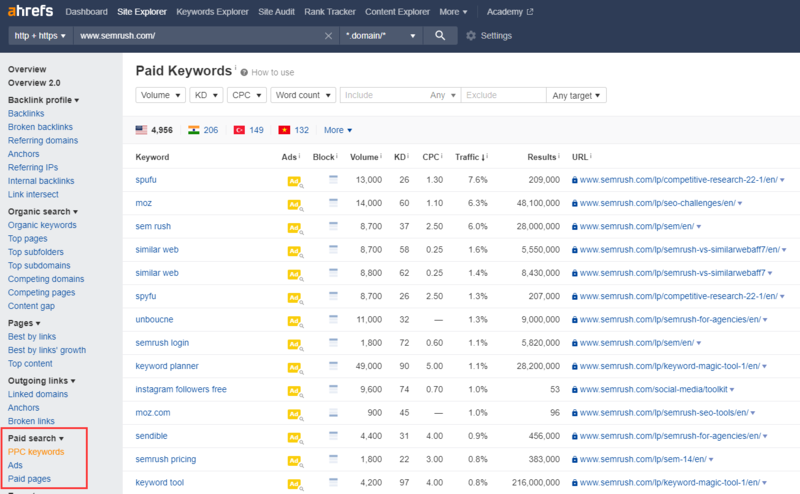
4. Find Link Prospects with Content Explorer
Content Explorer is a searchable database of 1.1 billion web pages. It’s a great tool for discovering new topics, but it is also for link prospecting. Let me share two of my favorite ways to find backlink opportunities via content Explorer.
1) Find Thousands of Relevant Blogs to Pitch
Content Explorer > Enter your target keyword
We all want to get backlinks from relevant, high-authority websites. To find these in Content Explorer, search for pages with your target keyword in the title. Then, filter for sites with platform, domain rating, page traffic, etc., and toggle to see only “One page per domain.”
Next, use the “highlight unlinked domains” function to highlight results from sites that haven’t linked to you before.
This is how you find thousands of relevant, authoritative blogs to pitch in less than 60 seconds.
2) Finding Broken Link Building Opportunities
Content Explorer > Enter your target keyword > Add “Only Broken” Filter
Search for pages with a relevant word or phrase in their title, filter for broken pages only, then filter for results with at least 30 referring domains.
Then, if we have a similar piece of content on our site, we can ask everyone linking to the dead page to link to us instead.
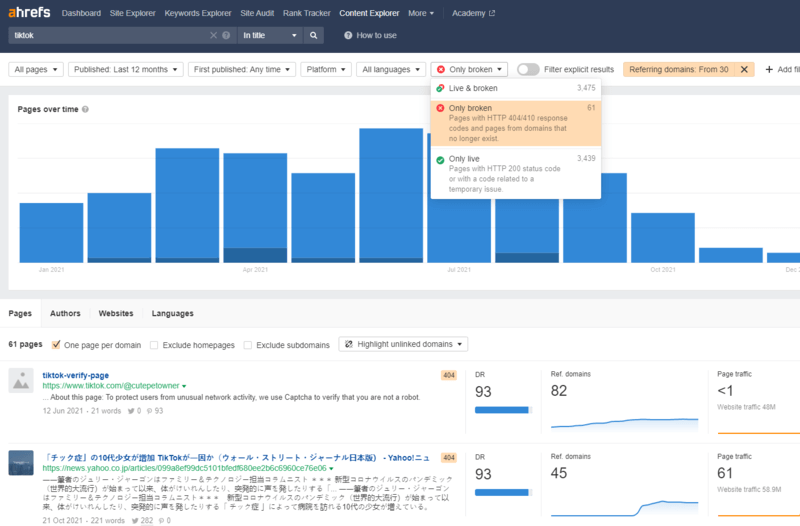
5. Find SERP Competitors
Site Explorer > Competing domains/Competing pages
Usually, your competitors in real life are very different than your competitors in any given search result. It can be hard to track down who your SERP competitors are without a bit of help. And that help is Ahref’s Competing Pages and Competing Domains tools.
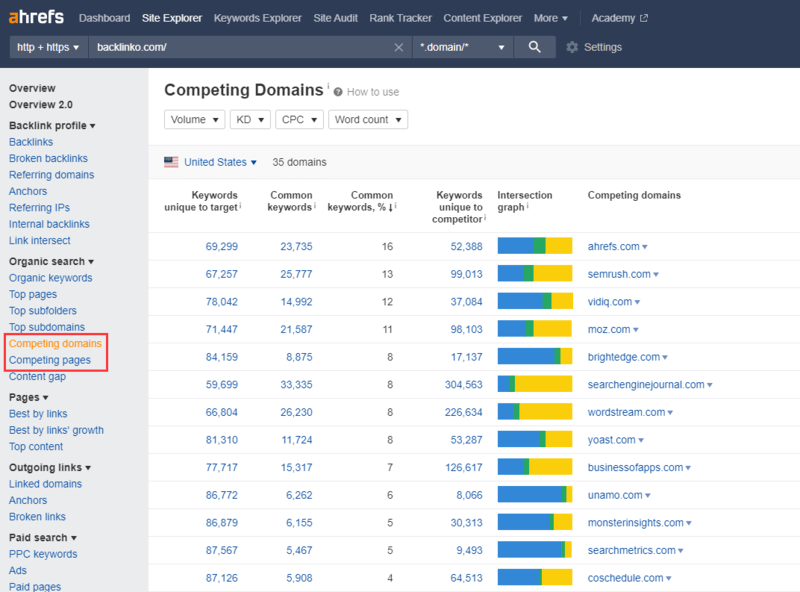
6. Identify Unlinked Mentions
Content Explorer > Enter your business or brand name
Reaching out to bloggers and editors who mentioned but didn’t link is the fastest and easiest way to grow the authority of any website—no question.
you can also use Content Explorer to find unlinked mentions.
Search for your business, brand, or brand avatar’s name in Content Explorer. Select the ‘one page per domain’ toggle. Then use the ‘highlight unlinked domains’ option to find all the websites that have mentioned your business, brand, or brand avatar name but did not link them to you.
Then, reach out to the site owner or editor to request the mention be updated to a link.
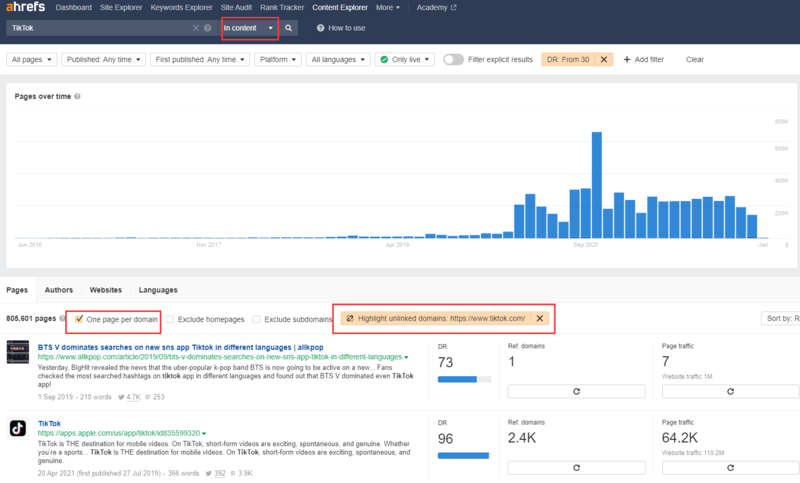
7. Uncover Link Opportunities in Link Intersect
Site Explorer > Link Intersect
With Ahrefs’ Link Intersect marketing tool, you can find new opportunities to build backlinks. It’s one of the link profile comparison features that shows sites that link to your competitors’ web pages but don’t link to you.
Here’s how it works:
Input URLs or domains to show who is linking to these domains. In addition, you can add your own URL or a client’s domain in the ‘But doesn’t link to (optional)’ field. This way you can find link opportunities or a list of sites linking to your competitors but who do not link to your site.
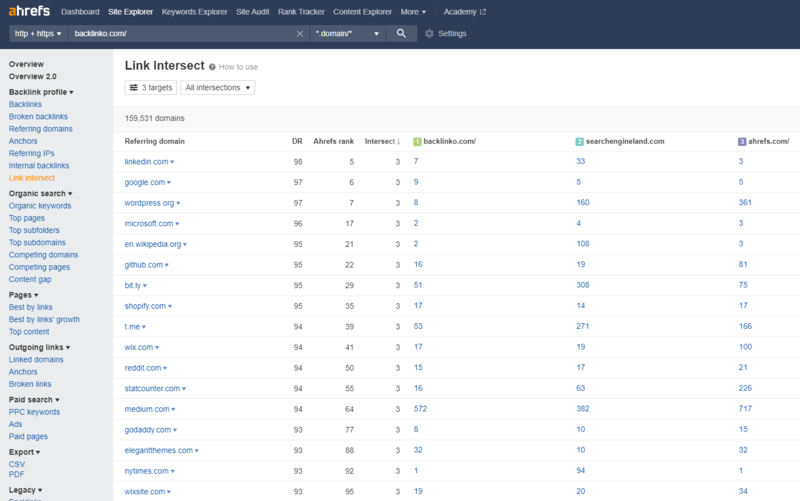
8. Explore Topics from Top Content
Site Explorer > Top Content
Take a well-known site in your industry or related to your industry and pull a top content report. This will allow you to find the content that you know works.
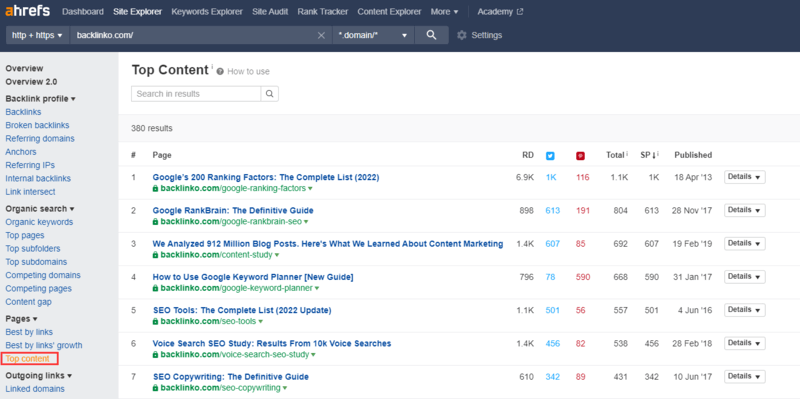
9. Boost Important Posts with Internal Links
Site Explorer > Top Pages > Filter for position 2 – 5 > Look for pages that would need a boost
Internal linking plays a strong role in SEO because it helps passing “SEO juice” from your high-authority pages to the ones that need a boost.
You can find pages that need a boost via Site Explorer > Top Pages. Look at the pages ranking in position 2 to 10. It will give you a list of pages that would benefit from internal linking.
Then, we’ll search for the high-authority pages to add internal links from. An easy way to spot them is to look at your website in the Site Explorer and check your website in the “Best by links” report.
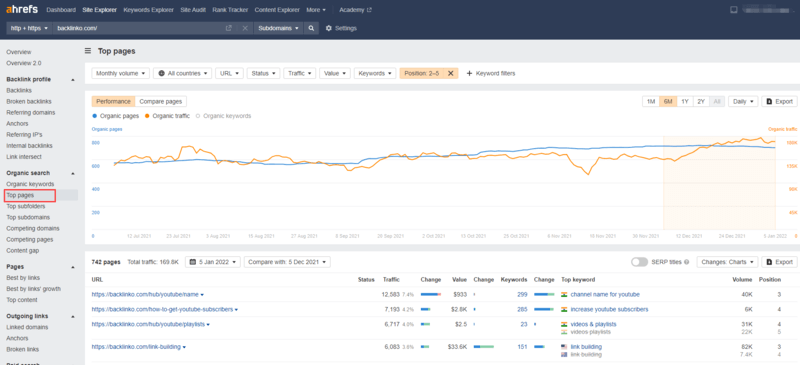
10. Uncover Content Gaps Between You and Your Competitors
Site Explorer > Content Gap
Which keywords are your competitors ranking for but you aren’t? To answer that question, turn to the Ahrefs Content Gap tool.
Content gap helps you find the keywords that you are not ranking for, but most of your competitors do. It lets you know the key areas you must be improving in terms of content.
Another way content gap analysis can help you is improving your content relevancy. By doing this, you can run a content gap analysis at a page level.
Your page needs to cover a topic in-depth for Google to rank you higher in SERPs. Hence, you need to make more effort to find more subtopics that are not in your blog post.
To do this, set your Content Gap tool on “URL,” then get one of your low-ranking pages from your website and compare it to a top-ranking page.
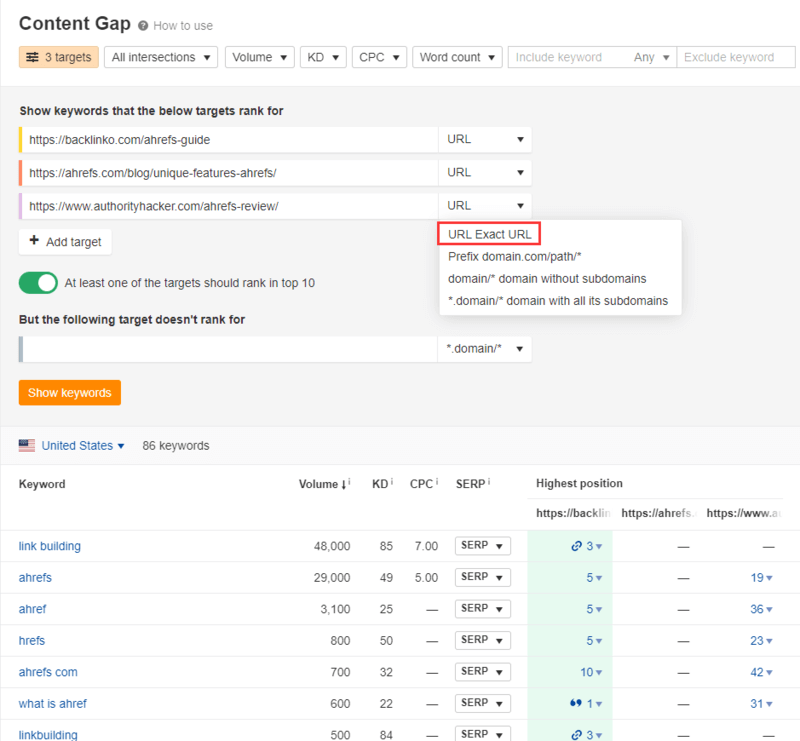
11. Check Your Competitors’ Content Clusters
Site Explorer > Enter your competitor’s site > Top subfolders
It’s useful to understand how your competitors structured their website content. The “Top subfolders” feature will help you see at a glance which sections of your competitors’ websites are generating the most traffic.
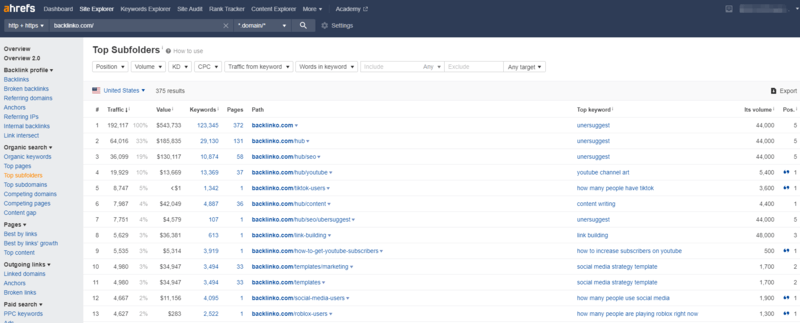
Content Explorer > Enter your target keyword
If you are in a niche where you need to cover the viral news and content quickly, Ahrefs is the tool that lets you identify the viral content in any niche in a matter of hours.
The “Content Explorer” feature lets you know the top shared content in any specific niche.
After entering your target keyword, Ahrefs will return you the top shared content and all the Twitter people who have tweeted a particular content on Twitter. This will be very helpful in getting to know about the social media influencers and building relationships with them.
You can also enter the URL of your domain instead of the topic name in Content Explorer. This returns all the popular content of the site.
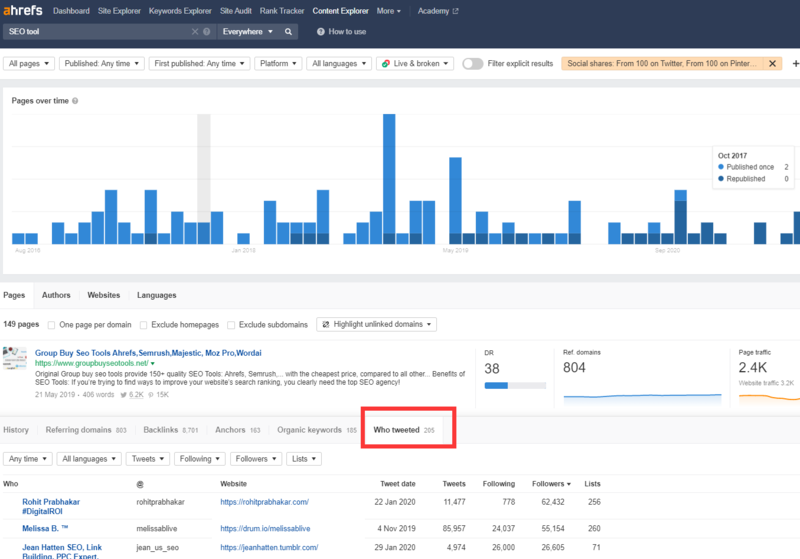
13. Discover Popular Quora Questions
Site Explorer > Enter Quora’s domain> narrow by keywords related to your content
You can also use Ahrefs to find Quora posts where you can promote your content.
Here’s how it works:
Search for Quora’s domain in Site Explorer, look at the ‘Top pages’ report, narrow by keywords related to your content, and add a filter to see only positions 1-10.
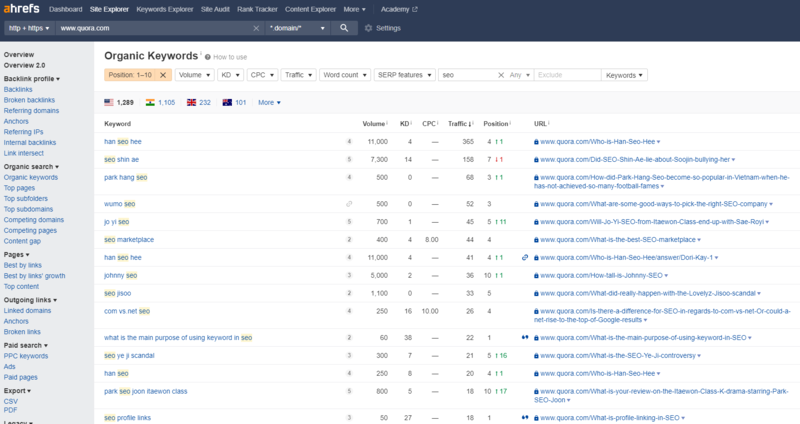
This will show you top-ranked Quora questions for this topic, and you can start answering them right away to drive more traffic to your website.
This is also a great way to find new topic ideas: they’re all popular questions your audience might have and may be interested in reading your answer to.
14. Inform PR Strategy
Content Explorer > Enter Publication’s Domain
You can use Content Explorer to figure out what pieces do well and what type of content a publication likes.
You can even drill down to figure out what a specific journalist likes to write about – and what content they were most successful with.
In this way, you can prepare PR articles that news websites like.
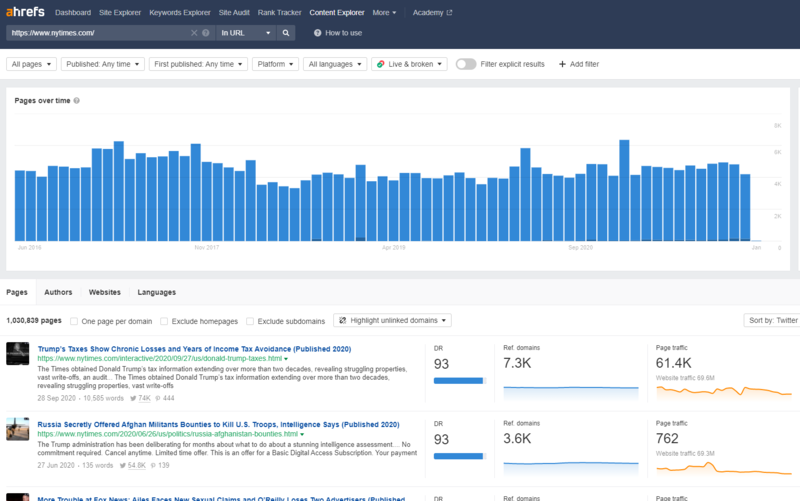
How Much Is Ahrefs?
You can trial Ahrefs for seven days for $7. When you pay for the trial it becomes $8.26 due to the added tax. It’s an affordable price to test out all the features.
After that, prices start at $99/month for the Lite plan that includes one user, five projects, and 500 tracked keywords.
There are four Ahrefs pricing plans (without tax):
- Lite – $99/month
- Standard – $179/month
- Advanced – $399/month
- Agency – $999/month
Final Thoughts
Ahrefs offers one of the most comprehensive ranges of features. You’d better use it every day so you can keep practicing with it. Take time to try out each individual tool in Ahrefs to unveil the variety of possibilities for your digital marketing strategy.
