How to Check & Steal Your Competitors Backlinks
Finding competitor backlinks and stealing them is a great way to build backlinks and rank higher. At the same time, a competitor backlink analysis helps build a digital strategy for your website and allows you to assess your competitor’s website performance, number of backlinks, and overall online authority.
Well, this article is going to walk you through how to check, analyze and eventually replicate competitors’ backlinks for your own.
Let’s start.

Contents
5 Steps to Find and Replicate Your Competitor’s Backlinks
Step 1. Identify Your Competitors
Like conducting competitor keyword research, when doing a backlink competitive analysis, the first step is to find your competition. Usually, there are two main competitors you can analyze:
- Search competitors – These are websites ranking for the same keywords you are targeting in Google.
- Business competitors – Businesses that offer the same goods and services. These are your direct business rivals.
In this steps, you need to make a list of both your search competitors and your business competitors along with their websites. We will use these lists in the next part of our analysis.
Your search competitors will often look different from your traditional competitors, however there can be some overlap. Here are some ways to find your competitors.
For search competitors you can directly search them in Google or use some tools to help you find them out. One of the best tools for identifying your search competitors is Ahrefs. It has a Competing Domains report that makes the task much easier. Sign in Ahrefs, then you can find the tool via: Site Explorer > enter your domain > Organic search > Competing domains. In this report, you can find the websites that ranked most same keywords as yours.
For business competitors, you may be already family with.
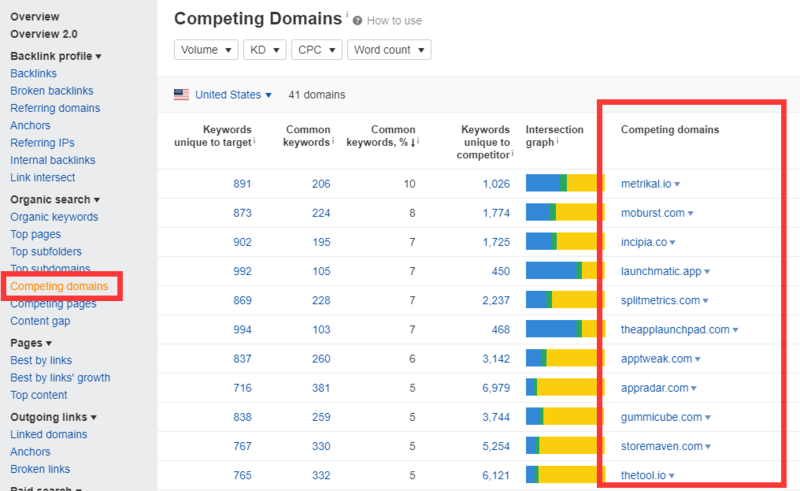
Step 2. Separate Your Competitors into Two Categories
To make things organized, we usually conduct competitor backlink analysis on the page-level or domain-level. Domain-level link analysis will consider the backlinks that look at an entire domain. The page-level analysis will just analyze a specific page on the website.
You can begin by separating your competitors into two categories: those who compete with your site as a whole and those who contend with you on a specific page or keyword level.
- Sites that compete with your website as a whole are contending with you across many pages and search terms. They may not be sites that sell the same products as you, as we understand a competitor to be in traditional business, but they are competing for comparable keywords.
- Specific page or keyword competitors may or may not fall under the same niche as your website, but they do compete for particular keywords or search topics.
Step 3. Get Competitor’s Backlink Profile
Now, you can choose to analyze the competitors’ backlink profiles one by one through a backlink checker on the page-level or domain-level.
Many SEO tools are useful to check competitor backlinks, and here I will use Ahrefs (the tool I have) to show you how to find competitor backlinks.
Way 1: Find All Your Competitor’s Backlinks
This the basic way. Enter one of your domain-level competitors into Site Explorer. Then go to the Backlinks report. You will now see all the backlinks pointing to your competitor’s website. To get more accurate backlink profile, you can add some filters, such as dofollow, DR, backlink type, and domain traffic.
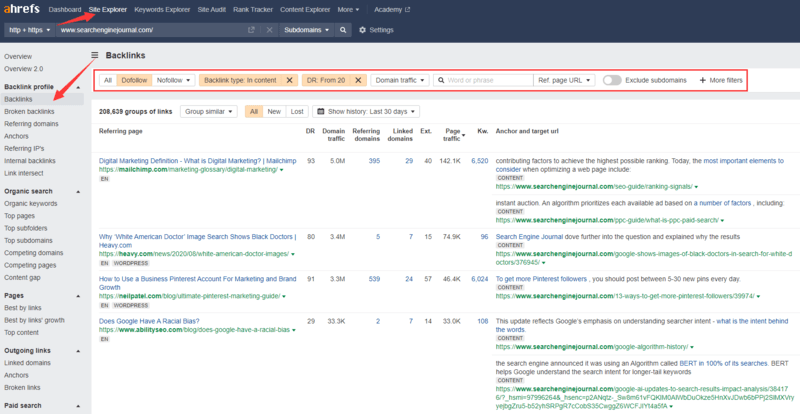
Way 2: Find Your Competitor’s Broken Backlinks
Broken link building is an effective off-page SEO strategy because it benefits both marketers and publishers. When a broken link is replaced with an updated URL, a marketer earns a link back to their website, and a publisher’s site becomes more user- and SEO-friendly.
With Ahrefs, you can find your competitor’s broken backlinks via Site Explorer -> Backlink profile -> Broken Backlinks.
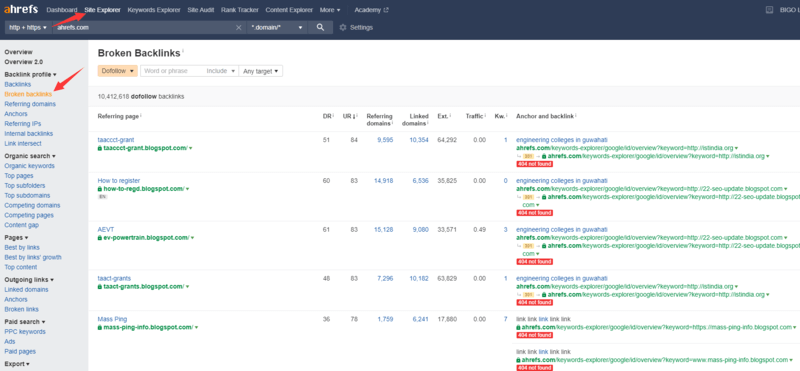
Way 3: Pinpoint The Top-Referring Sites
It is easy to make sense why you need to find the websites that give your competitor the most backlinks. If these websites are linking out to your competitor a lot, surely you also have the chance to convince them to link to you a lot too!
With Ahrefs, you can find your competitor’s most referring domains via Site Explorer -> Backlink profile -> Referring Domains.
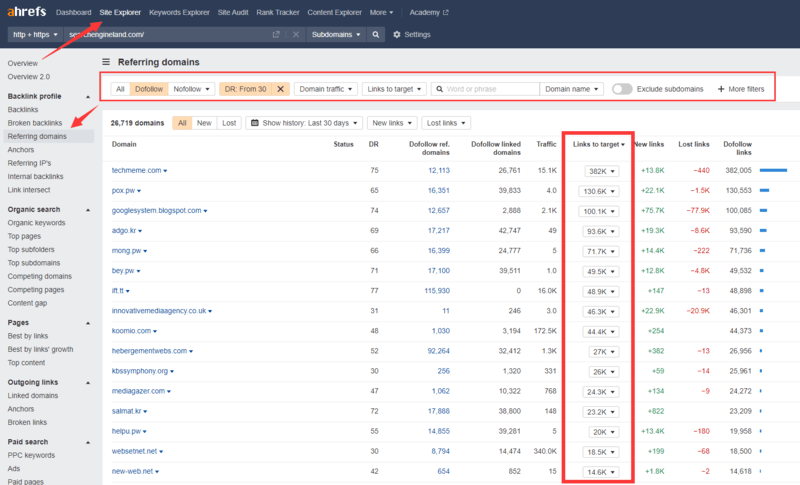
Way 4. Find Potential Link Opportunities by Researching Your Competitors Backlinks’ Anchors
You can look at your competitor’s anchors report via Site Explorer -> Backlink profile -> Anchors.
You’ll probably notice that the vast majority of links use branded anchors. If you are providing the same or similar products or serves as your competitors, then you have a good chance to get links from this exact pages that list your competitor’s name out by reaching out.
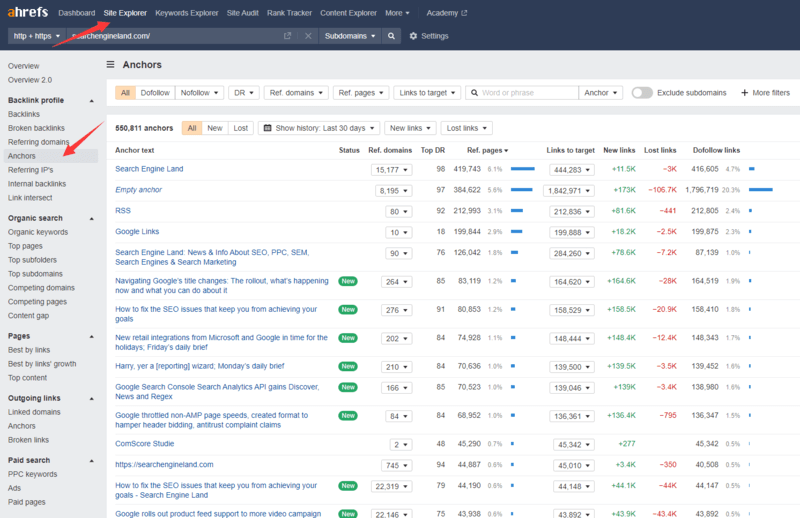
Way 5. Find Sites That Link to More Than One Competitor
If a site is linking to more than one of your competitors, it is also a good chance for you to get a link from that site. But, how to find those sites that links to many of your competitors’ websites?
Go to Site Explorer -> Backlink profile -> Link Intersect tool -> enter all of the domain-level competitors -> select “all of the below targets” -> Show link opportunities.
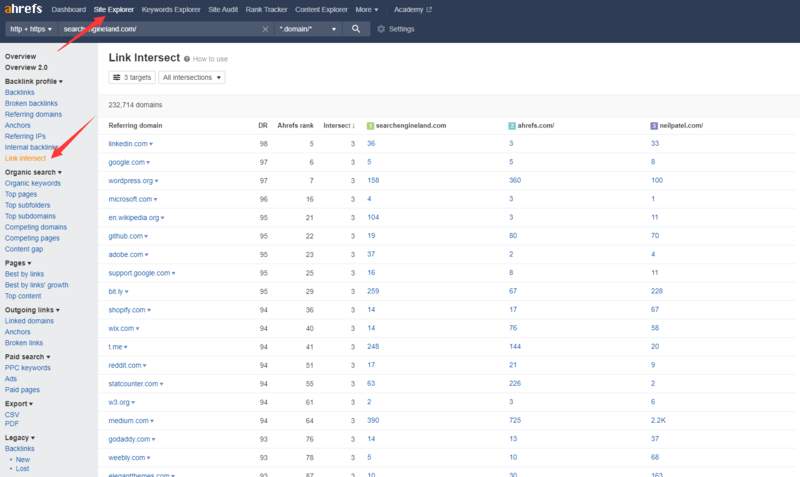
Step 4. Analyze and Evaluate Competitor Backlinks
Now, you have got a lot of backlinks form your competitors, but not all backlinks are created equal. To add true value to your link building strategy and reduce your workload, you may only want to build backlinks in high quality.
There are three aspects of backlinks to understand in order to analyze your competitors’ backlinks effectively and filter out those that are worth time and effort spent.
- Backlink Quality
While quantity is important, high quality backlinks will work better for you.
Not only do high quality backlinks often have higher organic traffic, they tend to have a higher domain authority.
When looking through your competitors’ backlinks, look for reputable media sources, influential thought leaders, and popular industry-related blogs. You can identify these referrers with high domain authority and page authority scores, lots of organic traffic, and recent content. Ahrefs has such filters to help you find these high quality websites and pages out.
At the same time, steer clear of forums or spammy blogs.
- Backlink Relevance
Lots of sites try to boost backlink quantity by paying for links on referring sites, no matter what the site’s about.
Your best backlinks will be on sites that have relevant content as your audience are far more likely to click a helpful link. So, find backlink opportunities where your content or product can provide extra supplementary support to the article the visitor is reading.
- Backlink Placement
Take note of where backlinks are placed in each article.
If you’re looking at potential link opportunities, you’d better ensure that they can appear alongside the main content. Don’t waste time on those placements on footer.
Step 5. Replicate The Backlinks
Now you have find all the potential link opportunities by analyzing your competitor backlinks, it is time to replicate or steal these backlinks.
You can contact the website owners or the authors of the posts and ask them to:
a) Link to your website instead of the website of your competitor
b) Add your website/post as an additional resource next to the link to your competitor
However, please remember that you need to give the website owners or the authors of the posts a reason that why they need to link to you. Here are some great reasons:
- Create superior content than your competitors. Find out your competitors’ most popular content that has many backlinks, then examine how you can make yours better than theirs.
- Write guest posts for the same sites as your competitors.
- Develop relationships with fans of your competitors and then ask for the links when possible. You’ve find out these fans when you find the domains that gives your competitor a lot of backlinks.
- Find your competitors’ broken links and offer your content as a replacement to fix the broken page.
Conclusion
Now you’ve got the clear steps on how to find competitor backlinks and how to replicate them. You’ll need to begin devising a plan to “steal” these backlinks from competitors.
Finally, let’s make a recap of the 5 steps to find and replicate competitors backlinks:
Step 1. Identify your competitors
Step 2. Separate your competitors into specific categories
Step 3. Get competitor’s backlink profile
Step 4. Analyze and evaluate competitor backlinks
Step 5. Replicate the backlinks
