What Is Pillar Page and How to Write a Pillar Post
Pillar pages are now a standard aspect of SEO content marketing strategy. They are a helpful strategy that marketers, bloggers, and business owners can use to increase their websites’ authority and search ranking.
In this article, I’m going to explain to you exactly what pillar pages are, why they help SEO, and how to create your own pillar content.
Let’s start with the “what.”

Contents
What Is a Pillar Post (Pillar Page)?
A pillar page is the basis on which a topic cluster is built. It is basically the starting point of the cluster and introduces the main topic broadly. Whereas cluster content addresses a particular keyword related to the topic of discussion, the pillar page focuses specifically on the subject matter.
From the pillar, you must be able to visit all the cluster pages detailing a part of the main topic.
Some of the common pillar page titles include:
- “Guide to ___”
- “What Is___”
- “Why ___ Matters”
- “How to ___”
- “Best of ___”
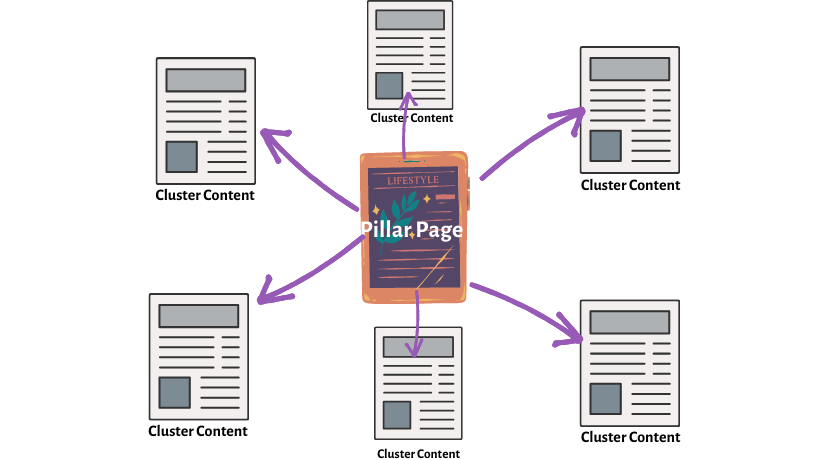
It’s important to note that not all pillar pages are guides. In fact, there are a few different approaches you can take to your pillar page strategy.
3 Types of Pillar Page
Pillar pages can be very different depending on the theme they cover, and there is plenty of room for creativity. But to give you an idea, let’s quickly look at the 3 most commonly used types of pillar pages.
1. 10x Content Pillar Page
A 10x pillar page generally contains your owned media – the content you own and control. The format is similar to an ungated e-book or a guide. The guide pillar page gives a comprehensive overview of a topic that makes it an authoritative destination for those interested in the subject.
This pillar page should be designed with the reader’s ease-of-use in mind, so don’t forget:
- Key sub-headers to divide each section or topic
- Back-to-top hyperlinks, so readers can go back to the ‘contents’
- Easy-to-read font and size suitable for all screen sizes
- Gated opportunity to download a PDF of your page.
2. Resource Pillar Page
The resource pillar page is a bookmarkable reference page of valuable like-themed links. These pages involve hyperlinking to external content, as well as your own internal resources.
Like normal pillar pages, the segments and subcategories of the broad topic are broken down into sections. There is minimal content in each section to introduce the resource links because the value of the page comes from the links.
3. Product or Service Pillar Page
If your business offers multiple products and services, you might benefit from a pillar page focused on a product or service.
The pillar page should answer key questions about a service or product so prospects can better understand what they’ll be getting if they choose to purchase one of your offerings.
It should be descriptive, but it shouldn’t provide too much information that will overwhelm page visitors. An overview about pricing, services, benefits, steps, and setup processes should be included.
Why Pillar Pages Help SEO?
Pillar pages are great for SEO for four main reasons.
- Pillar Pages Improve Site Structure
Whether you believe it or not, your website might be disorganized.
If you have a lot of content, pillar pages unify similar subjects and create a hierarchical map. This improves your site structure and makes it easier for Google to determine your expertise, as well as select the best URL for a given search query.
- Pillar Pages Enhance User Experience
Your content pillar strategy will not only provide improved crawlability for search engines, it will also work towards creating a better user experience.
As you create a better user flow with your internal links and provide informative and beneficial content, you will successfully make your website more user-friendly and turn what used to be passing clicks, into conversions.
- Pillar Pages Generate More Backlinks
Pillar pages are known to get shared often throughout a variety of platforms. This can help you gain more backlinks as individuals share your pillar content and link back to your webpages.
- Pillar Pages Are Easier to Rank for High-Volume Keywords
Pillar pages are more likely to rank for competitive keywords with high search volume because they cover broad topics. In other words, users who search more generally probably want an informational overview of a topic.
How to Create a Pillar Page?
What are the steps to create a pillar page? I’m going to walk you through step by step how to go about creating a pillar page.
Step 1. Choose Your Topic
First you must find a broad topic for your pillar page, that you want to rank for and that people are searching for.
The goal here is to think in terms of broad topical themes rather than specific keywords. Ideally, your theme should be broad enough that it requires multiple blog posts, but not so broad that it’s impossible to cover all the topics in a single pillar page.
Step 2. Do Thorough Keyword Research
The next step is to do extensive keyword research to uncover the entire universe of search queries for your topic cluster.
Keyword research tools like Ahrefs, SEMrush, Google keyword Planner, and AnswerThePublic, can help you find a lot of related keywords and subtopics.
Then, map out what content subtopics will need to be created in future for inclusion in your upcoming editorial calendar.
Step 3. Pick a Type of Post
Now that you know what your content is going to be about, the next step is to choose how you’re going to present it.
You can one of the pillar page types we shared earlier in the article. Depending on your business type, this could be a resource page, a product/service page, or a long-form content page.
Step 4. Write Your Pillar Page
It’s time to begin the writing process. In general, a pillar page will be much longer than a typical blog post. Although people have approached pillar pages differently, many have similar components:
- Introduction or overview – It’s helpful to start your pillar page with an introduction to what the audience will encounter on the pillar page.
- Subtopics – Write about each of your subtopics. Keep subtopics short so you can elaborate on them in your cluster pages.
- Visuals – A big block of text is a thing of the past. People are far more engaged when text is intertwined with photos, graphics, charts, graphs, etc. Depending on your business, you’ll want to incorporate things that break up the text, but don’t overcrowd or overstimulate.
Step 5. Optimize and Organize Your Pillar Page
Now, you need to optimize and organize your pillar page.
Please make sure to:
- Include the core topic in your page title
- Include the core topic in the pillar page URL
- Refer to the core topic in the H1 tag which is the most prominent heading tag on the page
- Use H2 tags for subtopics
- Make sure your content matches search intent
- Feature an anchor-linked table of contents for easy navigation
- Incorporate your primary and long tail keywords throughout the page
- Optimize images and add appropriate alt text
- Link internally to relevant and related resources
- And link externally as relevant
- Don’t forget to include a back to the top button
Step 6: Create Your Cluster Pages
As you’re outlining and writing your pillar page, you’ll probably find that there are sections you could go into more detail on. Then, you can create cluster content to address these topics in details.
Step 7: Create Internal Links
In order for your pillar page to be effective, you must have a strong internal linking strategy. Your pillar page should link to each cluster page from the appropriate subheading and vice versa.
Step 8. Share, Promote, And Show Off Your New Page
Once your pillar page has been built, it’s time to share it with the world! Here are some common ways to promote your pillar pages.
- Make sure they are visible on critical website pages.
- Share links to them regularly via your social communities.
- Refer to them in new blog content you create that relates to specific pillars.
- Include them in your regular newsletters.
- Create a SlideShare presentation.
- Mention it in your industry forums.
Putting your Pillar Page into Play
Pillar pages and cluster topics are the backbones of your SEO content marketing strategy. Sure, it takes a lot of work to create pillar pages and topic clusters. But the payoff is worth the effort.
The pillar-cluster model is helpful in improving your site’s SEO, increasing site traffic, gathering leads, improving user experience, and more.
Start to create your first pillar page today!
