Internal Linking for SEO – Best Strategies in 2023
As SEOs, we all know how valuable backlinks are. And, at the same time, the power of internal linking is often underestimated.
However, Internal linking is essential to any website because it not only boost SEO but also enhance user experience. If you want to improve your SEO performance, you need understand how internal links work, why they matter, and where to place them.
In this comprehensive internal linking SEO guide, I’ll reveal everything I’ve learned about internal links. We’ll explain what are internal links, how they will help with SEO, as well as some best practices you can implement to start improving your internal linking strategy.
Let’s explore.
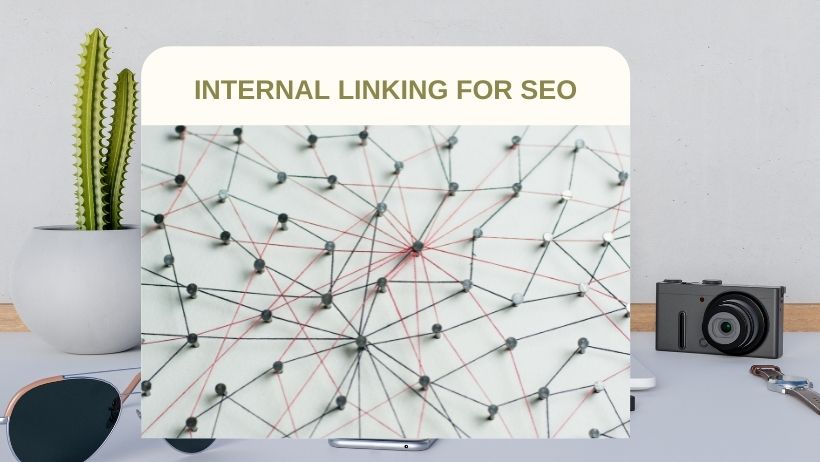
Contents
- What Are Internal Links?
- Types of Internal Links
- Importance of Internal Linking
- 12 Internal Linking Best Practices
- 1. Take Site Navigation and Architecture into Consideration
- 2. Add Contextual Links
- 3. Use Descriptive and Keyword-Rich Anchor Text
- 4. Mix Up Your Anchor Text
- 5. Link to Important Pages
- 6. Put Links High Up On Your Page
- 7. Link from New to Old and from Old to New
- 8. Use Dofollow Links
- 9. Lead Users to Converting Pages
- 10. Find and Fix Broken Internal Links
- 11. Create Lots of Content
- 12. Audit Internal Links
- Summary of Internal Linking Guide
What Are Internal Links?
Internal links are links that go from one page on a website to a different page on the same website. In other words, internal links connect pages on the same website, meaning that the source and target domain are the same.
External links, by contrast, are ones that point to a page on another website. For example, a link to the page of getting high-quality backlinks from this article is an internal link, and a link to Wikipedia’s internal links explanation is an external link.
Types of Internal Links
There are mainly two types of internal links: navigational and contextual.
Navigational links are used to help users navigate through your website pages. They are site-wide links that define what kind of structure your site has. Navigational links appear as your header menu, footer, sidebars, breadcrumbs, and buttons.
Contextual links are your content links pointing to related articles and topics. They provide website visitors and search engines with extra information on the topic of the page you link out to. Thanks to contextual links, your pages get better linked internally, so users want to read more and stay longer on your site. Thanks to that, you reduce the bounce rate and increase user engagement.
Importance of Internal Linking
Next, we’ll take a look at several reasons why internal linking is so important.
1. Internal Links Help with Indexing
Generally, Google bots can find and index all of the important pages on your website. But if you have lots of pages, Google might fail to index all of them. That’s where internal links come into play. Building a strong and smart internal architecture will help bots find deeper pages that are not always visited.
Internal links also help to spread ranking power around websites.
If you just published a new page on your website, you can include internal links to that page from other high-performing pages on your website. This will help Google bots to find and index the new content.
At the same time, internal linking can transfer link juice from established pages to new content, helping them appear higher in organic search results.
3. Internal Links Improve User Experience and Conversions
Internal link building is also an excellent way to deliver a premium user experience.
Firstly, internal links are commonly used in a website’s main navigation, and they allow users to easily maneuver your site to find the information they need.
Secondly, contextual links help visitors find all related content easily. This helps people to find relevant information, and it increases the amount of time they spend on your website and ultimately reduces the bounce rate.
Finally, you can also use internal links to direct website visitors to high-converting pages. This means that more people will visit your highest converting pages, ultimately leading to more sales and revenue for your company.
12 Internal Linking Best Practices
In fact, internal links are your site’s architecture.
It is considered a good practice when each page can be reached within three clicks of the homepage. You can imagine your site as a pyramid. On top of it is your homepage, below that there are some sections or categories, and further down there are individual posts and pages. Then, your homepage and the main categories (products/services/hub) page will get many internal links automatically.
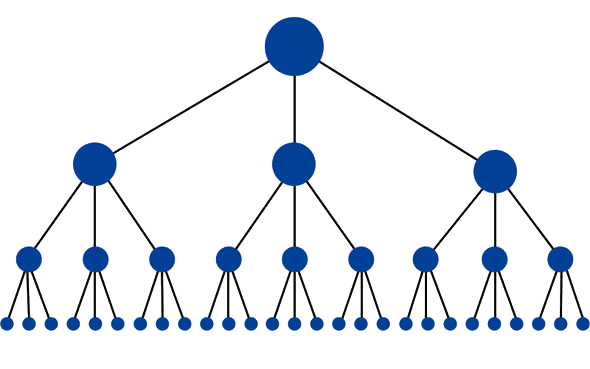
2. Add Contextual Links
When you’ve written various articles about a certain topic you should link them with each other. This will show Google – and users! – that those articles are topically related.
If you regularly write about a particular topic, you might consider creating a landing page dedicated to that topic. Then, you can link to that page from other related pages. This can help to boost your rankings in search engine results for a target keyword or phrase.
3. Use Descriptive and Keyword-Rich Anchor Text
The next part of the internal linking strategy involves using the descriptive and keyword-rich anchor text for your internal links. But avoid using excessively keyword-filled or lengthy anchor text just for search engines.
When the link text includes the target key phrase, it helps indicate the relevance of the page to Google. Also, in order to give website visitors and search engines a clear idea of what to expect when they click the link, you need to use descriptive anchor text.
4. Mix Up Your Anchor Text
If a page has a lot of internal links with exact match anchor text, mix it up. Also, don’t user the same anchor text for two different web pages.
When you use the same anchor text for two different pages, Google may be confused and may lead the search engine to conclude that the web pages contain information on the same topic. Hence, try to use descriptive anchor texts or use broad match variations in web pages to avoid confusion.
5. Link to Important Pages
The Authority Transfer technique is an important and effective method to distribute link authority to the most critical SEO-driven pages of a website. When you link to another page on your site, you send link authority to that page.
You can use linking building tools like Ahrefs to find the pages on your site with the most link authority. Then, link from those pages to the pages that you want to rank most.
The best practice is to link from pages with high authority to pages that almost rank high.
6. Put Links High Up On Your Page
The specific placement of links is important – links higher up the page are much more likely to be clicked. So if you want to help users access more content, or navigate to your highest converting pages, you want to make sure those links are positioned at the top of your page.
These links usually help users stay on your site longer, reducing your bounce rate. That tells Google that your content is relevant to your user, which can also help your rankings.
Of course, you need to distribute your internal links throughout the content of your web page but adding one or two links at the top never hurts.
7. Link from New to Old and from Old to New
Got a new post that relates to an older, high-value post or page? Add a link. Got an older post that’s still getting traffic from search engines or social sharing? Add a link.
Tip: Use the Google search operator to search your own site for related pages: “site:www.yoursite.com [keyword].” This is a way to quickly see all the mentions of the target phrase on all the pages of your site. Each of these pages are candidates for internal linking.
8. Use Dofollow Links
Make sure your internal links don’t use the “nofollow” attribute – otherwise, they won’t be passing on SEO value.
In other words, use Dofollow internal links — unless you have millions of low-value pages you don’t want Google to discover.
9. Lead Users to Converting Pages
Proper internal linking may not only improve your rankings but also help you get more conversions.
Your website may have high-traffic pages that just do not convert. At the same time, high-converting pages may get little traffic. In this case, link from pages with high traffic to pages that have high conversion rates.
Tips: You can easily find the high-traffic pages you need with Google Analytics. Go to Behavior → Site Content → All Pages. Sort the list by Page views, and you’ll see traffic leaders at the top of the list.
10. Find and Fix Broken Internal Links
Broken links are bad for UX and SEO. You can find them using a broken link checker like Ahrefs or just let Google Search Console show you.
With Ahrefs, you can do a Site Audit for this. To see broken internal links (with Site Audit):
Site Audit -> Project -> Internal Pages -> HTTP status codes -> 4XX.
You can also check the crawl errors in Google Search Console:
Coverage -> Excluded-> Not found (404)
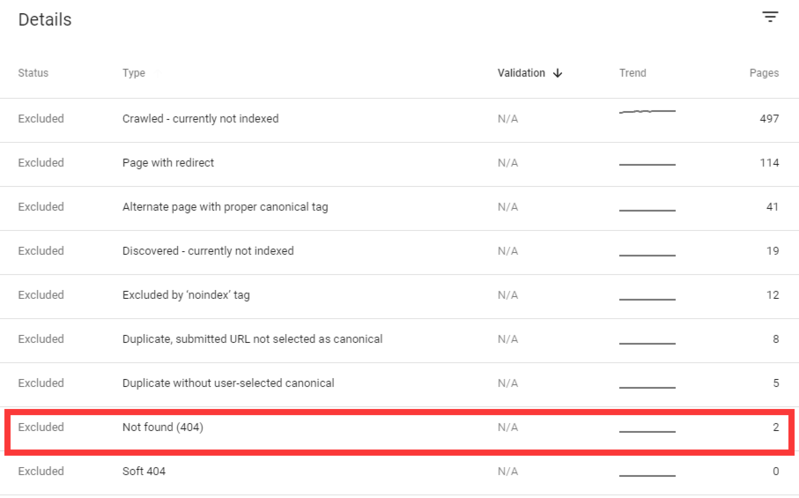
When you found the broken internal links, you can either replace the broken links with live links or remove the links.
11. Create Lots of Content
The best way to have a healthy internal linking structure is to have lots of internal pages. When you create lots of content related to your business, products, and services, you’ll have lots of linkable content.
12. Audit Internal Links
Last but not least, schedule some time for an internal link audit annually or quarterly. The more content you create, the more frequently you should do this.
Your audit should include the following tasks:
- Fix broken internal links.
- Take links that point to redirected URLs and point them at the new source.
- Fix orphan pages so that they have at least one link to the site architecture.
- Make sure that any page is three clicks away from the homepage or less.
- Review older content and see if new internal links can be weaved in.
- Review all anchor text used and update accordingly.
- Structure related content into a content hub for easier navigation.
Summary of Internal Linking Guide
Internal linking is a core part of a solid SEO strategy. When done correctly, it enhances the user experience and help your rank higher.
I believe that most websites will have some great opportunities for helpful internal linking, or anchor text that really needs an update. So I highly recommend giving your website an internal linking audit, and seeing where you can make gains in both UX and SEO.
