Keyword Cannibalization: How to Avoid, Detect and Fix It
You may have heard many times that keyword cannibalization can affect your keyword rankings. Also, many SEO experts and Google has warned us to avoid this trap.
But, what is keyword cannibalization? Why is it bad for SEO? How can we avoid it, identify it and fix it?
Here’s the complete guide for keyword cannibalization that can answer all these questions.
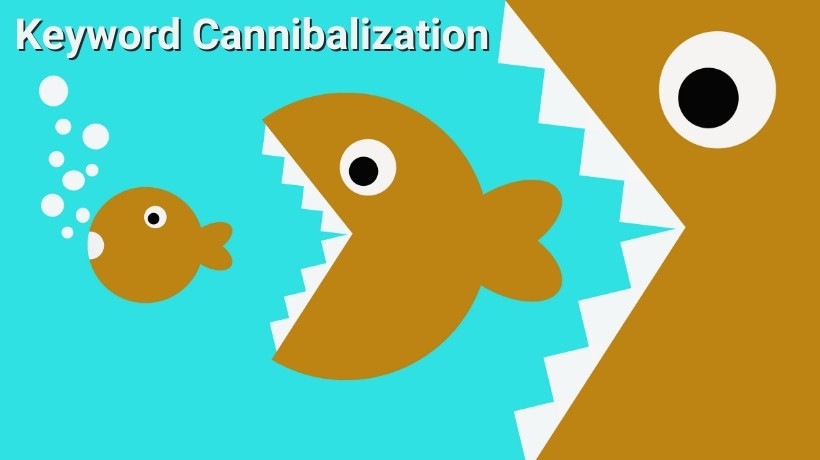
Contents
What Is Keyword Cannibalization?
As your website grows, you’ll have more and more posts. Some of these posts are going to be about similar topics. Then, keyword cannibalization happens.
By way of definition, keyword cannibalization is when two or more of your pages target the same keyword, which, in turn, means you compete with your own pages for ranking in the SERPs.
While keyword cannibalization is usually considered in the context of SEO and organic traffic, t your paid strategy could be also cannibalizing your organic traffic. There are a few instances when this can happen.:
- Unnecessary Brand Bidding – You are running brand bidding, but there is not actually anyone else bidding on your brand terms.
- Bidding on Keyword When You Rank Top – If you already rank in the #1 position for a keyword, you might also bid on it with your PPC campaign.
- Your Ads Suffering from Keyword Cannibalization – You could find that your PPC campaigns are cannibalizing themselves, meaning that your ads are effectively competing against themselves.
Why Is Keyword Cannibalism Bad for SEO?
Keyword cannibalization can cause a number of different issues and can hinder your website’s performance in various ways.
1. You are Competing with Yourself for Ranking
If you optimize posts or articles for similar search queries, they’re eating away at each other’s chances to rank. Usually, Google will only show 1 or 2 results from the same domain in the search results for a specific query. If you’re a high authority domain, you might get 3.
Instead of creating a single, high-authority page, you’re splitting your backlink and CTR across multiple pages. As a result, they’ll all probably both rank lower.
3. The Wrong URL Ranks
Sometimes, you’ll find that a page with low conversion and low content quality is ranked higher than your target page.
4. Waste Crawl Budget
Keyword cannibalization makes the search engines uselessly crawl URLs of your domain, wasting the crawl budget. Perhaps for small blogs this is not so important as they don’t have many indexed URLs.
However, consider an e-commerce website that has thousands of references, between product categories, URL parameters (colours of the same product), sales pages, catalogs, etc.
How to Identify Keyword Cannibalization?
It’s actually quite easy to identify possible keyword cannibalization problems on your website.
Usually, Googling ‘site:domain.com “keyword” will give you an easy answer to the question of whether you’re suffering from keyword cannibalism. If you see multiple pages from your site listed close to one another in SERPs for the same keyword, you have a cannibalization problem.
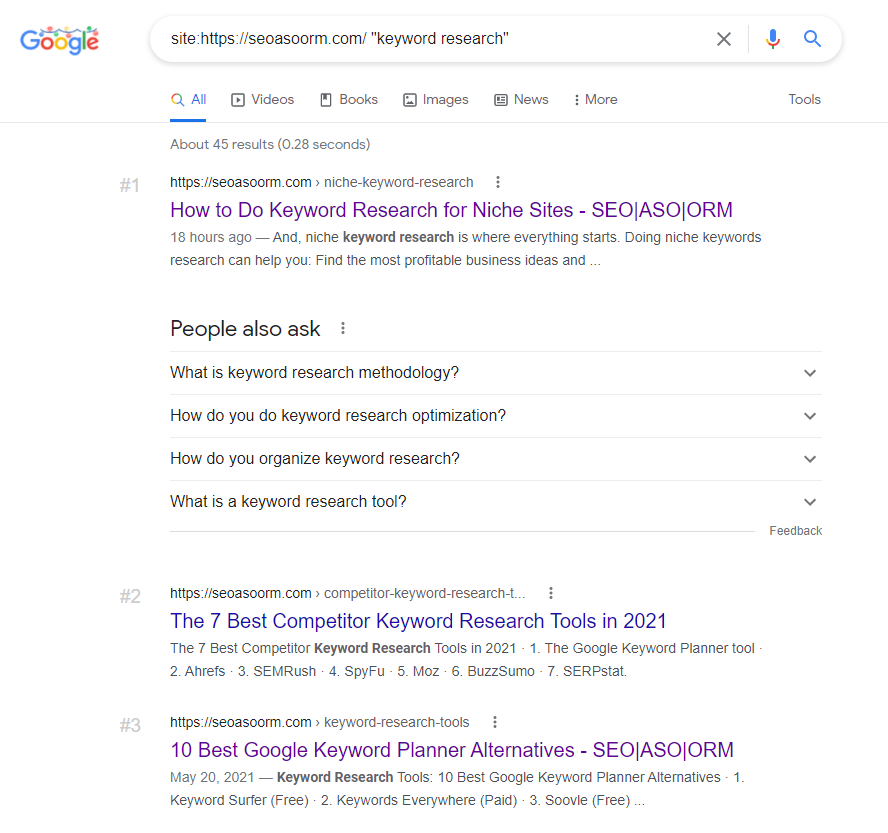
In addition, Google Search Console can be a great tool for finding cannibalization issues.
Head to the performance report, and you will see, by default, a list of queries that your site has earned impressions and clicks from. Click into one of these queries, via the ‘pages’ tab, and you will see a list of the URLs that rank for it and the associated stats.
If there is more than one URL showing, this could be as a result of keyword cannibalization.
Note: Google Search Console aggregates data and shows an average; you should pay attention to the location/device/etc. filters and use them to get more accurate results.
How to Fix Keyword Cannibalization?
In most cases, keyword cannibalization is harmful SEO. However, there isn’t always a need to “fix” keyword cannibalization issues. For example, if you rank in positions #1 and #2 for the same keyword, and you’re holding those positions long-term, then you don’t need to worry about keyword cannibalization.
How you solve keyword cannibalization depends on the root of the problem. You should use the advice below and judge whether or not a “fix” is needed on a case by case basis.
Option 1. Use 301 Redirects
If you find that your site has multiple pages that are targeting the same intent, but that you only need to keep one of these live, the best way to clean up the problems is usually by putting in place 301 redirects.
Identify all the pages with this problem and choose the best version. Use a 301 on every “duplicate” to the version you picked. Your visitors will then land on the right version and Google will rank the most valuable page for a query.
Mind though that this tactic is suitable only for pages with similar content and those matching specific keyword queries. For instance, you might use this strategy if you have an old and updated version of a particular topic.
Option 2. Canonicalization
A canonical tag (rel=“canonical”) is a snippet of HTML code that defines the main version for duplicate, near-duplicate and similar pages. By creating a canonical tag from your less-important page to the other, you’re telling Google that while some content duplication and similarity exist between the two, the more important page is the one you selected.
This is the best option to use when you have two similar pages that you need to keep (because they’re both useful for your visitors), but you want search engines to rank one of these pages over the other.
This option, however, has the disadvantage that it does not transfer authority to the URL that we indicate as relevant for that search intention, unlike 301 redirects.
In addition, the use of canonicals is nothing more than a “suggestion” that we make to the search engine, so Google can perfectly ignore this.
Option 3. Merging and Consolidating Pages
In cases when you find that you have two (or more) weaker pages that are cannibalizing one another due to competing on intent, it makes sense to merge and consolidate these into a single page. Essentially, you are creating one stronger page from multiple weaker ones.
It means that you need to add fresh content to improve the final page. You, then, need to 301 redirect any other content you’ve consolidated into the stronger page, creating a much stronger resource on the topic than before.
Option 4. Re-Optimizing Pages
You can also retarget the weaker page for a different keyword. This would include changing the meta tags – title and description – and reworking the content to target a new phrase.
This strategy might require some additional work, like keyword research to identify another phrase that you could re-optimize the page to.
Option 5. Improve Internal Linking
Internal links not only help users navigate your site for more content, but they also help Google understand the hierarchy of your website. Sometimes, establishing a proper internal linking structure can solve your keyword cannibalization issues. You want the majority of your internal links pointing to your important high-value pages.
Find all internal links directing clicks to a less desirable page, swap the link’s destination to the high-value page, nofollow them, or remove the internal link entirely.
Option 6. Noindex
Taking this approach means that all pages can still exist on the site, yet all except one page will be de-indexed — therefore resolving the cannibalization issues.
In other words, s no index leaves a page open for your audience to use on-site, but means your site’s authority won’t be affected by its content and users won’t be able to find the page through a search query.
Key no indexing situations can include (but are not limited to):
- Low-quality or ‘thin’ pages that you don’t want to delete.
- Pages created for other marketing purposes that you don’t want search users to land on.
- Any page that you want to hide from the general public: for example, a page that you only want people with a specific link to be able to find.
- User-generated content like forum pages.
Option 7. Delete
Use this as a last resort.
This is the best way forward when:
- You have a low-quality page potentially “cannibalizing” (i.e., stealing traffic from) a similar but better page;
- That page doesn’t offer any value whatsoever to your visitors.
Before you delete, always make sure to check if the page has any inbound links. If it does, be sure to always add a 301 redirect from that page to a similar one to preserve that link authority.
Summary
Keyword cannibalization happens when two or more of your assets compete for the same keyword. It can happen in both SEO and PPC areas, diminishing your results and profits.
If you find your website is suffering from keyword cannibalization, use one of the ways above to solve the problem.
Also, you need to avoid cannibalization from happening. Then, how to avoid this?
Check for content on your site that has the same intent every time you create something new.
Just head to Google and use the ‘site: [keyword]’ operator to return a list of pages that are deemed relevant for the keyword.
