301 vs. 302 Redirects for SEO: Which One Do You Use and When?
Many webmasters would confuse about the difference between a 301 and 302 redirects, especially for the non-technical guy.
However, we, as a webmaster, need to know the different between 301 and 302 redirects. Actually, search engines have a different approach to handling 302 redirects and 301s. And, they have different impact for SEO.
In this post, I’ll dig into 301 redirects and 302 redirects. We’ll discuss what they are, when they are used, and how they will impact SEO.
Here’s what you need to know.
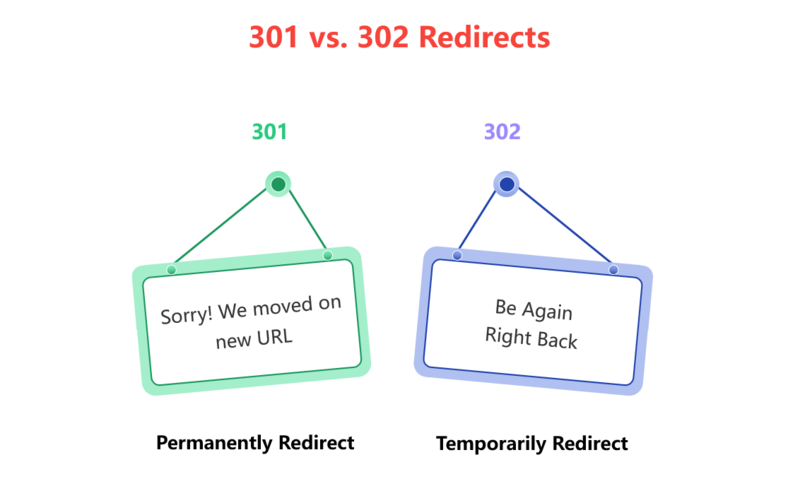
Contents
What Is a 301 Redirect?
A 301 redirect is a permanent redirect. It’s the most commonly used and powerful redirect. This type of redirect takes place on both a browser and server level. It tells search engines that the content previously found on the URL being redirected will never be there again. The search engine will then follow the redirect and update their database to show the destination URL. Users will now see the new URL as it has replaced the old page.
301 redirect passes on all the SEO authority of the existing URL. And search engines recognize and index this kind of redirect, making it the best choice for SEO.
When Should You Use 301 Redirects?
When to use 301 redirects? According to the instructions from Google, 301 redirects should be applied in the following instances:
- You’ve moved your site to a new domain, and you want to make the transition as seamless as possible.
- People access your site through several different URLs. If, for example, your home page can be reached in multiple ways—for instance, http://example.com/home, http://home.example.com, or http://www.example.com—it’s a good idea to pick one of those URLs as your preferred (canonical) destination, and use 301 redirects to send traffic from the other URLs to your preferred URL.
- You’re merging two websites and want to make sure that links to outdated URLs are redirected to the correct pages.
The 301 redirect can also be used for the following cases:
- You’re changing to the website protocol. If you encrypt your website with an SSL certificate using https, a 301 redirect is a practical way of redirecting your site from http to https.
- You’ve change the URL structure. If you change the directories of your website, thereby changing the URL structure, a 301 redirect will ensure that visitors can immediately find the new URLs.
Tips: 301 Redirect or Rel=Canonical?
The rel=“canonical” attribute is often misused as a 301 substitute.
To clear up some confusion, let’s address the difference between a 301 redirect and the rel=“canonical” attribute.
A 301 redirect is a permanent redirect that sends the user directly to the new page. When a user trying to access old “Page A”, he/she will be redirected to “Page B”. “Page A” is no longer available.
The rel=“canonical” attribute is an indication or a suggestion for the search engine as to which version of a group of similar pages is preferred for indexing, to avoid duplication of content. In this case, people can still access “Page A” but the canonical tag tells search engine to index “Page B”.
A redirect is a directive, i.e., it directs you to another webpage, but a canonical tag is only a hint to search engines such as Google, Bing, etc. This is what decides when to use canonical vs. redirects.
What Is a 302 Redirect?
A 302 redirect, also known as 302 Found, is a temporary redirect and directs users and search engines to the desired page for a limited amount of time until it is removed.
It tells search engines that the content previously available at the location may be available again at this location in the future. As a result, the search engine will keep referring to the page by its current URL, and not by the destination URL. Temporary redirects will not affect SEO value.
When Should You Use 302 Redirects?
302 redirects aren’t used very often. If you’re considering using a 302 redirect, consider carefully whether you are in one of the situations:
Website Redesigns & Updates
If you’re making changes to your website–be it a content refresh or a full-on redesign–it might be worth redirecting visitors to a version of the original page while you sort things out.
A/B Testing
302 redirects are also a good solution for brands conducting A/B testing on high-traffic web pages. You might implement the temporary redirect while you run your experiment and collect feedback before committing to changes.
Country Redirects
Another common use case for 302 redirects is to ensure that users land on the version of the site that corresponds to their native language/region.
E-Commerce Page Updates
302 redirects are a great way for e-commerce brands to ensure that out-of-stock or out-of-season product pages don’t compromise the user experience.
In this case, you can redirect users to another section of your website such as a category page or a similar product to encourage them to check out other products, and ideally, make a purchase.
How 301 & 302 Redirects Impact SEO?
While the user experience will likely remain the same no matter which redirects you use, the way that understanding how 301 & 302 redirects impact SEO comes down to how Google handles 301 and 302 redirects.
When you use a 301, Google removes the old page from their index and most value (link equity) from that page will be transferred to the new one. Matt Cutts in a video has said that use of 301 redirects will not create a loss in link juice.
However, please note that when you use a 301 redirect, it takes time for Google to understand and notice these changes. This means that you may experience a temporary drop in rankings or traffic until the new change is understood by search engines.
When you choose 302 redirect, the original page remains indexed in Google and no value (link equity) is transferred to the new URL because Google knows this is just temporary. Thus you’ll retain any rankings, traffic value, and authority that page might have. In other words, when a 302 redirect is used there should be no impact to PageRank, Page Authority, and Traffic Value.
Between both redirects, 301 redirects will impact your SEO while 302 redirects shouldn’t impact your SEO.
Summary – The Difference Between 301 and 302 Redirects
By now, you should have a pretty good idea on which redirects make sense for which situation.
- 301 Redirect = We permanently moved away, come visit us at our new address.
- 302 Redirect = We are temporarily away for vacation but expect to return soon.
| Redirect Type | Use Cases | Have Impact on SEO? | |
| 301 Redirects | Permanently Redirect | 1. Moving from HTTP to HTTPs 2. www to non-www 3. Switching domain names (website migration) 4. Forever switching the URL of a page 5. Resolving or preventing duplicate content problems | Yes |
| 302 Redirects | Temporarily Redirect | 1. Website redesigns & updates 2. A/B testing 3. Country redirects 4. E-commerce page updates | No |
Which redirect is better? Each redirect serves a different purpose. For a permanent change that will rank for SEO, a 301 redirect is necessary and understood by search engines. In contrast, 302 redirects are best reserved for situations where URLs and their content is being moved only temporarily.
Finally, I want to say that it’s best to not use redirects whenever possible. If you have to use redirects, then follow this guide to implement redirects on your website.
