What Are Sitelinks and How to Get Them on Search Results
Sometimes when you search for a brand name in Google, you may notice that the search listing is larger than others because it contains sitelinks to other important pages from the website. These sitelinks in Google helps the brand stand out and get more exposure.
But what are Google Sitelinks? Why are they important for your website? And most importantly, how do you get them?
In this guide, I will show you the answers to all these questions, and more.
Let’s get started.
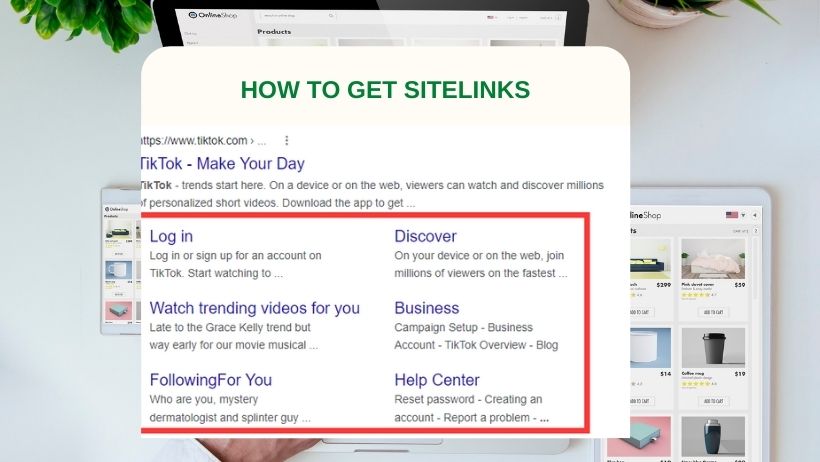
Contents
What are Sitelinks?
Sitelinks are the additional links which are visible below the main URL of the search results on Google. In a nutshell, they direct users to the best results in the shortest amount of time. And they make your site more prominent in search results, which is important for branding purposes.
Different Types of Sitelinks
- Organic Sitelinks
Organic sitelinks are used mostly for branded terms and can have up to six sitelinks to various pages within your website. These sitelinks mostly appear on the highest-ranking search results.
The purpose of sitelinks is to help users navigate around your website. A user searching for “YouTube” might not necessarily want to see the homepage. Instead, they might be interested in heading directly to the “Music” page or the “Video” page.
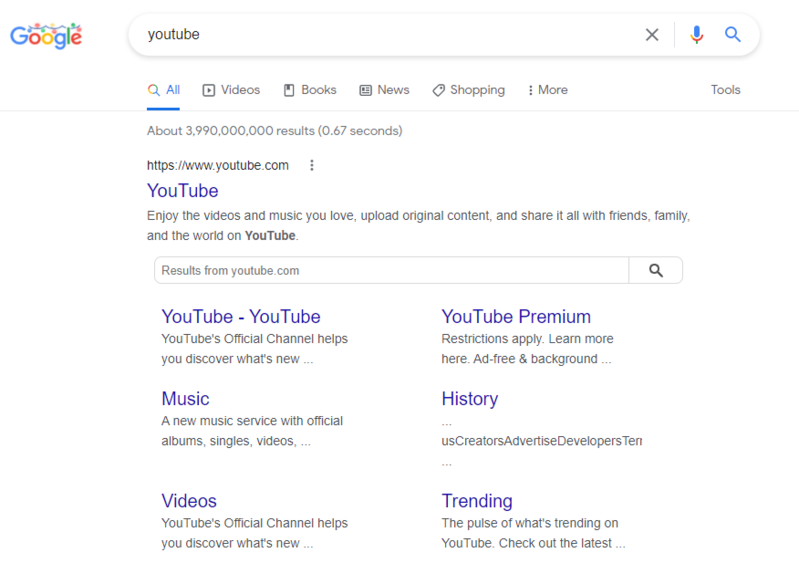
- Sitelinks Search Box
Mostly used by big brands, sitelinks search box is a type of sitelink that helps users search and directly access the search results of the website on the SERP itself. It is automatically added to the results by Google. However, businesses must know that if having a sitelink search box on the homepage doesn’t guarantee that it will also appear in the search results on Google.
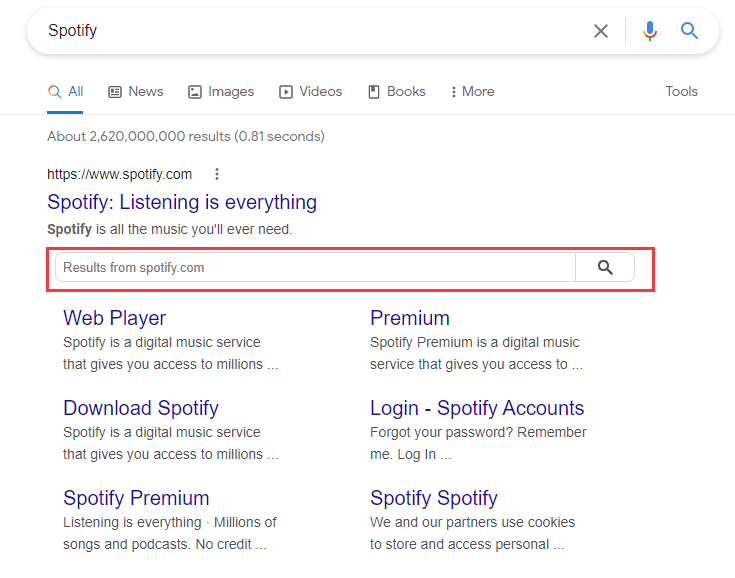
- One-Line Sitelinks
One-line sitelinks are a quite popular form of sitelinks. These can contain up to four links and can appear on various types of search queries. One-line sitelinks differ from others in that they can lead users to other Web pages or jump to specific content within a Web page directly, using fragmented links. Websites often use these to move the user directly to the page that has information about the relevant search term.
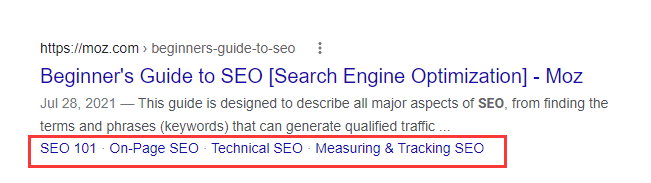
- Paid Sitelinks
In addition to organic sitelinks, you can also have paid sitelink extensions appear in advertisements. Unlike organic sitelinks, where you cannot control their appearance, in paid sitelinks, you get complete control over the text and URL on your ads. Paid sitelinks do not depend on Google’s algorithms or your site’s content.
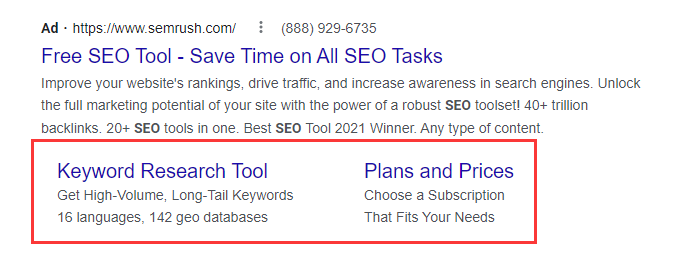
Why are Google Sitelinks important?
1. Sitelinks Gives Your Brand More SERP Real Estate
The immediate benefits that sitelinks offer lies in the increase in real estate on the SERP. When you have a domain that displays sitelinks, your listing automatically takes up the space of two to three listings, drawing the eye of every user on the page.
This has the benefit of further increasing your brand awareness and pushing down any irrelevant or unwanted results, news articles or social mentions for your site – as well as any competitor results that might appear – and makes users more likely to click on your website rather than another result about you.
2. Sitelinks Improve CTR (Click-Through Rates)
Sistrix data showed that when sitelinks are present on the SERP, they yield an above-average click rate of 46.9%.
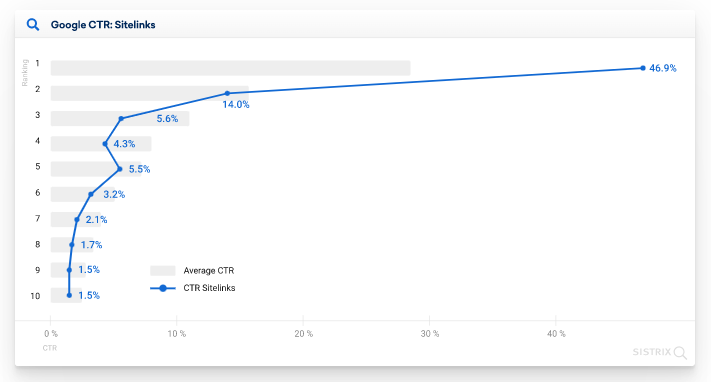
3. Sitelinks Build More Trust and Credibility
This additional space on the SERP also helps to build trust and a positive reputation for your organization. Google only awards sitelinks to the domains that it views as deserving of this extra space.
Site owners cannot click anything within their search console to activate the links. Therefore, receiving this ‘award’ from Google helps to clearly demonstrate that the search engine views a particular domain as trustworthy.
Users searching for your site on Google might not necessarily want to land on your homepage. Sitelinks on the SERP provide them with a direct link to other parts of your site which might be more relevant to them, or encourage them to explore sections that they might not have known about.
If your SERP result has a quick search bar, they can use it to navigate directly to the page they’re looking for, saving them a step in the user journey.
How to Get Google Sitelinks for Your Website?
Sitelinks are an automated Google feature that can’t be edited or changed like a web page’s title tag or meta description tag. Therefore, there is no direct way to get Sitelinks for your website.
We only show Sitelinks for results when we think they’ll be useful to the user. If the structure of your site doesn’t allow our algorithms to find good Sitelinks, or we don’t think that the Sitelinks for your site are relevant for the user’s query, we won’t show them.
While there isn’t a quick fix to choose which organic sitelinks appear, there are some solutions for improving how your website shows up on the search engine results pages (SERPs).
1. Ensuring Your Brand’s Ranking and A Unique Website Name
This one might seem like a no-brainer to some, but the most basic prerequisite for getting sitelinks is that you be the top ranked search result when someone searches for your brand or website name. Google doesn’t award organic sitelinks to the second, third, fourth or other lower-down SERP rankings.
If you’re struggling to rank #1 for your brand name among other websites with a similar or the same name, a rebrand to a more unique name or URL might give you a better chance of getting to the top.
2. Optimize The Structure of the Site
Your website architecture plays a role in which sitelinks show.
In terms of site structure, keep it simple: a homepage with links to the main categories, containing the subcategories, etc.
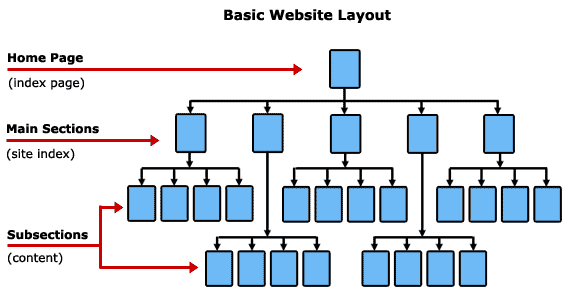
3. Add an XML Sitemap to Google Search Console
Sitemaps help search engines to understand and crawl your website, and to determine which are the most important pages.
If you’ve got a clear website structure and you’ve linked a sitemap to your Google Search Console account, Google will have a leg up when it comes to crawling and analyzing your site.
4. Make Internal Linking a Habit
Use internal links to help demonstrate your internal site structure and the priority of the pages within your domain. Good linking structures can help to clearly indicate which pages should be prioritized.
5. Use Structured Data
Search engines use automated bots to crawl and index your website. These search engine bots look for structured data to better understand what is the website and the specific page is about.
Structured data can help improve your chances of getting a Google sitelink, featured snippet, and even appear in the answers box.
For example, Google Developers has a Sitelinks Searchbox page which details how you can use structured data markup to implement a search box that uses your website’s own search engine.
6. Add A Summary/Table of Contents with Anchors for Long Publications
Even if you use Heading tags to structure your content, in the case of a very long article, it makes sense to use a table of contents with anchors pointing to each paragraph. Not only will you improve user experience, but also the robots’ understanding of your pages.
Final thoughts
Now that you know how to get sitelinks. Though there is no a guarantee that you’ll get sitelinks for website or that they’ll appear every time, it is worth trying. After all, there are so many benefit to get sitelinks in search results!
