7 Huge ASO Update in iOS 15: Prepare Your App for iOS 15
During Apple’s worldwide developer conference (WWDC) 2021 from June 7 to 11, Apple unveiled a list of changes coming to Apple products later this year, including the changes to the App Store that will improve discovery and download with iOS 15.
In this post, I summarized what’s new in iOS 15 for ASO and how you can use them to drive more organic and paid downloads.
Let iOS 15 amplify the power of your ASO (App Store Optimization) efforts!
Contents
- BIG Change #1: Product Page Optimization – True A/B Testing in the App Store
- BIG Change #2: Custom Product Pages – Your App Store for Paid UA
- BIG Change #3: In-App Events – The Card in Search Results
- BIG Change #4: App Store Widget – Even More Discovery
- BIG Change #5. Game Center – Apple’s Social Gaming Network
- BIG Change #6: App Analytics – New Features & New Metrics
- Expected Changes #7: New Search Results UI
- Final Words
BIG Change #1: Product Page Optimization – True A/B Testing in the App Store
What’s NEW:
The first big change is that Apple announced it’s A/B test tool for product page. And Apple called it “Product Page Optimization”.
Product Page Optimization (PPO) will allows you try different app icons, screenshots, and app previews on your default App Store product page and compare their performance to understand what users like most.
For example, you might see if changing the color of your app icon drives better conversion or if highlighting a particular feature of your game in your screenshots will increase downloads in a specific localization.
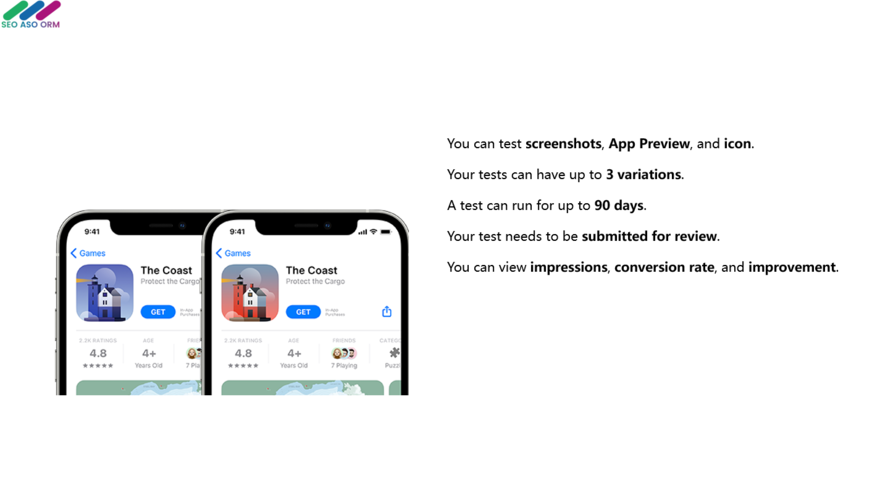
A few technical details:
- With Product Page Optimization, you’ll be able to test screenshots, App Preview, and the icon.
- Your tests can have up to 3 variations of the page in addition to your default, so it’s not just an A/B test but potentially A/B/C/D test.
- For each test, you will be able to decide the portion of traffic which should be allocated to each treatment. For example, 40% Control, 20% for each of the three treatments.
- Each test can run within a specific localization. Meaning, you can test specific treatments (variations) for specific countries.
- Any alternate metadata you test needs to be submitted for review, but all experiments that only include screenshots and/or App Previewdon’t require an app update. However, if you want to test alternate app icons, all variants of your icon must be included in the binary of your published app.
- A test can run for up to 90 days.
- You’ll be able to use App Analytics in App Store Connect to view impressions, conversion rate, and improvement — and compare their performance throughout the duration of your test
What to do:
Maybe, we are all familiar with A/B test. With Product Page Optimization, we do the same A/B test process.
- Decide your test goals.
- Choose your audience for the test.
- Develop (strong) test hypothesis.
- Translate hypotheses into creative designs.
- Start A/B test on App Store.
- Analyze the performance of each treatment by examining impressions, installs, and the conversion rate
- Decide apply the results or not.
Before the iOS 15 update, we can prepare for all of these. So we can run our first test quicker than other else. And, hopefully we can improve the conversion rate and downloads quicker than others.
BIG Change #2: Custom Product Pages – Your App Store for Paid UA
What’s NEW:
“Custom Product Pages” is another feature that’s concerned with variations.
Custom product pages can have promotional text, screenshots, and app previews that are different from those on your default product page. You can direct specific audiences to a relevant product page using its unique URL.
For example, you might promote a particular event in your app for a specific country. Then, you can add the event information in your promotional text, screenshots, or app previews. Next, you can direct specific audiences to this relevant product page using its unique URL.
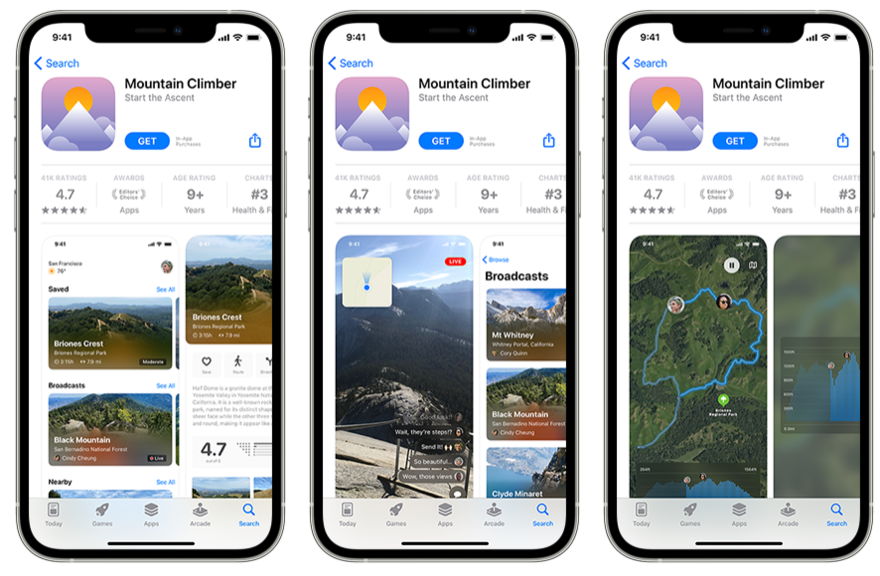
A few technical details:
- With “Custom Product Pages” (CPP), you can change promotional text, screenshots, and app previews.
- You will be able to create up to 35 custom product pages at a time.
- Any custom page you submit will be subject to a review.
- Monitor the success of each custom product page by viewing impressions, downloads, conversion rate, and more in App Analytics.
- You can also measure retention data and average proceeds per paying user for each custom product page, so you can see how it performs over time.
What to do:
Apple’s custom product pages are different from Google’s custom store listing page; their specific purpose will be to help marketers boost the performance of their ad campaigns.
Now, you can prepare for these custom product pages. From 1 product page to 35 product page, your paid audience will start landing on different app store product pages. Your product pages are more important than ever! So it is important to create them carefully. If you can use them effectively, they will dramatically help improve conversion for users coming with different needs.
A few notes:
- Custom product pages can only be accessed by web referrers and app traffic, which means that it cannot use for search and browse traffic.
- You can’t change the app’s title, subtitle, and icon on any custom product page you create.
- It’s unclear how Apple Search Ads would work with these custom product pages.
- It’s unclear if Google and Facebook will allow marketers to specify a custom product page link when they create ad campaigns.
- Third-party Ad Networks, cross-selling within an app portfolio, or traffic from websites can work without doubt.
BIG Change #3: In-App Events – The Card in Search Results
What’s NEW:
In-app events are timely events within apps and games — such as a game competition, a new movie premiere, a livestreamed experience, and more.
Later this year, users will be able to discover your in-app events right on the App Store, giving you a whole new way to showcase your events and expand their reach.
Users will be able to discover events in personalized recommendations and editorial curation on the Today, Games, and Apps tabs, in search results, and on the app’s product page.
You can easily manage your events in App Store Connect, and view insights into how they’re performing in App Analytics.
More details:
- On iOS and iPadOS, in-app events appear across the App Store as event cards that include images or video, the event name, and a short description.
- When users search for an app, the event card appears along with your app for users who have downloaded your app, while screenshots show for those who haven’t downloaded your app.
- Customers who don’t have your app or game can download it directly from your in-app event card or event details page.
- You can promote your in-app events using email, advertising, social media, and more to create additional awareness and engagement.
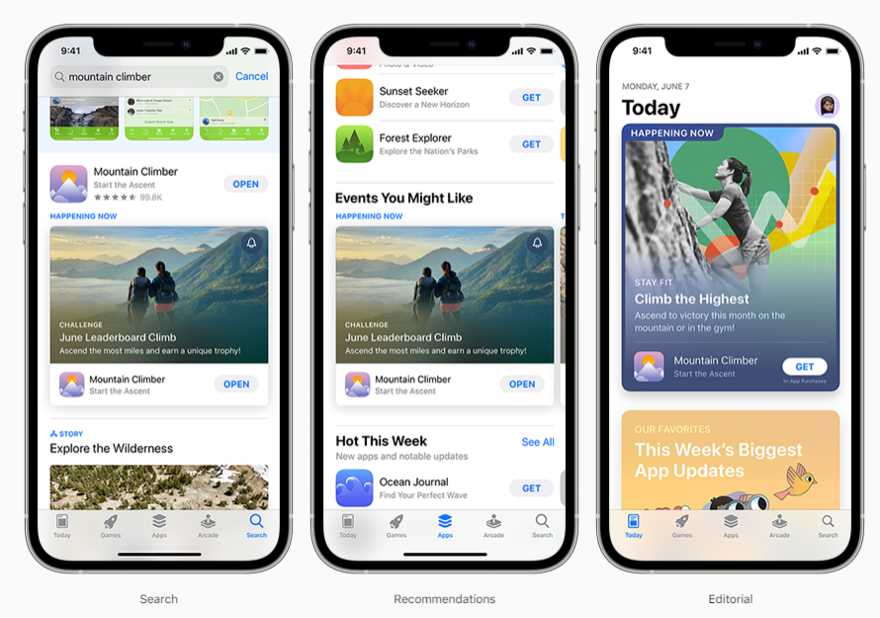
What to do:
How are In-App Events relevant for ASO?
Well, App Store Optimization is about improving discovery and conversion rate. In-App Events give you an entirely new way to showcase your events and expand their reach — whether you’d like to reach new users, keep your current users informed, or reconnect with previous users.
Then, what you should do to take advantage of this feature?
In-app events are easy to set up and manage in App Store Connect. To configure an event, enter your event metadata, select regional availability, and add additional information. You can submit events for review independent of a new app version and have up to ten approved events in App Store Connect at a time. Up to five events may be published on the App Store at a time.
BIG Change #4: App Store Widget – Even More Discovery
What’s NEW:
This new widget includes stories and collections featuring developers, apps, and in-app events from the Today tab — right on the Home screen.
What to do:
Now, we have another reason to develop great apps and make them get featured on App Store. Getting featured on the App Store gets a lot of visibility, and with the new App Store widget, people who aren’t even logged into the store will see your app right on the home screen.
Here are my tips for how to get featured on the App Store.
What’s NEW:
Game Center lets players build an identity across Apple platforms and enables features like the Game Center leaderboards, achievements, multiplayer functionality, dashboard, and more.
Enabling Game Center for your app allows it to be included in new Game Center widgets and within additional game recommendations on the App Store.
Also, games with Game Center enabled are included in the Friends Are Playing section on the App Store, allowing players to browse and discover new games their friends are playing. The App Store product page also shows players which of their friends play your game, and they can add the Friends Are Playing and Continue Playing widgets to their Home screen to quickly jump into a game.
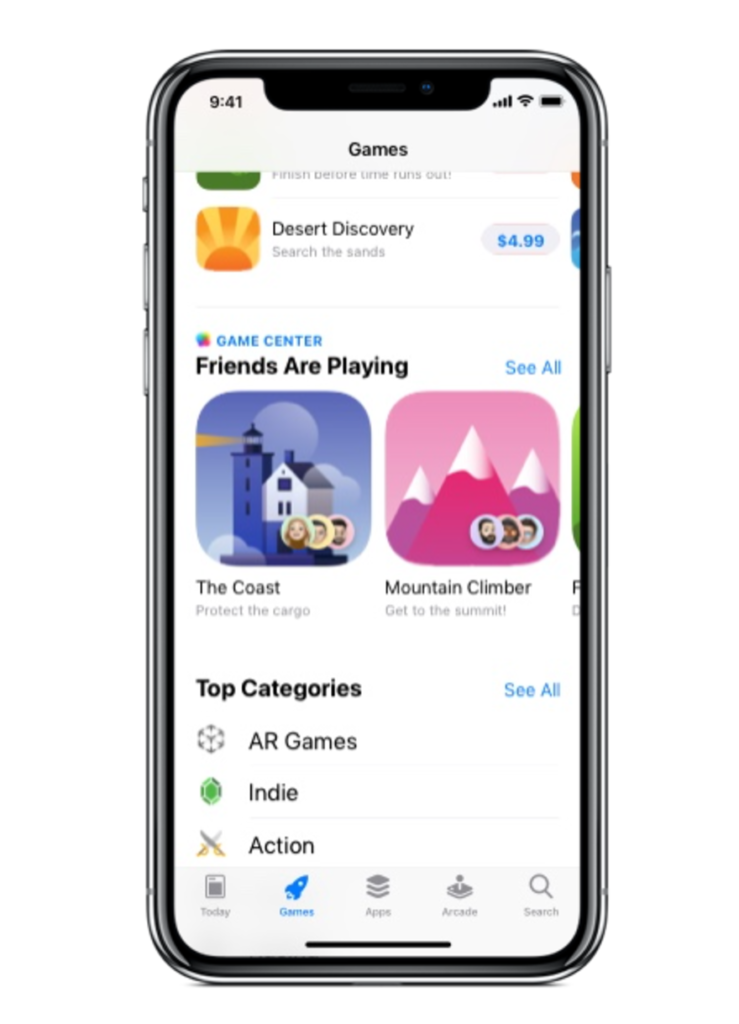
What to do:
This is a good news for game developers. Friends are often play games together! With Game center, your users’ friends can know what games their friends are playing. And then, download the same game and play together. It will save you’re a lot effort and money to attract new users!
To get started, add Game Center as a capability in your Xcode project and configure features in App Store Connect. Then use the GameKit framework to implement the Game Center features you’d like to use. Before your game can provide Game Center features, you must confirm that the player is signed in to Game Center on the device. You can then also receive notifications for game invites, challenge invites, user changes, and more.
BIG Change #6: App Analytics – New Features & New Metrics
What’s NEW:
Apple also announced new App Analytics following the new features in the App Store. These will provide data in App Store Connect about newly released features (in-app events, custom product pages, and product page optimization) later this year.
Also, you can measure overall performance more effectively with new metrics, including re-downloads, total downloads, proceeds data, average revenue per paying user (ARPPU), pre-orders, and updates. Each of these metrics will be viewable by territory, device, and source type to let you easily determine what drives your app’s success and growth.
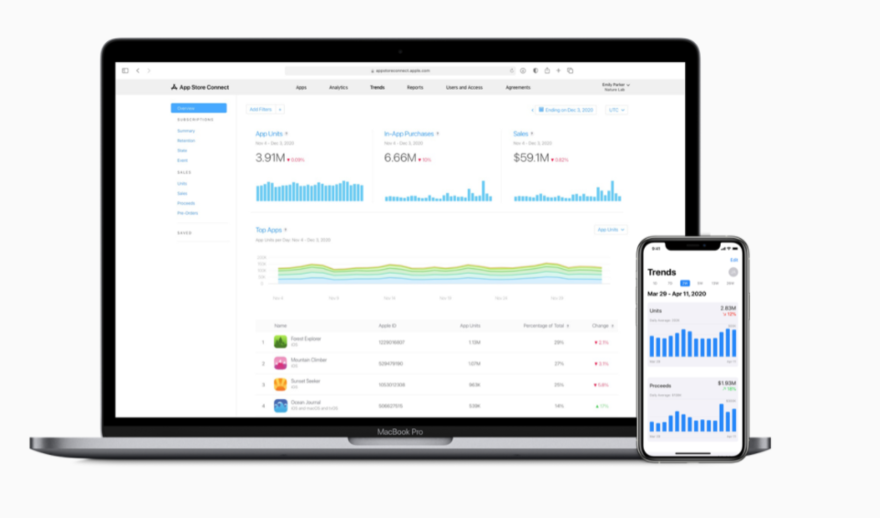
What to do:
There is no much to do before the release of the new App Analytics.
Expected Changes #7: New Search Results UI
What’s NEW:
Some users found that iOS 15 search results will hide screenshots of already installed apps to favor discoverability of new apps. This wasn’t announced by Apple, so it might change and might not.
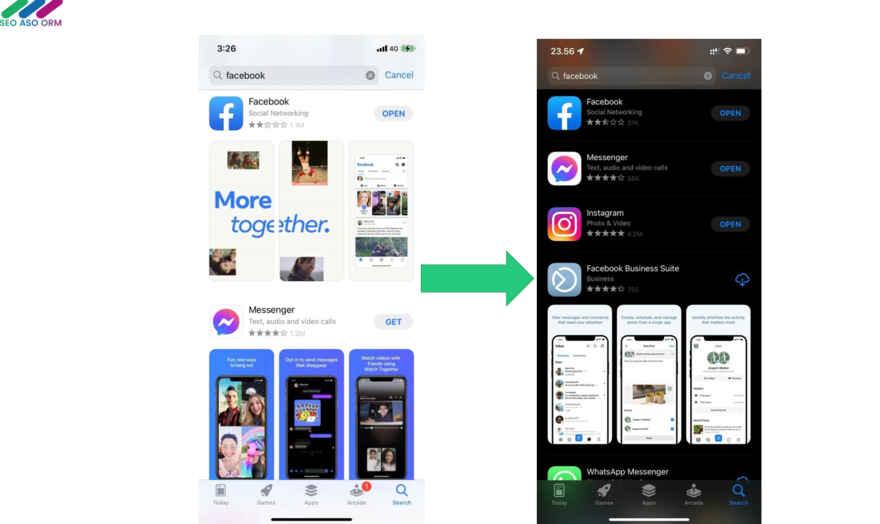
What to do:
This obviously exerts a big influence on ASO as a whole. It means that search results could now include more results without any scrolling.
In my opinion, this is specially help full for small developer companies or individual developers. In a long time, big brands occupied the top search results. Now, even if you’re not the highest-ranked result, you’ll have more chance to get seen.
To take advantage of this, you’ll need to understand the app store ranking factor and spend time optimizing your keywords. You can find all the keywords your app or game is ranking between 5 to 15. Then, optimize your keyword list, subtitle, and app name to target those keywords and push them up to top 10.
Final Words
I’m excited to see these new features in iOS 15 that will impact ASO. And, I feel that I have a lot to prepare for the coming of iOS 15.
For example, if I can do A/B test on App Store, I need to Identify what to test, where to test, when to test, and what audience to test for. Also, with 35 new custom product pages for drive more paid users, I need to set right strategies beforehand. Otherwise, I think I will lose sight of so many product pages.
The same for you!
Hopefully, all of us have prepared for iOS 15 and get more downloads with it!
