How to Get Your App Featured on the Google Play Store in 2023
If you’re a developer or an ASO marketer, you must have thought how great it would be to get your app or game featured on Google Play. It will get your game or app so much more visibility and then the downloads.
However, getting app featured on Play Store is a challenging task. With more than 2.9 million apps currently available on the Google Play Store, the competition is fierce.
Google has set no specific criteria for apps to get featured. There are methods, however, that can increase the chance of your app being featured on the Google Play Store.
In this post, I’ll explain the different types of features on Google Play and compile a few tips and tricks that will maximize your chances to get featured in Google Play.
Related Post: How to Get Featured on App Store
Contents
Different Ways to Get Featured on Google Play
Though it is challenging to get featured on Play Store, there are still many different opportunities for you on Google Play. Here are multiple lists you can get your mobile game featured on. Some are curated by real people, while other lists are based on algorithms.
You can check them one by one and choose the one which is most suitable for you.
1. Top Charts
First of all, people can discover popular and trending apps and games from top charts.
As Google Play divided games and apps into different categories, these featured top lists are present across both. What this means for your game is that once you’re trying to climb the ladder, your only competition are other mobile games. The same rule applies to non-gaming apps.
As for apps, the “Top charts” includes 3 subcategories:
- Top Free: Most popular free (to download) apps
- Top Grossing: Apps driving the highest revenue
- Top Paid: Most popular paid apps
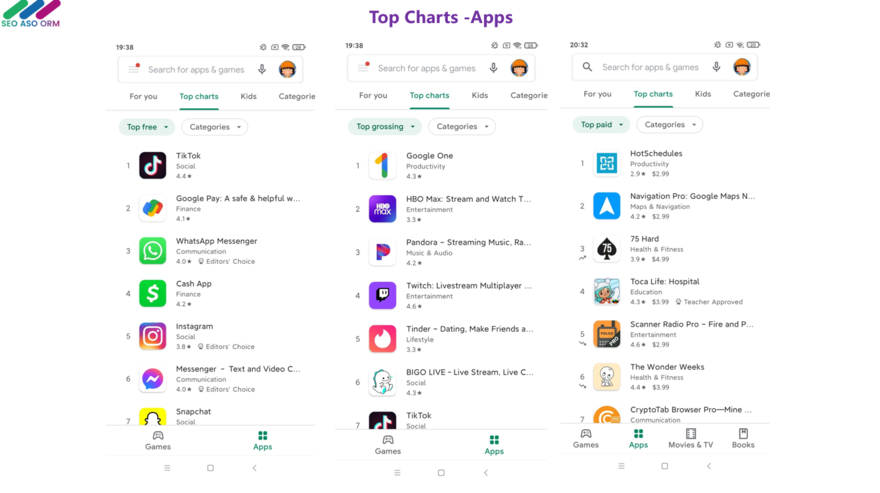
As for games, the “Top charts” includes 4 subcategories:
- Top Free: Most popular free (to download) games
- Top Grossing: Games driving the highest revenue
- Top Paid: Most popular paid games
- New: Games published in the last 30 days
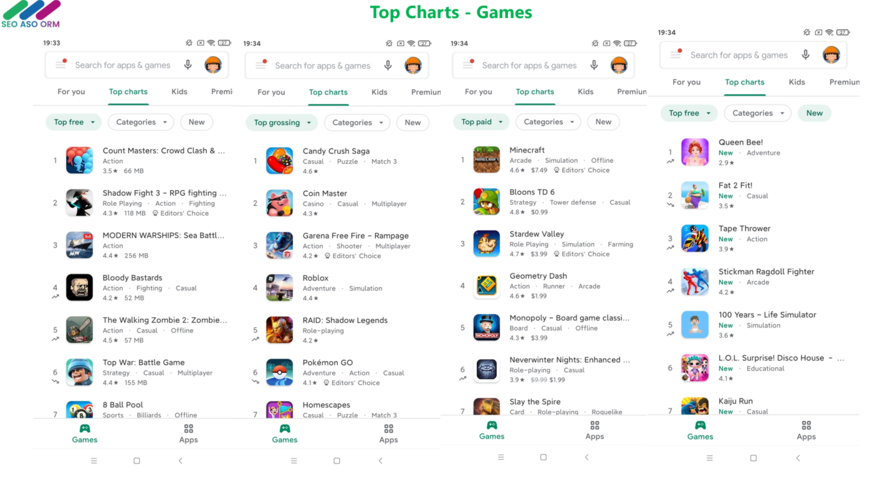
How to Feature in Top Charts?
Apps shown on Top Charts are heavily influenced by popularity, revenue or the release date. For example, the “Top Free” apps and games are decided by:
- Downloads, download velocity, and recent downloads
- User retention
- Ratings and reviews
- etc.
In a word, if you want to rank your apps or games in Top Charts, you need to continue to increase your downloads and revenue.
2. Editors’ Choice
Editor’s Choice are apps and games in a certain category that Google Play store’s editors like best in that category or that app or game fulfill the purpose of that category.
Whether they’re destined to be big hits or serve a niche, the Editors’ Choice apps and games introduce users to the best in innovation, creativity, and design on Android.
If your app gets featured on editors’ choice Google Play, there is a high chance for your app to gain million downloads.
You can see the editors’ choice in Google Play in several places.
First, here is a “Editors’ Choice” tab for app and game separately. In this tab, you’ll see many selected apps and games which are organized by lists.
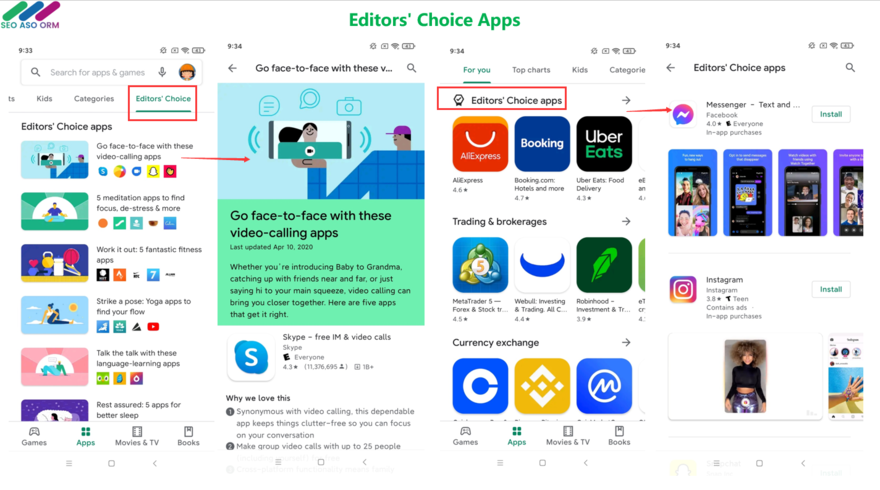
The second place is the “For you” tab. When you browse the “For you” apps or games, you’ll encounter the “Editors’ Choice apps” or “Editors’ Choice games” section. When you expand the section, you’ll see an “unlimited” list of Editors’ Choice apps or games.
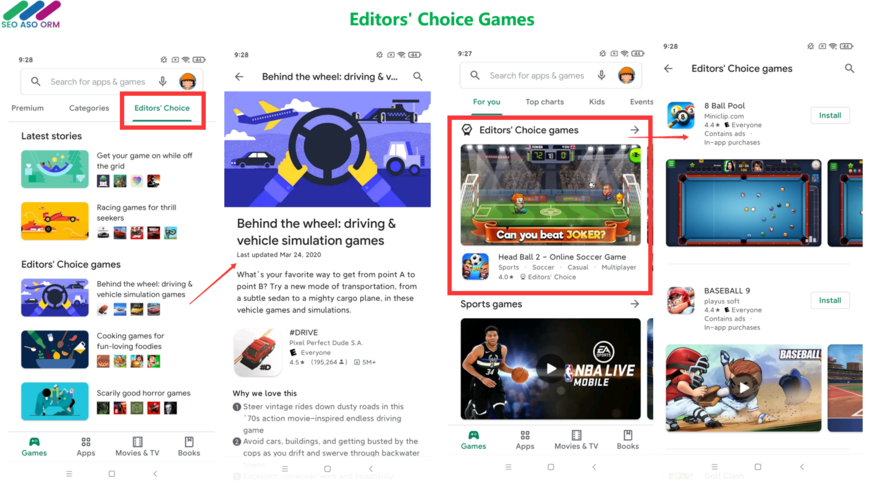
You can also see “Editors’ Choice” as a filtering options that will appear when searching, including a pair of star rating limits.
In practice, the filters work exactly as you’d imagine, trimming down the selection displayed in search once they’re toggled on. If your app is Editors’ Choice, you can beat the competition.
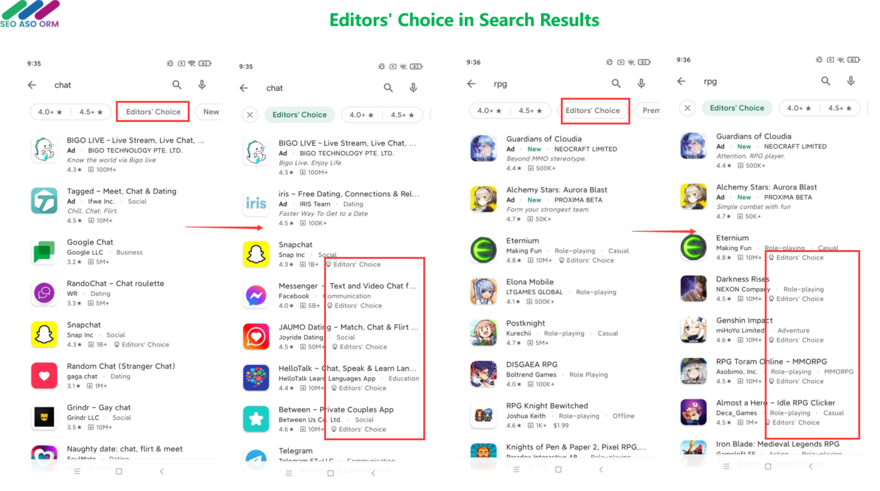
How to Get Editors’ Choice?
Different from Apple, in most of the case you cannot summit a featuring request to Google Play’s editors.
If you’re an indie game developer you can use this form to submit your game for consideration. Alternatively, if you are not an indie or have an app and not a game, your next best option is to optimize your app to attract attention.
we have 11 tips up our sleeves to help you get your app noticed on Google Play.
- Develop attractive UI/UX design
- Preach simplicity rather than over-stacking app with features
- Employ Google Product Initiatives
- Focus on App Store Optimization
- Localize your app
- Keep your ratings and reviews high
- keep your app up-to-date
- Promote your app on your website and other platforms
- Connecting with Google Play Store managers and editors via LinkedIn
- Analyze other featured apps
- Monitor and improve the technical quality of your app or game. Android vitals reports on key user-impacting issues and helps you to debug and prioritize across them.
3. Pre-registration
With pre-registration, you can build excitement and awareness for your apps and games in countries that you select before you publish them on Google Play.
After you make an app or game available for pre-registration, users can visit your store listing to learn about and pre-register for your new app or game. Then, when you publish your app or game later, all pre-registered users will receive a push notification from Google Play to install it. Eligible devices will also have the app or game auto installed on the day it launches.
Also, there is a “Pre-registration games” section under the “For you” tab. If your game is featured in this list, you’ll absolutely get more awareness and downloads.
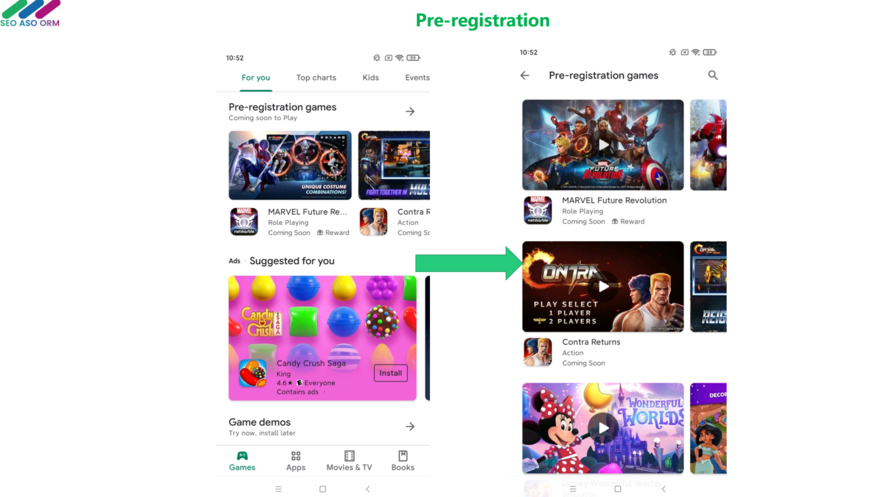
How to Get Featured in Pre-Registration List?
Step #1. Turn on pre-registration 3-6 weeks before your planned launch date. Pre-registration ties pre-launch marketing to your store listing on Google Play. Once pre-registration is turned on, your store listing becomes searchable on the Play Store where users can learn about and pre-register for your app or game before launch.
Step #2. Drive traffic to your store listing page by promoting your pre-registration campaign across a variety of marketing channels.
4. New & Recently Updated
Google Play has a section call “Recently Updated” or “New & updated games” under the “For you” tab. This section will include apps and games that have been recently updated or published.
You can make use of the section to get more exposure of your app or game.
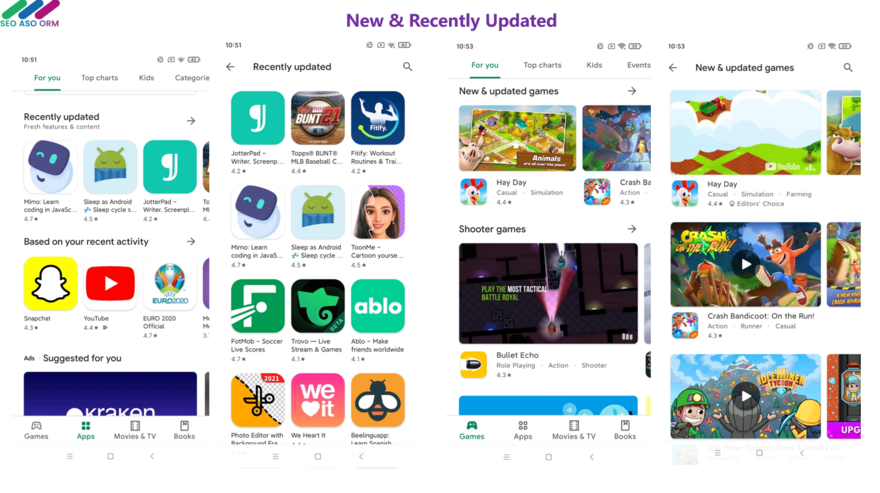
How to Get Featured in “Recently Updated”?
First of all, you need to update your apps or games regularly. Regular app updates can help you stay competitive on the Google Play, as each new release is an opportunity to reengage existing users and attract new users.
Then, to increase the chance of get featured in “recently updated” list, your app or game should have fresh features or content along with the update. In other words, you cannot only fix a minor bug.
Final Thoughts
It is not easy to be featured on the Google Play Store, but developers and marketers should strive to improve the quality of their apps continuously. If you create a high-quality app that meet users need, your app will have much higher chance to be featured on Play Store.
By following the best practices in this post, you can increase your chances of securing a reputable place in Google Play Store’s featured section. And then, these lists will lead to more downloads, more users, and more fans worldwide.
