App Screenshot Sizes for iOS App Store & Google Play (2023)
When you publishing an app in the Apple App Store or Google Play, you are required to provide app screenshots. Visuals speak louder than words and if that’s the case, app store screenshots are invaluable to app store optimization.
The first step to design appealing app screenshots is to adhering to the app screenshot sizes and dimensions on Apple Store and Google Play. Having the right size screenshots ensures that none of your images come out distorted, keeping your visual story compelling and professional looking.
Every time I go to submit an app for approval I forget what size screenshots I need. The following tables outline idea for app store screenshot size for developers or marketers so you will know which sizes are needed and the corresponding portrait or landscape orientation pixels.
Related: iPhone & Android App Icon Size
Contents
Part 1: App Store Screenshot Sizes
You can feature up to 10 screenshots on your App Store and Mac App Store product pages. The following table will be helpful for those who can’t remember which iPhone/iPad size to use for your screenshots.
Before looking at the iOS screenshot size table, there is one crucial thing to remember. You may provide screenshots for every iOS screen size, but you don’t have to. Three screenshot sizes are default and mandatory:
- 6.5-inch iPhone screenshots with corresponding portrait and landscape sizes – 1284 x 2778 pixels (portrait) or 2778 x 1284 pixels (landscape)
- 5.5-inch iPhone screenshots with related portrait and landscape sizes – 1242 x 2208 pixels (portrait) or 2208 x 1242 pixels (landscape)
- 12.9-inch iPad screenshots for 2nd, 3rd and 4th generation with related portrait and landscape sizes – 2048 x 2732 pixels (portrait) or 2732 x 2048 pixels (landscape)
App Store Screenshot Sizes for iPhone
The iPhone has had 8 different screen sizes through history. Wondering which is the right App Store Screenshot sizes? Check the table below to know which sizes are required and the corresponding pixels for portrait and landscape orientation.
| Device size or platform | Screenshot size | Requirement | Screenshot source |
| 6.5 inch (iPhone 14 Plus, iPhone 13 Pro Max, iPhone 12 Pro Max, iPhone 11 Pro Max, iPhone 11, iPhone XS Max, iPhone XR) | 1284 x 2778 pixels (portrait) 2778 x 1284 pixels (landscape) 1242 x 2688 pixels (portrait) 2688 x 1242 pixels (landscape) | Required if app runs on iPhone | Upload 6.5-inch screenshots |
| 6.7 inch (iPhone 14 Pro Max) | 1290 x 2796 pixels (portrait) 2796 x 1290 pixels (landscape) | Required if app runs on iPhone and 6.5 inch screenshots are not provided | Default: scaled 6.5-inch screenshots Alternative: upload 6.7-inch screenshots |
| 6.1 inch (iPhone 14 Pro) | 1179 x 2556 pixels (portrait) 2556 x 1179 pixels (landscape) | Required if app runs on iPhone and 6.5 inch screenshots are not provided | Default: scaled 6.5-inch screenshots Alternative: upload 6.1-inch screenshots |
| 5.8 inch (iPhone 14, iPhone 13 Pro, iPhone 13, iPhone 13 mini, iPhone 12 Pro, iPhone 12, iPhone 12 mini, iPhone 11 Pro, iPhone XS, iPhone X) | 1170 x 2532 pixels (portrait) 2532 x 1170 pixels (landscape) 1125 x 2436 pixels (portrait) 2436 x 1125 pixels (landscape) 1080 x 2340 (portrait) 2340 x 1080 (landscape) | Required if app runs on iPhone and 6.5 inch screenshots are not provided | Default: scaled 6.5-inch screenshots Alternative: upload 5.8-inch screenshots |
| 5.5 inch (iPhone 8 Plus, iPhone 7 Plus, iPhone 6s Plus) | 1242 x 2208 pixels (portrait) 2208 x 1242 pixels (landscape) | Required if app runs on iPhone | Upload 5.5-inch screenshots |
| 4.7 inch (iPhone SE (3rd generation, 2nd generation), iPhone 8, iPhone 7, iPhone 6s, iPhone 6) | 750 x 1334 pixels (portrait) 1334 x 750 pixels (landscape) | Required if app runs on iPhone and 5.5-inch screenshots are not provided | Default: scaled 5.5-inch screenshots Alternative: upload 4.7-inch screenshots |
| 4 inch (iPhone SE (1st generation)) | 640 x 1096 pixels (portrait without status bar) 640 x 1136 pixels (portrait with status bar) 1136 x 600 pixels (landscape without status bar) 1136 x 640 pixels (landscape with status bar) | Required if app runs on iPhone and 5.5- or 4.7-inch screenshots are not provided | Default: scaled 5.5- or 4.7-inch screenshots Alternative: upload 4-inch screenshots |
| 3.5 inch (iPhone 4s) | 640 x 920 pixels (portrait without status bar) 640 x 960 pixels (portrait with status bar) 960 x 600 pixels (landscape (without status bar) 960 x 640 pixels (landscape with status bar) | Required if app runs on iPhone and 5.5 inch iPhone screenshots are not provided | Default: scaled 5.5-, 4.7-, or 4-inch screenshots Alternative: upload 3.5-inch screenshots |
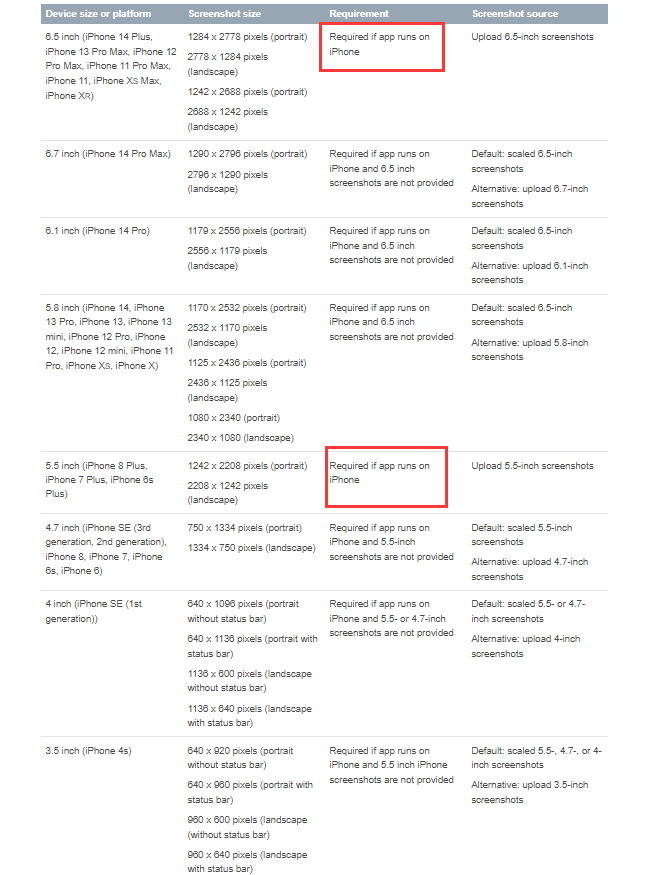
App Store Screenshots Sizes for iPad
| Device size or platform | Screenshot size | Requirement | Screenshot source |
| 12.9 inch (iPad Pro (4th generation, 3rd generation)) | 2048 x 2732 pixels (portrait) 2732 x 2048 pixels (landscape) | Required if app runs on iPad | Upload 12.9-inch iPad Pro (3rd generation) screenshots |
| 12.9 inch (iPad Pro (2nd generation)) | 2048 x 2732 pixels (portrait) 2732 x 2048 pixels (landscape) | Required if app runs on iPad | Upload 12.9-inch iPad Pro (2nd generation) screenshots |
| 11 inch (iPad Pro, iPad Air (5th generation, 4th generation), iPad mini (6th generation)) | 1488 x 2266 pixels (portrait) 2266 x 1488 pixels (landscape) 1668 x 2388 pixels (portrait) 2388 x 1668 pixels (landscape) 1640 x 2360 pixels (portrait) 2360 x 1640 pixels (landscape) | Required if app runs on iPad and 12.9-inch iPad Pro (2nd generation) screenshots are not provided | Default: scaled 12.9-inch iPad Pro (3rd generation) screenshots Alternative: upload 11-inch screenshots |
| 10.5 inch (iPad (9th generation, 8th generation, 7th generation), iPad Pro, iPad Air) | 1668 x 2224 pixels (portrait) 2224 x 1668 pixels (landscape) | Required if app runs on iPad and 12.9-inch iPad Pro (2nd generation) screenshots are not provided | Default: scaled 12.9-inch iPad Pro (2nd generation) screenshots Alternative: upload 10.5-inch screenshots |
| 9.7 inch (iPad, iPad mini) | 1536 x 2008 pixels (portrait (without status bar) 1536 x 2048 pixels (portrait with status bar) 2048 x 1496 pixels (landscape without status bar) 2048 x 1536 pixels (landscape with status bar) 768 x 1004 pixels (portrait without status bar) 768 x 1024 pixels (portrait with status bar) 1024 x 748 pixels (landscape (without status bar) 1024 x 768 pixels (landscape with status bar) | Required if app runs on iPad and 12.9-inch iPad Pro (2nd generation) or 10.5-inch screenshots are not provided | Default: scaled 12.9-inch iPad Pro (2nd generation) or 10.5-inch screenshots Alternative: upload 9.7-inch screenshots |
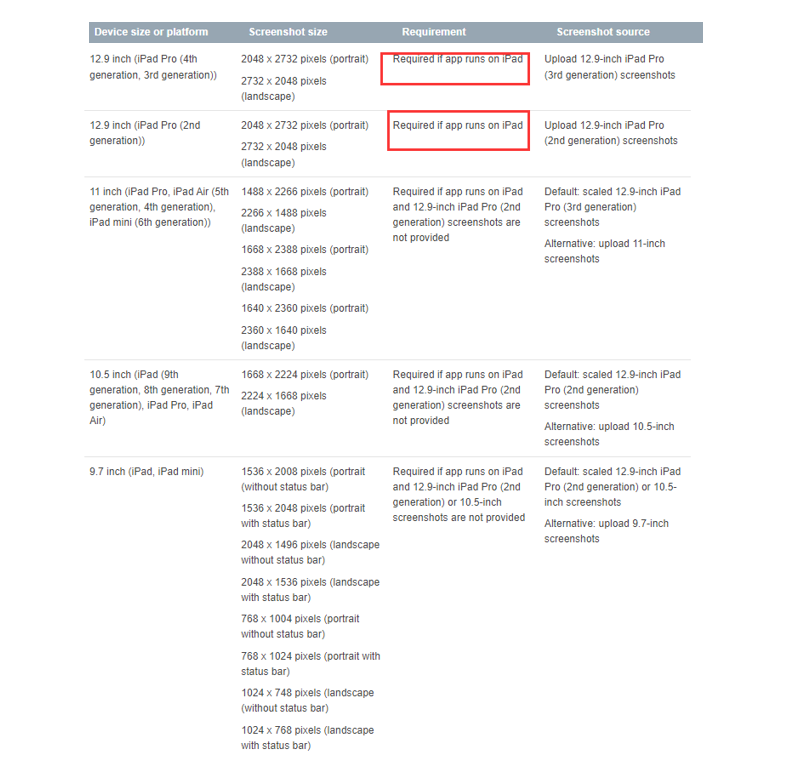
macOS, tvOS, and watchOS App Screenshots Sizes
Apple Watch apps are now more prevalent in the App Store. Uploading screenshots specifically for watchOS devices will increase your reach.
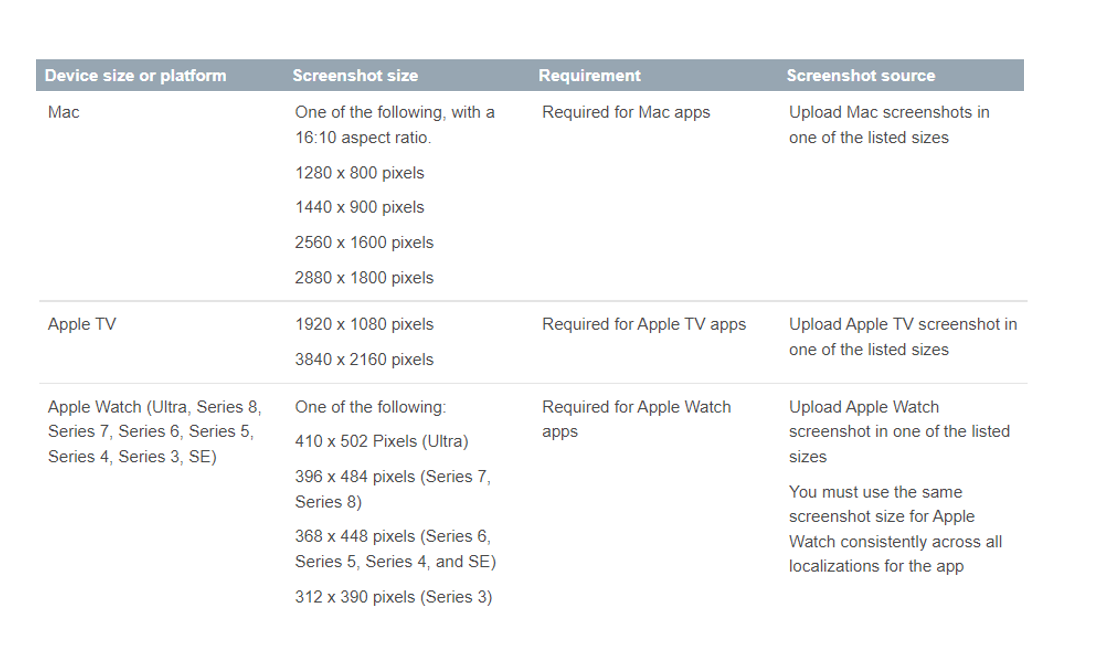
App Preview Video Sizes and Dimensions
The iOS app preview video is a maximum 30 second clip that shows users what your app is about. You can have up to 3 videos, but it’s best practice to just have one great video.
You can provide app previews in tH.264 and ProRes 422 (HQ only) formats, with the following specifications.
Video Specifications
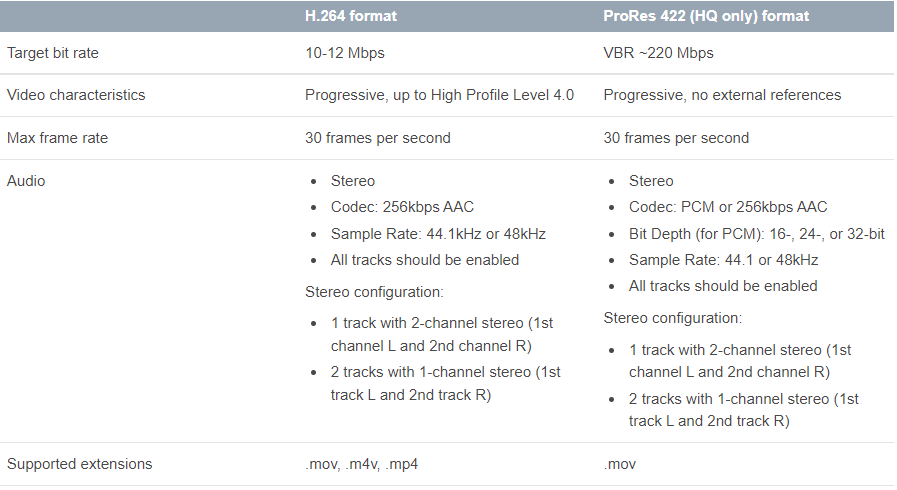
App Preview Resolutions
iPhone App Preview Resolution
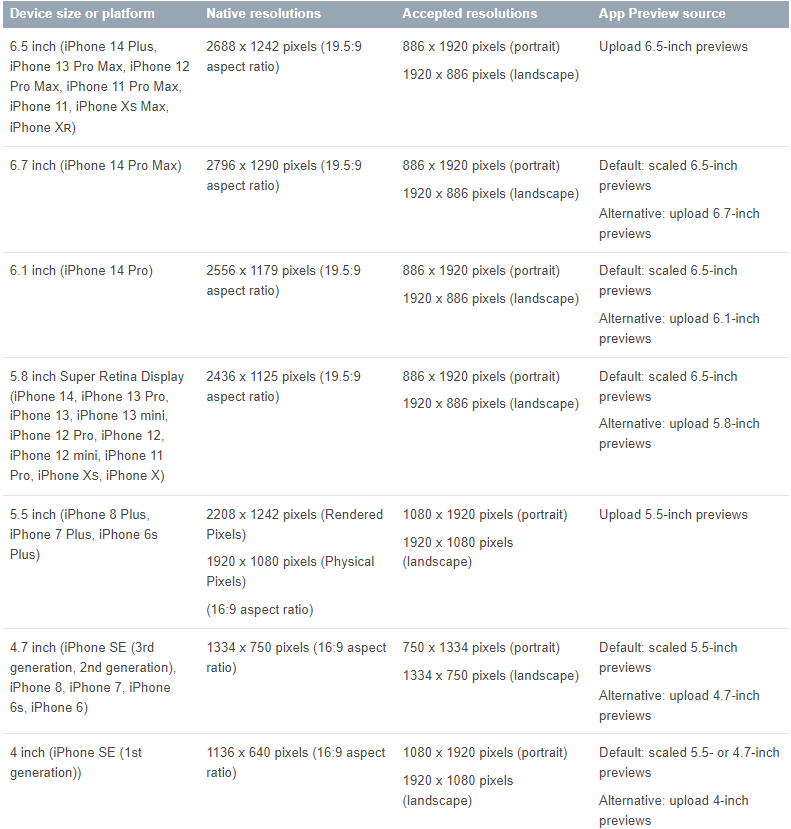
iPad App Preview Resolution
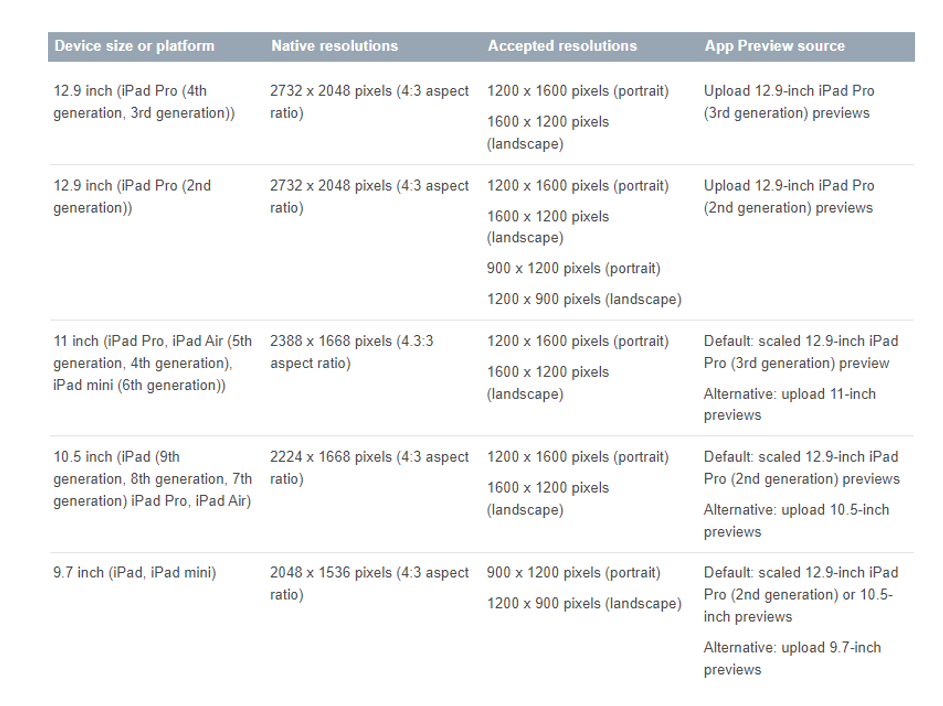
App Preview Requirements
| Context | Description |
| Maximum file size | 500MB |
| Minimum length | 15 Seconds |
| Maximum length | 30 Seconds |
| Default poster frame setting | 5 Seconds |
| Orientation | Portrait or Landscape (Note: macOS app previews accept landscape only.) |
| OS device capture and play | iOS 8 or later |
| Upload and playback on App Store Connect | Safari 8 and macOS 10.10 or later |
Part 2: Google Play Store App Screenshot Sizes
Google Play can be used on different Android devices: phones, tablets (7-inch & 10-inch), Android TV and Wear OS by Google. You can add up to 8 screenshots for each supported device type and your screenshots are displayed on your app’s store listing on the Play Store Android app and website.
App Screenshot Sizes for Android Phones, Tablets, TV and Wear OS
Google Play’s screenshot dimension requirements is pretty standard. To publish your store listing, you must provide a minimum of two screenshots across form factors that meet the following requirements:
- JPEG or 24-bit PNG (no alpha)
- Minimum dimension: 320px
- Maximum dimension: 3840px
- The maximum dimension of your screenshot can’t be more than twice as long as the minimum dimension.
Highly recommended
Some sections of Google Play show groups of recommended apps and games in a large format using screenshots. To be eligible for recommendations in formats that use screenshots, the following guidelines are a requirement:
- For apps, you must provide at least four screenshots with minimum 1080px resolution. These should be 16:9 for landscape (minimum 1920x1080px) screenshots and 9:16 for portrait screenshots (minimum 1080x1920px).
- For games you must provide at least three 16:9 landscape screenshots (minimum 1920x1080px) or three 9:16 portrait screenshots (minimum 1080x1920px).
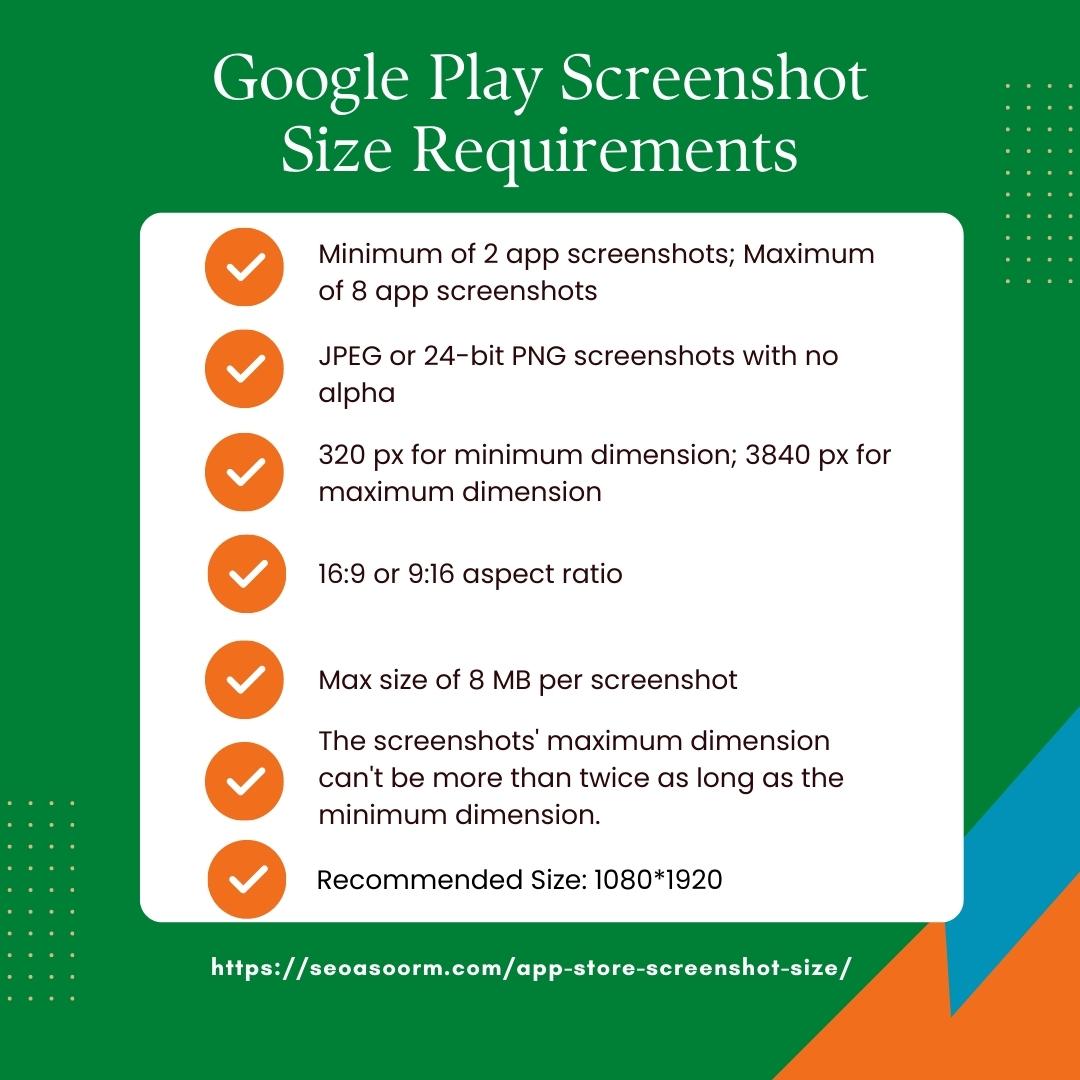
Google Play Feature Graphic Size
You need a feature graphic to publish an app and have that app featured anywhere on Google Play. The feature graphic can also be displayed:
- In your promo video as cover image
- When doing a brand search
- In the “Recommended” section on the Play Store
- In the Ads section on the Play Store (if you’re running Google’s App Campaigns and they are displayed on the Play Store)
Therefore, it is important to add feature graphic in Google Play. Here are the requirements for the Google Play feature graphic:
- JPEG or 24-bit PNG (no alpha)
- Dimensions: 1024px by 500px
Google Play Promo Video Size and Dimensions
On Google Play, you have the option to add a promotional YouTube video that will be positioned within your Gallery. If you use a video, there will be a Poster Frame (video thumbnail) with a play button overlay.
Requirements
- Recommended size: 1920 x 1080 pixels
- Minimum length of 30 seconds
- Maximum length of 2 minutes
- Accepted format: YouTube URL
Final Thoughts
Google Play Store has its own screenshot sizes. Apple App Store also has its own sizes depending on the iOS device: iPhone, iPad and Apple Watch. You should keep these sizes in mind in order to set your app or game screenshots ready from scratch. If you cannot remember them and find the information again and again, you can add this post to your bookmark.
Having the right screenshot in the Apple App Store or Google play has an invaluable role in determining whether a use is going to download your app or not. Here’s more information on App Store and Google Play screenshot guidelines to improve conversion rate and drive more download.
