App Store Keyword Optimization: Optimize Title, Subtitle & Keywords
Your app is live and available on the Apple App Store. It is unique and looks great. However, it is headache if your app is invisible in the search results. If you are facing the same problem, you need to do App Store Keyword Optimization.
App Store Keyword Optimization is a process of searching, choosing, tracking, measuring and ranking keywords for App Store. It is not an easy job, but every one need to optimize keywords in your App Store because search is one of the main channels of user acquisition in any mobile application.
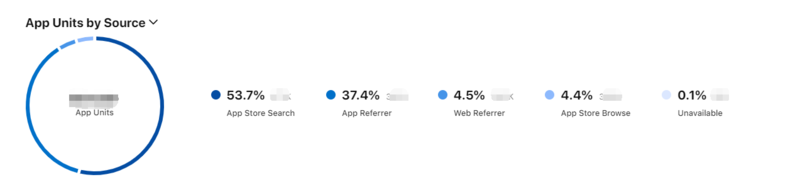
In the article, we have collected 10 tips on how you can develop your keyword optimization strategy from scratch to grow visibility and downloads in App Store.
Contents
- Tip 1. Find Keywords with Right Keyword Tool
- Tip 2. Choose the Right Keywords
- Tip 3. Distribute Search Terms Across Keywords, Subtitle and App Name Field Wisely
- Tip 4. Increase Your Keywords Space with Localization
- Tip 5. Place your Competitors’ App Name (Branded Keywords) in Keyword Field
- Tip 6. Use Shorter Keywords So You Get More Key Phrase Combinations
- Tip 7. Use Additional Numbers When You’ve Got Characters Left Over
- Tip 8. Don’t repeat keywords
- Tip 9. Regularly Check Your Keyword Rankings
- Tip 10. Continue to Monitor and Update Your App Keywords
- In Conclusion
Tip 1. Find Keywords with Right Keyword Tool
The first step to developing a keyword optimization strategy is to research possible search terms and keywords relevant to your application.
In order to determine the best keywords for your app store listing, you should avoid the “less is more” approach. In fact, you should plan to include any and all search terms that may be relevant to your mobile app.
Then, how to find as many as keywords we need? You can brainstorm and take use many ASO keyword optimization tools.
Brainstorm internally
As the app creator, you know exactly what you want your users to get out of your mobile app. Use your staff to brainstorm possible search terms related to all of your app’s features and benefits.
ASO Keyword Tools
There are a number of ASO tools available that can assist with keyword research and compilation. For example, you can use AppTweak, App Radar, AppAnnie, MobileAction and more.
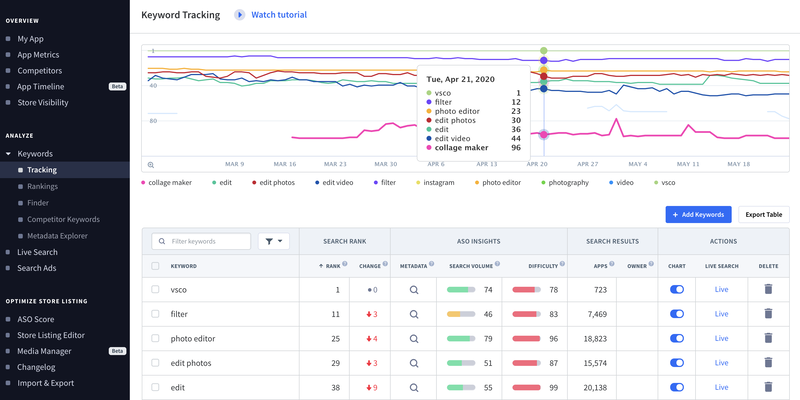
Apple Search Ads
Apple Search Ads has a built-in recommendation tool that helps search related keywords. Also, you can run Apple Search Ads discovery campaign to identify relevant terms, long-tail keywords, synonyms, misspellings, etc.
Search Suggestions on the App Store
On April 30, 2021, Apple has added a new App Store search suggestions feature in the US, Canada, Australia, and the UK. After typing in a search term, the App Store will attempt to predict what you’re looking for and offer suggested words that, when tapped, will further narrow down your search results and speed up your hunt for specific kinds of apps.
Aside from helping users find apps faster, these suggestions also help us find “related keywords”. For example, when I search “video editor”, I see “effects”, “music”, “speed”, “color”, “transition” and so on as suggestions.
We can also use these “suggestions” as our keywords too!
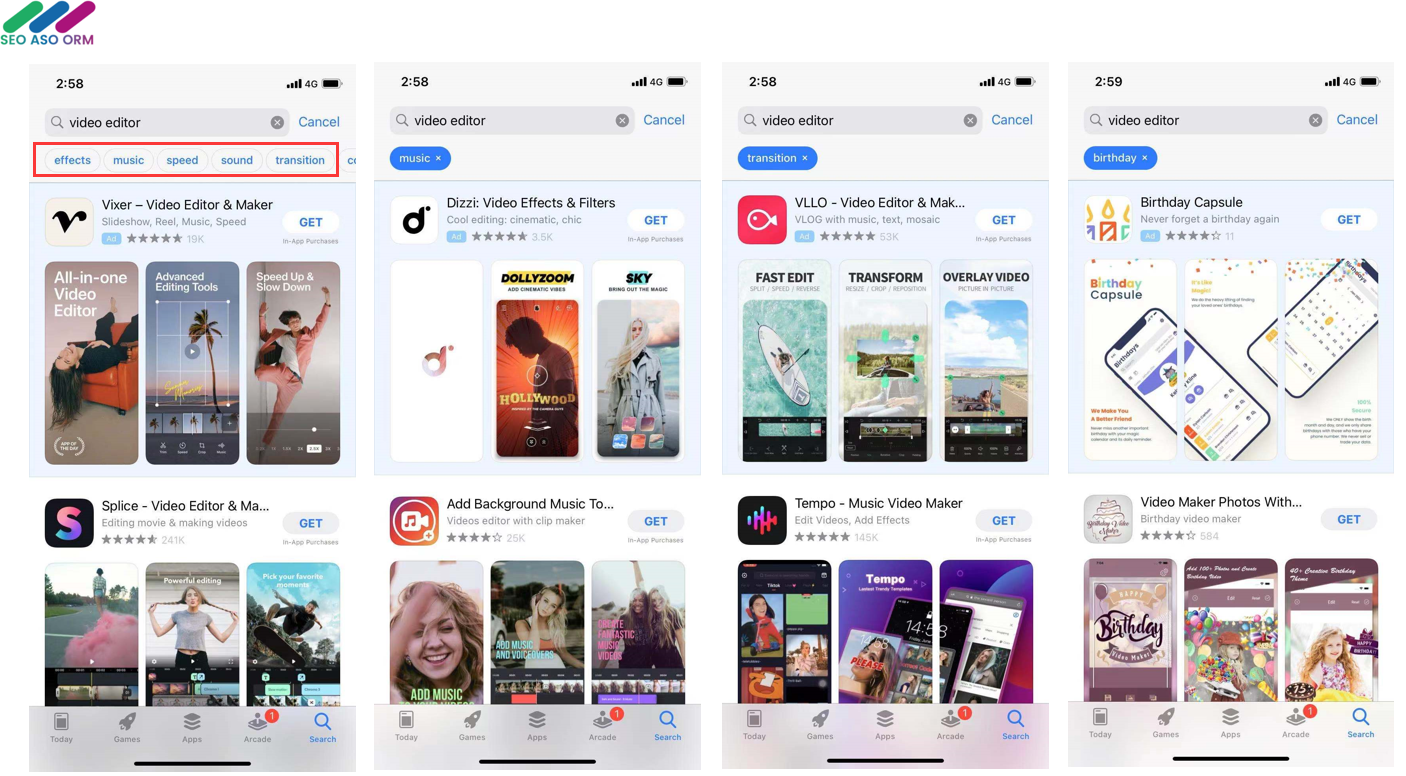
Look to Your Users
If you’ve successfully marketed your app, you will have a dedicated user base that may provide you with valuable keyword insights. Simply look to what your users are saying in their app store reviews, social media posts, and other online forums.
Tip 2. Choose the Right Keywords
With a list of keywords, how to measure if a keyword is the right one? Here are the characteristics we recommend that you should prioritize to find the best keywords.
1. Keyword Relevancy
The first and most important characteristic is keyword relevancy. It is crucial to choose keywords that describe the app’s main purpose and core functionality.
Conversion rate has a strong weight in keywords rankings. The algorithm will boost your keyword rankings if you have a good conversion rate. On the other hand, Apple will lower your rankings on keywords for which you’re not converting.
2. Keyword Volume (Search Popularity)
The second element to take into account in keyword research is the keyword search volume (search popularity). You need to make sure that your target user will search the term. Otherwise, it makes no sense to rank a keyword that no one searches.
3. Keyword Difficulty / Chance
Next, look at keyword difficulty (competition). The golden rule in ASO is indeed to aim for high rankings (top 10 and the higher the better) for any keyword targeted. It is always better to be in the top 10 results for an average-searched keyword than having a low ranking on a highly popular keyword.
For keyword difficulty, I don’t ask you to always avoid high popularity and high competition keywords. Whether a keyword is competitive or not depends on your app’s situation. For example, the keyword “music” is normal for Spotify, but you may find it difficult to rank for your new music app. Usually, the more downloads your app have, the easier you can rank for a related keyword.
4. Choosing Keywords According to Their ARPU (Optional)
This keyword strategy is only used by a small percent of developers. Instead of focus on downloads, these developers are more care about revenue. They target keywords with a high ARPU (Average Revenue per Users) rather than looking for high Volume and low Competition keywords.
Then, how to know a keyword’s ARPU? You can use Google AdWords and Search Ads to get the ARPU per query and targets all keywords with high ARPU, even if their volume is limited. Please keep in mind that the Volume must still be taken into account.
Tip 3. Distribute Search Terms Across Keywords, Subtitle and App Name Field Wisely
After you’ve done the initial research, you’ll end up with a long set of possible keywords. But then you realize you only have 100 characters in the keyword field. Here’s how you can narrow the words down.
Considering the app name and subtitle having a greater influence on search rankings than the keyword field does, you should make sure to put the most promising keywords in your app name and subtitle field and include further terms into the keyword field.
Though App store can combine your keywords, using an exact title match for the search keyword produces better rankings. Keep that in mind while creating your app title.
Tip 4. Increase Your Keywords Space with Localization
The App Store Connect Keyword Field allowing you to include a set of 100-character keywords. The given space is quite reduced so you need to make sure to choose your keywords wisely. In addition to this, you can increase your keywords space with localization.
Apple allows you to submit keywords in various languages per country in order to make a proper localization strategy. Also, Apple App Store actually indexes multiple app localizations in each App Store market.
For example, the U.S. App Store indexes BOTH English (U.S.) and Spanish (Mexico) localizations. Because of that, users of the U.S. App Store can search for an app using the keywords in both localizations. So if you publish your mobile app to the U.S. App Store, you can use the 100 keyword character space in BOTH English (U.S.) and Spanish (Mexico) localizations. In this case, you get 200 keyword character space.
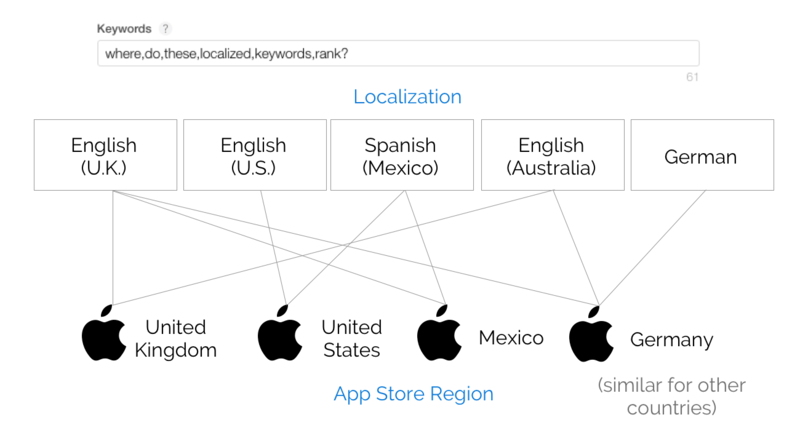
And the good news is that this App Store keyword optimization technique works not just in the U.S. market. It works in all App Store markets in the world. You can check the list here:
US and Canada
| Country | Main language | Additional languages |
| Canada | English (Canada) | French (Canada) |
| United States | English (U.S.) | Spanish (Mexico) |
Asia, Pacific
| Country | Main language | Additional languages |
| Australia | English (Australia) | English (U.K.) |
| Bhutan | English (U.K.) | — |
| Brunei Darussalam | English (U.K.) | — |
| Cambodia | French | English (U.K.) |
| China mainland | Chinese (Simplified) | English (U.K.) |
| Fiji | English (U.K.) | — |
| Hong Kong | Chinese (Traditional) | English (U.K.) |
| Indonesia | Indonesian | English (U.K.) |
| Japan | Japanese | English (U.S.) |
| Kazakhstan | English (U.K.) | — |
| Korea, Republic of | Korean | English (U.K.) |
| Kyrgyzstan | English (U.K.) | — |
| Lao People’s Democratic Republic | French | English (U.K.) |
| Macao | Chinese (Traditional) | English (U.K.) |
| Malaysia | Malay | English (U.K.) |
| Micronesia, Federated States of | English (U.K.) | — |
| Mongolia | English (U.K.) | — |
| Nepal | English (U.K.) | — |
| New Zealand | English (Australia) | English (U.K.) |
| Pakistan | English (U.K.) | — |
| Palau | English (U.K.) | — |
| Papua New Guinea | English (U.K.) | — |
| Philippines | English (U.K.) | — |
| Singapore | Chinese (Simplified) | English (U.K.) |
| Solomon Islands | English (U.K.) | — |
| Sri Lanka | English (U.K.) | — |
| Taiwan | Chinese (Traditional) | English (U.K.) |
| Tajikistan | English (U.K.) | — |
| Thailand | Thai | English (U.K.) |
| Turkmenistan | English (U.K.) | — |
| Uzbekistan | English (U.K.) | — |
| Vietnam | Vietnamese | English (U.K.) |
Europe
| Country | Main language | Additional languages |
| Albania | English (U.K.) | — |
| Austria | German | English (U.K.) |
| Belarus | English (U.K.) | — |
| Belgium | Dutch | French, English (U.K.) |
| Bulgaria | English (U.K.) | — |
| Croatia | Croatian | English (U.K.) |
| Cyprus | Greek | Turkish, English (U.K.) |
| Czech Republic | Czech | English (U.K.) |
| Denmark | Danish | English (U.K.) |
| Estonia | English (U.K.) | — |
| Finland | Finnish | English (U.K.) |
| France | French | English (U.K.) |
| Germany | German | English (U.K.) |
| Greece | Greek | English (U.K.) |
| Hungary | Hungarian | English (U.K.) |
| Iceland | English (U.K.) | — |
| Ireland | English (U.K.) | — |
| Italy | Italian | English (U.K.) |
| Latvia | English (U.K.) | — |
| Lithuania | English (U.K.) | — |
| Luxembourg | French | German, English (U.K.) |
| Malta | English (U.K.) | — |
| Moldova, Republic of | English (U.K.) | — |
| Netherlands | Dutch | English (U.K.) |
| North Macedonia | English (U.K.) | — |
| Norway | Norwegian | English (U.K.) |
| Poland | Polish | English (U.K.) |
| Portugal | Portuguese (Portugal) | English (U.K.) |
| Romania | Romanian | English (U.K.) |
| Russia | Russian | Ukrainian, English (U.K.) |
| Slovakia | Slovak | English (U.K.) |
| Slovenia | English (U.K.) | — |
| Spain | Spanish (Spain) | Catalan, English (U.K.) |
| Sweden | Swedish | English (U.K.) |
| Switzerland | French | German, Italian, English (U.K.) |
| Turkey | Turkish | English (U.K.) |
| Ukraine | Ukrainian | Russian, English (U.K.) |
| United Kingdom | English (U.K.) | — |
Latin America, Caribbean
| Country | Main language | Additional languages |
| Anguilla | English (U.K.) | — |
| Antigua and Barbuda | English (U.K.) | — |
| Argentina | Spanish (Mexico) | English (U.K.) |
| Bahamas | English (U.K.) | — |
| Barbados | English (U.K.) | — |
| Belize | Spanish (Mexico) | English (U.K.) |
| Bermuda | English (U.K.) | — |
| Bolivia | Spanish (Mexico) | English (U.K.) |
| Brazil | Portuguese (Brazil) | English (U.K.) |
| Cayman Islands | English (U.K.) | — |
| Chile | Spanish (Mexico) | English (U.K.) |
| Colombia | Spanish (Mexico) | English (U.K.) |
| Costa Rica | Spanish (Mexico) | English (U.K.) |
| Dominica | English (U.K.) | — |
| Dominican Republic | Spanish (Mexico) | English (U.K.) |
| Ecuador | Spanish (Mexico) | English (U.K.) |
| El Salvador | Spanish (Mexico) | English (U.K.) |
| Grenada | English (U.K.) | — |
| Guatemala | Spanish (Mexico) | English (U.K.) |
| Guyana | English (U.K.) | — |
| Honduras | Spanish (Mexico) | English (U.K.) |
| Jamaica | English (U.K.) | — |
| Mexico | Spanish (Mexico) | English (U.K.) |
| Montserrat | English (U.K.) | — |
| Nicaragua | Spanish (Mexico) | English (U.K.) |
| Panama | Spanish (Mexico) | English (U.K.) |
| Paraguay | Spanish (Mexico) | English (U.K.) |
| Peru | Spanish (Mexico) | English (U.K.) |
| Saint Lucia | English (U.K.) | — |
| St. Kitts and Nevis | English (U.K.) | — |
| St. Vincent and The Grenadines | English (U.K.) | — |
| Suriname | Dutch, English (U.K.) | — |
| Trinidad and Tobago | French | English (U.K.) |
| Turks and Caicos | English (U.K.) | — |
| Uruguay | Spanish (Mexico) | English (U.K.) |
| Venezuela | Spanish (Mexico) | English (U.K.) |
| Virgin Islands, British | English (U.K.) | — |
Africa, Middle East, India
| App Store | Main language | Additional languages |
| Algeria | Arabic | French, English (U.K.) |
| Angola | English (U.K.) | — |
| Armenia | English (U.K.) | — |
| Azerbaijan | English (U.K.) | — |
| Bahrain | Arabic | English (U.K.) |
| Benin | French | English (U.K.) |
| Botswana | English (U.K.) | — |
| Burkina Faso | French | English (U.K.) |
| Cabo Verde | English (U.K.) | — |
| Chad | French | English (U.K.) |
| Congo, Republic of | French | English (U.K.) |
| Egypt | Arabic | French, English (U.K.) |
| Gambia | English (U.K.) | — |
| Ghana | English (U.K.) | — |
| Guinea-Bissau | French | English (U.K.) |
| India | Hindi | English (U.K.) |
| Israel | Hebrew | English (U.K.) |
| Jordan | Arabic | English (U.K.) |
| Kenya | English (U.K.) | — |
| Kuwait | Arabic | English (U.K.) |
| Lebanon | Arabic | French, English (U.K.) |
| Liberia | English (U.K.) | — |
| Madagascar | French | English (U.K.) |
| Malawi | English (U.K.) | — |
| Mali | French | English (U.K.) |
| Mauritania | Arabic | French, English (U.K.) |
| Mauritius | French | English (U.K.) |
| Mozambique | English (U.K.) | — |
| Namibia | English (U.K.) | — |
| Niger | French | English (U.K.) |
| Nigeria | English (U.K.) | — |
| Oman | Arabic | English (U.K.) |
| Qatar | Arabic | English (U.K.) |
| São Tomé and Príncipe | English (U.K.) | — |
| Saudi Arabia | Arabic | English (U.K.) |
| Senegal | French | English (U.K.) |
| Seychelles | French | English (U.K.) |
| Sierra Leone | English (U.K.) | — |
| South Africa | English (U.K.) | — |
| Swaziland | English (U.K.) | — |
| Tanzania, United Republic of | English (U.K.) | — |
| Tunisia | Arabic | French, English (U.K.) |
| Uganda | English (U.K.) | — |
| United Arab Emirates | Arabic | English (U.K.) |
| Yemen | Arabic | English (U.K.) |
| Zimbabwe | English (U.K.) | — |
Key Take-Aways
- In the United States, you will rank for Spanish (Mexico) and English (United States). However, keywords cannot be combined from different locales. Meaning that if you have “food” in your Spanish (MX) keywords and “delivery” in your English (U.S.) keywords, you won’t rank for “food delivery”
- In the rest of the world (except Canada, New Zealand and Japan), you rank for keywords next to the applicable localizations also for English (United Kingdom)
- A notable exception to this rule – There’s an inter-relation between keywords of English (UK) and English (Australia), where keywords in British English affect rankings in Australia and vice-versa. Combining English (UK) and English (Australia) gives us a total of 200 characters in 145 regions.
- Remember: keywords and data do not cross between the locals. See the list of such localizations:
- English US – English UK – English AU – English Canada
- Portuguese (Portugal) – Portuguese (Brazil)
- French (France) – French (Canada)
- Spanish (Spain) – Spanish (Mexico)
- Chinese (Traditional) – Chinese (Simplified)
Bonus Tip: If you promote your app both in US and Arabic world, you can add some Arabic keywords in English (US). That’s because many people in Middle East have US Apple ID and they will search apps in US App Store.
Tip 5. Place your Competitors’ App Name (Branded Keywords) in Keyword Field
From App Store Review Guideline:
2.3.7: Clarified what metadata shouldn’t include: “Choose a unique app name, assign keywords that accurately describe your app, and don’t try to pack any of your metadata with trademarked terms, popular app names, pricing information, or other irrelevant phrases just to game the system.
According to guidelines from the Apple, you can’t add third-party mark into the title, subtitle, keyword field and description on the App Store.
What can you do if you really want to get traffic from popular branded queries?
- In the Spanish or German App Store, for example, you can write a branded keyword in the local language, but first, check if users are searching it, using their mother tongue. Similarly, check the spelling of keywords on other languages and locales.
- Check store suggestions for branded keywords with typos and errors, you can add them into the keyword field.
Bonus Tip: During my test for more than 3 years, you can put branded keywords in the Keywords field and Apple rarely (for me Never) punish you. But you cannot put other’s brand name in title and subtitle.
Tip 6. Use Shorter Keywords So You Get More Key Phrase Combinations
It’s simple: a 10-character keyword could be replaced by two 5-character keywords. That means there will be more possible search results to rank for. Due to the “combination” algorithm, the more keywords you have, the more possible keyphrases there are.
Tip 7. Use Additional Numbers When You’ve Got Characters Left Over
After you finish your optimization, you might end up with two or three characters spare you don’t know what to do with. In that case, throw a number in there.
Why? Well, if you have a generic “best” or “top” word in the Keywords field with key phrases like “top strategy game,” the number will combine with them to create more specific key phrases like “top 5 strategy game.” Also, some apps have numbers in their app name. you can get advantage of that, too.
Besides, you’d leave that space blank anyway. Why not use it?
Tip 8. Don’t repeat keywords
If you’re aiming for the key phrases “best music downloader” and “YouTube music downloader”, you don’t need to repeat the keyword “music” and “downloader”. Leave the list as “best,music, downloader,youtube”.
The same works for keywords in the App Name. If the app is called “Music Downloader” you don’t have to repeat the keywords. Your keyword list just got shorter: best, youtube.
Tip 9. Regularly Check Your Keyword Rankings
When there are keywords in your iOS keyword field, for which your ranking didn’t improve for quite some time, exchange it with another term or synonym.
Tip 10. Continue to Monitor and Update Your App Keywords
Keep in mind that ASO and keyword optimization are not a one-shot but rather an ongoing process. Your app keywords should be monitored and iterated regularly for the best results.
In Conclusion
Keyword Optimization is probably the most crucial part of ASO. It requires patience and attention to detail. These tips about App Store keyword optimization will help you use all available character spaces to their fullest extent and get you the best results in search results.
When optimizing your App Store listing, we need to divide the process to focus on the two main objectives. One is to increase your discoverability and the other is to increase your conversion rate. By optimizing keywords, you may increase your app’s discoverability. Then, how about conversion rate? You can keep optimizing screenshots.
