What Is rel=“noreferrer noopener” and Does It Affect SEO?
As a SEO specialist or even a SEO beginner, you must be familiar with dofollow links and nofollow links (rel=“nofollow”). Chances are that you may be stumbled about rel=“noreferrer”, rel=“noopener” or rel=“noopener noreferrer”. What is rel=“noopener noreferrer”? Is it the same with rel=“nofollow”? How they will affect SEO?
In this post, we are explaining what is rel=“noopener”, rel= “noreferrer” or rel= “noopener noreferrer”, their usage and SEO effects.
Let us now start talking about rel= “noreferrer”.
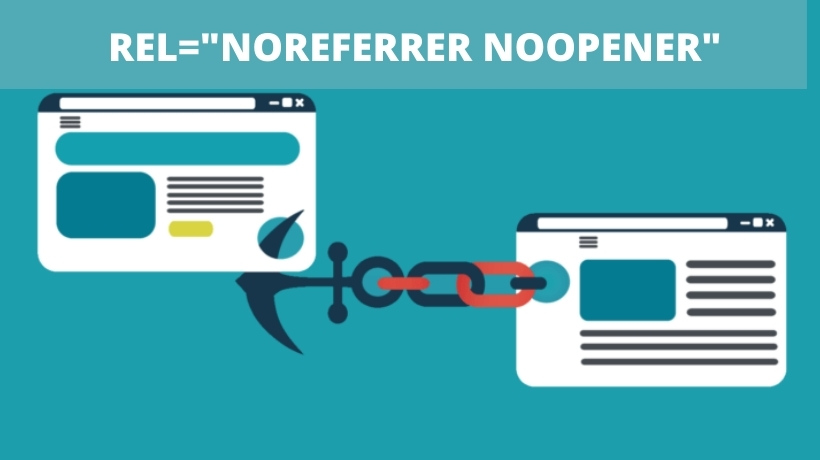
Contents
What is rel=“noreferrer”?
When using an anchor <a> tag for a link, you have the target attribute to decide how the link will behave when users click on it. The noreferrer attribute is used to hide the source of the traffic going from the website towards another website.
Let’s see an example that will describe how rel=“noreferrer” functions.
Imaging that a user moves from URL A to URL B, the website owner of URL B can receive information about the user’s previous web location. It is easy to identify the sources of incoming traffic by viewing the referral traffic report in Google Analytics.
However, if the webmaster of URL A doesn’t want the webmaster of URL B to know that visitors are coming from their website, the webmaster of URL A can conceal this information by embedding the noreferrer clause in the link’s HTML. Then, the webmaster of URL B will see this traffic categorized as direct in Google Analytics Report, which means that there will be no provided the exact address from which the traffic is derived from.
For the noreferrer attribute it would look like the link below in the HTML code.
<a href=“https://www.websiteb.com” rel=“noreferrer”>Website B</a>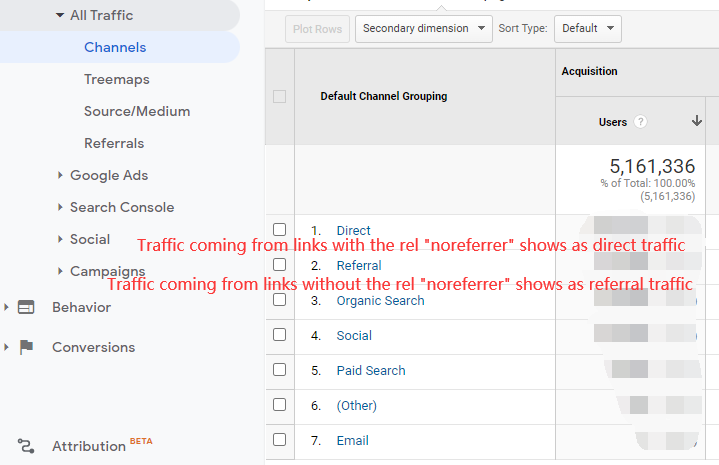
When to Use rel=”noreferrer”?
whenever you don’t want to provide the piece of information to the website you are linking to, whenever you don’t want them to see where the traffic is coming from, you will use the rel= “noreferrer. For example, when you using a website as a “bad example” and don’t want to website owner to know.
The situation when you should avoid using the rel= “noreferrer” is connected to internal linking because you don’t want that mess in the Googles report.
Does rel=”noreferrer” Affects SEO
There is no direct SEO effect from using noreferrer on your outgoing links. Concerns about rel=”noreferrer” having a negative influence on SEO are unwarranted.
But that is not to say that this attribute will have no effect on all aspects. The main disadvantage to using it lies in the fact that the webmaster of the page you are linking to will not know you linked to them – which means there is no way for them to thank you, link back to you or share your article.
To attract the attention of authoritative websites, you need to remove the referral blockage to showcase the traffic that you bring to them in GA.
What is rel=”noopener”?
Noopener is added to a link to prevent your website from being hijacked by what may be a malicious website you are linking to. It is used when the external link is programmed to open in a new tab with a blank target. For example,
<a href=“https://www.websiteb.com” target=“_blank” rel=“noopener”>Website B</a>When you linked to an external website which might be affected by the malicious code, then that website can make use of the window.opener JavaScript property to steal digital information of your audience by running on the same process of your page. But by adding rel noopener to the link will prevent the new tab from taking advantage of the JavaScript window.opener feature and make sure it runs in a separate process.
Does rel= “noopener” Affects SEO?
In actual, rel=”noopener” attribute is just an instruction for the browser to stop the use of a Javascript object called as window.opener, which is never concerned with the search engines. So, noopener is more for security reasons than anything else and has not SEO impact at all.
rel=”noopener noreferrer” and WordPress
WordPress included the tag rel= “noopener noreferrer” clause in the list of its default features starting from version 4.7.4. This tag is automatically added to all the external and internal links that are set to open in a new tab (target_blank) on the website.
How to Remove rel=”noreferrer noopener” from WordPress
In most of the case, you may don’t want to or don’t need to use the rel= “noreferrer” attribute. However, removing the noopener noreferrer attribute on wordpress can be a bit hard as it is integrated into the text editor source code. When you remove it from the HTML code, it will be added back again when you will save or update the document.
The simplest solution to prevent automatic rel=”noopener noreferrer” by WordPress is by having the link not open on a new page or tab. In other words, don’t use target=”_blank” command.
However, in this way, you may be concerned that users will leave your online platform, increasing your bounce rate, reducing view time and negatively impacting your search rankings. To be honest, these concerns make sense. However, if most of your visitors are mobile users, you have little to lose by removing target=”_blank” from your URLs. That’s because mobile browsing causes your visitors to leave your platform anyway to access a linked website. Then, what if most of your visitors are from computer? In this case, you’d better not use WordPress.
Noreferrer vs Noopener vs Nofollow
| What is It? | Does It Impact SEO | |
| rel=“noreferrer” | rel=“noreferrer” tag indicates no referrer information to be leaked on following the link. It mainly specifies browser not to pass an HTTP referrer header if the person clicks the hyperlink. | NO |
| rel= “noopener” | The rel “noopener” is intending to prevent that the opening page obtains any access to the originated page. This rel is applicable when the link is selected to open in a new tab. | NO |
| rel=“nofollow” | Adding a rel “nofollow” to the hyperlink means instructing search engines not to pass any page rank from one to another website. More precisely, you are giving them instructions to neglect that link for SEO purposes. | YES |
These three tags are totally different and can be used either separately or jointly, depending on your goals and security requirements, and your desired effect on SEO.
Summary
Unlike the nofollow clause, the noopener and noreferrer clauses will not directly affect your SEO. They were designed to protect your online platform from phishing attacks and keep your traffic data from appearing in the analytics of linked websites.
