Anchor Text: How to Optimize Anchor Text to Boost SEO
How to use anchor text correctly to maximize SEO results?
It is important to use anchor text to help search engine ranking, but it is also dangerous if we over-optimized anchor text.
Don’t worry! In this post, you’ll learn more about anchor text optimization. The best anchor text practices will help your website rank higher.
No matter you are new to SEO, or you are a veteran of SEO, I believe this anchor text guide can be helpful.
Contents
- What Is Anchor Text?
- Types of Anchor Text
- How Anchor Text Affect SEO
- How to Optimize Anchor Text for SEO without Penalty?
- 1. Understand and Use Natural Anchor Text
- 2. Diversify Your Link Profile with Safe Anchor Text Percentages
- 3. Avoid Overly Rich Anchor Text
- 4. Create Relevant Text Anchors
- 5. Choose Descriptive Text
- 6. Focus On the Surrounding Text
- 7. Don’t Neglect Your Image ALT Tags
- 8. Avoid Earning Links from Toxic or Spammy Sites
- 9. Make Anchor Text Stand Out
- 10. Optimize Internal Link Anchor Text
- Summary
What Is Anchor Text?
Anchor text, also called the link label or link title, is the only visible part of a link on a page. This hyperlinked excerpt of the sentence leads to another online source once you click on it.
The anchor is usually made up of one or a few clickable words, underlined and colored blue (this can be any other color as well, but blue is the most popular one). These words act as keywords and should accurately describe the referring (target) link.
The role of this on-page element is to connect two topically related sources with each other in order to supplement a specific page with extra information and finish the topic up.
In the example below, the part “HARO” is an anchor text and leads to this blog post → https://www.helpareporter.com/.
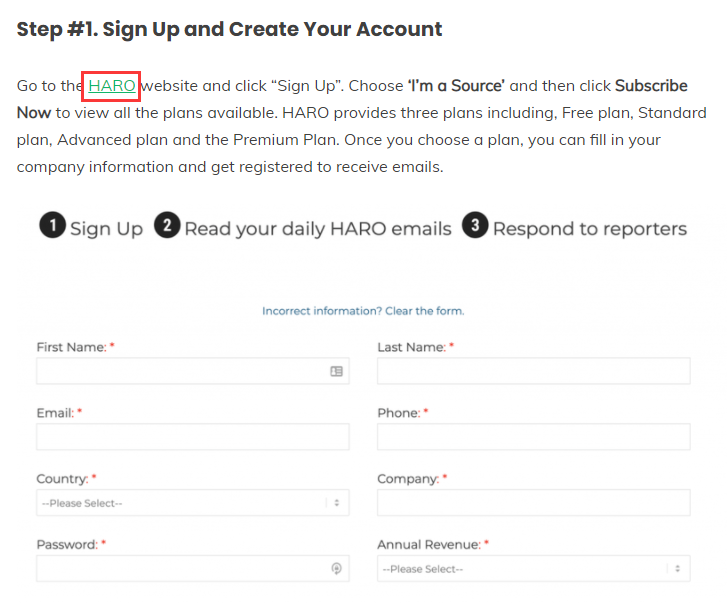
On the HTML side of a page, the link looks like this:
<a href=”https://www.helpareporter.com/” target=”_blank”>HARO</a>
Types of Anchor Text
You can link different documents on your website in many different ways. Let’s check what types of anchors that you’ll see on the web.
1. Branded-Anchor Text
These are all anchors that include your brand name. Like this: SEOASOORM. Branded-anchor text is often used when someone mentions your company of your brand name.
2. Naked Link
In the case of a naked URL, there is no textual anchor at all, but a bare link instead that is visible on a page.
Example: https://seoasoorm.com/anchor-text/
In this case, there’s no actual anchor text at all.
Sometimes certain websites don’t allow for anchor text and force you to use naked URLs. For example, YouTube only allow naked URLs in the description of videos.
3. Exact-Match Anchor Text
This is the most important anchor type for your SEO ranking. However, exact match anchors shouldn’t be used excessively.
If you have done your keyword research and you know the target keyword you want to rank for—the exact match keyword anchor would be that keyword itself.
For instance, for this post, the exact anchor text is “anchor text”.
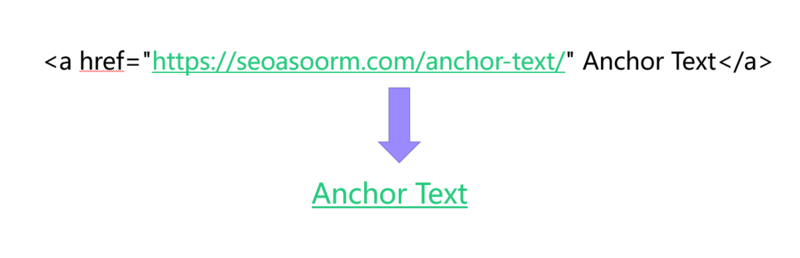
4. Partial-Match Anchor Text
When you use partial match anchor text, you combine your target keyword with other keywords. It includes the primary keyword I want but might have a couple more words before or after that. So, if my primary word is “anchor text” I will still use the same URL pointing to the “anchor text” page, but my anchor would be something like “what is anchor text”, “anchor text example” or “anchor text in seo”.
5. Long-Tail Anchors
Long-tail anchors are another variation of the partial-match anchor, except they contain more words, usually four or more.
On top of including your keyword into the anchor text, long-tail anchors also include descriptive, generic, or branded terms.
Examples:
- 21 Ways to Get High Quality Backlinks
- How to Do Local SEO Keyword Research
- How to Create SEO-Friendly URL Structure & URLs
6. Generic Anchor Text
Generic anchor texts refer to completely unrelated (to a linked page) phrases which are a link label. They use common call-to-actions (CTAs) rather than a specific keyword. These may include more info, click here, visit website, sign up, read more, download or other words that imply scarcity or provoke action.
7. Image Anchor Text
If an image serves also as a link to another page, search engines will use its alt attribute as an anchor text. For that reason, it’s important to write descriptive, keyword-focused Alt tags for your images.
8. LSI Keywords Anchor Text
Anchor text also occurs in the form of LSI Keywords (LSI stands for Latent Semantic Indexing). You may find LSI keywords by looking at Google’s autocomplete queries and related searches. Such keywords basically refer to the indirect variations of your main keyword and synonyms for a target phrase.
For example, I found the following LSI keywords for “anchor text”:
- anchor text html
- anchor text ratio
- anchor text definition
This means you can use all three of these to link to the same webpage and Google will see them as the same or similar, without penalizing you for using the “exact” same anchor text. Make sense?
How Anchor Text Affect SEO
Google has always used anchor words to learn what webpages are about, so it can rank them for the right keywords.
The founders of Google, Sergey Brin and Lawrence Page authored a research paper in 1998 that described Google’s innovative PageRank approach.
The research paper is called, The Anatomy of a Large-Scale Hypertextual Web Search Engine.
The research paper explains the logic of using anchor text for ranking purposes:
“The text of links is treated in a special way in our search engine. Most search engines associate the text of a link with the page that the link is on. In addition, we associate it with the page the link points to.”
When anchor text had a bigger role in search rankings, it was open for manipulation.
Before 2012, marketers would use a lot of exact match anchor keywords which manipulated Google algorithms. By adding lots of keyword-rich anchors that point to your site, you could be ranked first for your target keywords, even if your site wasn’t relevant to the topic of the anchor text.
Google fixed this problem and started punishing websites for using manipulative tactics with the Penguin algorithm update in April 2012. This meant marketers had to quickly change their anchor text strategy.
In next part, let’s discuss the best practices to optimize anchor text without penalty.
How to Optimize Anchor Text for SEO without Penalty?
Anchor text is important for SEO. However, some of them can be good for a website’s SEO, while others are spammy and should be limited to keep search engines from becoming suspicious.
Next, I’m going to share 10 anchor text tips and tactics you can use on your site today to gain a ranking advantage without penalty.
1. Understand and Use Natural Anchor Text
Natural anchor texts are created organically by users without any interference and control of a webmaster who owns or manages a linked-to site. These anchors usually differ between each other – which is good – and they are always relevant to a source.
For example, you should avoid intentionally using a high percentage of exact match anchor text which can result in a Penguin penalty.
2. Diversify Your Link Profile with Safe Anchor Text Percentages
Randomness is key to having a healthy link profile.
It’s natural!
What does this imply for your anchor text?
It means, aside from your brand name(s), no anchor text should make up any significant portion of your total link profile. Focusing only on a few anchor types (usually the keyword-rich anchor texts) can do more harm than good.
Then, how to audit your current anchor text ratios?
There are several tools you can use to audit your site’s anchor profile. If you’re using Ahrefs, type the page you want to audit into Site Explorer and navigate to Anchors on the left-hand side.
Now have a look at your anchor profile.
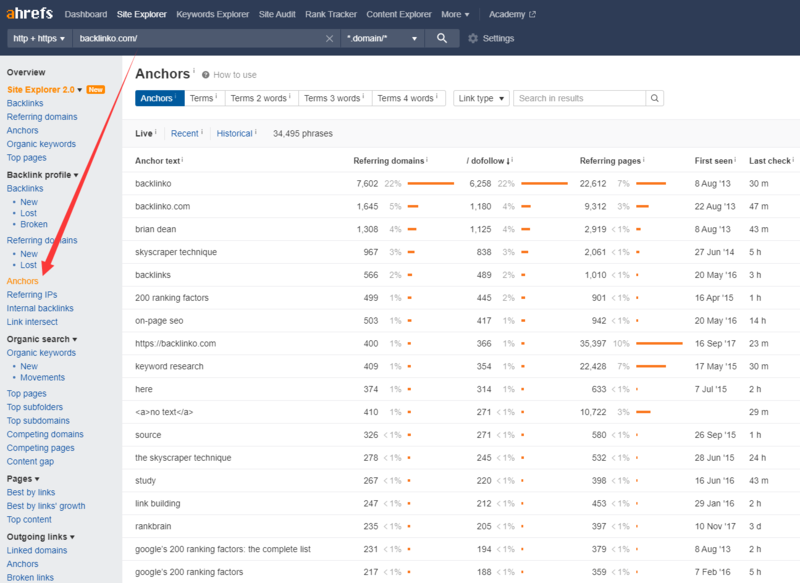
3. Avoid Overly Rich Anchor Text
Google does not appreciate overly-rich anchor text. A spammy, keyword-based anchor text cloud is a big red flag to Google. It indicates blunt manipulation with backlinks, which, obviously, results in penalties.
4. Create Relevant Text Anchors
Rather than trying to insert text links on every page, only include a text link if it is truly relevant to the content on the page.
Google is committed to improving the user experience. It will try its best to let users find the information they need faster. When the information you provide is not helpful to the user, it will not be able to get a good ranking.
5. Choose Descriptive Text
The anchor text you use for a link should provide at least a basic idea of what the page linked to is about.
Avoid:
- Writing generic anchor text like “page”, “article”, or “click here”.
- Using text that is off-topic or has no relation to the content of the page linked to.
- Using the page’s URL as the anchor text in most cases, although there are certainly legitimate uses of this, such as promoting or referencing a new website’s address.
6. Focus On the Surrounding Text
Google uses the text around the anchor to better understand the linked page. The surrounding content is also helpful for the users since it provides some context and clues about the link.
This is especially useful when you use generic anchor text – the text around them will provide contextual information for both search engines and users.
An image alt tag can also be considered a form of anchor text, used as a hyperlink to a destination page or URL.
The same, your image ALT tags should be highly descriptive and sound like a natural sentence. You can choose one main keyword and incorporate it into a descriptive sentence about the specific image.
8. Avoid Earning Links from Toxic or Spammy Sites
You must check both the outgoing links and backlinks on your site to see if there are links to spam sites.
Well here’s a quick checklist of backlinks to avoid:
- Links come from sites built for the sole purpose of backlinks
- Links that come from sites that are not topically relevant
- Links come from sites not indexed by Google
- Links placed unnaturally in blog comments
- Links that are hidden in the website’s footer
- Content that is marked sponsored but uses followed links
- Links used from Private Blog Networks (PBNs)
If your site receives any of these links, be sure to remove them or disavow them.
In verse, be sure that you link to high-quality websites only, as the quality of your on-page links affects the SEO quality of your website. In other words, if you link to spammy sites you will be seen as spam too.
9. Make Anchor Text Stand Out
Make it easy for users to distinguish between regular text and the anchor text of your links. Your content becomes less useful if users miss the links or accidentally click them.
However, don’t use exact match anchors for internal links. Google understands you might not have control over what other sites do, but it DOES know you can control your own internal links.
If you use exact match anchors for internal links, Google will assume you are trying to manipulate the system and penalize you. Instead, use related anchors, long-tail anchors, or generic anchors for internal links.
10. Optimize Internal Link Anchor Text
You may usually think about linking in terms of pointing to outside websites, but paying more attention to the anchor text used for internal links can help users and Google navigate your site better.
Summary
As Google continues to update and enhance its algorithm, you will find that write anchor text in natural is the key. Specifically, diversify them and always add a link to a naturally related part of the sentence in your copy. Minimize the use of exact-match anchors to 1% or even less.
Remember, don’t try to manipulate search engine rankings!
