How to Fix Discovered – Currently Not Indexed Error
When checking your site’s coverage status report in Google Search Console, you may see that Google has marked some of your URLs as Discovered – Currently Not Indexed. This status means that Google has found these pages, but not crawled yet. Typically, Google wanted to crawl the URL but this was expected to overload the site. therefore, Google rescheduled the crawl. This is why the last crawl date is empty on the report.
I understand the pain and stress you feel after have summited a good post and hoped Google will index the page and display it in the search results. However, when you see the “Discovered – Currently Not Indexed” notes, it indicates your post will or will not be indexed.
In this post, we try to explain why “Discovered – Currently Not Indexed” happened? And then, what can we do to fix Discovered – Currently Not Indexed error.
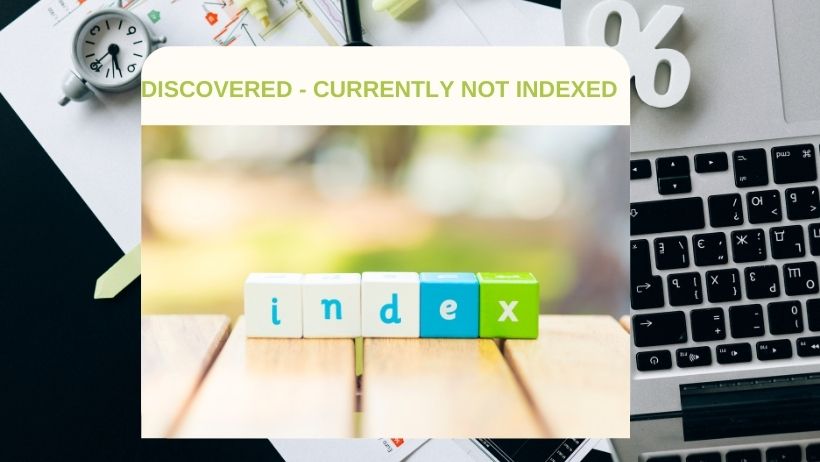
Contents
What May Cause Discovered – Currently Not Indexed Error
Pages that were crawled but not indexed by Google are common to any website. These numbers can be alarming to some. Usually, the higher the number of pages a website has, the more pages are added to this status.
First of all, if you see some pages are discovered but not indexed by Google, it doesn’t necessarily mean that your page has errors. However, sometimes, it does indicate that there may be some problems on your website. This may be caused by the following six reasons:
1. Poor Content Quality/ Thin Content
Sometimes we see URLs included in the “Discovered – Currently Not Indexed” report are extremely thin on content or the quality of the content is poor.
Google want to assure that their results are of quality in order to satisfy their users. If you are content are in poor quality, they may Discover the page but they can’t index the page for search result.
2. Duplication of Content
Sometimes when Google bots crawl your site and find duplicate content on it or very competitive content on it, they may want to “ignore” your content. You should have unique content and have to check if there is any duplicated pages and posts and fix them by URL Canonicalization.
3. Poor Internal Link Structure
Internal link structure boosts for SEO include indexing, link flow, and more. As crawlers navigate your website through the links, incompetent link building can waste your crawl budget, leaving the important pages of your website unindexed.
4. Overloaded Server
Google was having issues crawling your site because it appeared to be overloaded. Check with your hosting provider if this was the case.
5. Site is New
If your website is new, it may not yet be indexed. With the millions of domains out there, it takes Google a while to crawl through and index each of them to best benefit their search users.
6. Content Overload
Your website contains much more content than Google’s willing to crawl at the moment. They think it’s not worth their time.
How to Fix Discovered – Currently Not Indexed Error
So the time has come to solve the “Discovered – Currently Not Indexed” problem. There are a few things you can do to fix the issue.
1. Check Indexing Result
The first step is to check the indexing results manually. It’s not uncommon to find URLs that are getting reported as excluded but turn out to be in Google’s index after all.
You can do this by appending the text “site:” before the URL.
2. Manual Indexing Request
You can also request Google to index the page. This will tell Google to put a higher priority to the page, and it will generally be crawled and indexed in a few days.
Click on the link that you want to request indexing, and click on the INSPECT URL button that shows up. This takes you to a page that shows more details for the selected URL.
Repeat this for every page that you need indexed.
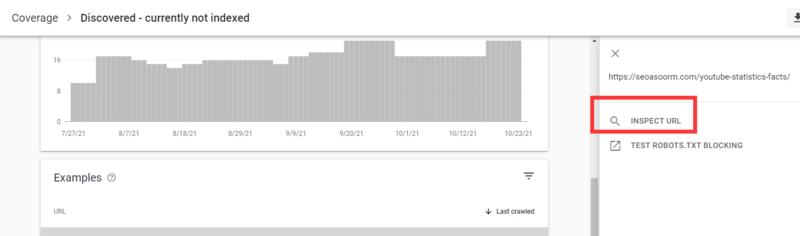
3. Improve Content
Avoid similar pages which are already having same content and improve your page content by adding more unique information to make it much stronger or more useful than other website pages. Also, check your total words of the article and increase the words if the content is thin.
4. Interlink Your Page from Other Indexed Page
Increasing the number of internal links going to the page solves two problems; first, Google will crawl the page more frequently, and second, Google will give more importance to it.
You can put unindexed posts and page URLs in index pages and posts. In this way, Google considers its importance and indexed it after discovering them.
5. Get Some Backlinks
You have to get the trust of Google and there is no manual way to tell Google that your post and page which is not going to index has importance. However, if your page gets a lot of external links pointing to it, its authority grows, and Google “knows” its importance.
6. Don’t Generate Too Many URLs at A Time
Make sure that you’re not accidentally generating too many URLs, which makes server overload to crawl and list them in discovered and currently they are not crawled means they are in queue for crawling.
Conclusion
Hopefully, this helps SEOers solve the “Discovered – Currently Not Indexed” problem. If you know other tricks to get the post indexed quicker, please tell us in the comment.
