Boost Your App Downloads with Huawei AppGallery
Huawei is rapidly building the Huawei AppGallery to be an open gateway to thousands of popular apps from all over the world. AppGallery is the 3rd-largest app marketplace in the world. You can find popular apps such as TikTok, Snapchat, Microsoft Office, and Aliexpress and more there.
If you are using Huawei Mate 30 series on, you’ll have to get comfortable using Huawei’s App Gallery rather than the Google Play Store. All thanks to the US trade ban.
As Huawei devices significantly increased in past years and some Huawei user can only download apps from Huawei AppGallery, I recommend you to publish an app on the Huawei AppGallery store to reach a wider audience.
In this post, I will walk you through everything you need to know about publishing and promoting apps and games on Huawei AppGallery.
Related Post:
Boost Your App Downloads with Samsung App Store (Galaxy Store)
Boost Your App Downloads with Vivo App Store
Boost Your App Downloads with OPPO App Market Store
Boost Your App Downloads with Xiaomi App Store (GetApps)
Contents
- Part 1: What Is Huawei AppGallery?
- Part 2: Why Huawei AppGallery is Important to App Developers?
- Part 3: Who is Huawei AppGallery for?
- Part 4: How to Create Huawei AppGallery Account and Publish Your Android App for Free?
- Part 5: How to Promote Your App in Huawei AppGallery to Get More Downloads?
- Conclusion
Part 1: What Is Huawei AppGallery?
AppGallery is Huawei’s official app distribution platform. Available in more than 170 countries, it is an app store where users can easily find and download thousands of apps from around the world. Huawei AppGallery offers various easy, innovative ways to discover, explore and share a wide range of mobile apps, and includes an easy search functionality – top apps ranked by category, editor’s picks, a wish list and more.
The entire design of the store is different to Google Play, with Huawei putting time and effort into editorial suggestions and discovery, which helps highlight games and popular apps for the region the store’s being browsed in. Its entire layout is focused on browsing, rather than searching and that has seen developer registrations – particularly for games – grow massively.
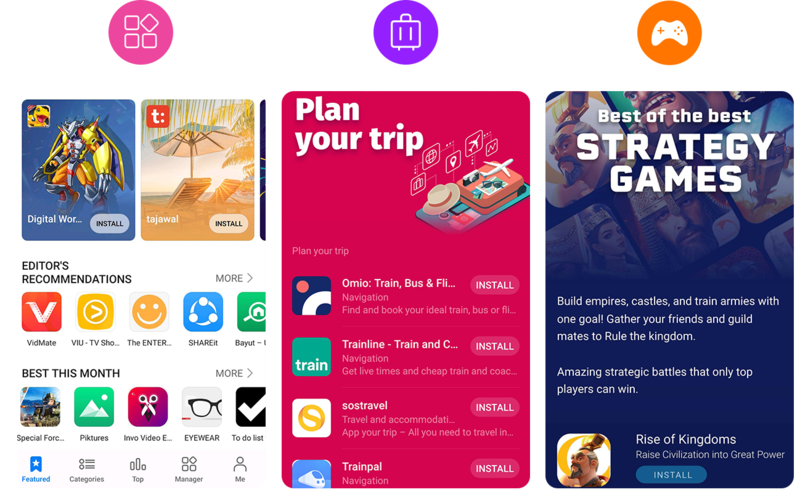
Now that you know what the Huawei AppGallery is, the next question is why should you care? We’ve rounded up some of the reasons why you should develop for the platform
Part 2: Why Huawei AppGallery is Important to App Developers?
Huawei Still has Large User Base
Due to the increasing impact of the U.S. sanctions, Huawei slipped to fifth place globally with the market share of 8.6% share of the global smartphone market & declined -42.4% YoY to reach 32.3 million in 2020 Q4. It marks the first time in six years that it fell outside the global top five smartphone vendors.
However, for the full year of 2020, Samsung maintained the global leader position, with 20% global market share, Apple came in second place and Huawei (including Honor) remained at top three.
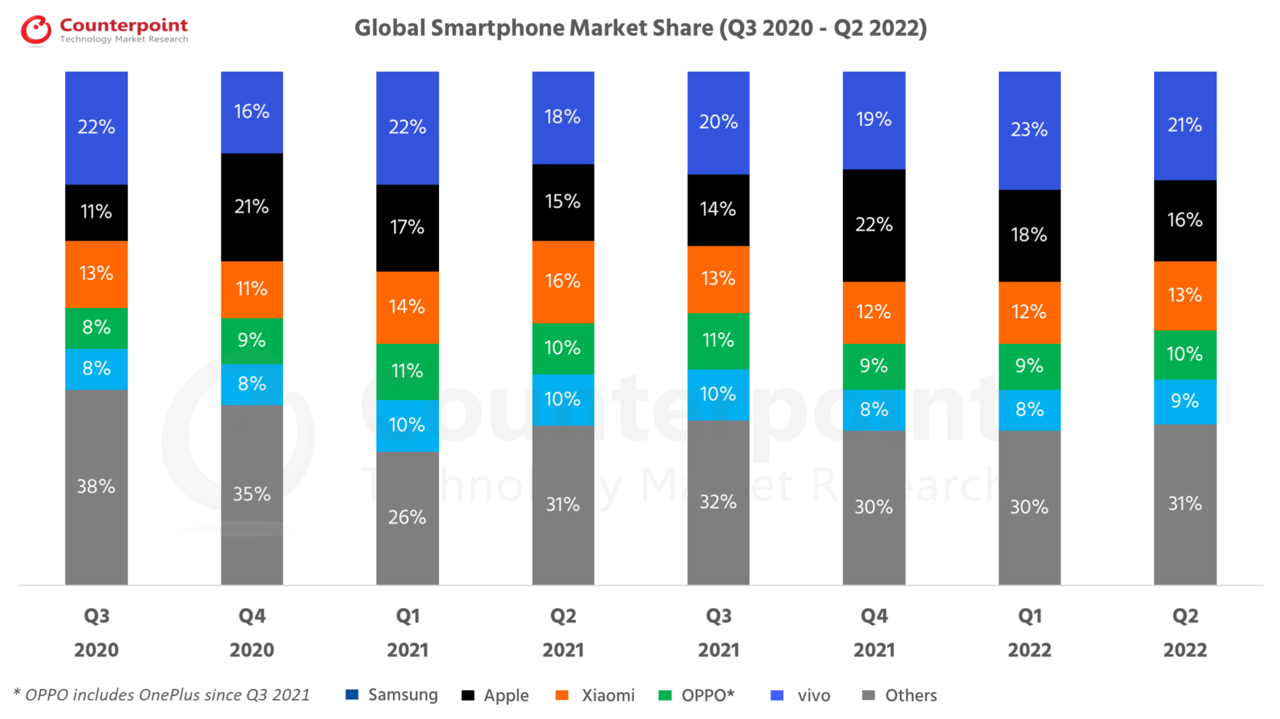
Huawei’s AppGallery Almost Doubled Its Distributions Over the Past Year
Huawei has shared the latest updates on AppGallery – now it has over 530 million active monthly users, and an 83% yearly increase in-app distribution, reaching 384 billion installs in 2020, an increase of 174 billion over the previous year. Gaming is driving the majority of this growth – with the number of games available on the platform increasing 500 percent over the past year.
Huawei has been working both with local and global developers, and now AppGallery has over 1 million users in 42 markets across five regions. Zhang Zhe, Director of Global Partnerships at Huawei CBG, has confirmed that the number of apps, optimized for HMS Core has “more than doubled in one year”.
Despite the global pressures on its business, Huawei continues to post impressive figures.

Part 3: Who is Huawei AppGallery for?
With nine years of app distribution experience, AppGallery has been serving as a solid platform to provide popular apps and services across the globe, as well as regionally popular apps in Europe, Latin America, Asia Pacific, Middle East, and Africa, serving 600 million Huawei users worldwide and covering full-scenario terminal devices.
Currently, AppGallery is available in more than 170 countries/regions (including China). You can go to AppGallery > Me > Settings > Country/Region to view all supporting countries/regions.
If you want to promote your app in Europe, Latin America, Asia Pacific, Middle East, and Africa, then Huawei AppGallery is your good choice.
In EMEA (Europe, Middle East and Africa), Huawei’s 35.8% year-over-year-decline dropped its EMEA shipments from 68.5 million to 44 million units during 2020.
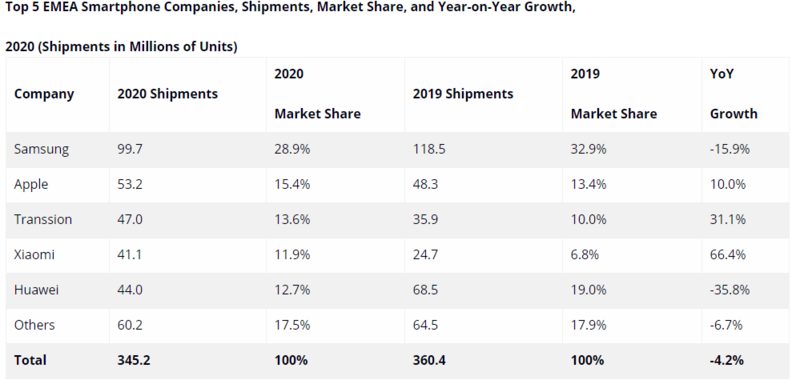
In Russia, Huawei is among three most popular smartphone brands.
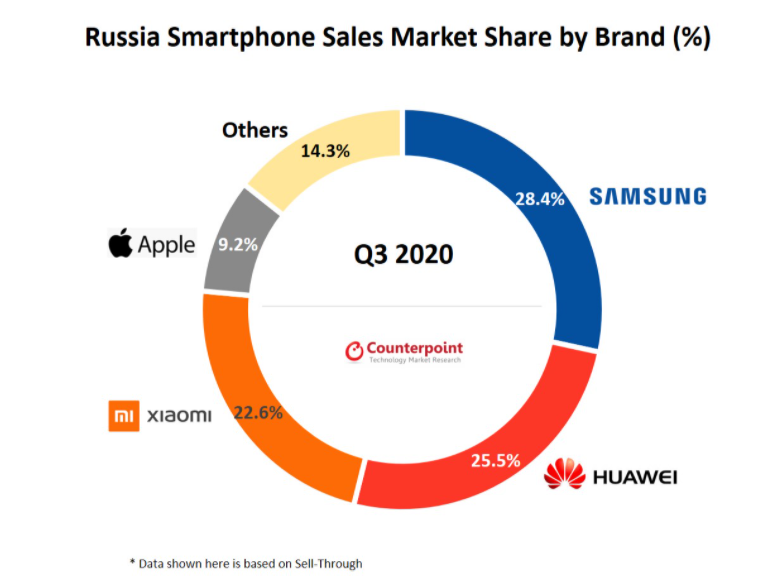
Part 4: How to Create Huawei AppGallery Account and Publish Your Android App for Free?
It’s actually relatively simple for developers to submit their apps to App Gallery
Step 1. Register A HUAWEI ID
You can register a HUAWEI ID with your email address or phone number. For details, please refer to Registration and Verification.
Step 2. Create Your App
Sign in to AppGallery Connect and click My apps. Then, click “New app” on the right of the page.
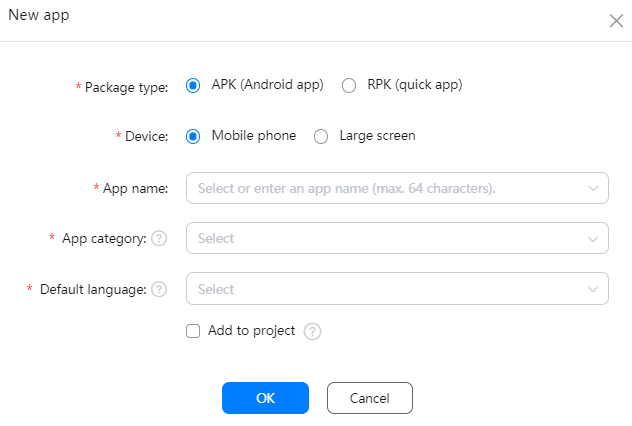
Step 3. Set Basic Information
Upload the APK and then set languages and basic app information, such as app name, introduction, screenshots, and app category.
An app name should be between 3 and 64 characters, and cannot contain special characters (such as “*” and “&”) or names of other existing products or brands.
Specifications for mobile app visual assets:
| Asset | Quantity | Aspect Ratio | Resolution (pixels) | Format | Max. Size | Remarks |
| (Mandatory) Icon | 1 | – | 216 x 216 or 512 x 512 | PNG/WEBP | 2 MB | Upload a square-shaped icon. |
| (Mandatory) Screenshots | 3 to 8 | – | 800 x 450 or 450 x 800 | PNG/JPG/JPEG/WEBP | 5 MB | |
| (Optional) Introduction videos – Landscape | 1 to 3 | 16:09 | 1280 x 720 | MOV/MP4 | 500 MB, lasting for 15 seconds to 2 minutes | Your app introduction video will be displayed on the Introduction tab page of the app details page. |
| (Optional) Introduction videos -Portrait | 1 to 3 | 9:16 | 720 x 1280 | MOV/MP4 | 500 MB, lasting for 15 seconds to 2 minutes | |
| (Optional) Promotion video | 1 | 4:03 | 1600 x 1200 or 1200 x 900 | MOV/MP4 | 500 MB, lasting for 15 seconds to 2 minutes | The promotion video will be displayed on the top of the app details page. |
Step 4. Set Release Information
Select your business model (free or premium), release countries and regions, and a link to the privacy statement.
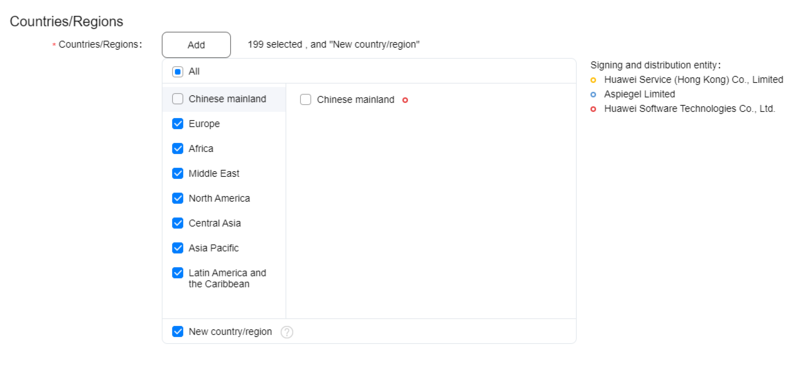
Step 5. Submit for Release
Confirm that all of the information provided is correct, and submit your app for review. After the app is submitted, you can view its status in Status.
The review will be completed in 3 to 5 working days. If your app is rejected, an email will be sent to the email address that you have provided in contact information.
- Draft: You have provided product and service details or have uploaded an APK for your app, but have not yet submitted it for review.
- Pending Review: Your new app has been submitted and is under review by the HUAWEI AppGallery team.
- Pending Update: You have updated your APK or product details, and the updates are under review by the HUAWEI AppGallery team.
- Ready to Publish: Your app has passed review, but has not yet reached its initial release date.
- Published: Your app has passed review and is now available on HUAWEI AppGallery.
- Removed: Upon request, your app has been removed from HUAWEI AppGallery.
- Publication rejected/Update rejected/Removal rejected: Your request for the release, update, or removal of your app has been rejected because your app did not meet the specified standards.
- Pending removal: Your request to remove your app is currently under review by the HUAWEI AppGallery team.
Part 5: How to Promote Your App in Huawei AppGallery to Get More Downloads?
HUAWEI Developer empowers you to promote your apps, reaching end users through its wide reach, which includes Huawei consumer devices, AppGallery, and the push platform.
BBC News, for example, was pushed via promotional activities on the AppGallery and attracted 308,000 downloads in just one month following its launch.
JD Sports, on the other hand, was released in March 2020 and attracted more than 176,000 downloads thanks to AppGallery promotional techniques.
Here are 3 main types of AppGallery promotion.
HUAWEI AppGallery Paid Promotion
The promotion service is provided on the basis of cost per download (CPD). You can flexibly set your promotion strategy and duration based on your needs. This service helps maximize your app’s exposure and drive more downloads.
Promotion resources in the standard section include NEW APPS WE LOVE, NEW GAMES WE LOVE, APP Ranking, GAME Ranking, etc.
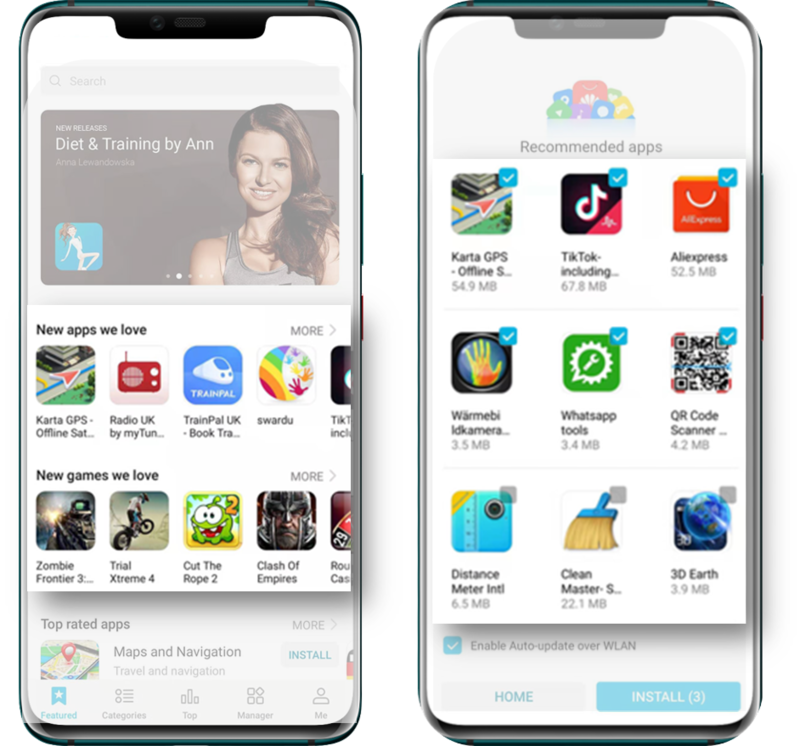
Free Promotion Resources
AppGallery offers splash screens to promote emerging apps, with three-second previews, as well as rotating banners, and a unique credit wallet which offers cash backs and gift campaigns to incentivise downloads on the platform. Called Gift Centre, this unique approach ultimately rewards customer loyalty and in-app engagement.
Joint Operations
Under this framework, your apps will be jointly operated by your team and HUAWEI AppGallery, with the latter providing services including SDK integration checks, data and gift management. Business models include in-app purchases.
Conclusion
I have walk you through the steps to publish your app on AppGallery and key resources to promote your app. You can share your experience of AppGallery with me! Hopefully you can increase your app downloads and revenue.
