How to Create SEO-Friendly URL Structure & URLs (12 Best Practices)
Well optimized URLs are important for both search engine optimization and user experience. However, many website masters still using auto-generated URLs and create URL without any regard for their impact on SEO.
As URL optimization is one of the most important SEO tasks to configure, we’ll start from learning how to create SEO friendly URL structure and URLs.
This article will show you what you need to do to create SEO-friendly URLs and how to avoid any of the common problems that bad URLs create.
Contents
- What is a URL?
- What is URL structure?
- 12 Best Practices for Creating SEO-Friendly URLs
- 1. Select A High-Level Domain First
- 2. HTTPS URLs
- 3. Keep A Simple URL Structure
- 4. Include Keywords in URLs
- 5. Use Lowercase Letters in URLs
- 6. Avoid Using Special Characters
- 7. Use Hyphens to Separate Words
- 8. Eliminate Stop Words
- 9. Don’t Include Dates & Numbers
- 10. Minimize Dynamic Parameters in URL’s
- 11. Use Static URLs
- 12. Provide Only One Version of a URL and Stick to It
- Let’s Sum It Up!
What is a URL?
URL stands for Uniform Resource Locator and acts as the location of a web document. Enter a URL in the address bar of your browser and it will take you to your desired webpage.
Google and other search engines use the URL of a website to determine its content and factors like the length and keywords directly influence the ranking in search results.
In fact, Backlinko reports that URLs are a significant ranking factor.
More specifically:
- URL length is listed as #46 in Google’s top 200 ranking factors
- URL path is listed as #47
- Keyword in the URL is #51
- URL string is #52
So, how does an SEO-friendly URL look like? If the URL is structured, easy to remember, conveys some meaning depending on the words used in the URL, then it is considered a good URL and is favored by search engines.
What is URL structure?
A URL is an address on the internet. It’s made up of a protocol, domain name, and a path.
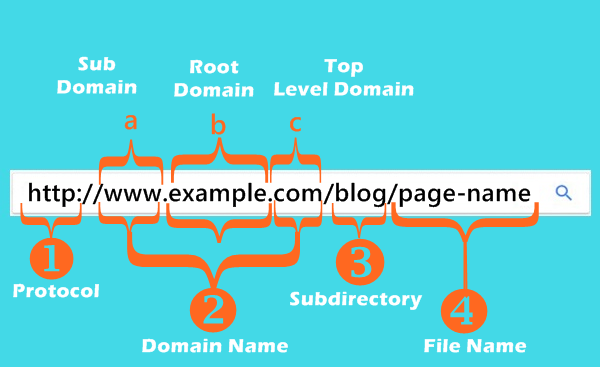
Protocol
The protocol, https, is the hypertext transfer protocol. Https sites are secure and will have a little green lock icon on the left side of the address bar. These days, the “s” is a necessity. From 2014, Google started to use HTTPS as a ranking signal.
Domains
The website, or your actual domain, is what you’re going to pay for. On my website, “seoasoorm” is the domain.
Top-level Domains
The top-level domain is the dot com. Most of the time dot com is used for commerce sites. However, there are many other top-level domains out there. You’ve likely seen .us for local websites or .edu for educational institutions, and .gov for government institutions.
Path
The path refers to the exact location of a page, post or file.
12 Best Practices for Creating SEO-Friendly URLs
Below are the important tips to create a friendly URL to improve your ranking on search engines.
1. Select A High-Level Domain First
The domain name is the first part of creating a URL structure.
Once you have a domain, you have to use it as is and you cannot make any changes to it. Therefore, it’s better to choose a good domain from the beginning.
What is a good domain?
- A domain that is short (2-3 words max)
- Catchy
- Easy to remember
- Preferably a .com, .net or .org domain
- For local businesses, it is an advantage to have a domain registered in your country’s domain. For example, for a business in the UK, the domain can be www.example.co.uk
2. HTTPS URLs
Another factor that contributes to the SEO friendliness of a URL is the security of the website and in particular the use of an SSL.
Having a website with an SSL installed, servers 3 major purposes:
- It makes your URLs https and this is an additional way to gain user’s trust.
- It makes your website more secure (any information submitted through your website is encrypted)
- It gives you a small ranking boost – it is a ranking signal.
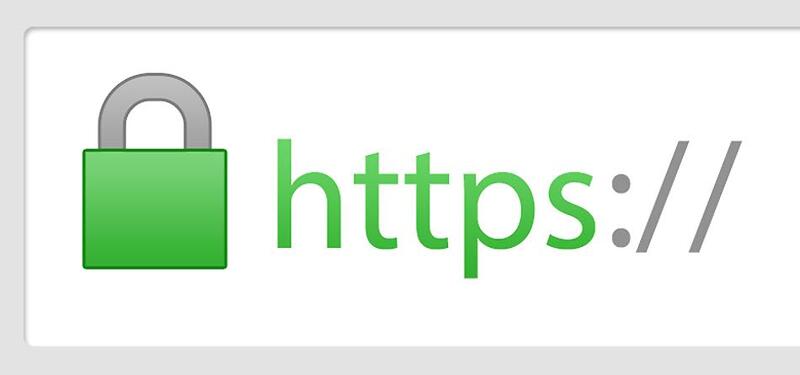
3. Keep A Simple URL Structure
A site’s URL structure should be as simple as possible.
Use a directory structure that organizes your content well and makes it easy for visitors to know where they’re at on your site. Try using your directory structure to indicate the type of content found at that URL.
Any page on your site should have no more than 2 folders. Don’t include folders when they aren’t helpful!
4. Include Keywords in URLs
Keywords SHOULD be used in the URL because it provides to both users and search engines more information on what a page is about.
Remember, never try to overuse keywords, keyword stuffing might penalize your site by Google.
5. Use Lowercase Letters in URLs
In some cases, uppercase letters can cause issues with duplicate pages. For example, https://seoasoorm.com/category/ASO/ and https://seoasoorm.com/category/aso/ might be seen as two distinct URLs, which might create issues with duplicate content.
Also, uppercase (capital letters) might lead to redirects or 404 errors on a certain server.
6. Avoid Using Special Characters
If you want to create an SEO-friendly URL, make it a point to stay clear of unsafe characters. These include spaces, \, <, >, {, }, #, %, * etc among others.
The problem with using space is that there are chances that spaces may disappear or may be missed by the users while typesetting.
7. Use Hyphens to Separate Words
When you use hyphens it becomes important for both user’s readability and search engine optimization. Some people use underscores (_) but Google suggests using hyphens (-) instead of underscores (_) in URLs as hyphens make it easy to see separate words whereas words connected by underscores viewed as one word.
For example,
https://seoasoorm.com/keyword-research-tools/ (optimized)
https://seoasoorm.com/keyword_research_tools/ (not optimized).
8. Eliminate Stop Words
While it shouldn’t be a priority to exclude all stop words from URLs, including them in a URL isn’t always necessary. Even if your primary keyword that you want to target includes stop words, it’s not necessary to include it in the URL because search engines don’t consider these words.
9. Don’t Include Dates & Numbers
When you insert a date in the permalink structure, you’re not only significantly increasing its length, but also your effort. Because you may need to change it later to stay relevant.
For example, consider this URL:
https://seoasoorm.com/2018-keyword-research-tools/
The URL indicates the article was published in 2018. But as the year on the calendar changes to 2021 and beyond, the URL isn’t accurate anymore.
On similar lines, you may have written content on top 10 keyword research tools. But when you update the article with the 12th tip, the permalink stops being correct.
So avoid use of numbers as part of writing your URLs.
10. Minimize Dynamic Parameters in URL’s
So long as it is possible, avoid dynamic parameters in the URL of your website. A dynamic URL parameter is a query string added to the URL of a page which shows and passes parameters. For example,
www.example.com/women-shoes?productid=123456&color=red
Overly complex URLs, especially those containing multiple parameters, can cause a problem for crawlers by creating unnecessarily high numbers of URLs that point to identical or similar content on your site. As a result, Googlebot may consume much more bandwidth than necessary, or may be unable to completely index all the content on your site.
11. Use Static URLs
There are two types of URLs: static (permalinks) and dynamic URLs.
Static is the URL that doesn’t change and doesn’t include URL parameters. It is a clean and easy-to-read URL: https://website.com/seo-tips.html
Dynamic URLs result from the search of the site that is database-driven. Such addresses are generated by servers or CMS, and unlike static URLs, they are not user-friendly, and sometimes URLs with different parameters take a user to the same piece of content. Simply put, it may result in creating duplicate pages.
Here is an example of a typical dynamic URL: http://www.website.com/seo-faq /issues/detail?id=13
So, what URLs are better? Static ones are usually best for SEO purposes because:
- They have a higher CTR (click-through rate).
- They usually include keywords.
- Such URLs are easy to copy, paste, and remember.
- They help a user understand what the page is about.
- They can include an anchor text for links.
- It is usually easier for search engines to work with static URLs.
However, sometimes users can’t avoid dynamic URLs. If you have an online shopping website with product lists and their status frequently changes, you have to use dynamic URLs. In this case, Google recommends creating nice-looking URLs. It means keeping them short and removing unnecessary parameters: http://www.example.com/?p=category&color=white.
12. Provide Only One Version of a URL and Stick to It
The Content of a webpage should be accessible from only one URL and it should be uniform on the website. It should not occur that the content of a page is available from multiple URLs which will cause duplicate content issues.
For example, it should not occur that someone is able to access the same page with the following URL’s:
www.example.com/about-us.html
www.example.com/about.html
www.example.com/about.php
If a page on your website have different versions of URLs, you can use a canonical tag. In this way, you tell the search engines about your preferred version and let the SEO value of these different versions consolidate into a single URL.
Let’s Sum It Up!
URLs play an important role in your SEO performance. Choose URLs that are descriptive, readable, and short. Be consistent with the URLs in your website, and you’ll reap benefits.
