How to Fix Hreflang No Return Tags (Missing Reciprocal Hreflang)
If you’re setting up a multilingual website, it’s absolutely essential to implement hreflang tags correctly. However, if you found the “no return tags” error from “International Targeting” section in Google Search Console, it’s a sign that something’s not quite right.
What is it?
This post will show you how to fix the “no return tags” error.
If you have little know about hreflang, then you can check the ultimate guide for hreflang first.
If you already have a good knowledge of what hreflang tags do, keep reading this article.
Contents
“No return tags” error indicate that the URL in question has hreflang annotations where at least one of the alternate hreflang URLs does not reciprocate.
As described in this post by Google,
“Missing return links: annotations must be confirmed from the pages they are pointing to. If page A links to page B, page B must link back to page A, otherwise the annotations may not be interpreted correctly. For each error of this kind we report where and when we detected them, as well as where the return link is expected to be.”
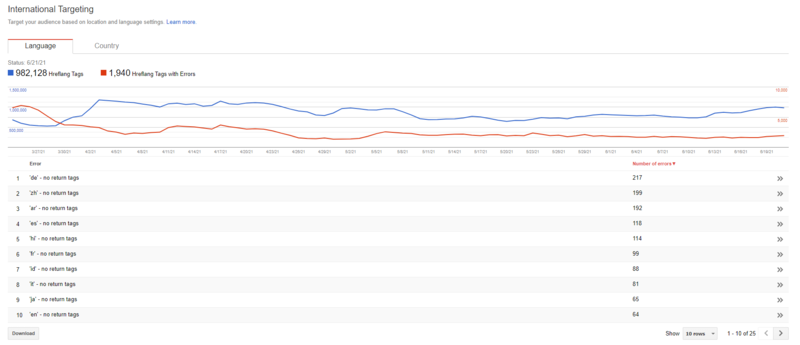
Google Search Console shows you a report with an “originating URL” and a “alternate URL”.
- The Originating URL is the URL that was found but appears to be missing in the alternate URL location.
- The Alternate URL is the alternate page that the originating URL referenced as an alternate but is missing.
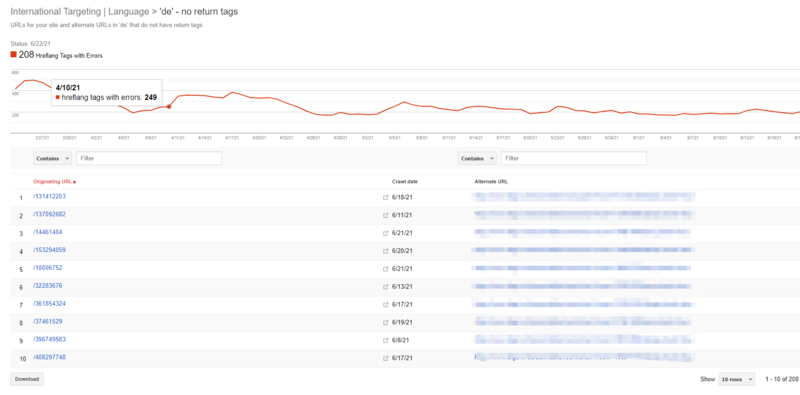
Common Reasons Why The “no return tag” Error Happens
Hreflang is reciprocal, so all alternate versions must confirm the relationship. When page A links to page B using hreflang to specify it as it’s alternate page, page B must have a return link. No return links means the hreflang annotations may be ignored or not interpreted correctly.
Here are common reasons why the “no return tag” error happens.
Reason #1 – You DO NOT Have Bi-Directional Linking
Reason #2 – Blocked or Invalid Alternate URL
Reason #3 – Incorrect Syntax – Combining Hreflang and Canonical
Reason #4 – HTTP and HTTPS References
The “no return tags” issue could be caused by a number of things, so you’ll need to do some troubleshooting to find out exactly what the problem is. Here are some things to check and how to fix errors correspondingly.
1. Check Bidirectional Links
Make sure you’ve implemented return links on all of your multilingual pages.
Let’s say we have 3 pages that all have the same content but in different languages. Page A is in English, Page B is in Spanish and Page C is in French. This is how hreflang markup will appear on all 3 pages:
<link rel=”alternate” hreflang=”en” href=”https://example.com/Page-A” />
<link rel=”alternate” hreflang=”es” href=”https://example.com/Page-B” />
<link rel=”alternate” hreflang=”fr” href=”https://example.com/Page-C” />
Note the following:
- All pages use the same set of tags for Hreflang. This is the easiest way to remember how to implement your tags.
- Each page self-references itself. i.e. page A will include a link to itself in one of the Hreflang tags. It does not just link to pages B and C.
- Pages B and C will also need to include Hreflang tags (the exact same ones)
If Google is reporting these errors, chances are one or more of the following has occurred:
- Page A is the main page. It links only to its alternate versions (pages B and C), but does not link to itself.
- Pages B and C do not include any Hreflang tags.
- Pages B and C do not include the same set of Hreflang tags. They omit one or more links.
2. Make Sure You’ve Used Self-Referencing Canonical Links
Each page should include a rel=”canonical” link that points back to itself, as well as links to all its alternates.
3. Make Sure You’ve Used Official Language/Region Codes
You must use ISO 639-1 language codes and ISO 3166-1 region codes in the correct format.
4. Update Your Implementation When a Page Is Deleted
Whenever a page on your site is deleted or redirected, make sure its counterparts are updated.
Final Thoughts
There you have it – everything you need to know to fix the hreflang has “no return tags” issue. Please make sure that all pages must have identical hreflang links.
