Why & How to Get a Google Knowledge Panel
If you’ve ever performed a Google search, then chances are you will have encountered a Google Knowledge panel and you may want to know how to get one.
The Google knowledge panel is an important part of our online presence and marketing strategy. It is a great way to boost your business’s authority and trustworthiness. Google knowledge Panel can also help you get new business while helping you stand out from your competitors.
When it comes to knowledge panels the big question remains: How to get one?
Today, we’ll get into the basics of Google Knowledge Panels, including elements, benefits, and strategies that can help you get your own panel.
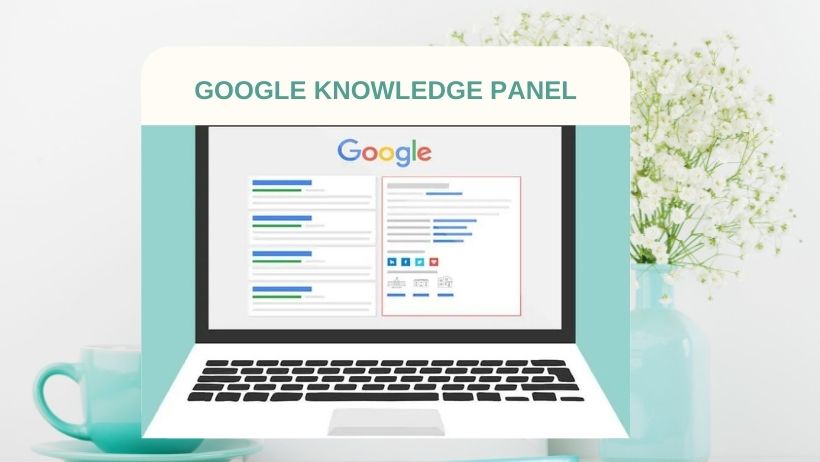
Contents
What Is a Google Knowledge Panel?
Google Knowledge Panels are boxes of useful information about a prominent person, place, books, brands or thing that appear on Google search engine results pages (SERPs) when someone conducts a search related to that topic. It is a type of rich results that are segmented by Google to stand out and help users get their answers more quickly.
On a mobile device they sit above or in the middle of the search results, while on a desktop computer they appear on the right side at the top of search results.
The Knowledge Panel contains a lot of details associated with your searched query. However, since no topic is the same, exactly what is shown in a knowledge panel will vary. But typically, they’ll include:
- Title and short summary of the topic
- A longer description of the subject
- A picture or pictures of the person, place or thing
- Key facts, such as when a notable figure was born or where something is located
- Links to social profiles and official websites
For instance, when you search for Apple, you’ll get:
- Business niche, brief description, Products, CEO, link to the company’s website, and other necessary details.
- Links to social profiles.
- “People also search for”
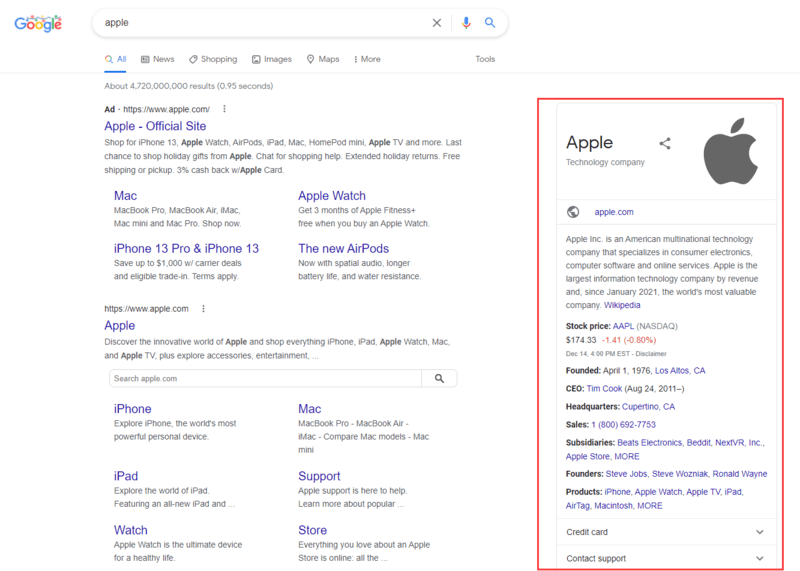
When you search for a celebrity, information available on the knowledge panel increases. For example, when I search for “Taylor Swift”, the panel presents songs, albums and movies from Taylor Swift.
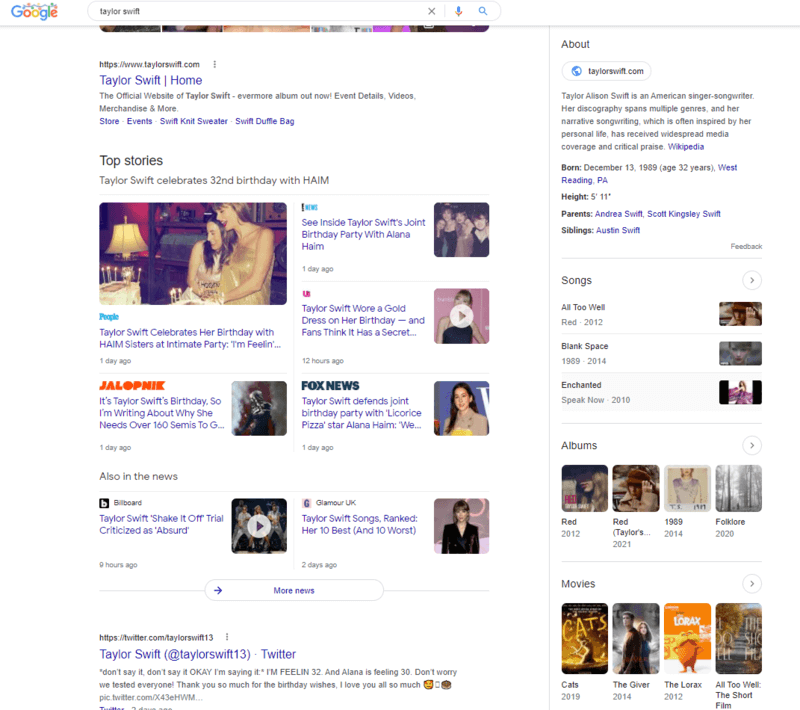
Why are Knowledge Panels Important?
There are several ways in which a Google Knowledge Panel can benefit you, your business, or the organization you represent.
- Search Visibility: Whether on desktop or mobile, knowledge panels are prominent features on SERPs. This provides incredible search visibility that you can leverage on.
- Trustworthiness: If you own a knowledge panel, people will believe you are trustworthy and come highly recommended by none other than Google itself.
- Brand Visibility: Knowledge panels occupy major SERP real estate and therefore, offer unmatchable brand visibility.
- Branding Opportunities: From your name to your logo, social media handles, and links to key website pages, knowledge panels present incredible branding opportunities for you and your brand.
- Customer Enlightenment: Knowledge panels allow you to share important relevant information with your viewers, readers, followers, or customers, provided you’re a verified entity.
How Can You Claim and Suggest Changes to A Knowledge Panel?
First of all, you can search your brand name on Google. If a Knowledge Panel for your brand already appears (If not, check the next section of the post), then you can claim it as your own. But you’ll need to be verified as an “authorized representative for the entity.” To start the process and claim your knowledge panel:
1. Create a Google account if you don’t have one to use.
2. Search for your business on Google and see if it has a Knowledge Panel in the SERP.
3. Scroll down to the bottom of the panel and click the button “Claim this knowledge panel”.
4. Review the information presented on the next page, which talks about the features provided to you if you are verified to edit the knowledge panel.
5. Sign in to one of the following sites as a final verification to authorize your representation of the entity in the knowledge panel. If Google can’t associate one of the platforms below with the knowledge panel subject, then you’ll need to provide additional information to properly verify your account.
- YouTube
- Google Search Console
6. Once you complete the verification the “Claim your knowledge panel” button will disappear from below your Google Knowledge Graph panel. You will now have authoritative editing power on your panel where you can suggest changes. Google won’t accept your suggestions immediately. The algorithm will double-check your suggestions with the information it finds online.
How to Get a Google Knowledge Panel?
Google’s knowledge panels are fairly reliable and difficult to create or manipulate. According to Google, the panels are automatically generated from various sources across the web.
What we’re talking about here are ways to make it easier and more likely for that knowledge panel to appear. Let’s look into methods to optimize your information for the Knowledge Graph.
1. Make a Wikipedia Page
Wikipedia is the primary sources of information for Google when creating a knowledge panel. So, you’d better build your online presence on this platform.
2. Get Mentions and References in Different Sources
Being featured on Wikipedia is a benefit, but you also need to be featured on other sites.
Ensure they are highly authoritative, third-party, and trusted websites, including those operating in your field or industry. References on reputable websites help show your site as credible and reveal details about it.
3. Implement a Schema Markup
The more that Google understands your business and what you offer, the better chance you have of showing up in a Google knowledge panel. That’s why it’s important to implement schema markup on your website. After all, schema was explicitly created by search engines to better understand the content of web pages.
Here are some specific types of markup and properties that you should focus on when looking at Schema:
- Use the Organization schema to mark up details of your company or business. For a business with a specific location, you can use the Local Business schema. For an individual, use the Person schema.
- SameAs property is a direct way to tell search engines what entity your page contains or represents. You should place links to reliable sources corresponding to said entity, like links to social profiles, Wikidata or Wikipedia. It’s also helpful if you’re describing known entities.
Mark up as much information about you or your business as you can.
Social media profiles are listed in a knowledge panel. Make sure that your business is regularly posting content on social media. Google uses the information that you post to learn more about your products and/or services and will sometimes prominently display your accounts.
Conclusion
Admittedly, scoring a Google Knowledge Panel for your business is a bit more challenging than optimizing for other SERP features. While Google doesn’t tell businesses how exactly to earn a Knowledge Panel, it is lucky that there are a few steps you can take that should increase your chances of getting one.
