10 Best Schema Markup Plugins for WordPress in 2023
Structured data (sometimes called “Schema” or “microdata”) has emerged as an important part of SEO strategy. However, it is not easy to add structured data to your website manually.
So, are you looking for the best schema markup plugins for WordPress?
You have landed on the right place. We have compiled a list of rich snippet plugins for WordPress to help you choose one which best fits your needs. These Schema markup plugins will help you display additional information on your website search ranking; such as images, star ratings, product information, addresses, phone numbers, article information, event time, location and lots more.
Let’s dive in.

Contents
- 10 Best Free Schema Markup Plugins for WordPress
- 1. Schema – All In One Schema Rich Snippets (FREE/$79-plus a year)
- 2. Schema (FREE/$79-plus a year)
- 3. Schema & Structured Data for WP & AMP (FREE/$99-pro a year)
- 4. WP SEO Structured Data Schema (FREE/$49-plus a year)
- 5. WPSSO Core (FREE/$69-pro a year)
- 6. Five Star Business Profile and Schema
- 7. snip – Structured Data & Schema (FREE/$59-plus)
- 8. Yoast SEO
- 9. Rank Math SEO (FREE)
- 10. Markup (JSON-LD) structured in schema.org
- Conclusion
10 Best Free Schema Markup Plugins for WordPress
1. Schema – All In One Schema Rich Snippets (FREE/$79-plus a year)
If you just started your site, and want to use a simple yet effective Schema plugin, then you should try out All in One Schema Rich Snippets. It is quite a popular plugin with an active installation of 80,000+.
It supports eight types of schema: reviews, events, recipes, articles, products, people, software application, and videos.
You can change the strings for each type of schema, and in the customization tab you can change the look and feel of your rich snippets box. WooCommerce is supported by the plugin too.
The only disadvantage of using this plugin is that it doesn’t support automation. This means that you need to add schema markup manually to the pages.
Main Features:
- Ability to add schema markup for different types including Product, Review, Event, Software Application, Articles, Video and more!
- It works really well with other SEO plugins, including Yoast SEO, SEO Framework, SEO Press, etc.
2. Schema (FREE/$79-plus a year)
Schema is one of the best Schema Plugin for WordPress, with a minimal (lightweight) makeup, high speed, and more than 60,000 active installations. It comes with article and blog post schemas, and applies to default posts and custom post types, making it a great choice for a personal blog with a shoestring budget.
Main Features:
- Easy to use, set it and forget it, with minimal settings.
- Enable Schema types at once per post type or post category.
- Valid markup, test it in Google Structured Data Testing Tool.
- Output JSON-LD format, the most recommended by Google.
3. Schema & Structured Data for WP & AMP (FREE/$99-pro a year)
Another free plugin that you can use is Schema & Structured Data for AMP and WP. It lets you add Google Rich Snippets. It is a popular plugin with active installations of 80,000+.
It supports more than 35 schema markup types, including Local Businesses, News articles, Blog Posting, Products, Video Object, recipes, and much more! The plugin also lets you add conditional display fields.
Main Features:
- Fully AMP Compatibility
- Advanced settings
- 35 Schema Types support
- Compatible with other plugins
- Offers Google review
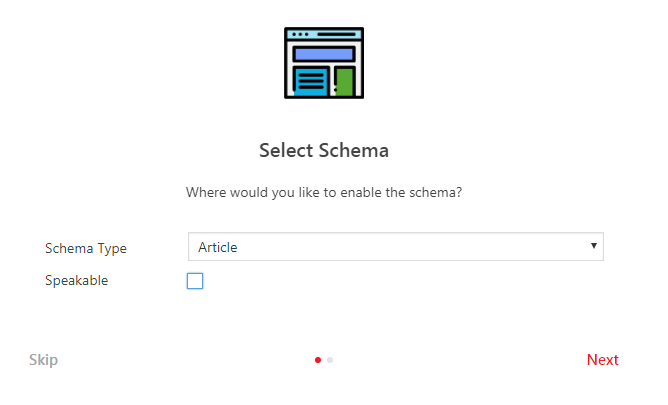
4. WP SEO Structured Data Schema (FREE/$49-plus a year)
The next Schema markup plugin that we are going to discuss is the WP SEO Structured Data Schema. It follows the freemium plugin that means it offers both free and paid versions. Their free version is quite popular with over 40,000+ active installations. With the free version, you can add schema for up to 11 types.
Their Pro Version gives you access to more schema types like Music, Movies, Recipes, and Job Posting. The Pro Version also allows you to add multiple schema types on a single page.
Main Features:
- It works well with WordPress multi-site and supports other schema types like jobs, TV episodes, music, books, courses, and so on. (PRO)
- There is also an auto-fill function provided.
- It works well with custom post-types beyond default posts and pages.
5. WPSSO Core (FREE/$69-pro a year)
WPSSO Core (The Complete Meta Tag and Schema Markup Solution) is a free plugin available on WordPress.org developed by JS Morisset. This plugin can be your go-to solution for your SEO and schema markup needs.
WPSSO allows you to add meta tags and schema markup for Facebook or Open Graph, Google’s Knowledge Graph, Google’s Rich Results and so much more.
As soon as you activate the plugin, it’ll read your pages and posts and generate schema markup from titles, descriptions, product information and more. It’ll even generate rich snippets for recipes and reviews, though you’ll need to upgrade to the premium version to gain access to the complete list of rich snippets for some schema types.
Key Features:
- Complete and accurate meta tags for all social sites
- Automatically reads all your existing posts, pages, images, etc to add your schema markup
- Provides WordPress image size settings for various uses
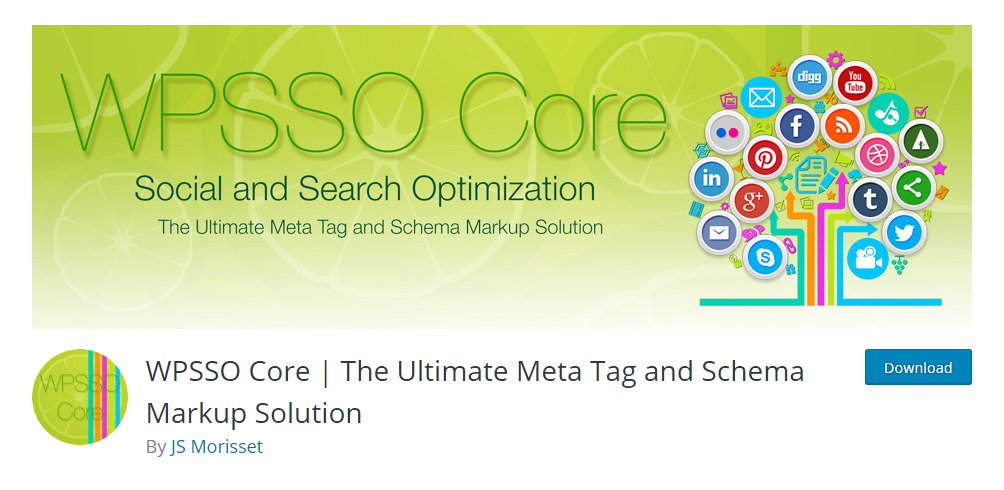
6. Five Star Business Profile and Schema
The Five Star Business Profile and Schema plugin comes with a database of every organization type schema and every rich results type.
Whether you’re running your website for a local business, a corporation, a restaurant, a specific project, a sports team, or any other type of organization, with just a few clicks, you can have the correct schema added to your pages, to help enhance your results in search engines!
Main Features:
- Add JSON-LD schema to any or every page or post on your site
- Support for all organization schema types
- Easily include a Google map, opening hours and all your business details
- Add multiple locations
7. snip – Structured Data & Schema (FREE/$59-plus)
Snip is a well-established rich snippets plugin that will ensure your WordPress website is as search engine friendly as possible.
This plugin supports several snippets: reviews and ratings, people, products, businesses and organizations, recipes, events, and music which means SNIP will be a smart choice for a website in virtually any industry.
Its standout feature is global snippets – you can generate a single schema and apply it automatically to all posts, pages, or custom post types. You do retain full control over the schema applied to your content, as the plugin also supports conditional logic to this automation process.
Main Features:
- Supports 30+ Schemas in the free version.
- Automate schema creation with the built-in Global Snippets feature (create a schema template and play it out to any page, post or custom post type).
- Supports 10+ field types for use in schema templates in the free version.
- Remove old and invalid schema syntax from your WordPress site.
- Compatible with almost all themes.
8. Yoast SEO
If you’re already using the Yoast plugin for SEO on your WordPress site, the good news is that you can use this plugin to add Schema markup. It doesn’t add as much markup as some of the premium plugins listed above, and isn’t dedicated to Schema markup, but it means that you don’t have to install and configure an additional plugin.
Main Features:
- Automatically add structured data to your site
- Set the type of content you need in the Schema tab
- Yoast SEO comes with structured data content blocks
- Yoast SEO add-ons have structured data for local, video and WooCommerce SEO
9. Rank Math SEO (FREE)
Not just a rich snippet plugin, Rank Math is a comprehensive SEO tool. Although it’s not solely a rich snippets plugin, it still does allow you to set up schema markups on your website.
Rank Math allows you to assign a schema to be used for your posts and pages by default. You can also add any supported schema to each individual post or page if it deviates from the defaults you selected. The plugin supports 16 schemas, including review, person, article, product, music, video, and FAQ.
10. Markup (JSON-LD) structured in schema.org
Markup (JSON-LD) is another fairly straightforward plugin for adding structured data. Within its settings panel, you can choose from a number of different types of data (Article, Blog Post, Event, Local Business, Site Navigation – among others).
Conclusion
This brings us to the end of our best WordPress Schema plugins. We went through some of the best schema plugins for WordPress available for free or utilizing the freemium pricing model. There are also some plugins that only pay-to-use which are not included in this list.
For most small or personal users, these free rich snippet plugins are enough for daily use. They don’t need to pay more. However, big companies may be better to upgrade these plugins to the PRO version which has more features and immediate support.
