Bounce Rate vs. Exit Rate (Visual Explanation)
We spent a lot of time talking about bounce rate and how to reduce bounce rate. However, there is another similar metric in Google Analytics: Exit Rate.
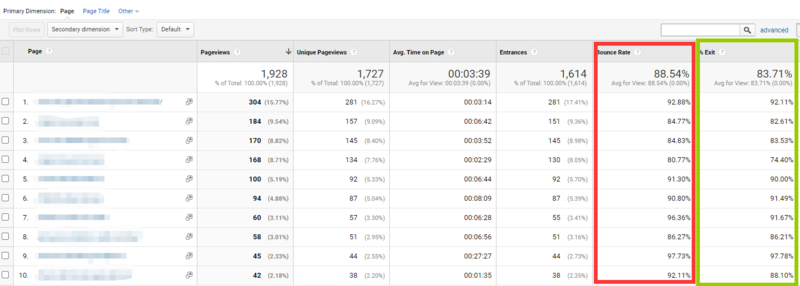
Bounce rate and exit rate are often misunderstood. In this article, we will be talking about Bounce Rate and Exit Rate, including What they are, what differentiates them and why they are important?
Contents
What Is Bounce Rate?
According to Google:
A bounce is a single-page session on your site. In Analytics, a bounce is calculated specifically as a session that triggers only a single request to the Analytics server, such as when a user opens a single page on your site and then exits without triggering any other requests to the Analytics server during that session.
Bounce rate is single-page sessions divided by all sessions, or the percentage of all sessions on your site in which users viewed only a single page and triggered only a single request to the Analytics server.
Let’s make it simple. A bounce happens when a visitor enters your website, and leaves from the landing page, without visiting anything else on the site. The more people leave a web page in such a way, the higher its bounce rate will be.
For example, if your homepage gets 100 visits a day and 60 of those only visited the homepage and didn’t click on any links, fill out any forms, or otherwise engage with the site, then your bounce rate is 60%.
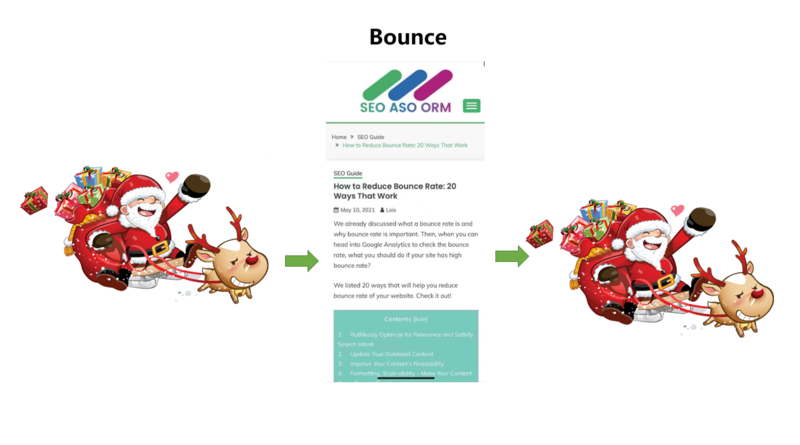
A visitor can bounce in a lot of ways:
- by closing the page directly
- by closing the browser window
- by typing another URL in the address bar
- by clicking the back button taking him to the previously visited site
- and so on.
What is Exit Rate?
Exit rate tells you how many people leave your site from a particular page. Every visitor that comes to your site eventually leaves it in one way or another. This statistic tells you which pages they are leaving from. To calculate the exit rate, Analytics looks at the total number of exits from each page in relation to the total number of page views for that particular page. It then divides the exits by the page views and calculates the percentage.
Let’s assume that Santa Claus enters your site, then goes to a specific page, then to another, then to another and then leaves. The last page from this journey is considered an exit page, and it will contribute to determining Exit Rate.
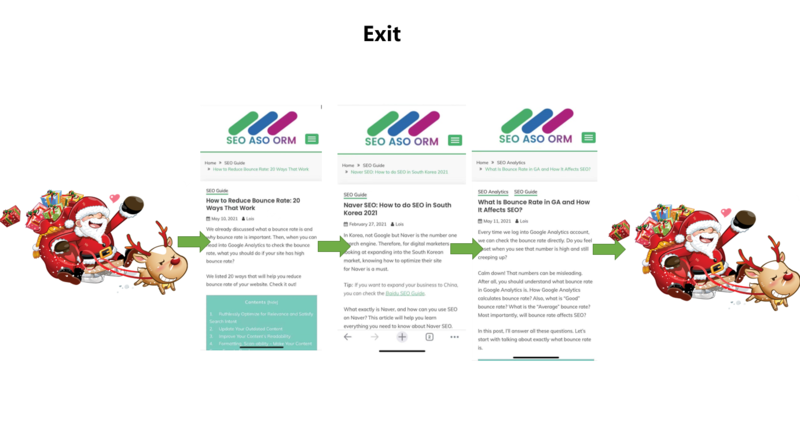
What’s The Difference Between Bounce Rate and Exit Rate?
Let’s think again the definitions:
- Bounce Rate: the percentage of single-engagement sessions
- Exit Rate: the percentage of exits on a page
Main Difference:
- Bounce rate measures exits from single-page sessions, whereas exit rate measures exits from all sessions (single- and multi-page).
- Bounce rate refers to the first page a visitor lands on when entering your site, while exit rate refers to the last page a visitor is on before they exit your site
- Exit rate is the percentage of visits where a particular page was last in the session, whereas bounce rate is the percentage of visits where that page was the only page visited in that session
Bounces are only recorded if a user exits directly from a page they entered while exit rates are recorded when they left the last page they visited, regardless of a user’s prior activity. Therefore, all bounces are exits but not all exits are bounces.
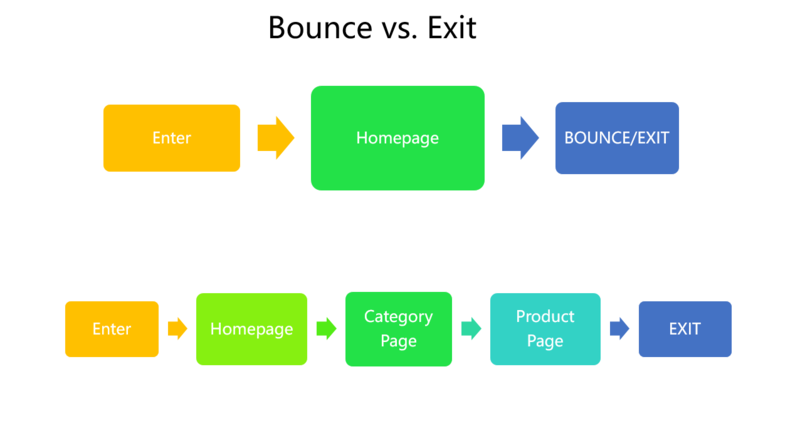
Calculating the Bounce & Exit Rates
To clarify the difference deeper, I’ll show you an example on how bounce rate and exit rate are calculated.
Let’s assume that your website has page A, B and C and your website received one session per day over a three-day period with the following order of pageviews:
- Day 1: Page C > Page B > Page A > Exit
- Day 2: Page A > Page C > Page B > Exit
- Day 3: Page C > Exit
| Bounce Rate | Exit Rate | |
| Page A | 0% | 50% |
| Page B | 0% | 50% |
| Page C | 50% | 33.33% |
For Bounce Rate, page C had three pageviews and 1 led to bounce, so you may think that its bounce rate should be 33%. However, the pageview on day 2 does not count towards calculating the page’s bounce rate because Page A initiated the session on that day. Remember: “Bounce Rate for a page is based only on sessions that start with that page.”
For Exit Rate, page A had a total of 2 pageviews and 1 of them led to an exit, so its exit rate is 50%. The same goes for Page B: 2 pageviews, 1 led to an exit, exit rate of 50%. Page C had 3 pageviews and 1 of them led to an exit, so its exit rate is 33%.
What Can the Bounce and Exit Rates Be Used for?
You can use the bounce rate to learn how effective your landing pages are at getting visitors to further explore your website.
Differently, we analyze the exit rate to find out how well each one of our pages is performing in terms of funneling users to the page where they convert.
A high exit rate means that a large number of people are exiting a site on a particular page relative to the number of people who are visiting that same page. If your webpage has a high exit rate when the intent of the page is to push the user further down your conversion funnel (e.g. lead them to a different part of the website), you might need to optimize it.
Final Thoughts
Both of bounce rate and exit rate are used to understand how people are using your site, but bounce rate broadly indicates how well your site meets viewer expectations, while exit rate shows what pages were last in the session. Once you understand where and why visitors are leaving your site, you can then put strategies into place to encourage users to stay on your site, and ultimately convert against your goals.
Do you have any questions on exit rate vs. bounce rate? If so, please ask away in the comments below.
