What is Search Appearance in Google Search Console Performance Report
Google Search Console is definitely a good tool to help you analyze, monitor and know how your website works. However, not every webmaster can understand each and every function of Google Search Console. For example, what’s the “Search Appearance” in Google Search Console performance report?
The performance report of Google search Console provides the website owners a detailed stat including the search queries, pages, countries, devices and search appearance. We use “search queries” report frequently to find new keywords and improve SEO. Then, how about search appearance?
In this post, I’ll explain what is Search Appearance and how to make use of the search appearance report to get more traffic on your website.
Contents
What is Search Appearance in Google Search Console Performance Report
The Search Appearance filter, which is also available in the old Search Console’s Search Analytics report, lets you compare or filter rich results, AMP non-rich results, AMP article, job listings, job details, review snippet, videos and more.
For example, if you only want to see how well your AMP articles are doing, you can filter the report to show you that information. Or if you want to compare your rich results to AMP non-rich results or AMP article results, you can do that as well.
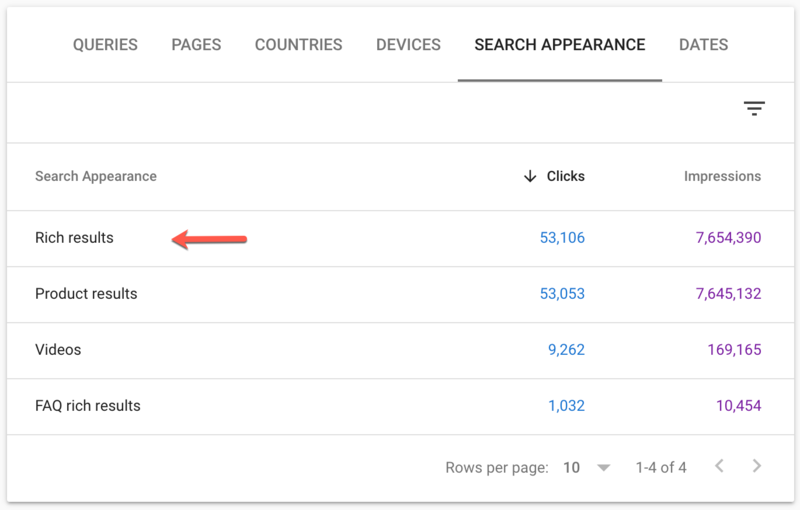
Google Search Console now supports 21 search appearance types in performance reports.
- AMP on image result – An Image Search result, where the image is hosted in an AMP page.
- AMP non-rich results – A basic, non-graphical (plain blue link) search result for an AMP page.
- AMP article – A visually-decorated search result link, such as an image from the AMP page, plus a content summary. The result can be either free-standing in the results page, or embedded in a carousel of similar result types. AMP article rich results are also counted as rich results.
- Android App – An Android app page result in a mobile search. To get your Android app indexed and in search results, you can follow the Firebase Android App indexing guidelines.
- Event – An event rich result. Read about measuring clicks and impressions for Event items.
- FAQ rich results – A FAQ page.
- How-to rich results – A How-to rich result.
- Job details – A job posting result that shows an expanded description of a job. Read about measuring clicks and impressions for jobs.
- Job listing – A job posting result that shows a summarized view of a job. Read about measuring clicks and impressions for jobs.
- Practice Problems – A practice problem.
- Product results – Items marked up with Product schema.org markup, or identified as a product result by some other mechanism.
- Q&A rich results – A Q&A page rich result.
- Recipe rich result – A Recipe rich result that appeared outside of a collection in search results.
- Recipe gallery – A Recipe rich result that appeared in a collection of Recipe rich results.
- Review snippet – A review snippet rich result.
- Special Announcement – A Special Announcements structured data element with information about COVID-19.
- Videos – Videos that appear in either general search results (type Web) or Discover.
- Web Light results – A lightweight, transcoded version of a webpage, optimized for viewing over slow data connections.
- Web Story – a visual storytelling format built on AMP that enables a user to tap through full screen images and videos.
- Rich results – Any type of rich result defined in structured data listed in the search gallery. This includes all rich-result subtypes such as job listing and AMP article rich results. (Google will continue supporting the generic rich result search appearance until August 1. Following that date, it will no longer be available in Search Console or the API.)
- Good Page Experience – On April 19, 2021, Google updated the Search Appearance report to allow you to filter pages with good page experience, which helps you keep track of how these pages compare to other pages on the same site.
Note: The filter feature list shows filter options only for types for which you have impressions; for example, if you have no AMP results, you will not see AMP in the filter list.
How to Use Search Appearance Report?
The search appearance feature mainly shows you how your rich snippets, videos, AMP articles, and more are performing.
Like search queries, pages, countries and devices, it can be sorted by the number of ‘clicks’, ‘impressions’, ‘average CTR’ or ‘average position’.
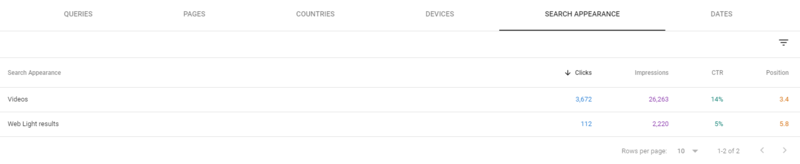
If a page is eligible for rich results, use the “Search Appearance” filter to display the performance of specific rich result types. With this data, site owners can better understand the impact of rich results with metrics such as total clicks, impressions, average click-through rate, and average position.
These metrics can be further segmented by page, device, geography and queries.
All of this data can be used together to optimize your pages for greater performance in search results.
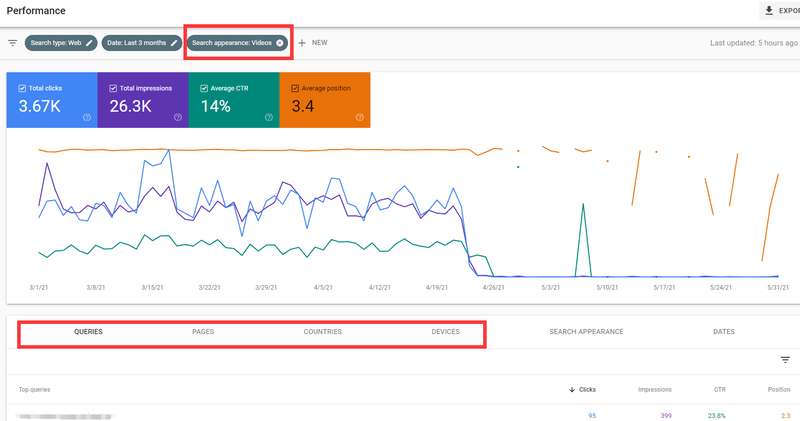
Summary
SEO are already aware of the obvious benefits of structured data when it comes to helping Google better understand and index content. And Google also let you know their performance in Google Search Console.
Check the “Search Appearance” report and perform search appearance optimization. Whether it be adding schema.org markup for reviews, breadcrumbs, or products, you are making an effort to make your results as visually appealing as possible.
