How to Remove Defamatory Content from Facebook
If you have suffered serious damage to your reputation as a result of being defamed on Facebook, and cannot afford not to ignore it, you have come to the right place.
When someone defames you or your business on Facebook, it is important to act before things spiral out of control. In this post, we will provide step-by-step instructions for reporting defamatory content on Facebook. Then we will discuss your legal options if Facebook or the defamer refuse to remove the content.

Contents
Defamation on Facebook
Defamation, also commonly referred to as ‘defamation of character’, is broken into two distinct types: slander and libel. The key difference between the two types of defamation is how the reputation-damaging lies are “published.” Slander is defamation that is communicated orally or spoken while libel is written defamation.
Livestreams and videos, for instance, can be slanderous if they include defamatory statements.
Libel is slightly more common on Facebook than slander because there are a multitude of ways to spread lies in writing on the social media platform. Lies contained in Facebook posts, comments, messages, and on someone’s profile can all be considered libel.
All statements that have the potential to cause damage to a person’s reputation and cause them reputational or economic harm can be deemed defamatory.
Is It Illegal to Slander Someone On Facebook?
Yes, it is illegal to slander someone on Facebook.
While the ability to share your thoughts and moments on social medias has never been easier, posting certain information on social media can provide the basis for a lawsuit. For example, A Facebook post that defames the character of another person can be grounds for a lawsuit.
How to Get Someone to Stop Slandering You On Facebook
If you are being slandered on Facebook, here are 2 ways you can take to stop the defamation and protect your reputation.
Way 1: Report the Defamatory Content to Facebook
You can flag and/or report defamatory or malicious content to Facebook’s moderators. In the sections that follow, we will provide more detailed instructions for reporting slander on Facebook.
Report the Libelous Post to Facebook
If a written Facebook post or comment is libelous, you can directly report the post. Simply follow these steps:
- Click on the 3 dots “…” on the top right of the post.
- Click, “Find support or report post.”
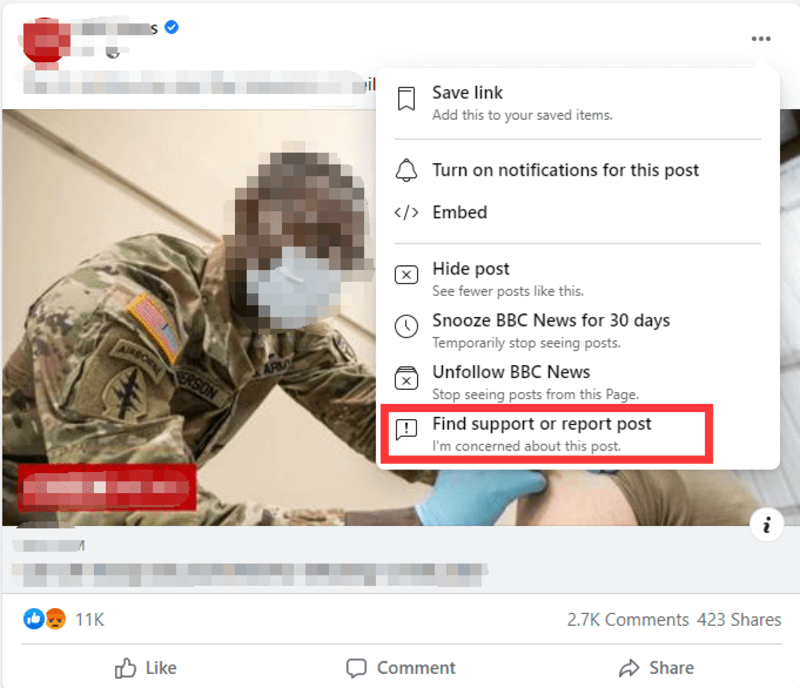
- Click the option that describes how the post violates Facebook’s Community Standards, and then click, “Next.”
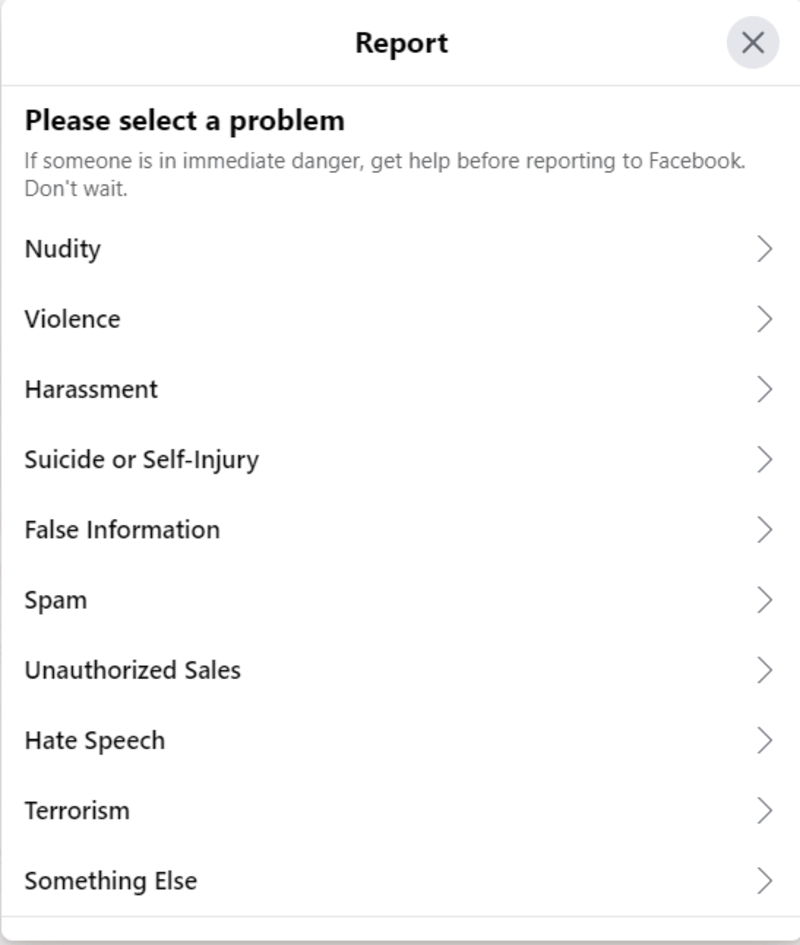
- Facebook may ask you to submit a report describing how or why the content violates their Community Standards. Describe why the statement is libelous and then select, “Done.”
Report the Slanderous Video or Photo to Facebook
To report a slanderous photo, video, or livestream:
- Click on the photo or video to expand it. If the profile is locked and you cannot view the full-sized photo, click “Find support or report photo.”
- Click on the 3 dots “…” to the right of the photo or video.
- Click “Find Support or Report Photo” for photos or “Report Video” for videos.
- Select the option that best describes the issue and follow the on-screen instructions.
Report the Profile & Account Behind the Slandering to Facebook
To report a fake, slanderous, or malicious Facebook profile:
- Click the profile in your News Feed (or search for it).
- Click the 3 dots “…” to the right of the profile and select, “Find Support or Report Profile.”
Find the option that best describes how the profile violates Facebook’s standards and click, “Next.”
You may be asked to submit an additional description, but this is not required for all types of reports. If you are not asked for additional information you can simply click, “Done.”
Report the Slander or Libel Via Facebook’s Defamation Form
Victims of defamation who reside outside the United States can use Facebook’s Defamation Reporting Form to report slander or libel. However, this option is not available to U.S. Facebook users because of Section 230 protections.
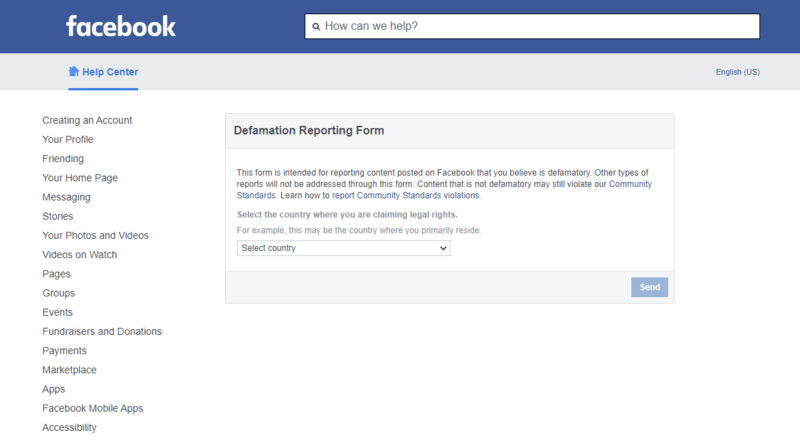
Way 2: Fight Slander on Facebook with A Legal Team
People frequently ask whether they can sue for slander and libel located on Facebook.
The simple answer is yes, you can.
If Facebook reviews the flagged content and determines it does not violate their Community Standards, you may need to pursue legal remedies. If you file a defamation lawsuit and obtain a court order, Facebook may remove the slanderous content.
However, lawsuits are rarely simple. It is wise to try other legal methods first and follow up with a lawsuit only as a last resort. In the next few sections, we will explain each of the legal steps you can take to respond to Facebook Slander.
Step #1. Often the starting point is for us to send a legal takedown notice to Facebook / Twitter. Depending on the situation, this may involve a submission via a relevant reporting form or a separate legal letter.
Step #2. It may also be appropriate to send a legal letter to the person who made the offending post, comment or review – if their identity is known.
Step #3. Now, going to court is our last resort.
- If you intend on filing a lawsuit to stop online harassment, it is essential that you document all defamatory posts. Make sure you screenshot the defamatory content and other relevant evidence like the user’s Facebook profile URL. This way you will have evidence of the slander or libel even if the user later deletes the content.
- Claims for libel or slander on Facebook are incredibly nuanced and complex which requires the deft touch of an attorney with experience dealing with Facebook and other social media platforms.
Summary
If somebody has made untrue and derogatory remarks about you, your children or your business on Facebook, you have the right to defend your reputation. Specifically, you can follow the guides on this post to remove defamatory content from Facebook.
Moreover, while you can’t always anticipate when someone may post something hurtful or harmful, it’s helpful to set up an alert using online reputation management tools, so you’re aware when someone says something about you or your organization.
