7 Best App Store Screenshot Generator for ASO in 2023
We all know that app screenshot is one of the key driving factors in attracting potential users to help us get more downloads. The app screenshots help us to narrate our app’s story and to create a first impression in the user’s mind.
Then, how to create screenshots quickly and in high quality? May be you need a screenshot generator.
Who will be beneficial from app store screenshot generator tools?
- Individual developers who don’t know how to design a screenshot
- Companies have hundreds of apps or games
Some individual developers may be good at coding, but not designing and marketing. In this case, a app store screenshot builder may help them a lot. Also, there are some companies have many apps and games which make it a burden to design so many screenshots. Then, a screenshot generator may help to save time.
Here, I pick 7 best App store screenshot generators which can help you design stunning screenshots to boost your ASO strategy.
Let’s dive in.
Contents
App Store Screenshot Generator for iOS and Android Apps
1. AppLaunchpad
AppLaunchpad is a tool available to create screenshots for Android and Apple devices. It offers a range of layout options, pre-designed screenshot templates, and comes with a free and paid plan. The free plan offers 3 basic templates with limited device frames whereas the pro plans give access to 11 different screenshot templates and additional customizable features such as font styles, filters and backgrounds.
It is easy to use: Select a template – > upload your screenshot – > add your message – > generate your awesome Google Play & App Store screenshots in minutes.
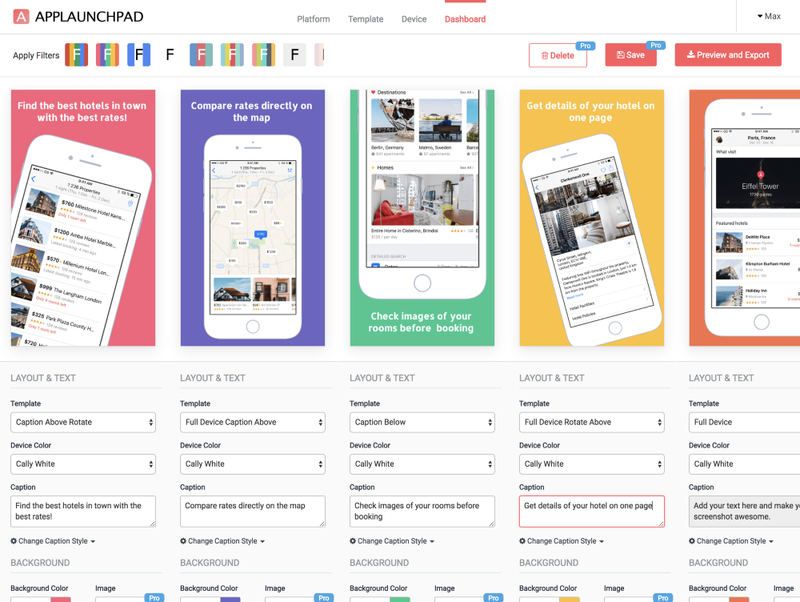
2. Previewed
I like Previewed with the first sight I see it. With Previewed, all elements in a screenshot is customizable. Also, we can choose ready-made designs to generate beautiful screenshots for App Store & Google Play.
- Devices: iPhones, Android phones, Tablets, Laptops, Monitor Displays, including clay variations.
- Texts: Choose from 100s of fonts
- Colors: Set custom colors for devices, texts & backgrounds.
- Localization: Save & organize your templates into groups for easy management and further edits.
- Template Storage: All saved templates are backed up in the cloud. Come back to your collection at any time.
- Teams: Share your work with others. Invite your team members and collaborate together.

3. LaunchMatic
The next app store screenshot generator I want to introduce is LaunchMatic. LaunchMatic lets you:
- Design for all required iOS & Android devices at once
- Customize your screenshots to make them fit your brand
- Translate captions into any language via Google Translate API
- Instantly create screenshots from premade templates
- Save your screenshot Projects for later customization
The bad side is that you need to pay $20/month to use LaunchMatic.
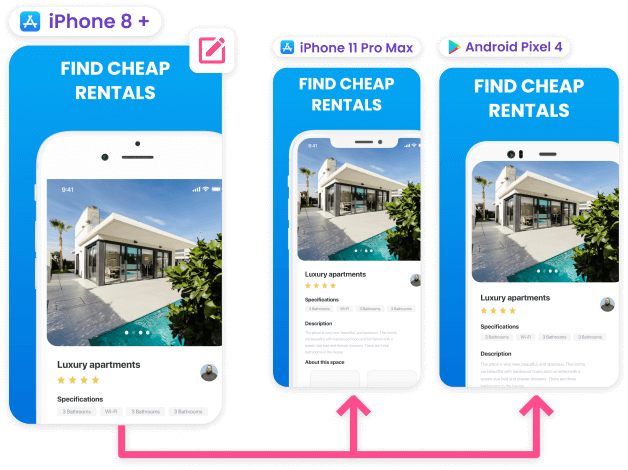
4. AppInstitute
AppInstitute is another tool to create screenshots for your app. It is a free tool that enables you to create app screenshots in a few minutes, and meanwhile to “focus on making the best app possible”.
Fast and easy to use, this tool allows customizing layouts, colors, and backgrounds, to create screenshots and export them in all device sizes for iOS and Android.

5. Placeit
Placeit is a great service to use mockups to create screenshots from different devices. With its simple drag and drop system and a library of thousands of high-resolution mockups, you can design screenshots in nearly all possible backgrounds and from different angles.
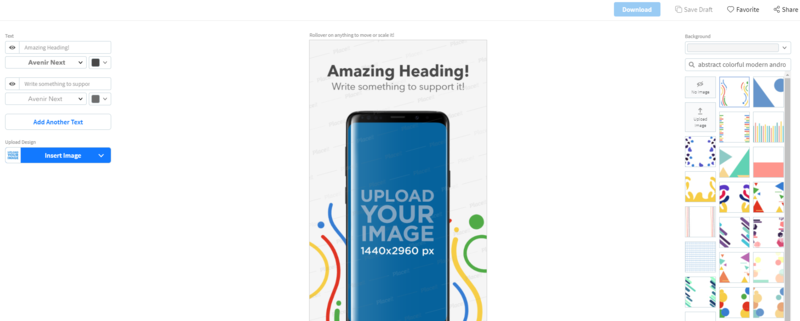
6. Hotpot
Hotpot makes it easy to create app screenshots for the App Store and Google Play. You can change frame colors, add text, and freely edit templates to create beautiful screenshots. The drag and drop editor offers multiple iOS device frames and you can resize screenshots for Google Play in one click.
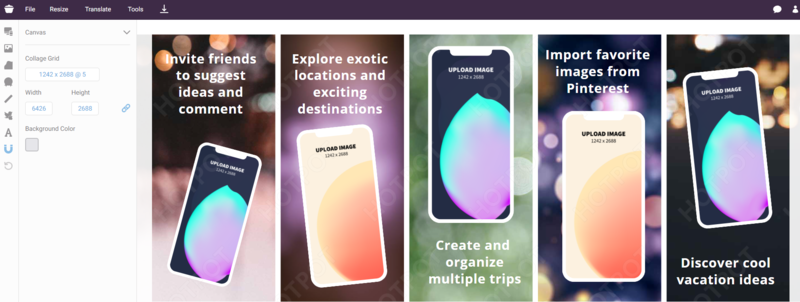
7. DaVinci
DaVinci can also create engaging App Store and Google Play screenshots for your app. There is a wide array of distinct templates for you to choose. These will take the look of your app to a whole new level in seconds. Then, you can choose colors, device mockups, and format your captions. In minutes, you will have stunning and unique screenshots ready for publishing with your app.
DaVinci comes with free and paid version. With free plan, your exported screenshots may include watermarks.
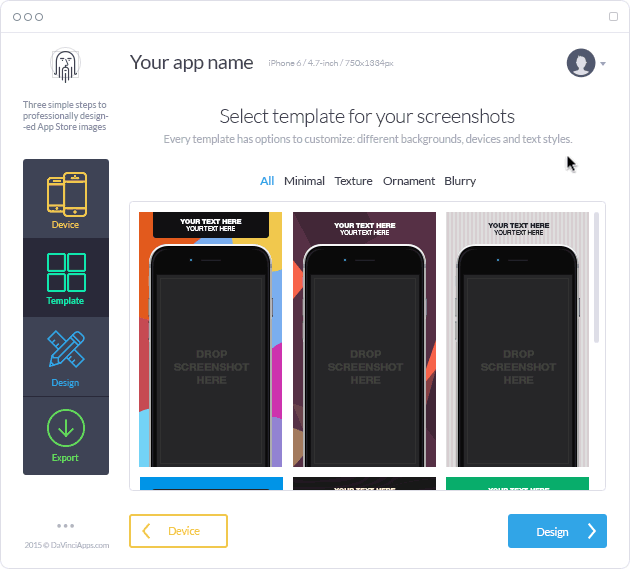
Final Thoughts
Though there are server app store screenshot generators in the market, it is not easy to pick one that meet our requirements. Personally, I’m not satisfied with all of these app screenshot generator, but I would pick Previewed as the best App Store screenshot builder here. Finally, I hope all of the listed screenshot generators can update and improve their product.
