How to Reduce Bounce Rate: 20 Ways That Work
Contents
- 1. Ruthlessly Optimize for Relevance and Satisfy Search Intent
- 2. Update Your Outdated Content
- 3. Improve Your Content’s Readability
- 4. Formatting, Scan-ability – Make Your Content Super Easy to Read
- 5. Use Various Types of Content
- 6. Translate Your Site for International Traffic
- 7. Use a Logical and Useful Internal Linking Structure
- 8. Set External Links to Open in New Windows
- 9. Make Your Site’s Navigation Effortless
- 10. Make Site Search Easy
- 11. Optimize Page Speed
- 12. Make Your Site Mobile-Friendly
- 13. Avoid Popups – Don’t Disrupt the UX
- 14. Limit Distracting Ads
- 15. Customize Your 404 Error Page
- 16. Show Credibility with Trust and Security Signals
- 17. Offer a Live Chat Help
- 18. Use Heatmap Data to Improve Key Landing Pages
- 19. A/B Test Everything
- 20. Optimize Your Traffic Acquisition
- Summary
We already discussed what a bounce rate is and why bounce rate is important. Then, when you can head into Google Analytics to check the bounce rate, what you should do if your site has high bounce rate?
We listed 20 ways that will help you reduce bounce rate of your website. Check it out!
1. Ruthlessly Optimize for Relevance and Satisfy Search Intent
One of the biggest contributing factors to high bounce rates is relevance – or irrelevance. Some sites target a specific keyword but serve content that is irrelevant to it. This happens often especially when a keyword has “double meaning”.
In this case, your visitors are expecting to see something on your website while your page talks about something else. Then, you can almost guarantee that they’re going to bounce.
For this reason, it is vital that you optimize for content relevance above all other considerations. Your content should satisfy users’ search intent.
In the example below, you can see the results for the keyword “how do you start a blog post”. The top 3 results are highly relevant of my query, but the results ranked in 4 to 6 are all about starting a blog, not writing a blog post. How do you think this affects their bounce rate?
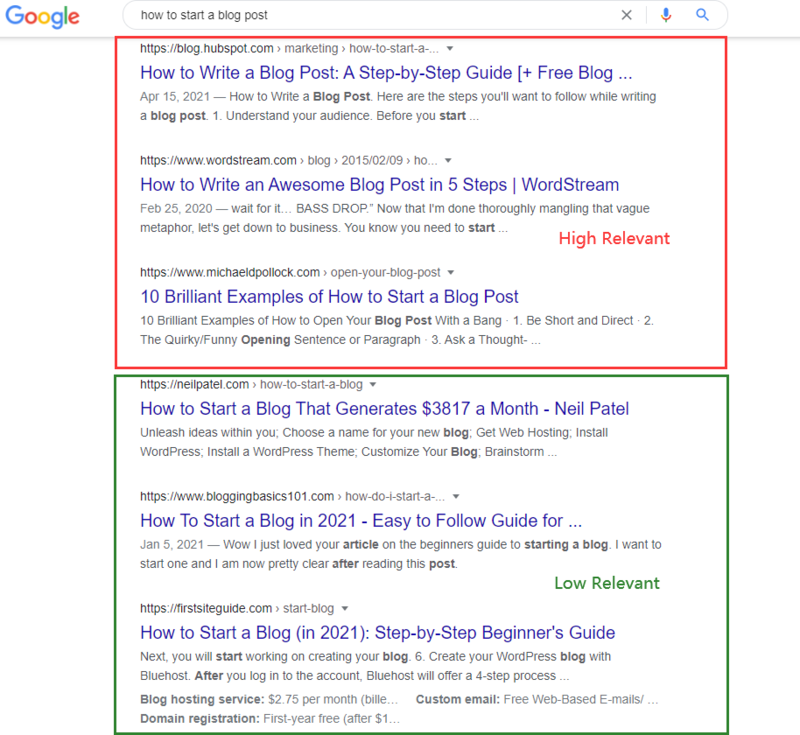
2. Update Your Outdated Content
Do you still have content on your website from 2008 about Google SEO? However, Google SEO has changed a lot in more than 10 years. People may don’t want to read the old SEO tips wrote 10 years ago. They will open your page and close it in seconds when they realize that the old content is not helpful.
Therefore, it is important to keep old content up to date to keep your bounce rate down.
3. Improve Your Content’s Readability
It’s easy to lose your reader in written communication if it is hard to understand. Checking your writing for readability can help you communicate your message in a way that’s clear and easy to understand.
The easiest way to determine readability is by using a tool that grades the readability of your document or text. A well-known formula, for example, is the Flesch reading ease test. It grades writing readability based on a numeric scale from 0 to 100. The higher the score, the easier it is to understand the document. For most standard files, you want the score to be between 60 and 70.
You can easily get your document’s readability and level statistics via Microsoft Word.
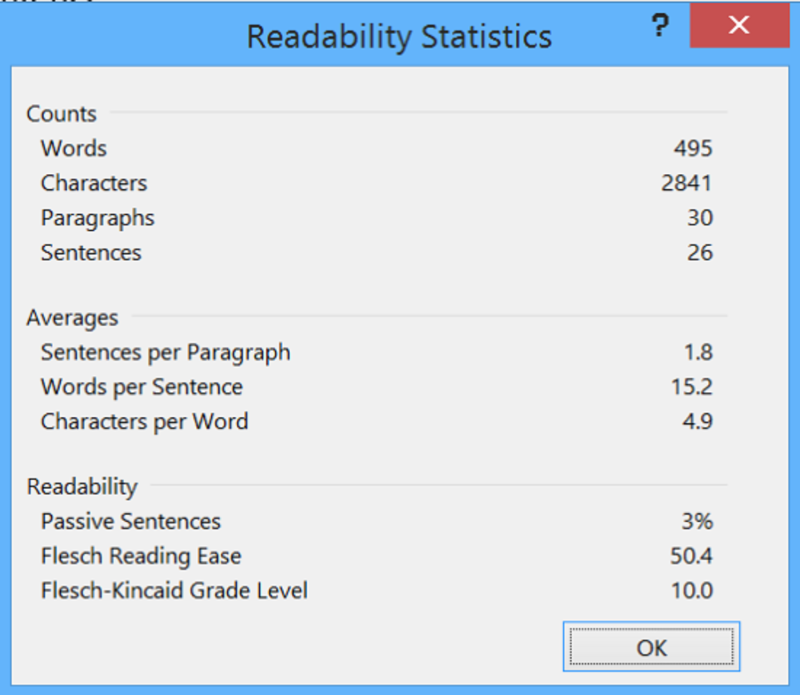
4. Formatting, Scan-ability – Make Your Content Super Easy to Read
Another reason that your target customers might leave your site is a lack of format. Specifically, large chunks of text scare readers away, so avoid them.
Here are a few tips to help you format your content and make it more readable:
- Use headings or subheadings
- Use bulleted or numbered lists
- Use short sentences and short paragraphs
- Use bold text for memorable phrases
- Use relevant graphics and images
- Evaluate your typography and color palette
- Emphasize your call-to-action (CTA)
- Embrace white space
5. Use Various Types of Content
Another way to lower bounce rate is to create various forms of content for users, as opposed to solely text.
Video content is incredibly engaging and easily grabs attention, more so than plain copy. According to backlinko’s findings, embedding videos leads to a lower Bounce Rate and higher time on page. And the data shows that pages with video had a significantly lower (11%) Bounce Rate compared to pages without a video.
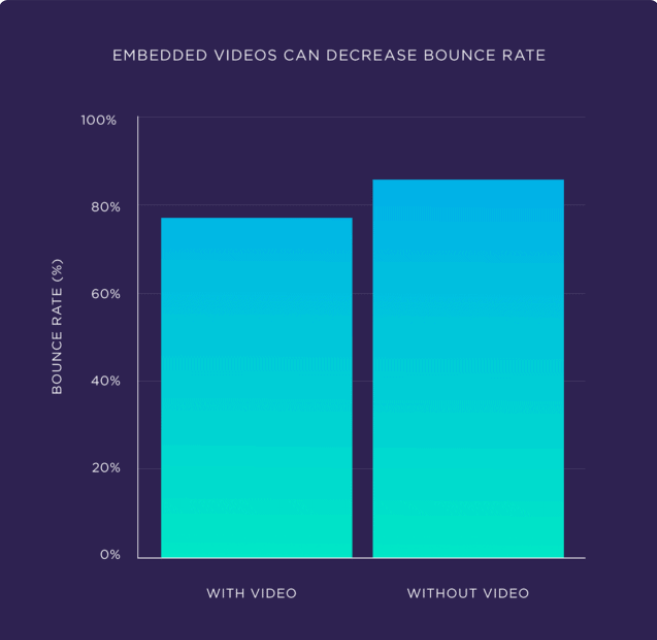
High-quality images can also help to captivate the attention of visitors to a website and potentially reduce bounce rates.
6. Translate Your Site for International Traffic
If your website is only available in English but many of your website visitors are from Japan, China, France, Saudi Arabia or other countries whose official language is not English, you need to consider translating your site into a few different languages.
7. Use a Logical and Useful Internal Linking Structure
The right internal linking strategy not only helps improve SEO ranking, but it allows people to visit more pages on your site, thus lowering your bounce rate.
However, we don’t advocate for including dozens of internal links in your content as a way to reduce your bounce rate. We should know that the most important factor in determining the CTR of an internal link is relevancy. All links should be relevant to the blog post they appear in.
Take-away: Position the majority of internal links in the 15% to 50% scroll range for the highest possible click-through rate. Making this one change will massively reduce bounce rate and increase pages per session and dwell time.
8. Set External Links to Open in New Windows
External links on your pages also increase bounce rates. Linking your content to other sites isn’t necessarily a poor practice, but it does affect your bounce rate if your visitors are leaving your site.
If you link to an external website in your blog post, make sure to have it open in a new window.
Why? Because, you might have given the reader VERY valuable content. But, to take advantage of it, you have them click on a link to some resource. And, if they click on that, they just left your site. At least if they click on a link which opens a new tab, your site is still sitting there and they can return to it.
Your website’s navigation structure has a huge impact on bounce rate. If visitors can’t figure out where to find what they want, they’ll leave. For this reason, you should create clear, hierarchical website navigation that helps your visitors find what they want instantly.
Here are tips to improve your website navigation.
- Keep it consistent.
- Divide categories clearly.
- Ensure your search feature works.
- Link the logo back to the home page.
- Make all navigation elements clickable links.
- Move items that often get clicked to the beginning
- Over-arching rule – users should know where they are, where they are going and where they have been!
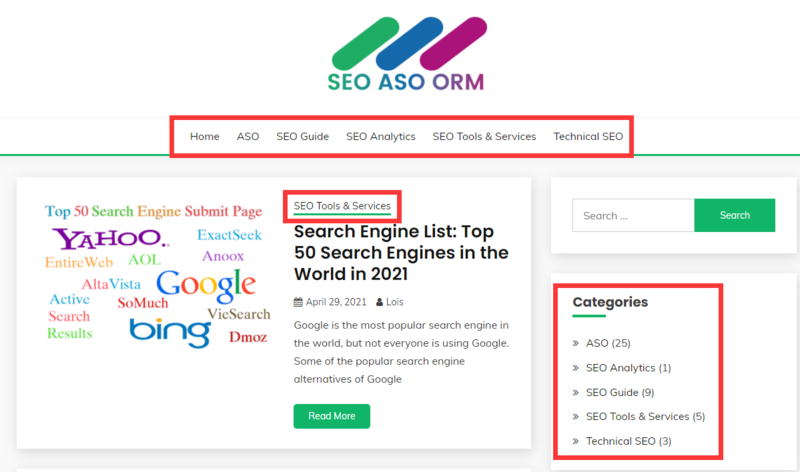
10. Make Site Search Easy
Search is extremely important in website navigation. You want visitors to be able to find what they want through a simple search of your site.
If a user is searching for something specific that they do not instantly see on your page, this is an extremely useful tool that they can use to search with, instead of possibly leaving the page or site entirely.
Make sure your site has search functionality.
11. Optimize Page Speed
Many marketers assume that if their bounce rate is high, the issue must lie with a page’s content. However, serious problems can arise before a user even has the chance to read a page at all – your page loads too slow to see.
The longer a webpage takes to load, the more its bounce rate will skyrocket.
According to Pingdom’s research, a page’s load time directly impacts bounce rate. From the graph below, we can see that the average bounce rate for pages loading within 2 seconds is 9%. As soon as the page load time surpasses 3 seconds, the bounce rate soars, to 38% by the time it hits 5 seconds!
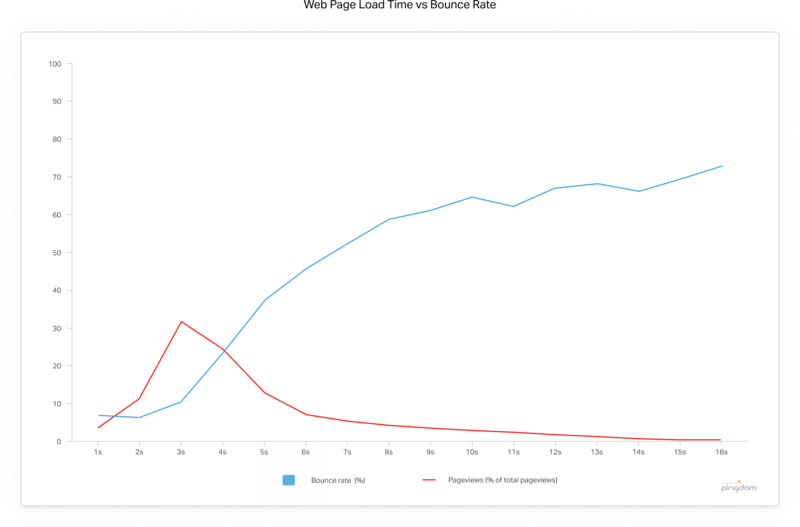
Now that you know how page speed impact bounce rate, follow these best practices for speeding up your site’s loading speed:
- Choose a performance-optimized hosting solution.
- Leverage a content delivery network (CDN).
- Minify CSS, JavaScript, and HTML.
- Compress and optimize your images.
- Reduce your redirects.
- Cache your web pages.
- Enable browser caching.
- Eliminate unnecessary plugins.
12. Make Your Site Mobile-Friendly
Mobile-friendly websites have higher pageviews per visit and lower bounce rates.
Providing mobile-friendliness is one of the most effective ways to keep visitors on websites longer. People are more likely to stay on a website that is easy to use and are less likely to leave it, which means for you that a mobile-friendly website reduces your bounce rate.
13. Avoid Popups – Don’t Disrupt the UX
Indeed, pop-ups certainly have a bad rap among the majority of users and a fair proportion of UX practitioners. However, pop-ups still so prevalent among site owners and marketers.
If you are interrupting your users all the time with pop-ups, they are going to bounce from your site.
If you do use pop-ups, be judicious.
Before you interrupt their browsing, give people time to find value in what you’re providing. Eighty-one percent of people have closed a web page because of a pop-up,2 but they’ll be less likely to do so after they’ve already received some benefit from what they’re reading or looking at (and have more to look forward to).
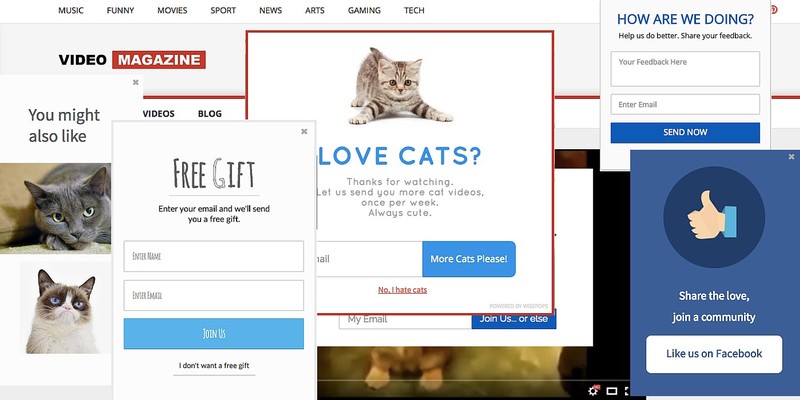
14. Limit Distracting Ads
Similar to avoiding popups, distracting ads should be avoided as well.
One of the most popular reasons why customers hate ads is the fact that they find ads very annoying and interruptive. I don’t recall a situation when someone would tell me how much he loves the pop-ups and banners that distract them from reading the website content. Contrarily, they leave the website directly.
15. Customize Your 404 Error Page
A 404 error page is the page that shows up when a visitor follows an invalid link to your website. you can customize your 404 page to prevent a bounce and get them the info they were looking for. Basically, you can leave a search bar in 404 page. You can also list links to the website pages, categories and posts.
16. Show Credibility with Trust and Security Signals
For e-ecommerce websites, it is vital to add credibility your website to lower bounce rate. Simply, you need to show that you’re a legitimate business people can trust. This is especially critical for pages that are close to conversion stages like your sales or checkout page.
Here are some ways that you can establish credibility, build trust and show trustworthiness on your website.
- Show social proof.
- Include testimonials on your website.
- Put a human face on your business.
- List a physical street address on your website.
- Make your phone number highly visible.
- Publish your privacy policy and terms of use.
- Publish your guarantee on your website.
- Use trust seals that are verified by third parties.
- Highlight the expertise in your organization and in the content and services you provide.
17. Offer a Live Chat Help
Having a 24-hour live chat feature will also reduce bounce rate. Visitors might get stuck at places you didn’t take into account or they might have questions you never thought existed. Instead of leaving the website directly, a live chat widget allows users contact you directly and get the answer instantly. In this way, you not only resolve the query but also engage them.
18. Use Heatmap Data to Improve Key Landing Pages
Heatmaps are a great way to see how people use and interact with your site. It would be helpful if you want to figure out why so many people are bouncing from your page.
Obviously, users who bounce have not clicked any active links or buttons, but you could use heatmap to investigate A) where people click and B) if people are confused by your site’s design and are trying to click non-clickable elements.
Then, you can optimize your website with heatmap analysis. This, in turn, will benefit your conversion rate while lowering your bounce rate.
19. A/B Test Everything
A/B testing – or split testing – is one of the most powerful ways to improve some of the most important metrics in your website.
Routine A/B testing on your website will clue you in to reasons why your site visitors are bouncing, and what makes them want to stay.
20. Optimize Your Traffic Acquisition
It could be that your page is well-designed and you really couldn’t optimize it any further, at least to any significant value. However, the bounce rate is high.
Sometimes, it could be due to poor traffic that you’re bringing to the page. Unqualified, irrelevant, or premature traffic are all poor traffic.
If, upon doing a comparison of bounce rates on your landing pages, you find that similarly designed pages have far different bounce rates or landing pages, you can assume it’s a traffic optimization problem.
Summary
Many factors can affect a page’s bounce rate. The majority of these can be categorized into either performance-related or content-related factors.
In this article, I’ve shown you 20 ways to reduce website bounce rate. For me, the most useful way to reduce bounce rate is to increase the quality of content.
Hopefully, these tips on how to reduce bounce rate on your website are helpful.
? Now it’s your turn. Which ones will you be implementing on your site today? Or have you seen any other optimizations that make a huge difference? If so, let me know below in the comments.
